The Nikon D850 caused quite the storm when it was announced back in August. From the specifications, it looked like Nikon was throwing the all its best tech into its latest full frame (FX) body. They were hoping it would appeal to a wide range of photographers. The camera has now been available for a few months and in this article, I will take an in-depth look at the D850 as a concert photography camera. Is it the perfect camera for capturing epic moments in live music?
As Nikon celebrate their 100th anniversary this year the D850 enters a congested and highly competitive camera market. Mirrorless camera technology has taken the market by storm and even medium format cameras have started to become more accessible. Even if you just look at the DSLR market it’s still hugely competitive. For Nikon to continue to be relevant in an ever-changing camera market the D850 needs to be something a bit special.
I was lucky enough to get my hands on one of the first D850s to hit the shelves. If you are more into your outdoor or landscape photography I’ve already published my D850 landscape photographers review which you can find right here.

Specifications
First of all, let's take a look at the specifications that might be of most interest to the concert photographer:
- 45 megapixel, full frame (FX) sensor.
- 12-bit and 14-bit NEF (RAW) files.
- 100% viewfinder coverage at 0.75 magnification.
- 180K pixel RGB exposure meter.
- Matrix or centre weighted metering down to -4 EV.
- 153 focus points (55 selectable) including 99 cross type.
- Single, and continuous focus modes.
- Single, auto, group, dynamic and 3d-tracking modes.
- Up to 7 fps (9 fps with EN-EL18b battery).
- Dedicated AF-On button.
- SD and XQD card slots (one of each).
- SnapBridge Technology (wireless and Bluetooth).
- Video up to 4K 30p.
- ISO 64 to 25600 (expandable to 102,400).
- 2359k-dot, 8cm (3.2 in) tilting, touch-sensitive LCD screen.
- EN-EL15a battery capable of up to 1840 still images.
- Approximate weight of 1005 g (2 lb, 3.5 oz).
- Approximate dimensions (W x H x D) of 146 x 124 x 78.5mm (5.8 x 4.9 x 3.1 in).
In the D850 Box
For your £3,499 you get:
- Nikon D850 camera with body cap
- Battery and battery charger (with power cord)
- HDMI / USB Cable clip
- Manual and warranty card
- USB Cable
- D850 branded camera strap
Setup
The button layout on the D850 is a fairly standard Nikon affair but given Nikon like to tweak the button layout with each camera, you may need to adjust your muscle memory on where certain buttons are if you are coming from another Nikon body.
The camera menu will be instantly familiar for those who have used a Nikon DSLR in recent years. In the menu you can configure:
- Playback – configure playback / image review options.
- Shooting – configure file naming options, memory card functions, image control, ISO options, white balance, bracketing, and interval shooting.
- Video – configure file naming, frame size / rates, ISO, audio and time lapse.
- Custom – configure autofocus, metering / exposure, timers / exposure, shooting / display, bracketing / flash and custom controls.
- Setup – card format, monitor, time / date, AF fine tune, touch controls, location data, Wi-Fi / SnapBridge
One of the key features of the menu system on the D850 is the touchscreen. In my experience with the camera, I found navigating the menus was significantly faster using the touchscreen. It’s worth getting used to and data entry is much easier. I have the camera add copyright text to the EXIF data and entering all that text was so much easier than using the selector to scroll around an on-screen keyboard.
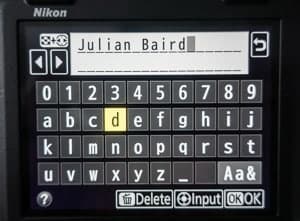
In the D850 all the menu options that you configure can be stored into banks. This allows you to change the entire configuration of your camera quickly and easily. So you can use one memory bank for your concert shooting configuration and another bank for your portrait configuration.
How you configure your camera is largely down to personal taste, but here are some of the options that I configure that I think are important:
- Playback | Playback display options – Highlights and RGB histogram both selected
- Shooting | Image quality – NEF (RAW) + JPEG fine
- Shooting | Image size – RAW L + JPEG Large
- Custom | Metering / exposure | C1 Shutter-release button AE-L – Off (focus only with the AF-ON button, commonly known as back button focusing).
You’ll notice that I’m shooting both RAW and JPEG. I’ll discuss why when I review SnapBridge later in this article.
Obviously, there are many more options I would consider setting but these are the core options I configure straight away.
Storage Cards
As I mentioned in the specifications the D850 comes with one SD card slot and one XQD card slot so you may need to consider adding the cost of an XQD card to your budget. I would always recommend shooting with both card slots, so your shots are written to both cards at the same time.
The size of memory card you buy will depend on your shooting needs. To give you an idea my 64 GB cards can store around 447, 45 megapixel, 14-bit, lossless compressed NEF files, plus fine JPEGs. Each NEF file is approximately 50 MB.

What about card speed? For concert photography, I would get the fastest cards your budget can stretch too. I would also make sure that both your SD and XQD cards are of a similar speed. As you should be writing to both cards at the same time you don’t want one of the cards to be a bottleneck. Having fast cards will allow the buffer to empty as quickly as possible which is especially useful if you are taking bursts of 7 FPS to capture some amazing action. If you plan to 4K video your SD card must be at least UHS-II, Class 3, SDXC..
Whichever size or speed of card you select don’t buy cheap or unknown brands. Buy a memory card from one of the leading brands. You’ve just spent £3,499 on camera, don’t put at £10 SD card in it.
I should point out that at the time of writing this article, Lexar has pulled out of the consumer storage market and the Lexar brand name has been sold on. While stocks of Lexar cards remain in circulation this does leave Sony as the only XQD card manufacturer on the market.
Using the Camera at a Concert
Live View / Rear LCD
The Nikon D850 features a rear LCD screen that is both touch sensitive and can be titled. The screen is 8cm (3.2”) with a 2359k-dot resolution that you can articulate up and down. It doesn’t articulate out to the side so it’s not well suited for vlogging.
Though the LCD screen is tiltable it does not feel like a weak point. It’s easy to manipulate without feeling like it might break off. It feels even more sturdy than the screen found on the D750, a camera which I used heavily for 3 years and had no issues with durability of the LCD screen.
Having an articulated LCD screen is great for concert photography as it allows you to hold the camera above your head, tilt the screen down and compose a shot. With the added bonus of touch to focus, it makes the whole experience a lot easier. Though you can use the focus point joystick to select your focus point, the simple speed and pleasure of touching to focus is a great time saver. You can configure the camera take the photo as soon as focus is found, or as I have it configured, just to focus on touch.

Perhaps the biggest limitation of the LCD screen is that you can only use contrast-detect AF. Compared to the phase detect AF that is used with the viewfinder, contrast-detect is slower and can struggle more in very low light conditions. You will need to decide if having an accurate composition or faster focus is the priority for your overhead shot.
Image Review with the LCD
You can now use the touch capabilities of the LCD during image review. Like viewing images on your smartphone, you can flick through your images by swiping left and right. This is fast and responsive, and I quickly moved to just using touch to flick through my images.
The touch LCD also allows you to pinch to zoom. Again, this is fast and responsive, with no apparent lag. You use the touch screen to continue to adjust the level of the zoom or pan around the image. Panning is something that is far quicker using the touch LCD than it is using the physical buttons. While zoomed in, two image advance buttons appear on the LCD allowing you to move between images while maintaining the current magnification. This means you don’t have to zoom out to pan to the next image.
Viewfinder
Though the D850 doesn’t have an EVF the OVF does provide 100% coverage at a magnification 0.75. The information displayed inside is a fairly standard Nikon affair and includes (but not limited to):
- Focusing
- Metering mode
- Shutter speed and aperture
- Exposure indicator
- ISO
- Shots remaining
Composing an image with the OVF is a great experience. Even in the darkest of venues the view through the OVF is big and bright making composition and tracking easy. It’s also comfortable to use over extended periods of time thanks to soft round rubber around the eyepiece.
Perhaps the biggest advantage of using the OVF overview the LCD screen is that autofocusing is performed using the faster phase detect AF system. (I discuss the different AF systems a little further down the review).
Focusing
The focusing system is largely the same system found in Nikon’s flagship camera the D5. The phase detect AF system offers 153 focus points (including 99 cross-type), of which 55 are selectable. There are the normal AF-S, and AF-C modes and focus areas can be set to single point, dynamic point, 3d tracking, group-area and of course auto-area.
When shooting concerts, I will typically set the camera a single point focus in AF-C mode. I’ve found this setup produces the most in focus shots from a moving target. If the artist is well lit, then the D850 rarely misses the target. In darker venues, it’s still highly accurate but it will occasionally miss focus or focus on the mic if it is close to the artist's eye. This happens when contrast is low such as when a single light colour is being used.
In AF-S mode, which I use for artists that are less energetic with their stage performances, focus lock on is extremely quick. Again, the accuracy of the focus varies depending on the lighting conditions.
Choosing the focus point is relatively straightforward using the dedicated focus point selector. Coming from the D750, where focus points were selected using menu selector pad, I found the transition a little strange at first. However, this was mostly down to muscle memory at first and once I was used to it became second nature, and a lot faster.
All the focus points are located towards the centre of the frame which can limit where you put a subject in the frame. It’s a wider range than the D750, but compared to some mirrorless cameras it can seem tight. I would like to have seen a wider spread, but I don’t consider it to be a significant issue. If you’ve used full-frame DSLRs before the grouping of focus points towards the centre is not unusual.
Another useful feature of the focusing setup on the D850 is the ability to store the focus point based on the orientation of the camera. I will often switch the camera from portrait orientation to landscape orientation, but this frequently means I will want the focus point in a different part of the frame. Having the camera remember where the focus point was for each orientation is a great time saver.
Additionally, you can also get the camera to store which focusing mode it was in for each orientation. This means you could have it in single point mode in a portrait orientation, and group-AF in a landscape orientation.
You can also adjust how the focusing system deals with erratic subjects or subjects being blocked. If you are using AF-C mode, you can adjust for subject motion in the custom menu. This allows you to tell the AF system how much movement to expect from your subject, so it can maintain focus. I tend to leave this in the middle setting, but if it’s a really energetic subject I will configure it towards the “erratic” setting.
If the person you are tracking is likely to get blocked by another member of the band, you can also adjust the amount of time the camera will wait before trying to select another focusing target. So if the guitarist walks briefly in front of the lead singer you can configure the camera not to try and lock onto the guitarist.
As I mentioned earlier, you can also focus using the touch-enabled rear LCD screen. While the ability to touch to focus is really useful, focusing using live view uses the slower contrast detection AF system. This doesn’t work as well as the phase detect system, especially in very low light conditions.
Overall though I found the AF system to work very well for concert photography. I work in some challenging venues and coming from a D750 there were noticeable improvements in speed and accuracy of the focusing system, particularly in low light conditions.
ISO and Dynamic Range
While the D850 has a low ISO setting of 64, it’s going to be rare, if ever, that I will shoot at that ISO for gigs or concerts. It is much more likely that I will shoot at ISO 1600 and above. Fortunately, the D850 can go up to ISO 25,600 and can then be further expanded up to ISO 102,400.
I’ve found Images shot at between ISO 1600 and ISO 6400 are very useable. Yes, these images aren’t as clean as they are at lower ISOs, but I certainly don’t have any issues with quality of those images. Around ISO 12,800 the quality starts to drop a little more, and then at ISO 25,600, there is a noticeable change in quality. However, even at ISO 25,600, the images are still useable. I’d much rather have a noisy, sharp image, than a clean, blurry image.
As with most cameras with an expanded ISO range, once you start going past ISO 25,600 things start to get pretty bad. So if you stick with an ISO range of up to 12,800 you’re unlikely to run into many issues.
As you increase the ISO, dynamic range does start to suffer. But not in an unexpected way. The camera provides the best dynamic range at ISO 64, but that doesn’t mean the images are poor at ISO 12,800. I was still able to recover a lot of information from the shadows allowing you some scope to underexpose your images if required.

Image Quality
Despite the lighting conditions that a typical concert photographer will use this camera in, I’ve found the image quality to be excellent. Even at higher ISOs, there is still a good amount of dynamic range allowing for plenty of scope in post-processing.
Though it’s debatable if anyone needs 46 megapixels, it does allow for the ability to crop images without losing so many pixels that the image becomes unusable.
You don’t need to shoot with all 46 megapixels as the D850 has the ability to shoot medium and small raw files. However, I will always want the camera to capture the most amount of data I can get from the sensor. This means I always have the camera set to capture 14-bit, large raw files.
Other than requiring lots of storage to hold all these large image files and a fast computer to process them on, there is little to complain about the image quality of the D850.

SnapBridge
SnapBridge is Nikon’s software that allows your camera to maintain a constant connection to a mobile or tablet device. It uses a low power Bluetooth connection that allows your camera to talk to your device so you can do things like automatically transfer images.
Over the years I’ve developed a mobile workflow that includes publishing images to social media while the gig or concert is still on the go. With the D750 and the Nikon Wireless Mobile Utility (WMU) app I would transfer the RAW files to my mobile device, edit them and then publish them. However, I can’t do this with the D850. This is because the current implementation of SnapBridge will only transfer JPG files and not RAW files.
Hopefully, this will change in future updates but for the time being it does mean that I have to shoot both RAW and JPG. This obviously means that I get fewer shots on my memory cards and I have to process a JPG file as part of my mobile workflow.
General Handling and Design
The D850 sits in Nikon’s range of professional spec DSLR bodies and it feels like a solid, well-built bit of kit. It has a well-designed grip providing you with the confidence that it’s not going to slip out of your hands when you get bumped by a fellow tog in the pit.
On the top left of the camera, you’ll find a standard Nikon control dial for single shot, continuous shooting, quiet continuous and mirror up. On top of that dial, there are dedicated buttons for white balance, metering mode, image quality, and shooting mode (PASM). On the right-hand side, you find exposure compensation, movie record and ISO.

Also on the top of the camera is the on / off switch, with the shutter release in the middle. Turning the power switch, all the way clockwise also illuminates the top LCD camera display. As a concert photographer, this is particularly handy as light in the pit tends to be very limited.
Along with the touch-sensitive screen, you’ll find a wide range of buttons on the back of the camera. Though I found myself using some of those buttons less as I started using the touchscreen more, there are still some very useful buttons. Other than using the touchscreen to focus, a dedicated focus selector joystick makes selecting your focus point easy.

For those that love to use Back Button Focusing (BBF), a dedicated AF-On button is always welcome. If you don’t know what BBF is or why you should use it, you should read this Improve Photography article on Back Button Focusing.
There are also a number of buttons that you can configure the function of yourself. Both the Pv and Fn1 buttons can be configured to do a whole range of functions. Oddly Fn2 is almost useless as it is limited to My Menu and Rating functions.
Battery Grip (MB-D18)
I have not been able to personally test this item, but it’s worth highlighting as for some concert shooters this is an essential piece of kit as it provides a number of important capabilities. Firstly, it offers alternative controls for key operations of the camera, such as the shutter release. This makes operating the camera much easier when it is in a vertical orientation.
Also, if you think that the 1800 or so shot capacity of the standard battery is limited, this grip allows you to use the battery from the D5 (EN-EL18B) which is good for 5000 shots. However, you will need to also buy one of those batteries and a charger for it. This can be costly if you don’t already own these items.
Using the D5 battery also increases the frame rate from an already speedy 7 FPS to an even faster 9 FPS. I personally found that 7 frames per second to be more than ample for capturing fast moving action in a concert though.
Bigger battery and fast FPS aside, the battery grip is something I want to get due to alternative controls when shooting vertically.
Conclusion
There’s no doubt that the D850 is a great camera. Though it has a few shortcomings and compared to some of the technical advancements you see in mirrorless cameras it can look like it’s lagging. However, as a DSLR is one of the most powerful and well-rounded cameras Nikon has to offer.
Though you’ll likely get better performance and speed from a D5 in low light, this certainly doesn’t make the D850 a poor choice. Far from it in fact. From my real world testing, I was never left with the feeling that the camera was lacking and that it was preventing me from getting the shot.
The whole experience of using the camera was positive. From the big bright OVF to the fast focusing, great ISO performance, and fantastic RAW files all meant I was able to get some great shots. New features such as the touch to focus were great for getting those tricky overhead shots.
Overall there is little to complain about the D850. It’s a great camera if you are a concert shooter, and if you shoot a variety of genres then you’ll likely find the D850 just as good there as well.
If you want to read some other articles on concert photography then be sure to check out my other related articles:





Can’t wait to read this article in more detail. I just started shooting shows about 4 months ago and I’m hooked. I shoot with a D750 which has been working out fine although at low light shows I do wind up with some grainy shots at higher ISO. I have my eyes on this D850 for sure. If it wasn’t back ordered I would probably have it already. Is it light years beyond the D750 for concert photography in your opinion?
Hi Michael
Thanks for reading the review and for taking the time to leave a comment. I wouldn’t say it’s light years ahead. It’s definitely better, but not light years ahead. Focusing is much improved, and the extra stop of high ISO is very useful. The touch screen for overhead shots is also very handy. 🙂
Thanks Julian. I’m debating whether or not to sell my D750 when I buy an 850. It would be nice to have 2 cameras when I shoot shows. Changing lenses is a hassle when you’re in the pit for 3 songs. Do you do any portfolio reviews through Improve Photography? I would love to have someone check out my concert shots for feedback.
Hi Michael
All I can say is that I was far from disappointed by the upgrade from the D750 to the D850. I agree that changing lenses in the pit is a pain. I would have loved to have kept the D750 as a 2nd camera, but selling it helped fund the D850. When I’m shooting festivals I normally borrow or rent a 2nd body.
Improve Photography offer a portfolio review service right here: improvephotography.com/online-portfolio-reviews
Finally picked up the D850 ( was on a waiting list). I did trade in my D750 to offset some cost. It served me well but I really love the D850. Shot my first show with it last night, shots here: https://michaellast.smugmug.com/Bosstones/
Most venues won’t allow average fans in with an SLR. Wish they would, I’m not a half bad enthusiast and it kills me to bring an allowable piece of garbage in and get depressing results.
Hi Timothy, you’re right, most venues won’t allow you in with a DSLR unless you have a photo / pit pass. If you are just starting out, try reading my article on how to get into concert photography. Some of these tips might help you get the relevant venue passes – https://improvephotography.com/47223/12-things-starting-gig-photography/
Good article. Looking to maybe upgrade my 750 but I also have the 500 and love it. Have the old 70-200mm Sigma lens and wanting to upgrade that lens…to the new tamron or wait for the new sigma? Thanks
Hey Mike, depending on how desperate you are to upgrade your old lens, I think it’s always worth waiting. However, if you can rent any of your replacement options that’s always a good way to test before you commit.
Julian,
I hope you realise that raising your camera above your head is a big no-no amongst concert shooters and is considered inappropriate photo pit ‘etiquette’.
I have never found it be an issue with my fellow pit photographers as long as it is done occasionally and with consideration to the crowd, artists and other photographers. It’s rare that this type of shot is needed anyway.
Thanks for reading the article, and I hope you found the review useful.
Hi Julian
Which lens would you recommend for concerts, knowing that you might not be close to the stage?
Kind regards
Phil