One of the most common errors on Fuji cameras is the “lens control error.” This error means that the camera is not capable of communicating with the lens–usually as a result of the lens being dropped or colliding with something.
However, sometimes this error pops up when no drop or collision has happened. Even worse, the problem is sometimes intermittent. Intermittent errors are the most difficult problems to fix with technology, because it can be difficult to know when the problem is permanently fixed.
The Fujifilm website describes this as a “frequent” error, but provides no help whatsoever to help photographers deal with the issue other than to “contact the place of purchase.” It's pretty sad that they don't even recommend calling Fujifilm itself to talk about the camera error that it created.
Potential Solutions to the Lens Control Error
- First, reset the camera to factory default settings. On most Fuji cameras like the X100T, XT1, and XT10, you'll press MENU > Go to setup 1 (the wrench with a “1” next to it) > and then click RESET > OK. Wait 30 seconds after the reset has finished.
- Turn the camera off
- Next, take the battery out of the camera and leave the battery out for a FULL 2 minutes
- Take the lens off and then replace it 3 times
- Turn the camera back on and cross your fingers!
If That Doesn't Work…
- Turn the camera off
- Take the lens off
- Take a rubber pencil eraser and gently on the copper contacts on both the lens and camera
- Use a dry cloth to gently remove any eraser shavings
- Put the lens back on
- Turn the camera back on and cross your fingers!
In my case, I tried just taking the lens on and off and on and off several times and kept getting the error. After a few days I followed some of these steps and the problem did go away.
However, other photographers I've been reading from online have not been so lucky and have had to send their camera or lens (usually just the lens) to Fuji for repair or replacement.
Hopefully you won't have to take it that far.

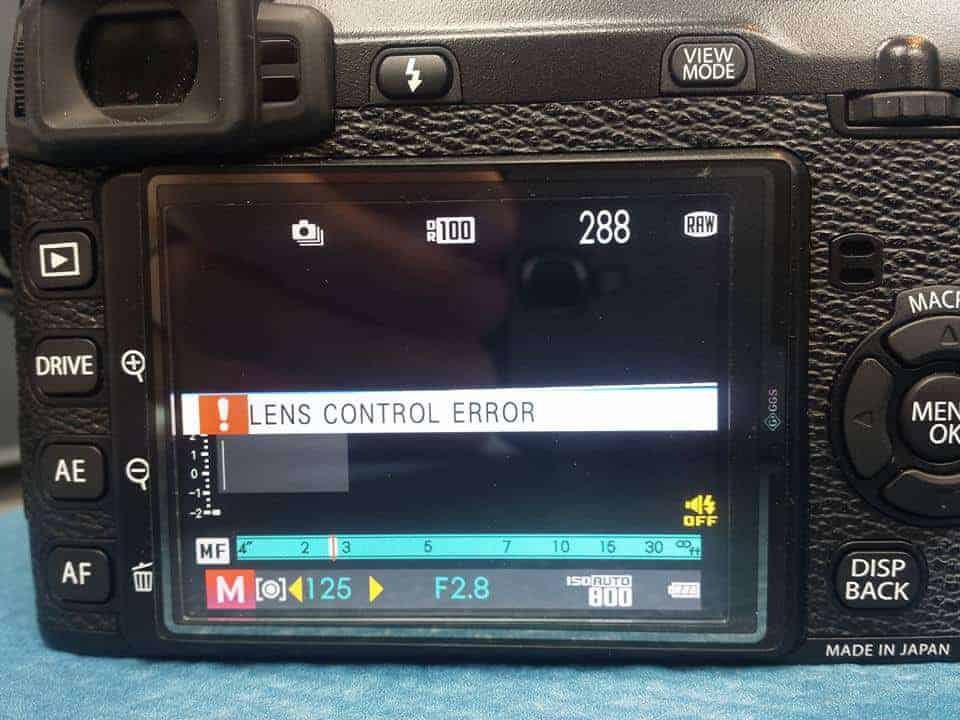
You really made my day. Just dropped my camera, a x-e2, with the xf 18-55 lens that I just bought a week ago second hand.
What I did; I mounted the lens and unmounted it for like ten times in a row and then it worked again?
I was about to buy an XT2 to replace my XT! and finish an assignment ( Which I have been shooting with my XPRO1), followed your advice and: WOILA!!! it works!
Thanks a lot, you have made my day.
I tried all your suggestions, but still the problem was there. Funnily enough, it only occured when I zoomed, and to make matters worse – only when zooming relatively slowly. Frustrating!
Eventually I tried to measure the battery connections inside the camera. There was voltage there, so I let my multimeter sit, in order to drain the camera completely and really restart.
It worked. I’ve used the same method earlier to stop a car (Volvo V50) from alerting an exhaust issue that just wasn’t there, so I thought I could give it a try.
Maybe it can be of help to someone.
THANK YOU SO MUCH FOR THE ADVICE!! IT’S WORKING!!! I USED X-A3 and now its back!
Hi, does anyone know why the common methods for turning on a Fuji X20 will not turn it on? I’ve bought a new battery and from the seller whom I purchased the camera from, I’ve heard that it was working fine before it made its way to me.
I’ve seen tons of confusing and longwinded videos on how to turn the camera on, and seen another load of videos on fix-its for other issues these cameras are known for, but still have yet to get any concrete suggestions on what I should try here – or should I just send it in? Does anyone know if Fuji will charge for sort of diagnostic testing, or if there are any other ways of having someone check it out – for free?
Not to fix it, per se, but just to tell me what the problem is?! If I’m doing something wrong, I’ll just send it back to the Seller; would much prefer to keep this gorgeous little thing, though…
Any suggestions or links or help are oh-so appreciated!
Having the same error recently with fuji X-T1 and 18-135mm lens. The camera itself had ever got bumped several times last year. The IS seemed to have glitch movement upon turning on, followed by “lens control error” message. Lens firmware version can not be displayed also. Shaking the lens on it’s 3 axis solved the problem. It felt that the IS stuck on it’s vertical axis. It seemed that the lens initialize both IS and focusing unit during power on. If any of those failed to initialize (stuck, broken flex cable, invalid sensor reading, etc) then the “lens control error” occured.
Hope this helps.
I just tried the eraser on my xf27mm and it worked, thank you for your advice ! saved me a potential £90 repair bill as I didn’t have the first clue as to what the solution might have been.
how do i turn the image stabilization off i cant seem to find it !
Hey I have a Fuji AX 10 and have a lens error malfunction. It started during a shoot and hasn’t changed. I have tried turning the camera on and off, removing and cleaning the lens, even the thing with an eraser. It has not changed at all and won’t allow me to access any photos or anything in the screen still.
Any advice?
How about finepix hs55 exr which cant replace the lens on camera?