With photographers around the web showing their disgust for the latest update to Lightroom, and the speed and reliability of the program crashing, many photographers are considering a move to alternatives to Lightroom. This week I've been testing out one of the key competitors: Capture One.
While there are many pros and cons to both programs, the biggest differences are that Lightroom has a more intuitive interface and does a better job of managing an entire portfolio of work all in one place, but the program is slow and buggy. However, Capture One provides a powerful alternative for advanced photographers who want fast import and tethering with excellent color grading, and who can live with a session-based workflow and a quirkier interface. The big sticking point, however, is that if you migrate from Lightroom to Capture One, you'll lose many of the edits you've done in Lightroom–possibly on tens of thousands of photos.
When it comes right down to it, I'd probably say that Capture One is ahead of Lightroom is most areas. The problem, however, is that if I were to switch over, I'd lose thousands of hours of work that I've done in Lightroom and would be forced to adopt to a quirkier interface. But am I tempted? You bet I am. And frankly, Lightroom is on probation as far as I'm concerned. If it doesn't get a significant speed and stability improvement in the next 8 months, I'd consider switching to Capture One.
The only thing that could change that timetable for me is if Capture One were to more aggressively price their software. At $299, it's unlikely to gain marketshare against Adobe's Photoshop AND Lightroom bundle for just $9.99/month, or the availability of Lightroom as a standalone product for $99 (frequent sale price) or $149 (full price).

“Develop Module” Tools
Color grading in Capture One is more full-featured than in Lightroom. I'd give my left arm to get the powerful “Skin Tone Editor” from Capture One implemented into Lightroom. It allows for precise selection of skin tones and a full-featured array of tools for editing the skin tones. I'm jealous of it. Check out the embedded video below to see how color grading works in Capture One. The relevant portion starts right at the 10 minute mark.
The “heal clone” tool in Capture One is the most similar tool to Photoshop's amazing “content-aware fill” tool. It doesn't work in the same way as content-aware fill, but it does allow the photographer to clone detail from one area of a photo onto another, and still take luminosity into account to make the healed area look quite real. I would certainly still put content-aware fill ahead of the Capture One's “heal clone” functionality, but it's not terrible either. Since Lightroom doesn't implement content aware fill nearly as well as Photoshop does, I'd say that Capture One's clone tool is actually a bit better than Lightroom's, but neither work as well as Photoshop's content-aware fill.
One of the beauties of Lightroom is its simplicity. While in Photoshop there are dozens of sharpening tools, Lightroom pairs it down to much more simple sharpening. Capture One is somewhat of a mid-point between the two, and example of that is the clarity slider. In Lightroom, it's a simple slider with no settings, but in Capture One, there are three clarity algorithms with both “clarity” and “structure” sliders. That's very powerful for photographers who want to get into a bit more fine editing without passing a photo to Photoshop.
Capture One also includes a keystone correction tool, which is excellent for adjusting perspective-based issues in a photo. For example, if you take a picture from an elevated area looking at a building, the top of the building will be larger than the bottom in the photo and the sides of the building will not appear straight up-and-down. The keystone tool would be the perfect way to adjust this. Real estate and architectural photographers rejoice!
Workflow Speed
The import process in Capture One is lightyears ahead of Lightroom. I imported 500 photos in just 42 seconds and had them ready to edit!!! The photos come in significantly faster, and the interface shows you exactly what's happening and when. The jpg previews are brought up immediately, and the full previews are built faster than Lightroom with a clear progress bar that shows the photographer exactly how long the process takes.
The speed of the import process extends to tethered capture as well. Capture One is probably the best tethered-capture software in the industry. It's lightning fast, but does not support many camera systems. Only Canon, Nikon, and Sony DSLRs are supported. Fuji, Olympus, Panasonic, and Pentax users are left in the cold. One cool feature available in Capture One tethered capture is a focus mask, which analyzes the photo and determines which areas are sharp and which areas are not, so you can check focus on the final image right after capture without zooming in and analyzing focus by looking at all the different areas of the image.
One area of concern for me, however, is the speed of adding “develop module” adjustments to an image. I found that the design of the Lightroom software makes each tool quicker to use. In fact, this ended up being one of the primary reasons that kept me from purchasing the full version of Capture One. While the software is very powerful, some of the adjustments took too much time to apply when compared to Lightroom.
Lightroom also has far better integration with Photoshop than Capture One–no surprise. If you find yourself round-tripping to Photoshop and then back to Lightroom frequently, then Capture One probably isn't a great option, despite its process recipes which make the process somewhat acceptable.
Design and GUI
As I reviewed Capture One, I had to keep fighting the urge to dislike things that were different from what I'm used to, which is Lightroom. However, in the UI department it was tough to like Capture One. The entire user interface feels more complicated than it needs to be. Having taught Lightroom to THOUSANDS of photographers all across the world, I see how quickly they can get up to speed in using the program. The same is not true of Capture One. The interface is more quirky and requires more explanation.
However, there are some aspects of the Capture One interface that are superior to that of Lightroom. For example, when flipping through an entire library of photos in Lightroom, it can take a long time to scrub through the horizontal timeline. In capture one, however, the images scroll by in rows so you can flip through photos far more quickly.
The coolest design feature in Capture One is a completely customizable workspace. Much like in Premiere Pro, you can set up different work spaces and customize where every tool goes on the screen. Lightroom, on the other hand, has very few customization options to change the interface to match the tools that you use most frequently. While I'd personally love a customizable interface, I can also see the value in Lightroom's stripped down, simple interface that works for the vast majority of users.

Organization Tools
Capture One is really not built to manage all of the photos in your portfolio from multiple years. While it does have the catalog capability, the company still seems to want users to switch to a session-based workflow. A session-based workflow means that you have a “mini catalog” just for each individual shoot, without creating a larger catalog-based workflow which would allow the user the ability to search through all images ever taken all in one group.
For professional photographers, a session-based workflow actually works quite nicely, because you get the speed advantages of a brand new catalog for each shoot. However, for most hobbyist photographers who aren't focused on just delivering photos to a specific client but want their entire portfolio organized, Capture One is not the ideal program. While the catalog based workflow IS possible in Capture One, I'm told that it doesn't do as well with a large catalog as Lightroom can. I did not personally test a large catalog as I reviewed the software.
My favorite feature in Capture One is hierarchal keywords, which is not possible in Lightroom. What it means is that a keyword can be nested from within a larger keyword. So if I'm photographing sports, I could have the broad keyword “sports photography” and within that, I could have keywords for football, soccer, tennis, swimming, etc. I could see myself using this quite regularly since I'm a bit fanatical about keeping my library organized.
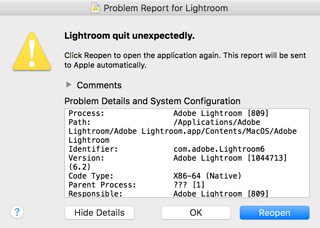
Stability and Updates
I don't think any photographer is happy with the last several updates to Lightroom. The stability of the program has been horrid, despite the fact that the software's features and compatibility have been updated frequently. While Adobe's change to Creative Cloud has been acceptable to most photographers who are now used to the monthly pricing model, the updates have not been well tested before release.
Capture One has the opposite problem. The program is very stable and my testing did not unearth any bugs, but the pace of updates to the program is quite slow. Worse yet, updates to camera and lens compatibility have been even slower.
So the bottom line is that Lightroom is buggier but has more frequent feature and compatibility updates. Capture One takes longer to add compatibility with cameras and lenses, but seems to be a more stable and speedy platform.
One issue I found in Capture One, however, is that it does NOT do well AT ALL in working with images over 1 gigabyte. I brought in a D800 TIFF file that had significant Photoshop work done to it and the picture basically brought Capture One to it's knees every time I tried to do anything to it. For some photographers, a file this large is extremely rare, but for me it's actually quite common when shooting panoramas on high megapixel cameras, or when doing a lot of post-processing in Photoshop.
Switching from Lightroom to Capture One
Capture One does have a tool that allows photographers to import a Lightroom catalog, but it won't bring in everything. Your metadata will all be brought in flawlessly, and many of your edits (exposure, etc) are also brought in without any issue. Local adjustments, however, are entirely lost. Ouch.
For me, and I believe most photographers, that's the #1 thing keeping photographers from migrating to Capture One.
Pricing
Capture One is significantly more expensive than Lightroom. It is priced at $299, while Lightroom can often be found on deals for $99 (normally priced at $149), and is available COMBINED WITH PHOTOSHOP for just $9.99 per month (which is a fantastic deal!).
Frankly, with so many users upset at Adobe right now, an aggressive pricing move could win over many users to Capture One. This is using the same technique that Adobe did when Final Cut made huge missteps with Final Cut X and Adobe swooped in with rapid development, aggressive pricing and marketing to steal market share away to Premiere Pro. If Capture One cut its price to $99 and aggressively pushed its marketing out to the photographer community, I believe it could devastate Lightroom in short order.
But at the $299 price point and where photographers know they'll lose a significant amount of their past edits when switching, and will be forced to learn a completely new program, it's a tough sell. It would take an aggressive and sudden move from Capture One to win this battle.
Capture One is probably worth the $299 price tag for many professional and advanced amateur users, but since the price is too high for the average user, the best training, supplementary products, plugins, and presets will always be made more widely available for Lightroom. And all of those ancillary benefits seem to have won over the majority of professional users as well.

Thanks for this great write up! I am sick of LIghtroom’s sluggish performance and constant crashing.
John
Thanks! I would like to know your opinion about Capture One’s camera profiles accuracy.
I might be wrong but it seems that Capture One 8 Pro is proposed at a monthly licensing fees of 12 EUR a month. If the rule is the same as for Adobe, pricing policy, it is very likely that they price it at 12 USD. That would be a $144 a year for two “seats”. Not that bad right?
Yep, I’m also getting sick of Adobe and looking at other options.
However, I think Lightroom does have nested keywords. I create keywords inside keywords all the times, and tagging a photo with an interior keyword automatically adds the parent keywords when searching or exporting.
Agree. Keywording and post-external edits cataloging were the two things that stopped me from pulling the trigger. Now that my preview has ended, I mourn the fantastic colors that C1 provided as a superior raw processor. If I could just get those beautiful images out of C1 without bloated TIFFs, I’d even buy it on top of LR.
Unfortunately, its cataloging and keywording functions are just lightyears behind. (Pun semi-intended)
I came to your website looking for comments / use of the X Theme from ThemeForest.net; I found excellent examples; thank you! I also came across your review of CaptureOne, which I have been using (in fairly simple ways) for many years, while avoiding Adobe products entirely. Your comments are perceptive and useful; they will help me use CO more effectively going forward; again, thank you! Finally, I’d like to suggest you look into IMatch 5 (http://www.photools.com/) as a means for organizing 10 of thousands of photos / files. It is very powerful and for all its power, relatively easy to use.
The performance and speed of the new Lightroom was significantly improved when I went into the preferences and uncheck the use graphics processor box!!!
Thanks for your focus on LR issues and this article. I’m clearly ready to move on and beginning to look at other options. More than likely for me it’s time really master CS7 and develop a workflow around it. One option I’ve looked at is Photo Mechanic. Would appreciate you thoughts on that product. If I had a complete conversion process to use I’d change tomorrow and that’s what I’m working on.
One point to mention is that for Sony owners, a light version of Capture One is free and the upgrade to fully featured is only about $35. But that version only works with .ARW files, and not even DNG files converted from Sony ARW files. So for me it was a no brainer to switch to Capture One
Thank you for your write up! I’ve also downloaded this week the trial Version of C1. After this bullshit update I’m pissed of about Adobe LR. The main message in the first response of Adobe was (read between the lines): We want LR to become a beginner software. So my conclusion is, that LR will be less and less a software for profs.
Under the apology from Adobe I wrote also, that I’m now at the point where I’m locking for alternative. I’m also angry about this two-class-society build up by Adobe. Only subcribers got the newest functions.
Bye the way: Nested keywords in LR are possible. I’m using this often. But you have to mark the picture for both – the superior and the subsidiary keyword (what is a bit stuppid because if I mark the picture with the subsidiary keyword it is logical that it must have also the superior keyword). But this is typical Adobe – software without brain
Maybe I’m worong, But I HAVE nested keyword in Lightroom, since (I think) verrsion 4 or mayube before. Am I losing the point?
Yes, you are. Everyone is saying that LR has nested keywords. That is one of the features those of us in hate with Adobe find difficult to give up.
I am an amateur/enthusiast who is currently evaluating my options with the trial version of Capture One. I was a refugee from Aperture when Apple had everyone guessing and then finally announced the death of Aperture …. with of a period of lingering. I switched to LR about 16 months ago. I have had no problem learning the UI and using LR. However, with the current update I have encountered numerous problems. My sense is that Adobe is behaving similar to Apple did towards the photography community. Indifference or arrogance on their part. Using C1 I have found it to be more similar to Aperture than I had expected. The adjustments you can use are more “powerful” than LR’s sliders. The DAM functions are not as important to me as an amateur (10 K images) Will I purchase C1? TBD, but the price will not be my major consideration. My investment in gear, time, learning curve at $10/month for two years is equal to the $299 in my mind. I just hope that IF I move over to C1 and learn their system, that they do not begin to treat the photography community as Apple and Adobe have done.
Exactly
i’m currently testing C1 Pro 9. it fully supports using a touchscreen on a PC for masking – something that was broken in Lr6. one thing that seems very difficult to manage in C1 is de-fringing, which is extremely simple in Lr. C1 also didn’t like my Lr HDR merged images for some reason.
What is the date of your review and what versions are your reviewing>
I’m curious about this as well. It seems the article was from October 16th (I started at the front page of the site and worked back until I found it) and CO Pro 9 didn’t come out until Nov 30 so this article probably reviewed CO Pro 8.
Would be nice to have a review article dated and specifically mention versions reviewed though.
Has anybody here tried C1 PRO 9? I’ve been trying the trial for a few days now, and I’m wondering if anybody else is experiencing nearly unusable performance. LR CC seems lightyears faster in comparison. Perhaps it’s because I only have 8GB of RAM (using OS X El Capitan), but so far I’m finding C1 to have some bad memory leaks, and performance incredibly sluggish.
Anybody else?
I’ve been using C1 Pro 8 since the demise of Aperture. Have been very happy with it, but I am now going medium format with a Leica S. Phase One refuse to profile this camera in Capture One and I am contemplating a move to Adobe/Lightroom. Has anyone here gone this route?
Hello Ryan and all, I’m a LR5 desktop user but since I bought a Sony A7 I was considering to migrate to C1 Pro 9. I’ve been using it for a couple of weeks. These are my impressions, mixed emotions as you can see, mainly because what C1 does well is not good but superb:
– LR is much quicker and the UI is easier and faster (C1 is just slow)
– Auto settings are pretty good in C1, certainly better than LR
– Workflow in general is better in LR
– I’m not happy with the amount of grain in C1. In my view, although more destructive, noise reduction in LR gets the things done even at high ISO while I struggle to have the same results in C1
– Layers management and local adjustments in C1 are a joy, as well as skin tone’s and colour grading
– Although colour management in C1 looks enormously good, I still get better contrast, colour saturation and luminescence settings with the LR HSL/Color module. At least, the results are more appealing
– CA’s, much more control in LR, by far
– Lens profiles are easier to apply in LR although I’m happy with the multiple choices in C1
– Luma curve in C1, delicious.
– Highlights recovery tool is gorgeous in C1 as well.
Not sure if this makes sense or if it’s just my lack of knowledge of C1, so any suggestion is more than welcome.
Thanks for the very helpful overview of Capture One Pro 9. This is the second time I’ve taken a look at it as a trial, coming from Aperture, and I am very happy to find easier local adjustments.
But I agree fully that the price is just too high for most people who won’t be using it professionally. I think if they brought their price down to $99 they would blitz the opposition and overall revenue would be multiples of what it is now.
They could still charge professionals a premium by simply limiting edits to something like 200 individual images that could be edited each month. Any professional pushing through reasonable volumes would need more, whereas most amateurs would probably not run up against the limit.
The other thing they really need to sort out is the video training. It’s really faily amateurish and they might start by inviting a lot of photographers to come in and walk through a couple of picture edits. At least then they might escape the terse, cryptic approach of their main presenter who is a big liability in helping new users understand Capture One.
Thanks for this comparison review. I have always wondered if Capture one was worth the extra money. I will suggest this as a alternative to my Photoshop/photography students.
Am I the only one finding the tone skin better from lightroom (the fist photo example)… I like the grain it produces….. the C1 photo seems over smooth.. and with weird artifacts….
Am I missing sth ?
I’m so surprised nobody has comments regarding the comparison between C1 and LR after applying color profile corrections using Color Checkr or x-Rite color passport. Why expect your RAW editor to provide you with an accurate colors? Are we importing RAW or edited? Once profile color corrections are made, colors should be determined by the profiling software, not the raw editor.
A similar issue exists for the question of sharpness and clarity. All YouTube comparisons use files created upon import, ignoring enhancements possible by the program. C-1 is essentially applying adjustments upon import, no comparison with the LR is valid unless images are optimized after import.