Podcast: Embed
Subscribe: Apple Podcasts | RSS
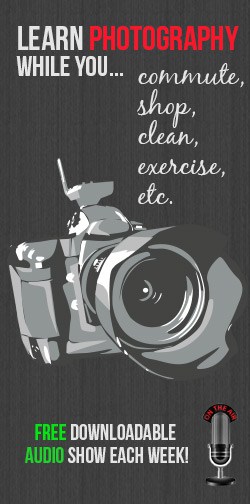
In Episode 13 of the Improve Photography Podcast, Jim and Dustin answer listener questions about camera settings, full frame shooting, rear curtain sync, and more.
If you are reading this post via email or RSS, be sure to click the blue title of this post so that you can come to the website where the free audio download of this show is available.
If you're new to the podcast, you can see all the previous episodes of the Improve Photography Podcast here.
How to Subscribe to the Podcast on Your Phone or MP3 Player (free!)
For iPhone/iPad/iPod listeners – Grab your phone or device and go to the iTunes store and search “Improve Photography Podcast.” This will help you to download the free Podcasts App (produced by Apple) and then subscribe to the show from within that app. Every time I produce a new episode, you'll get it downloaded right on your iDevice.
For Android listeners – Download the Stitcher Radio app (free) and search for “Improve Photography Podcast.” Or, if you have already downloaded a podcasting client, follow the directions in the next sentence.
For podcast enthusiasts – If you already listen to podcasts and have a podcatcher that you prefer, the feed you'll need to add is https://improvephotography.com/feed/podcast
For those who don't have a mobile device – You can always listen to the show by clicking the audio file at the top of this episode.
Guide to Episode 13
[0:43] How do you approach a stranger to ask them if you can take their photo?
The best way is to just muster the courage to go up to them and ask – Jim says he's never been turned down yet! (“I'm a photographer, and I think you have a really neat character in your face; I'd like to take a picture of you.”) People always ask what their photo is being used for – tell them you're building up your portfolio, and if you have the capability show them a few of your photos on your iPad or other device. Take along a model release for them to sign just in case you decide the picture has potential for commercial use.
The most important thing is to explain what you're doing and be respectful. Most people don't have a problem with it. Give it a shot – the worst they can do is say no!
[3:51] How come my photos look different (color and brightness) on my computer when I look at them in Photoshop vs. Windows Photo Gallery, even with the same computer and monitor?
There are two different aspects to consider when addressing this issue. The first is software – the program on your computer that you use to view your photos. When you look at your photos in serious photo applications such as Photoshop or Lightroom, they will look exactly the same. Less sophisticated programs (Windows Photo Gallery, for example) don't have all the color spaces handled. There's nothing you can do to “fix” this – it's a function of the software. Your best bet is to save your image in sRGB and see if the program will handle it well.
The other aspect is viewing your images on the web. Websites like Facebook compress the images to make them a smaller size, which allows them to load quickly on mobile devices (like your iPhone or iPad). However, this compression can really do a number on your image. Again, save your images in sRGB (it's much more recognized on the web than other formats). Also, it can be helpful to add a little more sharpening if you know it will be compressed a lot on the website you're planning to upload it to.
The best bet in any situation is to know your medium, and then tailor your photo to that specific medium.
[8:50] How do you quickly change the camera's settings during a photo shoot?
Some of the newer pro-entry cameras have custom presets – take some time before your shoot to set up a few custom presets to switch between. The Nikon D7000 was the first to offer this, but remember that a lot of the beginner cameras don't have this capability yet.
[12:18] What's the benefit of shooting full frame?
If you spent less than $2000 on your camera, you are using a crop sensor camera. Don't just move up to a camera with a full frame sensor simply to have that feature, because you won't really notice that much of a difference. However, shooting full frame has some advantages over using a lens with a crop sensor: You will get more depth of field, a wider color gamut, and better light performance. The magnification factor is different between the two as well: shooting full frame will give you more width (which is great for landscape photography), while a crop sensor lens is better for zooming.
Just remember – a crop sensor lens will not work on a full frame camera, but a full frame lens will work with a crop sensor camera. If you plan to buy a full frame camera in the future, be aware: while the crop sensor lens may technically attach to your full frame camera, you'll get letter boxing which makes it basically useless anyway.
[18:35] How do you arrange subjects in a photograph if they are different heights?
Whether you have a small or large group, creative positioning is the solution in this situation. Using steps, rocks, trees, or other similar props are good ways to solve this problem. You can also get faces at similar heights by positioning your subjects such that the tall people are sitting or laying, while shorter people are standing or sitting. However, sometimes the best idea is to know a great location with natural features (like rocks or trees) so you don't have to know all the creative positions for your subjects.
[21:43] Should I create HDR images first or last when I'm creating a panorama?
The biggest hurdle will be the processing power of your computer. The more images you take, the harder your computer will have to work to create the finished product. Jim and Dustin recommend making an HDR for each set of photos before creating the panorama. The trick, however, is to go easy on your images before you create the panorama. Skip the tone mapping until after creating the panorama – you can do this in Photoshop and Photomatix. Then once your panorama has been created, go crazy punishing those pixels all you want.
But beware: before attempting an image of this size (this guest is using 9 HDR photos to create his panorama), be sure you've done many smaller panoramas and that you have the HDR technique down well.
[27:45] Do you have any tips for photographing a wedding in the snow?
A white dress on a white background can cause some angst for a new photographer, but rest assured – there are a lot of things you can do to make sure you get great pictures.
For clean, fresh snow, the biggest obstacle is avoiding a sheet of white, which will create the illusion that your photo is over-exposed. Put some nature into your photos (such as trees, rocks or grass, etc) as this will break up the sheet of white and also add some shades of white to your background. For mush snow (that nasty, old-looking snow you often see in March), be sure to change the background – shoot against a building, shoot up close, shoot from below – anything to keep the background from looking disgusting. In either case, it's a great plan to have a white plastic tablecloth for the bride to stand on. Have your assistant sweep the tablecloth under the wedding dress so that even though you can't see it, it will still be there protecting the bride's dress from the snow.
[30:13] Rear curtain sync: why is it better and what effects can it achieve?
Almost all cameras have this feature, but often it is hidden in the custom functions or on the flash itself.
Rear curtain sync means that the flash happens right before the end of the exposure. Why is this better? Imagine taking a picture of someone running. What you want is to get the motion blur behind the subject. If you have the flash at the beginning of the exposure, what you'll see instead is motion blur in front of the subject. In general, rear curtain sync yields a more beautiful result. However, you won't notice any difference in daylight or bright lights – this is a setting that is more for mood lighting, etc.
[33:47] Doodads of the Week
Dustin's pick of the week is a Do-It-Yourself project to add some creative flair to your photography, similar to the one Seth created in this photograph. Check out Seth's website to see more of the really cool things he's done with photography.
Jim's pick of the week is the GoPro HERO3. It's an action video camera, really small, and really lightweight. It's waterproof, and the photos he's gotten from it have been very impressive for such a tiny camera.
[37:26] Prizes for reviews!
The winner is jemma73. If that's your username on iTunes, email Jim at [email protected] to get your free online photography class.
To be entered to win the online photography class each week, simply go to this podcast on iTunes and write a one or two sentence review. While they appreciate a a 5-star review, any review will get you entered to win a class for free (a $98 value).


I just bought the Nikon D5200. Most of the images can be processed on my Photoshop CS5, except for the ones I shoot in raw files. It will not open in photoshop CS5. Does this mean I have to update to CS6 or is there another way my CS5 can open the new raw files? Appreciate any information you can give.
Brooke
Hey Jim and Dustin!
I just finished listening to this podcast and I thought of a suggestion for the gentleman who asked about shortening the time it takes to change his camera settings between shooting at F8 to F2.8 while not wanting his subjects to lose interest. Aperture Priority mode! Sure, it doesn’t allow the detailed adjustments that manual mode does, but using this mode would probably be very helpful to someone who is just starting out and doesn’t feel comfortable adjusting settings quickly and wants to get varied depth of field in their shots.
Thanks for the great podcast! Keep ’em coming! 🙂
Thanks for responding to my HDR/landscape. I’m going to have a crack at it in the next few weeks – if it’s any good I’ll be sure to share it 🙂
i am very confuse to use daylight at the afternoon when i shoot photo. can you give me the best idea how to use light at the afternoon.