Podcast: Embed
Subscribe: Apple Podcasts | RSS
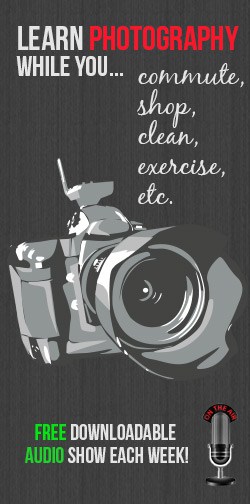
In Episode 12 of the Improve Photography Podcast, Jim and Dustin interview the owners of Pro DPI, how to do photography in extremely cold (or hot) temperatures, if a UV filter affects image quality, and much more!
If you are reading this post via email or RSS, be sure to click the blue title of this post so that you can come to the website where the free audio download of this show is available.
If you're new to the podcast, you can see all the previous episodes of the Improve Photography Podcast here.
How to Subscribe to the Podcast on Your Phone or MP3 Player (free!)
For iPhone/iPad/iPod listeners – Grab your phone or device and go to the iTunes store and search “Improve Photography Podcast.” This will help you to download the free Podcasts App (produced by Apple) and then subscribe to the show from within that app. Every time I produce a new episode, you'll get it downloaded right on your iDevice.
For Android listeners – Download the Stitcher Radio app (free) and search for “Improve Photography Podcast.” Or, if you have already downloaded a podcasting client, follow the directions in the next sentence.
For podcast enthusiasts – If you already listen to podcasts and have a podcatcher that you prefer, the feed you'll need to add is https://improvephotography.com/feed/podcast
For those who don't have a mobile device – You can always listen to the show by clicking the audio file at the top of this episode.
Guide to Episode 12
I was just thinking, this is our big print episode of the podcast. If you’ve listened to the show before, we did a comparison of the 11 most popular online print labs among our readers, just to see who made the best print. So in today’s podcast, we are going to include an interview with the owners of Pro DPI. So I thought it was only fitting if we have a printer song. But can you imagine my shock, when I looked at stock photo, another stock places to buy a stock song for the intro of this episode, and there was no printer song. So I have to come up with one myself. It’s been a big week for us. If you have been listening to the podcast for awhile, we have been about a week and a half or two weeks without producing an episode. And that is because in our old studio, the pipes burst, the heating went out, and the electricity went out, so we had to move to a new studio space. So things have been crazy around here, haven’t they? Yeah, that was one heck of a week, craziest week ever. An emergency move – that was something else. But now, we are finally set up again, and we are ready to take listener questions, starting with framing.
Hey guys. This Scott from Michigan. I am ready to print the pictures, however, I was curious why do standard store bought picture frames, not match camera sensors like a posing image. I am intending on having everything that I compose printed. Now I go to a store, they require 8×10, 11×14. How are they require cropping couple of inches off the picture. Why don’t they agree with each other, and how do you get around this without doing expensive custom framing?
That is frustrating, isn’t it. Everybody is having this problem. You take your photo, it’s perfect, you worked carefully on the composition, you go to buy frame on normal store, pre-made frame and it’s never the right aspect ratio. It’s always too short on the wide end, so you have to crop off a good chunk of your photo. What was more frustrating than that is when the photo labs crop it for you. That is frustrating if you go to a cheap lab who doesn’t watch these things carefully then you are definitely in trouble. But the answer to the question is that all DSLRs were in a 3×2 format. All modern DSLRs were in a 3×2 format, and that means that when you go to print like an 8×10, well that’s a different aspect ratio. That will be 5×4, and so there is going to be some cropping. Now, your question was, why is it that they are not the same and that is, because large format cameras in the old days when you are using cheap film would produce that aspect ratio, 5×4, which would be perfect for printing an 8×10, for an 8×10 frame. Unfortunately, since that was such a popular thing to do, the frame manufacturers just haven’t quite got around to switching to a more modern format. Why don’t they switch to something? Because almost all cameras are using this 3×2, all the popular cameras are using this 3×2 format. So why don’t they switch, I cannot even imagine why. But they haven’t. So, it is what it is. When you are printing your photos I always like to look for canvas gallery wraps, because even though they are more expensive to print, you don’t have to buy a frame for it. So it can end up quite a bit cheaper when you are printing. But it is definitely something that’s frustrating. Absolutely! But when you are printing and you want to full frame up what your camera produces, sizes like 4×6, 8×12, 11×16, 16×24, 24×36, these are all your 3×2 aspect ratios. So you can print without cropping and get a fairly common frame to go with it. You just have to look in few other places than running to your favorite Wal-mart. They are just a little bit tougher to find, but they do have some. Also, if you are switching to Micro Four Thirds, one of the Mera list systems. Micro Four thirds cameras are not on the same aspect ratio as most DSLRs. They are shooting, no surprise here, 4×3, so there are just lots of different aspect ratios. I think right now the definite standard is 3×2, so I would like to see more frames in that aspect ratio available. But it is what it is right now.
Hi. My name is Rodney from Agusta, Georgia. And my question is, what is the advantage of converting files to the digital negative format? Somewhere along the way, I read a recommendation to convert files to Adobe digital negative format in order not to get left behind with the company’s drop of a proprietary raw format, but conversion adds a great deal of time with the import process in my aging computer. What is the real advantage to the digital negative format?
Maybe a little bit of background on this one, for those non geeks. First of all, a raw format, just means that all the information from the camera sensor is passed in to the file, whereas if you shoot in JPEG or like, your camera will roll on automatic if you haven’t changed anything. When you first get your camera, it’s just going to be on JPEG. But if you switched to raw, the advantages, you have more latitude in your editing on the computer. But raw formats are not all the same. Nikon’s raw format is NEF. Canon’s raw format is a CR2 file. Sony has their own. Most manufacturers make their proprietary raw format. And so, that works just fine, you’ll be able to edit your photos in Lightroom, or Photoshop, or whatever else. But the concern is, by some photographers, 20 years from now maybe Nikon will not be keeping the software to edit their NEF files, or Canon or Sony, or whoever else, Pentax. They won’t be updating that software, and so you have all these photos but no way to convert them to JPEG or actually even view the photos. That’s the concern. And so, Adobe, the makers of Photoshop, and Lightroom, and many other media pieces of software have decided that they are going to make a different raw format that is not proprietary, its open, any camera manufacturer can make their cameras work with DNG. And the idea is, that it would work on a lot of different software. Now behind the scenes, the reason Adobe is doing this I believe, is they don’t want to keep updating their software every single time a new camera’s released. They would like everybody to use DNG and you wouldn’t have to – it will make it nice for us too as photographers if we didn’t have that problem. But there are definite advantages and disadvantages to switching to DNG format. So Dustin, why might someone switch to DNG? What’s the draw here? I think DNG, does produce kind of smaller file size – A lot smaller sometimes. And so, with these newer cameras, so many megapixel and all this data, smaller file might be a nice advantage if we are on the hard drive. I am not quite sure there’s a deal for me yet.
And, the person who asked this question that the reason that they are not switching to DNG is because it takes extra time when you are importing, and he has an older computer. Now that’s going to make sense because you’re Nikon or Canon or Sony, it’s not natively going to create a DNG file. It is not something you do in the menus of your camera, and say, “Oh I want to switch to DNG.” It’s when you get those proprietary raw files and you put it on your computer and say you are importing with Lightroom or Photoshop – As you are importing, all right convert this photos from proprietary raw format to DNG while you are importing, and that is taking extra minute to do that and there is some crunching that needs to happen. But, also, keep in mind that if you have an older computer and you don’t have a lot of space on your computer, then switching to DNG might be a good idea because you can save a ton of space on your computer. And so, if you are getting tapped out there, then you could really save a lot of space by witching to DNG if you have ton of photos. So that’s a big advantage. Another advantage is, you just go out and you buy the new camera, the new Canon 6D, for example, and you just barely got the camera in the mail, you shoot your photos, you ran to the computer, you stick your flash drive in the computer, and Lightroom won’t read your files, and Photoshop won’t read your files. That’s going to be how it iswhen you get a brand new camera that hasn’t been out for very long. It’s going to take Lightroom or Photoshop, a month or soto update the software to work with that camera. So that’s frustrating. With DNG that is not an issue, you will be able to do it. So that is another reason why you might want to switch to DNG. Another advantage of DNG is that you can make changes to the file without creating a sidecar file. So let’s say I am in Lightroom and I am editing a photo. Now we all know that if you are shooting in raw, we never lose the original data that we’ve edited. So we shoot the file, and we always will have that original data, but we can add color, contrast, sharpness, whatever and the computer just creates a separate file and says, hey when you are reading that raw files, add this things to the it, it will make it look better. Usually it has a to create us that separate file. Now sometimes, you have your Lightroom set up so that all those changes are in one file. Your Lightroom catalogue has all those changes to make, so you have to keep track of multiple files of where the changes are to all your photos. And sometimes the ton of sidecar files, then if they get separated – the sidecar file from the original raw, you lost your changes. The advantage of DNG, those changes can be written into the file without losing the original. So that’s makes your file management a lot easier. But there are some disadvantages too. Dustin, I know that you haven’t switched to DNG, why not? It just never made sense to me to even convert to DNG when my computer already reads the file. There has been one time though, when I needed to convert to DNG. And that was when someone was trying to read my raw file and they just weren’t upgrading their software, so I needed to convert. They have an old version of Photoshop? Yeah. And so, that was the only time that DNG actually came in handy for me but there just seems to be a certain limitation with that. And that bothers me. There is, I would say another limitation is that raw files, your proprietary raw files, straight from your camera will contain the full JPEG preview. So exactly what you saw on the LCD of your camera, after you took the picture, that same preview is there as you are browsing through your files. DNG file will have to make a new one, and that will look like a little bit different.
Probably the thing that keeps me, number one, from switching from DNG, is they are just fewer DNG files on planet earth than the RAR, NEF files or CR2s. There are so many CR2 raw file from Canon, there are so many of them on planet Earth that I just can’t imagine that 50 years from now, there won’t be a software to convert it to whatever format we are using then. I don’t see that future proofing problem happening. There are too many files. There would always be somebody who makes software to convert it to whatever the new thing is we use. And so that future proofing concern that Adobe sells us for is just not a concern for me. There are just too many files to be left in the dust. It’s like a doc file, there will always be software to convert a doc file to whatever else we are using 50 years from now because there are so many doc files, and somebody is going to need that software and they will make that happen. So I don’t see the future proofing problem. And I don’t trust Adobe. I love their software, I love Photoshop, but I do not trust Adobe as a company. If you’ve ever dealt with customer support of Adobe, it is absolutely horrendous, so bad that I sued Adobe once because I bought a copy of the Creative Suite with Photoshop and various other Adobe programs. I paid a lot of money for it, and then I entered in the license key and it didn’t work. It says, no it is not a valid key. Of course it’s a valid license key. I just bought the software. I was holding the box that I got from the store, and it was a legitimate store that I got it from. And I fought them for months on customer support, I call them like a dozen times and they never fix the problem. They treated me poorly, in my opinion, and so I eventually had nothing else to do. I take them to a small claims court and say, hey my Adobe software has no license key to activate it. And finally, I was able to talk to an attorney from Adobe who is reasonable and just gave me the software that I had paid for. So I don’t like the way that Adobe has treated some customers, including me. So I don’t trust them. I just don’t. Well, I am with you there, and as long as they keep updating it and I can read my CR2 files, then I will be happy everyday. There are definitely advantages to switching to DNG, but don’t ignore the disadvantages before you decide. And I don’t think there’s anything wrong for choosing DNG, for a lot of photographers, it is the right choice. But those are the reasons I haven’t yet made the change. I very, very well could make the change later on. Because there are some really nice advantages to it, but there are still something specially my history with Adobe that makes me say, not yet.
Hi guys, My name is Rick. I am calling from Hermiston, Oregon. And my question is have to do with extreme temperatures and how I need to protect my equipment when I am out shooting landscapes, even in very, very cold weather or very, very hot weather. I shoot with 5D Mark II, and its weather sealed but my lenses, for the most part, are not, does that matter? And what kind of precautions do I need to take? Thank you very much. And thanks for all you guys do.
Hmmm, weather. It’s definitely cold in Idaho, but our new office is warm. I am wearing flipflops and short train now, and it’s cold, it’s still 30 something degree outside. But I was just like, you know what, I am going to be comfortable today in the office. Our new office is actually warm. Yeah and you are the crazy guy outside when you leave the place. So to answer your question, there are a lot of different things that you can do to help your equipment and make your transition from warm to cold even when inside your home to outside to take the landscapes. I think probably the biggest thing when you are outside is you need to keep your batteries warm, if you shock them to the cold or leave them outside in the car, they are going to be dead. And then your photo shoot is just going to be short lived. Yeah, and it depends on your camera model how much the cold weather affects the battery. Sometimes they are pretty tucked in to the camera and so they still do a pretty good job. Still have a pretty long battery life. I did have a video camera once, I don’t know what it was that the cold affected, either the battery or the design of the camera, so much that I would take it outside and literally my battery would go from fully charged to zero in 15 – 20 minutes. So it does depend on the model a little bit, but you would always want to keep them warm. And even sometimes with their double hands a little bit, create some friction to bring them back to life. So that’s probably the biggest thing, then there’s this condensation, I know Jim lived in Florida and had a problem. Yeah, it is not just only cold and also if it’s warm and humid. But you take your camera from a warm heated house and then you got into the cold, you are going to get condensation on the camera, on the front of the lens, which is annoying because it will take a few minutes to defog. But the real concern is that condensation gets into the lens and once you’ve done that, you stand a really good chance of growing mold in there once you bring it back to warm environment. So it is very important to keep condensation out. Not just that it doesn’t fog up so you don’t ruin your lens, especially if it is less expensive lens which isn’t weather sealed, that’s even more of an issue. So when I go out and shoot in really cold weather like it is right now in Idaho, I always have a rain cover on my camera. You can buy a very inexpensive one for 5 bucks on Amazon.com, just a reusable one or a one-time use one, It’s a little bag that you put on the camera. Or you can spend $35-40 US dollars and get a more permanent rain sleeve for your DSLR from a company called, Kata, K-a-t-a. And they make great rain sleeves you can use for a long time. So you can keep your camera in a bag, in a rain sleeve at all, keep that condensation from forming at least on most of the camera, and also, it will help you when snow is falling and melts on your camera and then you got more water problems. So that is something I would definitely do. The other thing to keep in mind when shooting in cold weather, to prevent condensation is, just keep your camera in the bag – in your camera bag, because that is going to keep it from the condensation forming on the camera. The condensation will form on the outside of the bag. And then just when you get outside, wait 5 or 10 minutes before you take the camera out, so that it has a little bit of time to act or mate to the weather before you break it out. Also, one thing that I failed to pay attention to when I went to Yellowstone, a year and a half ago was, I went there, I
guess it was last year, and I was all set with my cold weather gear with my camera and lenses but I neglected to think of my tripod. I most of the time use an aluminum tripod rather than carbon fiber because they are heavier and so wind does not affect them as much. So I had that but my tripod didn’t have that clothes or foam on the top of the legs where you can hold it and so holding those aluminum tripod legs when it was 0 degrees outside, it was so cold that after that I came home and did what a lot of photographers do and cut a camping pad and just rolled it around there and duct tape it on. Doesn’t look pretty but when it’s 0 degrees outside, you will lose the fashion, you will just want it to be comfortable and have something warm to pick up your tripod. So that’s a comfort thing? It’s comfort over fashion.
Hi Jim and Dustin. My name is Amanda, and I am calling from Central Minnesota. I am a big fan of your podcast and really enjoy every avenue you guys have made available to help me learn. I am a beginning photographer and have been trying to learn more just how to expand my photography hobby at this point. I have three kids, and mostly tae candid portrait pictures of them, but we also do like to set up fun photo shoots at home with our own backdrops and props. I am currently using a Nikon 3100 with a 35mm 1.8 lens. My question is really two-fold. First, am finding that fix lens isn’t always giving me the options that I want when shooting the kids, and thinking about purchasing one with the zoom. I am really struggling finding information out there and what the best lens would be for portraits. Obviously, with three kids, and this being just a hobby, I can’t afford a thousand dollars down on a lens right now. So, I am hoping you can suggest a lens that is in a much more reasonable price range for me, say, a few hundred dollars. Or even just a information I should be looking for to make this decision.
All right. Let’s just take that first part of the question and then we’ll take on the second one. So she wants to buy a new lens and she is shooting mostly kid, she is on a budget. That budget thing always kills me because I can recommend awesome lenses. So she is on a budget, shooting in a Nikon system – Boy, in this situation it is a little bit tricky because I would say that the best lens for shooting kids is probably the 28 to 300 because you have such a huge focal range that you can really shoot far away, close up. Its really nice lens but runs around 950 to about a thousand bucks, so out of her price range. Probably, the next lens, I would say, would be a good option here is to look at the Tamron 28 to 75. I don’t like a ton of Tamron lenses. I’ve tested virtually everyone they have on their line up right now. One of their sales reps came in to Boise, and I got to try just about every lens that they make, and I don’t like most of their lenses frankly. But the 28 to 75, I was really impressed with. It’s a sharp lens, it focuses really close it got macro lens even, and that is a pretty good focal range, 28 to 75 is pretty good. For the kids running around, I think that is what most of the time you’d be shooting. But at least for your general everyday lens, I would go with the Tamron 28 to 75 as a constant aperture of F2.8. Good option, and they make a version of that lens for just about for every camera – if you are shooting Canon, Nikon, Sony, whatever. They are going to have a lens for you. So its going to be a good option. Let’s go to the second part of her question. Second, I am wondering what are your recommendations are regarding auto focus, I have found that it seems when I use manual focus I am able to get just that little bit extra sharpness that seems to be lacking at times in the auto focus mode, however, as a beginner, I would say the risk here is that if I am not just a little bit inevitably the best shot or moment of the day, do you have any tricks to be able to tell through the view finder when the subject is precisely in focus. A lot of times, it seems in focus, and then when I review the picture afterwards, I am neither slightly off and then do you suggest that a beginner run an autofocus for most part or does that become a crutch in trying to advance my skills. Any advice or information you can offer is greatly appreciated. Thanks again for all you guys do.
This is a throw back from the past, isn’t it? Photographers always debate manual focus versus auto focus, I thought that debate was long sense over but we are bringing it back. I think a lot of photographers, she mentions she is a beginning photographer, we are always talking, shoot in manual, shoot in manual, shoot in manual, which is great for a lot of situations but we are not talking about manual focus. Rarely will I use manual focus in my photography. Auto focus is really, really good. It’s going to be more accurate than you can do eyeballing it, like what she is saying but there are couple of exceptions, times that I would use that manual focus. One is when I am doing landscape photography, a lot of times I will use the LCD of the camera and zoom in, and sometimes, I will manually focus even though that contrast detection is extremely accurate. If I am doing macro photography or something where I am locked on the tripod and I really want to dial exactly, sometimes it is just a little more convenient for me to use the manual focus instead of moving around focus points. That’s really it. Almost all the time, I am using some type of manual focus, whether it is contrast detection by using the LCD or just traditional focus through the camera. So I don’t think, especially, she said she is shooting kids, where manual focus is just not the right choice, you are not going to be fast or accurate enough. There is one shot I’ve taken in my life, 26:20 and I was taking photos and I was using manual focus because it is just too dark to take photos and I got them like, I was like, “wow,that was lucky”. And that is an issue, that is another situation when you want to use manual focus when it is too dark. Your camera just won’t focus, that’s a good point. I was on manual focus, I wasn’t too proud. Some of the photos I just keep doing that. I was like, wow that worked, okay. I pat myself on the back but if you are taking photo of the kids, auto focus, Maybe even consider the continuous focus feature in your camera. And if they are moving this will help keep it in focus because that is the problem sometimes Probably the difference in seeing in manual focus is that you are keeping pace with your kids as they are moving and that is why you probably see the sharper focus on your photos. But the continuous focus I would say that, it will continue focus obviously but you might see a difference if you are not doing that. And another thing for photographers to recognize specially when shooting kids, often indoors, where it’s low light you can’t have that fast shutter speed and they are running around like crazy all the time. If they are like my kids, you cannot get 100% all the time. So don’t get frustrated if you shoot the kids running around in the house and a lot of the photos are blurry and not in focus et cetera. That is kind of normal, with technology how it is today, a professional sports photographer, you go and shoot a serious sporting event, I’ll come back and a lot of the photos are just not focused right. It’s just going to happen, there is just a lot of movement happening around. You are going to take a photo and eventually you are going to get the ones which are perfect. And your percentage of getting it is going to increase as you get more experience but there will always be blurry photos when you are talking action photography. That’s how it is. And then with sports, don’t be afraid to crop in, because framing composition can be hard but cropping on your photos so you can actually focus on the story of what is happening,
My name is Alvin, and I am from Singapore. I’ve been really interested in landscape photography. But I am wondering where do I focus, many sources have been saying to use the hyperfocal distance or shoot one third into frame, please explain on how to do it. Thank you.
I hate this. This is one thing that just gets me. A lot of people like to think of photography as a science, and it just isn’t. So let’s just give a little background what we were talking about. It’s not, believe it or not. There is no equation for a great landscape. So hyperfocal distance is really going to apply with landscape photography more than anything else. It is going to have another application in other types of photography but mostly we are talking about landscapes, we are talking about getting a full depth-of-field – Everything from grass in front of you to the sunset far, far away. Everything in the frame you want to be sharp. But it’s going to be impossible to get everything sharp, so you are just going to get as much sharpness as you can from front to back. Now, the hyperfocal distance is a scientific rule that that basically says, you want to put the focus. So Let’s say we are standing on the beach and we have the sand in front of us and the sunset in the background, what the hyperfocal distance says is, since we want the front and the back sharp, we want to focus about a third in the scene, but it’s just a general rule. There is going to be a scientific distance of exactly where you want to focus, so that the edge of your focus of what sharpen the frame of infinity is the background to as far as the lens can focus out. And by doing that, you’ll have, scientifically the most depth-of-field. So when I was learning landscape photography, I too was told this. You got to get that hyperfocal distance. And people said, you can really do this cool stuff, where you can bring this hyperfocal distance chart, and bring this hyperfocal distance chart out with me to the beach, “Great, I need to focus 12.2 feet away and then I am going to get perfect depth-of-field, and so I started doing this for a while. And then I looked at my photos but it was just not sharp. What is the deal? I know I was doing this exactly how they told me to. And here was the problem with the hyperfocal distance rule, sharpness is a range, right? So we say that it is sharp from 20 meters away to 60 meters away, right? And what we really mean is that portion, we say that is sharp enough, we’ll call that sharp. But it’s really a sliding scale, and some portions of that range are sharper than others, probably the middle. And so, by putting the edge of the sharpness of what’s barely still, what we consider barely still sharp is the infinity that means the whole background, the clouds, the sunset, everything is just going to be barely what we consider sharp. And so hyperfocal distance makes a large portion of the photo, the sky barely sharp. So your photos, if you are following the scientific rule may still look barely sharp, even though you scientifically did it right. So, put away your hyperfocal distance charts. We just don’t need them, and frankly you can really eyeball this and do a really nice job. So if we are on the beach and we are taking that sunset again, generally, we are going to want to focus about a third into the scene so that we have a maximum depth-of-field. But we want to check for some things, after you take that picture, zoom in, press that little magnifyer button on your LCD screen and check the background. Look at those clouds when you way zoom in, are they still razor sharp. If they are kind of soft then you will going to have to focus a little bit to the back. Also, the hyperfocal distance rule ignores composition. Sometimes I am shooting on the beach, the same situation that I mentioned, but I have seashell really close up to the camera and I want the seashell at the front and the sunset at the back. It shows a lot of depth-of-field here. And so if I focus a third into the scene, my focus maybe 15-20 meters behind the seashell. And so now the seashell I place prominently in the frame is just blurry, and I walk with my hyperfocal distance chart in my hand and say, yes I did it. But your photo looks terrible because you did not take composition into account. So that is my hyperfocal rant. Hyperfocal distance is a great rule. Scientifically, it can help you to know, how to get that maximum depth-of-field, but don’t forget that we have to watch the clouds, the sky, very closely to make sure it is still not just barely sharp but razor sharp. And if you have element is close to the camera that you want to include in the foreground, we really need to pay close attention to them because if they are blurry, the whole photo is going to look just bad because that is going to be what draws the person’s eye the most. Rant completed. And I have nothing to add to that.
Hi Jim. This is Pete living in Wilton, Connecticut leaving in Austin, Texas right now. First stop I want to thank you for the podcast, I am learning a ton. I love it. I appreciate your time. I am a new photographer, got a Canon T3I. I bought a lens protector, the Rocket Fish, it’s a plastic lens protector and I wonder what your thoughts on whether that hinders the quality of the photo and if it did what some other options might be for protecting the lens, maybe without the plastic case. Appreciate it. Thank you.
So by lens protector, I think what he is talking about is a UV filter. So it’s just a clear filter that you screw on to the front of your lens and the idea is that, when you are climbing up the mountain and you jab your lens on a jagged rocks that it will scratch the filter which only cost 5 bucks instead of your lens. He said that his was made by Rocket Fish, which I believe is BestBuy’s brand like the Kirkland, it is one of those things with great value. Anyway, Rocket fish is BestBuy’s brand as far as I understand, so a UV filter – I am actually interested in this,both of us were. About a year ago, we always heard photographers saying don’t use those UV filters, they destroy your image quality. And so we actually put it to the test, I have never used UV filters, but I don’t know, I just heard some people talking about it so strongly. You know, you are going to destroy your image. We had to test it just to see just how bad they are talking about, – oh it can’t be that bad. So we did the test, with and without a UV filter and you can see that test at improvephotography.com/UVfilter, and what we found is we did not see any noticeable difference in sharpness using the UV filter or without it. It was really just about the same even when we zoomed our way in. Sharpness, we didn’t see much affect on it. We used the cheapest, junkiest UV filter you can imagine. But there was definitely a shift in the color, the photo turned out kind of yellow, and that was like a technical zoom in kind of thing, like you could tell there was a color shift by using the UV filter. So I don’t use them, I’ve never used them. I know you haven’t used them currently, have you used UV filters? I have it on because I heard the same thing, don’t put the UV filters. Okay, I guess I will..and” I don’t use them anymore, just because it is so hard to keep pace. You get a new lens, and it’s a different size and you can’t use your current UV filters, then you spend more money and then you use all these filters, you don’t even use them anymore. So I just kind of quit and the best protection that I found for my lenses is just to leave them in the bag. Or to actually use the lens hood, that’s what I found is if you have a good lens hood down there, and just never use your lens without the lens hood, if you bang it against anything, the lens hood takes the impact and the lenses are totally protected. I mean, we have a lot of lenses down here. We’ve taken them to waterfalls and hikes and climbing and in fact, we climb up a waterfall and there are no scratches on them, we just thought we use the lens hood and they do just fine. In most case, a lens, it just fall into the ground and you can’t protect around it really anymore what is already on it’s first case. The lens hood, it keeps the lens, the glass from impact. Unless you are hiking on jagged rocks then we might have an issue. The lens hood does really well, if it breaks it breaks. As long as your lens doesn’t break. The only time that you might want to use the UV filter, sometime when I lived in Florida, and there were big waves and I was shooting at the beach, UV filter might be kind of nice just to keep the salt sea spray off the lens. I’ll put the UV filter on, shoot for awhile. Once it’s kind of beat up with water, I’ll take off the UV filter and have a new lens to get wet. And I have done that with waterfalls as well. You might use it a little bit, but in general just take it off. It is not worth losing the quality, in terms of color. So I wouldn’t generally recommend it. If you just got to do it, then at least buy a UV filter from a good company so it won’t hurt the image quality. Use B+W or Lee, one of the good brand of filters, then you should be okay.
Well, let’s go straight on the interview, the owners of Pro DPI, and learn a little bit there. All right, well thanks for joining us on podcast. We did our online print lab test and we’d really, really love the print we got from your lab. I’ve never met you guys, we just wanted to get you on here to just tell us how we can get a better quality print, and what it is exactly that you are doing on your end that is making the prints turn out different. We were surprised that there was so much difference between the online print labs when we sent them all the exact same prints. So to start out, can you tell us a little bit about your company? Sure, we are a print digital lab. We service professional photographers. Primarily, we do photographic printing as well as press printing, press book, basically things that you do double sided on 40:10. On photographic side, we are Fuji lab, so we print on Fuji crystal professional paper as well as deep matte, which is the completely matter finish paper with no sheen on texture and pearl which has the high gloss as well as Kodak’s metallic paper.
So when we were looking though the prints, Dustin, there were a lot of differences between them. Some of them look sharper than others, some blurrier, some had different colorcast of the prints, what did you notice? What was the biggest difference we saw between them? With Pro DPI, there was a lot sharper and colors just match a lot more with the monitors they were using. We definitely noticed some weird colorations, especially, in the black and white print that we ordered, we ordered one print that was black and white and there was quite a bit of difference in that one. So Jeff and Caitlin, can you tell us a little bit what exactly the printer does that is making the prints turn out so different between the labs, I mean, for sending the exact same file what control does the printer have over that final image? One of the great things about being a digital lab is that we have so much control over our colors. It is no longer temperature related, as critically aperture related, batch related of films and so forth. We can control it all from a digital stand point, and our workload obviously is fully color managed. We accept any __space, 41:04 whether be rgp or,. As those files come in, we obviously have an ICC profile for that our various 41:08 devices. And so what we are doing is basically characterizing that Fuji paper on our printers, and reproducing those images as true to the pixels data as possible. Now one thing that does separates us from a consumer lab, and once again, I speak just for our work close is that we got a very tight standards when it comes to keeping the printer in going calibration, and that involves running calibration strips multiple times throughout the day, running chemistry strips, and make sure our chemistry is in check multiple times a day, and then also running actual prints, to make sure that all of our devices are matching. So realistically when it comes to we are taking a very strong management workflow. Applying it to a high volume environment, but at the same time, having people on board that can look at those prints to make sure that we are not having any machine shifts or any paper chemistry problems.
As we are looking through the prints, one thing that we noticed specially, in the portrait prints that we sent in, when we’d look at the hair, you could see that the hair just didn’t have much detail in some of the prints. And what was interesting to me is that was on the exact same paper between different companies, but one would look significantly sharper, have that more detail than the others. And when we look at some of them from consumer labs, they did not look like it was just not quite sharp. Some of them just look downright blurry, can you tell me a little bit about that? Sure, there are a couple of things you can always do. You can Photoshop, apply sharpening to compensate for the print. We also, when orders come through our system, we apply sharpening to compensate for the difference between the on the screen and what you actually see on the paper, That’s probably the difference you see between ours and some of the others who are using the same paper type, is that we just apply that to correct for the softness that 42:37 in the paper.
So you actually apply sharpening to the files that you get, I didn’t realize this one is happening. On those lines of Photoshop, we do sharpen those files 42:47 use my own sharpening tools in Photoshop, what if I am putting a 30×40, obviously the sharpening will be different than a 4×6. And what I normally tell those people is once they have our sample prints and see the level of sharpening that we are applying, I welcome them to continue the use 42:57, use for sharpening, even for the larger prints. If you want a 30×40 to just be razor sharp then you would definitely need to add sharpening to your files prior to sending to us but it is important for people to see just our base level sharpening, what I would consider our default sharpening and then continue to apply whatever workflow sharpening that you would choose to do. I would normally be apprehensive about the lab adding sharpening to the file because from my computer I spend a lot of effort to get it sharpened exactly to how I want it to print but I’ve seen what you guys have done from the test that we did. I guess, if there are sharpening that needs to be done, it is just right. You are applying the right amount because the prints that we got is just excellent in terms of sharpness. Very subtle, I even hate to use the word sharpening because we are not enhancing the photo in anyway, we just wanted it to be what you are expecting it to be, no less and no more. We were just compensating for the print paper versus your monitor and how sharp that is. So what are the – hundreds of questions came through. Everybody wanted to know. Oh Pro DPI, that is a good suggestions, but I have to be a pro photographer? And people were just mad about it too. Some of them were just like, I am a very serious photographer but I have a day job, I am not a professional photographer but I still want to use Pro DPI. So our question is, and the question which everybody is asking, why is that? Our company, we service professional photographers, so the last thing that we want to do as a company is to try and compete with our customers. We respect that these photographers wants to use our print, they shouldn’t be their competition, they should be their support. And that’s really why we do it. Having said that, if you are a photographer who is studying ??44:20? business, sign up. If you are going into business, sign up. But we are not catered toward consumer who’s got their 44:14 professional photographer and just don’t want to pay their professional photographers pricing. I think what you are saying is that you are really catering to professional photographers just because they have a really high print volume of what they do since they are working for clients as well but, is what you are saying amateur photographers can also use Pro DP?. Yeah I really want them to sign up. As you can see, the quality is there. We want photographers to be able to experience the product range, the quality, that we provide. I mean we just don’t want grandma to sign up to send in her holidays snapshots from 2 years ago that are still in her SD card. We feel that it will be better service at one of the consumer labs but the photographers that the consumers that are buying the latest digital SLRs and are bracing great lenses and really taking advantage of that technology, have a passion for photography, we welcome them to sign up – Most definitely.
That is great because we actually have a lot of listeners who aren’t considered pro but they definitely do this on the side, they want to get a quality print when they go out there. Yeah In fact I would say that a large majority of the best photographers are not professional they’re amateur photographers who are really, really good at what they do. They go out on Saturday and make some incredible things so I am really glad that you are accepting amateur photographers as well as pro. I think, maybe just a little warning on your website when you are signing up for an account, make it looks like you have to be a professional but I guess, what we are hearing is that is not the case. Yeah and it really just come down to our main course photographers are wedding and portrait photographers, and some of them might sell an 8×10, for 50 to $200. Were as it’s going to be under $2.50 from us, the lab the last thing we want is for that senior portrait mom to come across Pro DPI, and order a $2 print from us and wonder why the photographers are reaping them off for $50. Well it’s not the cost of the paper that the photographers are selling. They are obviously selling the art of the imagery. And so there is obviously a clear distinction between the paper print and art print. And we want to be able to provide the art print. To a photographer, what is a good mark up room so that they can sell it and make a living. The prices are definitely something we noticed from Pro DPI. In fact, what I thought was so interesting was the best image quality that we got in the blind test was from you guys, from Pro DPI, but also you have the very cheapest prices. And some of the most expensive labs, the consumer labs like Snapfish and Shutterfly, were two of the most expensive brands. In fact, if I remember right, our specific order was most expensive from Shutterfly, and people think of Shutterfly being the cheap consumer labs for just quick prints when you do not want to pay the premium of a real quality print lab but that’s not at all the case that we saw. Can you tell me some of the common mistakes that photographers make, certainly you see a lot of the prints come through that just weren’t prepared properly or weren’t ordered properly. What are some of the things that photographers could have avoid when ordering the prints or preparing a file for print to make sure that they are going to get the best quality. I think the one that we see – the biggest one that we see that obviously we transact whenever possible and we always 46:50 before shipping is sending 46:48 so they resize it for their blog or for Facebook or to email someone and they accidentally grabbed the wrong image and send that in. So to that would be a big one that people should watch out for. The other one that I see most commonly is people, photographers will be easily be sold on all of the latest and greatest camera equipment because of the megapixels or the fastest aperture, whatever it might be, but often times neglect a good quality monitor and $200 monitor calibration tool. And so since our default option is no color correction, we are basically going to give you what your calibrated monitor is showing you. And I often times hear a customer service going back and forth saying, nom the print matches the file that you sent in. Photographer says, no it’s too dark, too red, whatever, and we finally get down to the facts that the photographer has to calibrate their monitor and they are looking on a $199 laptop monitor to do the proofing. And so, I think the often 47:34 wep display brighter than anything, saturation ???. So we often see it’s just that lacking of a inexpensive tool, to provide the photographer that final look before they send that image before it goes off to print. That is actually a really good point, calibrating your monitor is going to take you really far when getting your print back exactly as you want it to be. If you want that print to look just as it was on your computer, it just ain’t going to work if you have not calibrated your screen. So we have actually prepared a tutorial for the listeners of the podcast at improve photography.com/calibrate where you can see exactly how to calibrate your monitor. And for just a $100, you can grab a Spyder4Color calibrator and you can be ready to go. I always tell customers when I am talking48:12 about buying a calibration device is that you are spending all those money on a great camera, and great lenses to get great results and ultimately 48:14 might as well as color ??? with your eyes closed if your monitor is not accurate. It is accurate in ?? but it is not accurate to what the prints are providing or even what your clients are seeing. So Jeff and Caitlin, we just want to thank you for the interview, and the time with us. We know that our listeners of the podcast are probably just thrilled to hear what you had to say about professional printing lab and what takes to get good quality photos. That was a great interview. And now, let’s go to prizes for reviews. This week we are giving one of our photography classes for free to someone who listens to this podcast. And the way we choose is by the people who were kind enough to go to iTunes and submit a review. Now you don’t have to have any I device to do this, you can use it whether you are on android or whatever. Just download iTunes for free, create an iTunes account and then search for the Improve Photography podcast and just write one or two sentence of review, and by doing that we pick someone every week from countries all over the world. We pick somebody to win an online class. And the winner for this week was Corey Prow. So if your iTunes ID is Corey Prow, then shoot us an email at [email protected] and we’ll get you set up with your free online class. We are going to do that again every week of the podcast. So jump on over to iTunes, it only takes a second and it does a lot good to us to help the show more visible to others, if you will just write a quick review for us. All right, Dustin, now our favorite segment is the plug of the week. What do you got? What is your favorite doodad this week? My favorite doodad is Highlight Tone Priority. Have you heard of that? I have heard of that. If you haven’t, for those of you who are like, “What? Highlight Tone Priority?” Well it’s in your custom functions in your menu settings on your camera, and this is kind of nice because it will pay attention in the highlights in your photos and handle them differently. In other words, if there is a really bright highlight in your photo, it will just tone it down, so it’s not blown out, and kind of brings back the detail. It is not a dynamic range, it is not like you are doing HDR, or anything with your photo. It just pays attention to the histogram and the highlights to really blown out. It just kind of adjust so that the highlights are still intact on the photo. And my doodad this week is the cowboy studio paper wall mount. You can find that by going to improvephotography.com/wallmount. And we bought this quite awhile ago for our old studio but then we never get around to getting it set up but now that we moved to our new studio, it’s a smaller space so we had to mount the seamoss background, a black background. We have a very long rolls of paper and we didn’t want to have stands set up that would kind of get in the way. I was tripping over using more of our space in the room, so this is more of a wall mount that goes up on the ceiling, and then you just have a little chain system that you just roll down the chain and then it rolls down the paper for you, and you can turn it in a photography studio. Roll it back up, and you are all done. So I think this will be really cool if you have been interested in setting up a home photography studio or if you do have an actual studio. To get this on a basement or something, to set up that paper mount and then when you want to shoot your photography even in a smaller room, you don’t use up any space in your room, you just roll it down, you’ve got your photography studio ready to go. Be really cool if you are a stay at home mom maybe, and shoot baby photography, or kids portraits. It will be a great way not to use a lot of space in your home. But still have be able to take those studio type photos. Absolutely! And the ingenuity of this stand bracket thing on the wall is actually pretty creative. We lost the directions – Which made it hard to put together. But we figured it out. As we were figuring it out, we were just like, “that is so smart”. It’s kind of a genius little device. For US$55, and what it’s doing? It’s a really nice little device, made our little space much more useable. And the papers rolled up and we, I don’t know, it’s just – it makes complete sense. Nice, clean – also, another thing I can say is if you are looking for where to buy that seamless paper that you see photographers use as the background, I always get them from Amazon.com. It’s not terribly expensive even though it’s a huge tube left to shift. If you buy a roll of white and a roll of black, unless you are doing a tremendous amount of shooting, it’s going to last you a long time. So just investing a 150 bucks, you could get a wall mount, and black and white paper tubes, and have a total home studio ready to go. It’s pretty cool. All right, that does it for our show this week. Thank you all for listening. We really appreciate the support we’ve got. We read every single review that comes through on iTunes and we’ve just really been happy to see how much people are enjoying the show. So we will all see you next week. And we will leave you with the printer song,

I’ve been hanging out for this (delayed due to moving studio) episode! Checking each day to see if was there. I even *sob* tried getting a fix from other photography podcasts, but they were boring, advertorial laced, annoying and cheap imitations. I’m thinking that I may have some addiction issues …
I really thought you get condensation on a cold camera when you bring it into warm moist air. How does condensation form on a warm camera?
Go from cold winter air into a warm room and you get condensation right?
Go from air-conditioned room out to warm muggy air and you get condensation.
Set a glass of ice water almost anywhere…
It’s hard to come by educated people about this subject, but you sound like you know what you’re talking about! Thanks%7
please provide a download link in mp3 format for this aswell. thanks