For several years I have heard a lot of great things about the Spider Pro Holster System. Most wedding photographers that I know seem to swear by them! I reached out to them a while back, and offered to do a review in exchange for a holster. I was so thrilled that they sent the holster, and they also sent the Spider Pro Hand Strap. The first thing that I noticed when I opened the Spider Pro Holster box was that it is extremely heavy duty! Before I saw it, I was a little worried about the security and stability of my camera body hanging at my side. I was worried that the hardware might be insufficient to make me feel completely assured that my camera wasn't going to fall.
My fears evaporated the moment I saw the way this thing is built!
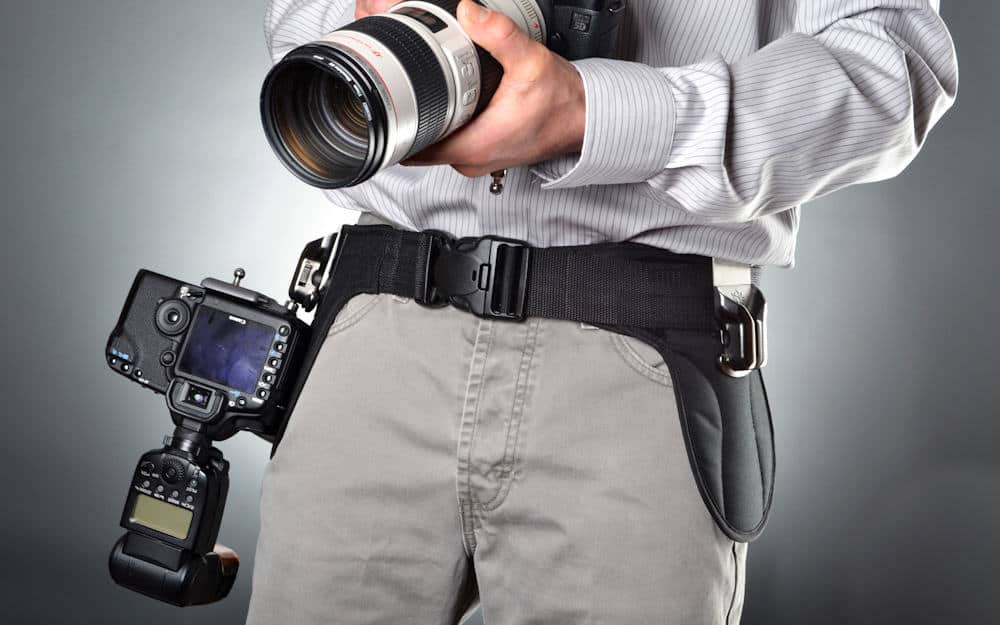
The Camera Plate
The system operates with a tremendously strong and sturdy plate that you mount to the bottom of your camera. This plate attaches directly to the bottom of your body, and then you actually mount your Arca-Swiss plate (or other tripod mounting plate) using the holes that you can see just above the “LENS” lettering, and the SpiderPro logo.
The silver pin on this plate is set for the camera to hang on your left hip. You would remove the pin and install it on the opposite side, if you intend to have the holster hang on your right.
One of the greatest design features of this plate is the fact that the allen wrench which you need to install/uninstall is stored right inside the plate. In the image to the right, you see the corner of the allen wrench in the top left. It's a spring loaded system, so when you pull the tip out of the anchor section, it pops right out. It's a huge help to have that allen wrench on hand at all times, both to have the ability to tighten down the plate if it ever happens to feel loose, but also to remove it if necessary.
Single Camera System
Spider Pro sent me a single belt, meaning that there was a holster on just one hip. They make a double, but beggars can't be choosers! I reached out to the rep after using the system exactly one time, asking if they were able to send a Dual Camera System. While they weren't able to do that, they pointed out that there was a single-to-dual upgrade kit. I bought it instantly. I shoot a decent number of weddings each year, and I do NOT want to shoot another wedding without this!! With the Dual Camera System, I'll be able to have both camera bodies on me, which will make it so much faster and easier to switch lenses. (i.e. switch bodies.)
Single-To-Dual Upgrade Kit
In hindsight, I'm actually quite thankful that I have the Single with the upgrade option, because that allows me to remove the second holster whenever I am not shooting a wedding, or a football game. (I could totally see using the second body for a wider angle lens while using a big telephoto for the majority of a football game.) The upgrade kit comes with the following:
From left to right, you receive a second mounting plate for your additional camera body. The actual holster, a reinforcement brace for mounting, and a very nice allen wrench for the installation.
Spider Pro Hand Strap

Spider also included a hand strap with the initial shipment of the belt. I appreciate that strap more than I would have ever imagined. First of all, it's incredibly well cushioned, and made of beautiful leather. There is a snapping safety strap that wraps around to help ensure that you don't drop the camera. In the photo above, the user does not have the safety strap engaged. It wraps around your wrist and snaps on where you can see the unused snaps in the photo.
The Belt and Buckle
The belt is made of an incredibly sturdy canvas. It's backed almost entirely with velcro, which allows the belt to be customized for people of just about any size. I'm on the larger side (42-inch waist), and there was a great deal of extra canvas where I could have kept adjusting if I were larger. The buckle itself has an integrated safety button. You need to press in on a small release button before you squeeze the main buckle pieces to unhook the belt. I can really not envision a way that this belt could possibly come off without the user intentionally removing it. It's actually a tiny bit difficult to get that button pushed in and squeeze the buckle at the same time, but I will take slight difficulty over accident-prone buckles, every day of the week!
The Camera Release Button
In the photo above, you can see the safety lever that is built into the holster clamp. That safety is also just a tiny bit challenging to operate until you get used to it, but it keeps the camera pin from accidentally sliding up out of the catch mechanism. You have to push in on that rotating safety switch in order for the pin to exit the holder. You can flip the level up to “safe” mode, and it essentially operates just like a safety on a gun, not allowing the mechanism to operate at all, until you rotate it back to the right position, and push in while pulling on your camera. After having used the belt for a couple of weeks, I don't have any trouble dislodging my camera. The first time or two, it requires a bit of deliberate concentration to get your fingers to do the right thing to remove your camera.
Above All, My Back Is Thankful
Anyone who has shot a 9-10 hour wedding day knows that you get unbelievably sore from carrying a heavy DSLR or two, all your various items, and having a ton of stuff hanging off your neck. This belt not only took all of that weight off my neck, but it also kind of works almost like a weight lifting belt, giving you a ton of extra support in your lower back. A lot of photographers that shoot weddings may be in their 20's, and not feel the wear & tear quite as much. I would imagine many more are in their 30's, and it starts to feel differently at the end of the long days. I'm pushing up on a couple of decades older than any of those, and with each passing year, the tendency for my neck and back to be uncomfortable seems to increase. I'm very eager to feel how much differently I feel at the end of my next wedding! The Spider Pro Holster System is a very comfortable help for a shorter session. I have a feeling I'll find it an indispensable survival item for long days of shooting.
Large Lens Pouch & Medium Lens Pouch
There are two different lens pouches that are made to go right on your Spider Pro Belt. The large pouch will hold a 70-200mm lens with the hood attached. The medium pouch will accommodate a 24-70mm lens, also with the hood attached. There is a tether on the holders that holds a lens cap, so you can keep them covered in the pouch, but not have to fumble around with the cap. Both of these pouches will also let you attache what they call ‘spider monkey' clips. Those can be used to attach flashes, light meters, etc. While I didn't personally try these accessories, if you check out www.spiderholster.com you can view the images of each of these, and they are clearly designed very well.
Memory Card Organizer
Another accessory for the belt is a Memory Card Organizer. I think for my own purposes, I will just continue keeping my memory cards in my camera bag. Honestly it's a rather nice little escape to take a moment to swap memory cards. My workflow includes frequent offloads of my memory cards right onto my computer at the wedding, so I can do an on-site slide show. But, I could especially envision this being a great commodity for a videographer, who is filling up memory cards far more quickly than I do.
Overview
Clearly I am a fan of this system. I would recommend it without reservation to anyone who is looking for a means to carry a lot of gear, without breaking your back. The build quality is absolutely terrific, and the design and planning of each item is superb. These items were clearly designed with/by/for photographers who are working in the field. Whether you are shooting weddings and events, or just an avid hobbyist who happens to get a sore neck from your camera strap, this is a terrific system, and I would argue that for many it may actually be a career-extending one. Having heard so much about it in the past, my solitary regret is that I didn't look into it sooner! If/when I add on the lens pouches, or any other accessories, I'll be very excited to expand the scope of this review, to share out the experience with them!
Links to order
The Single Camera System retails for $135
The Dual Camera System retails for $235
The Single-to-Dual Upgrade Kit retails for $120
The Hand Strap retails for $65
The Large Lens Pouch retails for $75
The Medium Lens Pouch retails for $65
The Memory Card Organizer retails for $35





It would have been really helpful to include a photo of your camera on your belt using this. It is very hard to envision how it is used from isolated product photography photos.
@Steve, good point! I added a photo at the top of the article that shows one camera inserted. If you look at Spider’s website they have a video at the top of their site, and it shows a model dropping their camera into the holster. It’s literally that easy. I used it again on two different shoots this weekend, and I love it more and more each time! Yesterday I was shooting at Steinway in NY, and I could just pop my camera on my hip, and then go adjust pianos, benches, people, then grab it and go. It’s seriously better than sliced bread!