[content_band style=”color: #333;” bg_color=”#ffddea” border=”all” inner_container=”true”] [custom_headline style=”margin-top: 0;” level=”h4″ looks_like=”h3″]Visiting on an iPhone?[/custom_headline]
Click here to subscribe to our FREE photo tips podcast in iTunes with one click. You'll get a weekly mp3 photo tips show downloaded to your iPhone so you can learn photography while you commute, exercise, or clean the house.
[/content_band]
I have shot with just about every popular camera model on the market from cell phones all the way up to $10,000 DSLR cameras and lenses, but I checked my Lightroom stats this week and found that 38% of my photos taken in the last year were taken with the iPhone iSight camera. I don't use my iPhone camera for serious photography work most of the time, but I trust it to document my children's lives, to capture the moments that would otherwise be missed when my other camera is locked up in a Pelican case, and to give me the sharing capabilities that only a cell phone can provide.
I take my cell phone photography very seriously.
In fact, I've had September 9 blocked off on my calendar since the announcements went out, and I watched Tim Cook announce the phone as I sat in my bean bag watching on my Apple TV with a bowl of popcorn. It's like the Superbowl, but nobody “accidentally” rips off their shirt, and there aren't any cool commercials. I digress.
How Did You Test the iPhone 6 Camera?
Over the last few days I have shot thousands and thousands of frames with iPhone 5s and iPhone 6 Plus to compare the cameras. I took them into the testing lab and did all the scientific testing using a high-end Imatest system with charts and graphs and numbers, and also took them out in the real world to shoot landscapes, portraits, and action.
In all, I ran the cameras through more than 21 different tests. I put this thing through the wringer!
Quick Look at the Final Results
If you don't feel like reading a 3,000 word review of the camera in the iPhone 6 Plus and just want to have something to say at the water cooler, then here you go.
The iPhone 6 Plus camera has two significant improvements: improved focus and optical image stabilization (the 6 only has digital image stabilization). The focus was better than I expected and I was rarely able to trick it into missing focus even when I pushed it hard in a very dark testing environment.
The image stabilization provides a nice improvement in sharpness in low light, but Apple used it in a very smart way to also reduce the noise in the photo (slower shutter speed and capping the max ISO lower). This produced much better images in very dim environments.
However, it's not all roses and balloons. For some reason that I cannot understand, Apple has changed the JPG processing engine and dramatically reduced the contrast in the photos. This produces blotchy, ugly skin tones and dull, lifeless landscapes. It's not a subtle difference at all.
I also picked up on a number of bugs in the system. One of which is a dramatically reduced frame rate when shooting in dark or high dynamic range environments. In fact, despite the faster processor on the iPhone 6 Plus, I found the iPhone 5s could shoot twice as many frames in a given amount of time.
In short, the iPhone 6 Plus improves on two of the most important aspects of the camera quality that give it better results in low light, but at the same time make missteps that hurt contrast and add bugs to the system.
What's New in the Camera on the iPhone 6 Plus?
It's important to put the changes to the iPhone camera in proper perspective. If you listened carefully to Timmy during the Apple announcement, most of the changes to the camera are really to iOS. Only a few of them impact the actual physical camera on iPhone 6 Plus.
The following list shows what improvements came to the iPhone 6 Plus, that will not be available to iPhone 5s users who simply update to iOS 8
- Optical image stabilization (iPhone 6 Plus only) or digital image stabilization (iPhone 6 and iPhone 6 Plus)
- Phase detection auto-focus (PDAF)
- Facetime front-facing camera can gather 81% more light (Sounds more impressive than it really is. That's less than one stop of light), and features an f/2.2 aperture (f/2.4 in previous iPhone models)
- Longer battery life (I've been using my new phone non-stop for many hours during this test and it never dipped below 20% by the end of the day)
- Better processor for noise reduction
- 1080p video at 60 frames per second (compared to 30 on previous iPhone), and 240fps with a lower resolution shot at 720p (120fps on iPhone 5s)
- Slower shutter speed used by camera app. Also, the camera app now only takes photos at up to ISO500–not ISO2,500 as on the iPhone 5s.
Many of the other changes are not unique to the iPhone 6 Plus, and can also be done with an iPhone 5s that is updated with iOS 8
- Blink and Smile detection in burst modes
- More robust ability for camera developers to take advantage of the camera on iOS 8
- Faux HDR with one exposure
- Panoramas can now capture 43 megapixels of information
- 10 frames per second front-facing camera
- Photos app allows composition, crop, and more filters, as well as sharing from the lock screen
- “HDR” Video
- Timer mode
- Same close focus distance (about 3.5 inches)
What's the Same as in the previous iPhone Camera?
We left nothing to doubt in our testing. We didn't just assume the resolution was the same–we tested it. We didn't just assume the flash had the same output–we tested it. Etc. Etc. Etc. The following is a list of things that we actually tested and verified and found little or no change.
- Same megapixel count as the iPhone 5s
- Same pixel spacing as the iPhone 5s (15 microns)
- f/2.2 maximum aperture
- Similar camera interface
- True tone flash (I've noticed the 5s True tone flash is more likely to give a warm white balance. The implementation in the 6 Plus is less likely to use the warmer LED, which is a good change.)
- Flash output
- Flash duration (not scientifically tested, but certainly no significant change)
- Lens
- Sharpness (As far as I can tell there is ZERO difference in the lens itself. Same 5 element lens and flare looks identical).
- Chromatic aberration

The Contrast Problem
In the Apple announcement of the iPhone 6, Tim Cook touted an “improved local tone-mapping algorithm for better exposure and contrast” made possible by the new A8 processor. The problem? Contrast on the iPhone 6 Plus camera is significantly worse than the contrast on iPhone 5s's iSight camera. Significantly worse.
In the above example, you may prefer the “bright, clean look” of the iPhone 6 Plus photo. It doesn't look half bad on sand, but it shows a significant problem. The flat, grayed out look of the iPhone 6 Plus shot shows a reduction in contrast that creates serious issues in photos with fine contrast detail, like on skin tones.
I tested both cameras on a different portraits to see how the cameras rendered skin. Skin tones often don't look great on cell phone cameras because the cameras smash the JPEGS so much that the resulting photo looks blotchy. A smaller file size is usually at the expense of smooth transitions in gradients, like on skin tones.
Such is the case here. Test after test, I found blotchy patches on skin tones with the iPhone 6 Plus, where the skin tones looked much more natural with the older iPhone 5s.
- Can you see the blotchiness on the left cheek in the iPhone 6 Plus photo? It is caused because the lack of contrast makes for a very fine gradient. Since it's a small compressed JPG that comes out of the phone, the result is a blotchy skin tone.
I hope to see Apple improving the contrast in the photos as updates and patches are issued. I can't decide if this is a simple oversight, or if this is simply an “improved” local tone-mapping algorithm gone wrong.

Frame Rate Issues in the iPhone 6 Plus
Apple announced that it has tweaked the noise reduction and local contrast algorithm in the iPhone 6 and 6 Plus cameras. With the faster A8 processor, I didn't anticipate that this more in-depth algorithm would slow the camera down at all, but it actually did in some situations.
To be clear, I am not talking about the burst rate when you hold your finger down on the shutter button and the camera fires of about 10 frames per second. I'm talking about taking a picture, then letting off the shutter button and then pressing again to take another picture. This is something that iPhone users do all the time when you want to take several frames of someone posing and then keep only the best one later on.
The problem is that the algorithm slows down the camera significantly between shots. Pressing and letting off the button as fast I could, I found the iPhone 5s got off more than double the photos when compared to iPhone 5s.
Obviously, this isn't a hardware issue. It may well be that this bug will get patched up over time and this will be a non-issue going forward.
Focus: The #1 Improvement to iPhone 6 Plus's Camera
Forget the long list of advertised improvements to the iPhone 6 camera. When it comes down to it, the phase detection autofocus (PDAF) points on the sensor trump all of the other improvements handily.
Focus testing is entirely subjective. While you can certainly test some aspects in an objective way, the camera still has to determine what to focus on and when to change the focus. So, I tested the focus mechanism in three different ways so I could get a good feel for how the on-sensor phase detection autofocus points performed.
First, I tested the cameras outdoors in bright sunlight. There was no discernible difference in the focus between the 5s and the 6 Plus in this situation because there was so much contrast that any camera phone could have easily found focus despite the fast action of the test when we had a runner coming straight toward the camera. Remember on the Apple announcement that they used a model holding flowers on a white seamless background to show off the autofocus? They used that example because it's easy for the camera to find focus with so much light and contrast against a white background. It shows off the autofocus system well.
Second, I tested the autofocus indoors. I held up both phones next to one another and went to town comparing each shot. Indoors, I found that the iPhone 5s missed focus about 10% of the time when used properly. iPhone 6 Plus was flawless without a single photo showing any significant focus issue.
Last, I tested the focus performance of both iPhones in a very dim room and I quickly changed the focus target from 6″ to 4 feet to 1 foot, etc. The iPhone 5s nearly flopped over dead during this test–it never acquired proper focus. The iPhone 6 Plus was challenged with this test, but still found sharp focus about 90% of the time.
From the portfolio reviews I do of my online photography class students, I know that the vast majority of sharpness issues are actually focus issues. So seeing this excellent improvement to the focus mechanism is a terrific upgrade.

Low Light Performance
I decided to call this section “low light performance” rather than “image stabilization” because the image stabilization is really only half of the story here.
iPhone 6 Plus has optical image stabilization (meaning it physically moves around the camera to counteract the tremble in your hand and the way you mash the shutter button instead of gently pressing it). This allows the camera to use a slower shutter speed in dim environments to gather more light, but still getting a sharp image.
Apple didn't change the sensor in the iPhone 6 Plus from the sensor in the 5s other than adding phase detection autofocus points to it. So I anticipated the low light performance of the 6 Plus to equal that of its predecessor, but such was not the case at all. One of the first things I did with my new phone is press the camera firmly against my arm and take a picture that was completely black. Comparing that same test to the older phone, I found that Apple no longer uses the higher ISOs available in the sensor. The sensor taps out at ISO 2500, but the camera app does not allow the camera to go above ISO 500 in the newer camera. At first I was surprised and disappointed in this change.
After all, when's the last time a camera manufacturer advertised a LOWER max ISO!??!?
But given some thought it makes sense. By reducing the max used ISO in the camera, a much cleaner, albeit darker image is produced. To fix the underexposure, a slower shutter speed is used which is bolstered with optical image stabilization. Add to that the much improved noise reduction algorithm. The result is a clean, sharp file that looks far far better in low light situations.
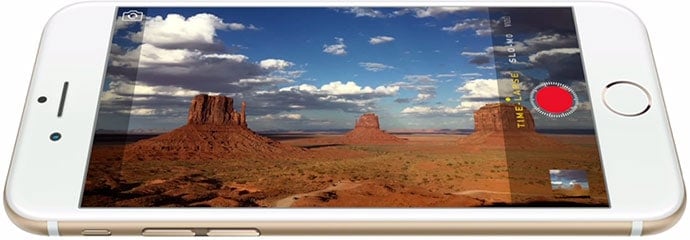
What about Freezing Motion?
Camera phones use electronic shutters. Although you may see crazy fast shutter speeds like 1/20,000 in the metadata of your images, you should know that no cell phone is great at freezing very fast motion, which sometimes produces blurry photos. In fact, I'd probably go so far as to say that 1/20,000 on a cell phone is probably equal to about 1/400 on a camera with a traditional shutter.
I was hoping that we'd see a little improvement in freezing very fast motion on iPhone 6 Plus, but no luck. I found no difference between the 5s and 6 Plus in this regard.
The photo below is a balloon being popped and photographed with the 6 Plus. The results with the 5s were identical.
This isn't a big deal, but sometimes I do run into the situation where even with all the sunlight in the world, I can't freeze the action of the kids jumping rope or doing some kind of fast action and the picture is blurry no matter what I do.
Is the iPhone 6 Plus Unwieldy?
Yes, it is. I've already dropped mine once (fortunately on carpet) because it's difficult to hold in the palm of your hand and the rounded edges don't help. This phone definitely requires a case. BUT, after using it for just 10 or 15 minutes and then grabbing my 5s again… the 5s felt like a little toy.
I read a few reviews before I got the phone saying it was “slippery.” I wouldn't say that. I think it's just that most people are used to having their phones in a case, so this feels less “grippy.” You definitely have to pay attention when holding it to make sure you don't lose your grip, though.
However, I really like being able to read articles without every other word being pushed down to a new line, and I like the seeing Youtube videos big.
I think the bigger size IS inconvenient, but I like the way that media looks so much that I'll keep it. However, I do admit that I think Samsung has it right with the 5.1″ Samsung Galaxy S5. That's the sweet spot as far as I'm concerned.
The Screen and the Megapixel War
The screen is 1920 x 1080. The resolution of the photos is 8 megapixel. That means you have to be careful when using the phone not to crop too much. If you do, you can easily lose quality and most of your resolution quickly.
In fact, Apple is rumored to be releasing a 4k display in the near future (following Dell, Sharp and others who already have). A 4k display means the resolution is 8 megapixels… exactly the resolution of the iSight camera on your iPhone 6 Plus. That means that any crop you make on your iPhone photos means that in a couple years when you upgrade your monitor, it won't even fill the screen.
Have you recently looked back through your old family videos and found those old 640×480 tiny videos? It's difficult to even watch because it's so tiny. That's going to be what your photos look like in the not-so-distant future as screen resolutions increase to match the detail that your eye can render. Be careful about cropping too much on your phone if you're concerned with preserving family moments over time.
One more point about the megapixel count in the iPhone 6 Plus. 8 megapixels is pretty far behind the rest of the industry hitting 16 megapixel and higher. I'd like to see Apple improve it for sure. However, one point to consider is that on many of the other cell phones, they have higher resolution files, but the exact same amount of detail. Why? Because the imaging sensor is not the bottleneck–the puny, plastic, ill-constructed lens is. If the lens doesn't resolve the fine detail, having a sensor to capture that detail does nothing.
The Screen
The resolution of iPhone 6 Plus's screen sees a nice improvement in pixel density… now up to 401 ppi. Sounds great but honestly… I can't see any difference in the sharpness on the screen.
Perhaps those who are better at reviewing displays can see a huge difference, but for me personally… both the 5s and 6 Plus screens look great. I definitely love watching content on the bigger display, but the pixel density is kind of lost on me. I don't see the difference.
Differences Between the iPhone 6 and 6 Plus Cameras
There is really only one significant difference between the iPhone 6 and 6+ cameras–image stabilization. While the iPhone 6 has only digital image stabilization, the iPhone 6+ which costs $100 more has optical image stabilization. This is not a trivial difference, but I'm yet to test how the difference plays out in the real world.
Side note: If someone has an iPhone 6 (not the plus), do me a favor and press the camera against your arm so it produces a completely black picture. Then see what shutter speed it used. I'm curious to see if Apple is allowing for a slower shutter speed in the 6 Plus since it has optical image stabilization, or if it's the same in both cameras.
The “s” Factor
Apple often waits for the “s” version of a phone for a big camera update. Such was true with the iPhone 4s and 5s and others before. Often the form factor and hardware changes happen with the number release, and the “s” release is focused on camera improvements–pun intended.
As far as the camera is concerned, this was a pretty moderate release. The focus and optical image stabilization are a nice improvement, but the exact same sensor architecture is used, same lens, and the sensor has the same basic specs.
If you are waiting to throw down your $900 until you see a major improvement in the camera, I'd probably say wait until next September. Bummer.
Stacking Up to Android and Windows Phone
In many ways, Apple is playing catch up. Samsung beat Apple to the punch with optical image stabilization in the Galaxy 5s, which also has twice the megapixel count. HTC One's marketing engine named it's low light champ the “ultrapixel”, and Nokia is producing bloated 41mp images in their phones. Samsung's Note 4 has a quad core 2.7ghz processor for incredible photo processing power, and the Samsung K Zoom has optical zoom! In a spec-to-spec war, the iPhone gets pummeled.
Yet, photographers seem stuck on the iPhone. Visits to ImprovePhotography.com over the last 60 days (presumably representative of photographers' preferences) show 64.5% of mobile views were on the iPhone, 33% were on Android, and less than 1% each to Windows Phone and Blackberry. Why? I think there is one reason: photographers are aesthetically obsessed, and it's difficult to argue that anyone focuses more on the way things look than Apple. Notice I'm NOT saying photographers pick the iPhone because it has a better camera. It probably doesn't. I'm saying those who really pay attention to design tend to flock toward iPhone, and photographers are artists who pay attention to that kind of thing.
I have personally used a number of Android cameras and I'm a former Android user. I won't say that the iPhone is the best phone camera on the market unless or until I can test it against the competition head-to-head, but I will say that there is a lot about the iPhone that can't be measured with specs, and can really only be seen in real world tests.
Another point is the durability of the phone. My Samsung Galaxy S3 phones were USELESS after 1 year of use, while my iPhone is in pristine condition after a year of use. This is another point that is difficult to see in the spec war. Android phones are so rarely updated that they often become nearly unusable before your 2 years is up, whereas iPhones are updated and patched so regularly that they rarely have issues leading up to your replacement date. Even if the actual device lasts, sometimes the software will let you down.
I'm not attempting to start an Android/iPhone war. You'll decide that on your own. Just sharing my personal experience having used both extensively.
How to Make Your iPhone Camera WAAAAaaay Better
The #1 limitation of the iPhone (or any cell phone camera really) is that you only have a fixed focal length. The lens doesn't actually zoom. It's a very capable camera with a very limiting lens.
I highly recommend getting an Olloclip for your iPhone, which is four tiny lenses that easily fit in your pocket that magnet onto the phone. It makes it so you can take fantastic macro shots (close ups of flowers, for example), you can zoom in optically, etc.
If you want great pictures but you want the convenience of the iPhone, then Olloclip (link to buy on Amazon) is not option. It's the mandatory accessory.


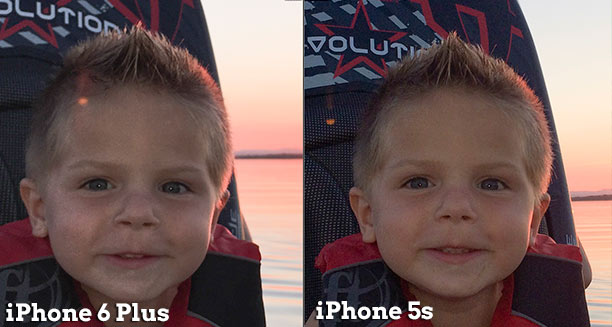

Hey Jim, but doesn’t lower contrast mean better results when editing in an app like Snapseed or Lightroom mobile?
@George – Good point. NORMALLY, you’re right. That’s how a RAW file works. You have lower contrast and sharpness to preserve details in the file, and then you can pull out the contrast and sharpness in software.
The trouble is that we aren’t given a raw file. We’re given a highly compressed, low megapixel JPG. So it’s nearly impossible to pull out the detail and contrast. Instead, you’re left with blotchy skin that’s difficult to fix.
I am wondering about how to take good action shots, like jumping and things like that, whenever I try the photos end up blurry, I am using an Iphone6plus and having a lot of trouble, love the camera aside from the fact I can’t get a photo like that yet. Please email and give me any tips if you can.
Thanks for your review on the new phone, Jim! After seeing this whole comparison test and seeing what happens with the phase detection points, I don’t know if I’m quite convinced to ditch my iPhone 5 to go to one of the new ones… You did point out that Apple hardware does seem to stand the test of time better than a lot of android phones and I agree. I think that my iPhone 5 can last at least another year until the “S” version comes out. Maybe then they will have a few awesome upgrades to the camera for the smaller 6 model and some other goodies.
You may have read that wrong, he made a point about iPhone getting better software updates than android so the device will remain useful, not that the hardware will last longer. All device’s hardware will last year’s if take care of. Consumers are usually at the mercy of OEMs and carriers for software updates which is something Apple does do very well. Android updates always come slower, unless it’s from Motorola for example.
(Apple Iphone 6 Plus) is the most amazing apple product I have ever purchased, I recommend it to all of ppl
[link removed as violation of comment policy]
You stated that you could reduce the contrast of the 5s in the beach scene, you get the dynamic range that the 6+ has… well, if you increase the contrast of the 6+, you’ll get what the 5s has.. I don’t see what the big deal is really.
I just got my 6 (the 6 + is ridiculously too big IMO) and there’s a night and day difference than the 4s I had.. so I’m happy. lol
@Eric – Good point. Let me explain.
Usually, lowering the contrast on a photo is good. In a raw file, for example, the contrast and sharpness are intentionally lowered in order to preserve detail that you can pull out in post.
HOWEVER, this isn’t a raw file. This is a highly compressed and low resolution JPG. So pulling out those details on some photos is impossible.
On the landscape photo, yes, it would work just fine. But on the portrait? Not so much. You can add contrast, but the skin is still blotchy.
I’m finding that photos that include the sun in the image suffer from terrible solarisation around the sun. iPhone 6 is much worse the iPhone 4S in this respect. I hope a software update can sort this out.
@Justin – Good point. I also noticed that. In some of the photos it actually looks okay because it preserves color from being washed out, but in other shots it looked very artificial.
Jim, I pressed my iPhone 6 to my arm in my pitch dark downstairs bathroom. It chose 1/15s at f/2.2, ISO 2000.
@Steve Boyko – Fascinating. I can’t get my 6 Plus to choose any ISO over 500, but it looks like the 6 is still using the slower shutter speed. Now I’ll have to pick up a 6 and do a low light test with the 6 Plus. Interesting.
It is pretty amazing to see what this phone can do as far as photography.
That’s a good point. This may be a stupid question, but did you have the HDR feature turned on on the 6+?
@Eric – Good idea to check, but I did think of that. It was off.
Would that 500 v 2000 difference suggest that internally at least Apple sees the stabilisation as equivalent to about 2 stops?
Thanks for the review! Did you notice white balance issues as well? I keep getting awful pink tones. Also, do you think the contrast and white balance issues are fixable with an algorithm change?! Or should I send back the 6? I use my iPhone for photos a LOT and don’t want them to all look like S. Last question, have you used the flash? I’ve found it is WAY too bright on faces and nearly blows out in spots. Also adds a pink hue. SA ANNOYING To a photographers eye. I was so much happier with the 5s, but like you said, using it now after using the 6 it feels like a toy.
On my iPhone 5, I have noticed that ofter upgrading to iOS 8 the file size of the pictures are smaller than on iOS 7, now often around 2 MB compared to 3-4 MB before, is this according to design?
BR,
Johan
The problem with the review is that there is no quantifiable data on noise, dynamic range, and color depth; and no 100% crops to see blurring by the noise redcution. it would be nice to compare it to a good pocket camera as well. Its certainly an improvement over the iphone 5, but that does not tell us much.
Awesome review!
This goes a long way why the photos my wife takes with the 5S and the 6+ (grand kids) shows the 5S actually does a better job. The majority of these are indoor.
So far, among our three phones (G3, 5S, 6+) the photos in general seem better coming from the G3 in my eye. The 5S however, is currently getting the most use.
Thanks again.
A thing about Android, don’t try Samsung devices, they are not updated regularly (they are pure marketing). Try a device based on the ‘stock’ Android (like Nexus devices or OnePlus One), then you’ll notice the difference in user experience.
Thanks for the detailed review! As someone who sells mobile devices this is great info to know since we never get a chance to test the devices as extensive as this unless we buy it for ourselves. Maybe next thing would be to try and test and compare against other mobile phones in the market.
Thanks for the in-depth review! BTW, I don’t know if this was a spell-checker error, but it’s “voila!” — not “viola!” 🙂
Just tried the iPhone 6 on my arm, ISO 2000 was the result. 1/15Sec, thanks for the review.
sorry someone already has beat me to it.
So Apple still has the iPhone 5s settings the same in ios 8 as they were in ios 7 processing wise (contrast etc)? Only the 6(s) have been tweaked?
I have the iPhone 6, I took the photo of my arm with the camera pressed against it, so it was black and the shutter speed value is 3.907, not sure if this was the number you wanted.
You probably tested this, but I’m just curious if the decreased contrast had anything to do with the auto-HDR settings? Did you try turning HDR off to see if it made any difference?