In this article I will tell you about the things that I have learnt over the 10 years of having my own website, which I hope will help you get your own photography websites viewed by more of the people you want, more often.
I am a photographer based in Dorset in England specialising in architectural, industrial, landscape and travel photography. Basically anything that does not move – no people and no animals!
This might not be the most interesting subject, but it is a very important one to anyone who wants to develop an online presence and grow a photography business in 2018 and beyond.
What is SEO?
SEO is Search Engine Optimistation. Basically the things that you can do to your website to get more visitors to your website – and more of the visitors you are trying to attract to your website.
This is a very important point – not just more visitors, but more of the visitors you want – your potential customers.
My website is my business shop window. If no one visits my website I don’t get any work. It is that simple. And I want people to visit my shop who want to buy my stuff and hire me to take photos for them.
And to develop that point a little further, increased web traffic does not equal success. Increased relevant business enquiries from my website does equal success however.
I have sometimes forgotten that along the way, and found myself spending too much time on web traffic volume rather than the quality of the traffic to my website.
1 – Website
As good a place as any to start. Get a website, a place on the internet you can call your own. Don’t rely on sites such as Instagram to be your place on the web – there is one big problem with this. You are not in control of them. You need a place of your own, in addition to all those other places.
Instagram, as with all other platforms, can change over time, and even disappear. I have no gripe with Instagram by the way – it is just that it is better to have your own place than rely on someone elses.
Doing the work on my website
Choose a website that allows to easily add content yourself, including the ever important data fields I will mention later. I have no idea about Html, Wordpress, all that technical IT stuff. I am a photographer and want a website that is easy for me to work on – it is me who does all the work on my website.
The look of my website
The look of your website is important – choose a style that gives you a clean appearance and the biggest images you can.
I use Squarespace for my website, with my website domain provided by 1and1 Internet. This is a template website that is easy to set up, add to, remove things from, update and change.
My website has a white background with easily readable text and lots of big photos.
The white background works really well to make the photos look the best they can.
What name do you give for your website?
I went with Rick McEvoy Photography – my URL is https://www.rickmcevoyphotography.co.uk
2 – Plan the content
I have spent a long time changing the content of my website. Now I have settled on a structure which can be added to as and when I want or need to. And I have stopped changing things.
Planning what you want from your website, and who you are trying to attract to your website – this is the key starting point.
I started off all excited and put some pages together without enough thought, and very quickly was disappointed with the lack of traffic. Then I changed things, that didn’t work, so then I would try something else.
I did not plan at the beginning. It took me a while to work this out. If you do not have a website yet I suggest you plan the content before adding too much to the site.
Later on I will show you how I have structured my website, and why there is so much text.
Another thing to consider with the content of your website will sound obvious but needs to be thought about.
Have a nice looking website that is easy to navigate.
And how can you check this out? Look at your website through a browser – look at your website how other people do. I posted hundreds of blog posts with the title of the post in twice – this looked hideous and amateurish. I was appalled when I found out what I had been doing for months and months!
The content needs to be easy to navigate, as you don’t have long until someone gets bored and moves on.
And as a photographer I have lots of photos on my website. I also have lots of text, which relates to the images on a page.
The content of each page is unique, and written for that particular page. I have removed lots of things that I added to each and every page thinking I was being clever – apparently Google is not a fan of duplicate content.
3 – Who is your target audience?
Who do you want to visit your website? The question is one that really relates to your business and your website, which hopefully will become one and the same – who are your ideal clients? Who is your target audience?
My ideal clients are
- Architects
- Product manufacturers, suppliers and installers
- Private house holders
- High-end commercial agents
- High end residential builders
- Major construction companies
- Large industrial, plant and manufacturing organizations
- Major utilities and infrasturcture organisations
Away from construction and engineering, which is my core business, I also have the following areas of commercial activity
- Buyers of my photos
- Photography equipment manufacturers and suppliers
There are two significant areas
- Me taking photos on commission
- People buying my work
The structure and content of my website is designed to target both areas, with the focus currently being on me taking photos for other people.
4 – What do I call a page?
I will talk about keywords later – this is about the data within a page. Each page of my website has one keyword which is in the URL, page title, page description and within the page text.
If you go for example, to my construction product photographer page, the URL is https://rickmcevoyphotography.co.uk/construction-product-photographer/
The page title is – “Construction product photographer in Dorset and Hampshire”
The page description is “Construction product photographer providing original, high quality, technically precise construction product photography – Rick McEvoy Photography”
And construction product photographer is mentioned various times within the text.
Construction product photographer is also mentioned within the image metadata.
The text all relates to my work as a construction product photographer.
And all the images are of construction products. And I write about the images on that page.
Now I know this is a niche area of work, with low search volumes, but this page has produced good work for me. And demonstrates the point I am trying to make here.
At the end of this article I show you all the pages on my website.
One final point on keywords – the keyword for that particular page is added to every image on that page, in the metadata in Lightroom in the keyword, title and description fields.
5 – The value of blogging
The problem with trying to cover all the areas mentioned above is how on earth do you do that, and make sense of everything? This is where my photography blog comes in. It is a page on my Squarespace website.
I produce a new blog post every day, and having been doing this since the start of 2016.
Every day at 11am UK time.
It was my decision to do this, and at times I have been completely bored and fed up with it all, but have persisted for well over two years. I only have myself to blame……
The beauty of a blog is that every post is new content.
Google loves new content.
The length, nature and content of my photography blog posts vary significantly. I try to write one longer post each week, throw in a couple of very brief posts, the odd video and some of my photographs, which I write about.
I have tried to make it as easy as possible for myself to maintain this daily output, and am determined to continue with this.
Is this working for me? I can’t say for sure, but I can say that I have been increasing the traffic to my website very slowly but consistently.
Do you need to blog every day?
Probably not, but be consistent with the frequency of posts. And make the content relevant to your target audience.
And I have to say I have enjoyed the blogging, which has morphed into other writing such as my articles on Improve Photography.
Being photographers we have a constantly refreshing source of content – our photos.
The other benefit of a blog is that you can cover subjects that do not fit within the text of the pages of your website.
I also point potential clients to my photography blog, which is me in words on line. It is my personality in writing.
Blog sharing
My ideal is that I share my blog over the course of a day on all the social media channels, with each individual share being unique. I have not got to that point yet, but am working towards it.
Batch writing
One tip here – I write my blog posts in batches and schedule the publication dates – once I am in that mindset I find this a much more efficient way of working.
6 – Keywords
What is a keyword? It is that word or words that someone puts into Google to help them find the information they are looking for.
This is a separate subject in its own right, and one that I have spent a lot of time researching.
All Google wants to do is give you the best results for your search enquiry. That is pretty much Google’s purpose, and something it is very good at.
If I am looking for a photographer in Bournemouth what do I type into Google? To find out the variants on this go to the Google keyword planner. This will tell you which are the most used related keywords for that question.
I have done lots of research on keywords, and have settled with the keywords you can see on the various pages of my website. I also introduce lots of other keywords within bog posts.
Moz
Another really good and free keyword tool can be found on the Moz website – the free tool gives you 10 searches a month. And Moz is a great website for information on all things SEO. Check them out.
7 – Monitoring website performance
Before I go on, do not do what I have done in the past.
Do not check your web traffic too often.
I still do to be honest.
Google Analytics
The Google Analytics App has an addictive feature called “Real time – users right now”.
It is important to monitor your website performance, but as I said not obsessively!
Get Google Analytics. You need a Google account, and to add the tracking code to your website. I managed to do this myself – it is not as bad as it sounds don’t worry.
And once you have done that you get more data than you will ever need on who is visiting your website.
And it is free!
I have Google Analytics on my PC and also the App on my iPhone and iPad.
Squarespace Analytics
I have a Squarespace website, and love the Analytics App.
This is what it looks like on my iPad.
This is a really informative and easy to use App giving you instant access to some very helpful data. It is not quite as real time as Google Analytics, but this is not a problem as we are not obsessing about this any more are we?
I also use SEO Edge, another iPhone App, which gives me rankings for keywords on webpages. I now update these lists of keywords on a 1 – 2 weekly frequency. This is frequent enough – I am after the long term trends, not day to day changes which happen all the time.
That is another very importnat point – if you are ranking 10 in Google for a particular search one day, and the next day it is 50 this is completely normal – keep an eye on the long term trends which are what is important.
Track your changes
As well as monitoring your website performance I suggest you keep a record of the changes you make to your website as and when you do them. I record all of my changes on an Excel spreadsheet, which works for me.
8 – Images
I have lots of images on my website. Lots of big, bright full screen photos showing the best of my work. Not too many to bore people, but hopefully enough the show a potential client what I can do, and what I have already done.
One slight problem with images and SEO – Google can't (at the moment as far as I am aware) read images. Images therefore have little if any SEO value. Not unless you add words to them that is.
For my Squarespace website I add the description once I have uploaded the image.
There is a title and a description. The title has the relevant keyword for that web page, a brief description, and my company name, Rick McEvoy Photography.
The description field is longer, and here I try to fully describe the picture in words, so Google can “see” what the image is.
I always add the following data to any image that is going to leave the safety of my computer – I do this in Lightroom. This is an extract from the Squarespace help pages, which are brilliant I have to say.
In the title field I add up to 60 characters, with one keyword, the location, my company name and a brief description.
In the caption field I add a fuller description of the image. I am trying to describe the photo to Google in words.
Keywords – All my images have keywords added prior to exporting anywhere outside of my computer. I aim for 20 – 30 keywords which simply describe the image.
9 – Backlinks
Now this is a tough one. Backlinks are a great way to improve your website performance and searchability.
Backlinks are links from other websites back to your own website. Backlinks should be from higher ranking, relevant websites.
A great example of this is this article, which gives a link from the Improve Photography website back to my website.
So how do you get backlinks?
I have added links from lots of business listing directories – the free ones that is. I also provide internal links, where relevant, from one page to another in my website. I also add links, again where relevant, within my blog posts.
I also provide links out to external websites within my blog posts.
Other than that I know I need to work on getting more relevant, high quality backlinks to my website.
And since I wrote this article I have found something out – I downloaded an App called Seo Back Links, which checks the back links to your website. I turns out comments on photography websites, with your own URL added, count as relevant, high quality backlinks. I will experiment with this a bit more but this looks like a promising way to get more relevant, high quality backlinks.
And one final thing – DO NOT BUY BACKLINKS – they will harm your website in the long run.
10 – Pages – how I have done it
Here is my website home page.
Here is my places drop down menu.
Here is my work drop down menu.
On each page I try to add circa 2000 words, under the galleries. This gives each page its own SEO content. Whilst this might sound like a lot of work I only do this every couple of years, or when I have a new web page.
In truth I have not added this much to every page.
And this is a new page I am trialling.
Summary
Having a successful website with lots of visitors is not a quick or easy thing to achieve.
SEO is not a one off exercise – it is something that needs to be done on an ongoing basis, consistently and to a logical and thought out plan.
I hope that this article has given you things to think about, and also things that you can work on to get more of the people you want to visiting your website.
If you have any questions or comments please add these in the comments box. Please remember that this is based on my experiences over the last 10 years. I am a photographer not a web developer!
If you have any thoughts on how I may do things better please get in touch also – I am still learning this stuff!
Thanks for reading.


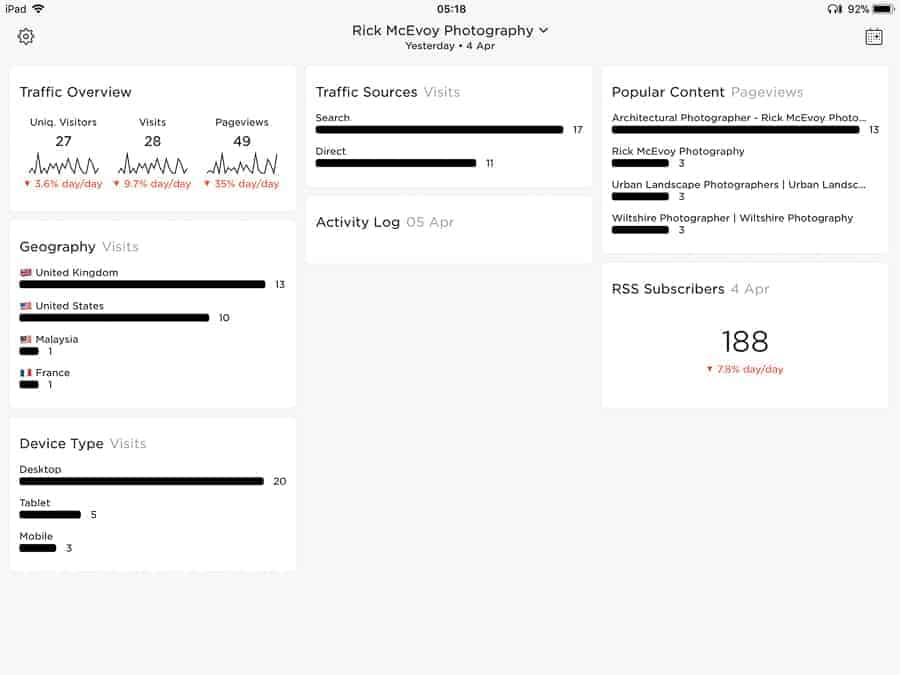
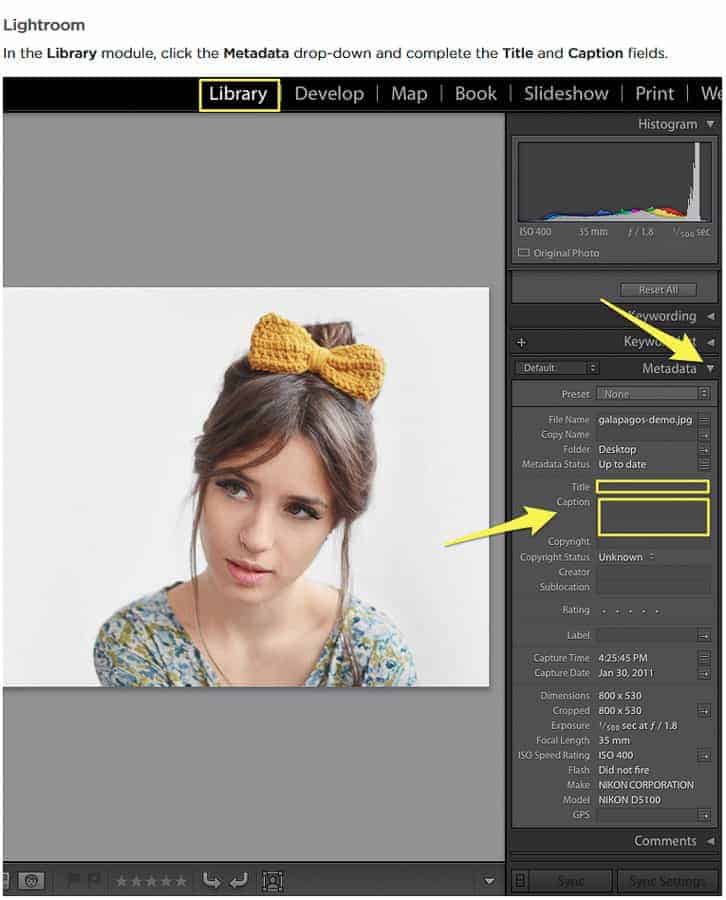
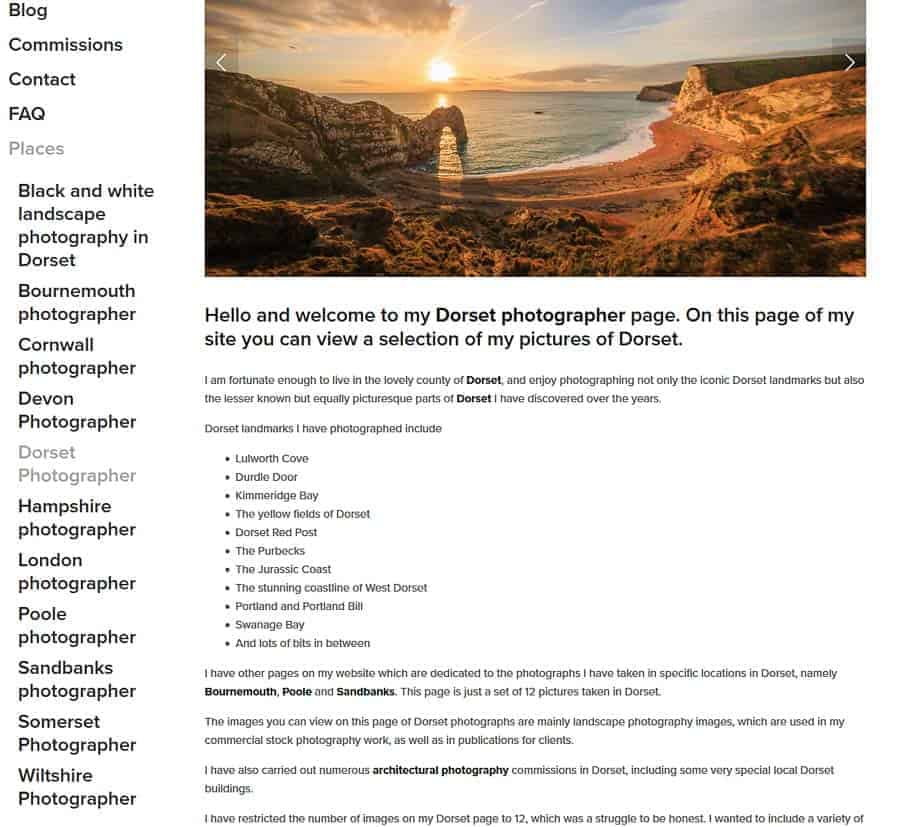
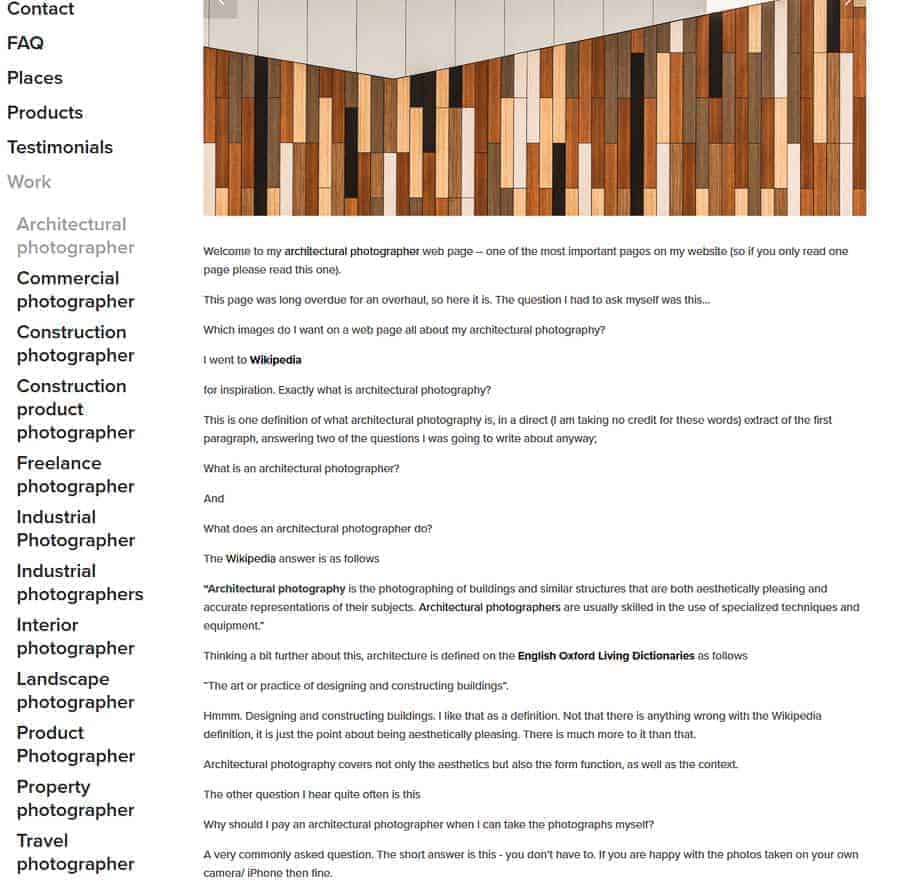
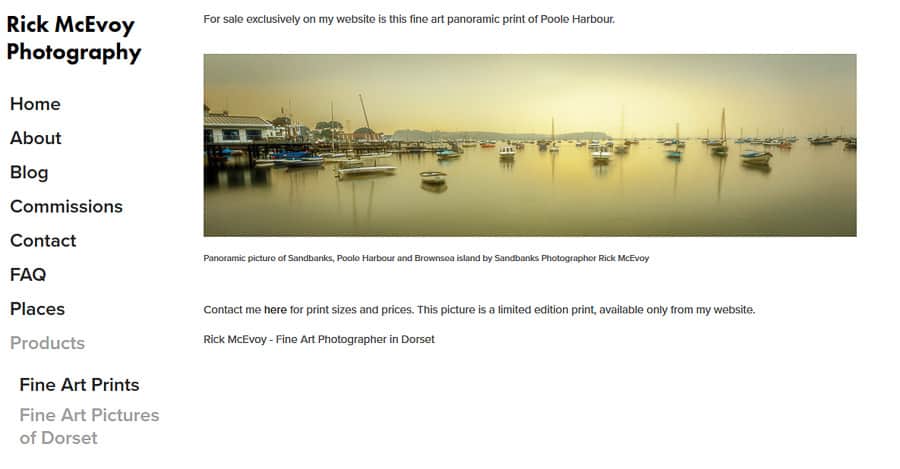
Can you please stop emailing me thank you.
Thanks for sharing such a good information.
Hi and thanks very much for your kind words.
With regards from England
Rick Mcevoy
author can you please help me. I am running a WordPress website on godaddy $1 web hosting plan. But now the performance of my website going low. So suggest me which Bluehost plan is the best for my website. I am looking for your suggestion, please solve my problem as well as possible.
Great seo article for beginners, it helps a lot specially if you are a newbie to seo.
Hi Rajeev – thanks very much for your comments.
With regards from England
Rick McEvoy
Hi
Thank you very much for giving this kind of information.
Hi and thank you very much for taking the time to read and comment on my article.
With regards from England
Rick
Really a very good post which provides the complete guidelines on how to build a photography website. This steps will surely help them in refining their SEO strategy to achieve best results.
Hi Naveen and thank you very much for your comments.
With regards from England
Rick
Awesome tips I’m planning to implement ASAP, thanks!