Are your photographs protected against copyright infringement? What rights do you have and how do you properly protect your images from theft? This article will review the basics of copyright protection for photography and how to incorporate copyright registration into your normal workflow.

Full disclosure: I am not giving any legal advice or legal interpretation of the U.S. Copyright Law in this article; rather, I hope to provide a succinct and clear review of what you need to know to register your photographs with the US Copyright Office and the benefits of doing so.
Thanks to digital photography and the widespread use of smartphones, billions (yes, billions!) of photos are taken each day. Let that sink in for a moment. This widespread generation and digital advancements have made it extremely easy to download images without the owner’s permission or knowledge. Chances are, you will have a photo (probably several) stolen at some point in your photography career. Copyright registration is the best way to protect yourself against theft if you want to press charges.
What Is Copyright?
Copyright is a form of intellectual property law grounded in the United States Constitution. Copyright protects original works of authorship that are either unpublished or published. Works must be in some sort of a tangible medium, such as photographs or other artworks, literary works, movies, songs, etc. Copyright does not protect ideas, inventions, or facts, which are protected by patent law. Copyright also does not protect words, phrases, symbols, or designs, which are protected by trademark law.
When Is Your Photograph Protected By Copyright?
As soon as you create the image. In fact, registration with the copyright office is completely voluntary. That’s right – as soon as you hit the shutter button and a photo is recorded digitally or on film, you have a copyright protected image. An exception to this is if the work is “made for hire” or if it is jointly created with another author. Ok, so what is all the fuss about? Why bother registering your images with the Copyright Office if your images are instantly protected under the law when they are created? I asked myself that same question. Keep reading to see what I learned.
Why Register Your Photos With the US Copyright Office?
The primary reason for registering your photographs with the US Copyright Office is that if you suspect infringement on one or more of your photos, then you can only bring a lawsuit for infringement against the offending individual or entity if you have registered your images.
What is Copyright Infringement?
Infringement is the use (copying, distributing, reproducing, displaying, etc.) of your photographs without your permission. If you haven’t registered your images, then the only recourse you can negotiate is a “notice and take down” process (for digital use) and a repayment of actual damages. In other words, you can ask the infringer to stop using your photo (or give you proper credit) and pay you your normal fee and any estimated lost profits you would have made from the use of that photo. These losses can be difficult to calculate and prove.
You may be lucky and the other party may agree to your request, or they may ignore you and then you are stuck. If the accused party earned significant profit from using your photo, for which you would have been otherwise compensated if the photo were properly licensed, it is very unlikely that you will be paid any of that income if you haven’t registered the photo.
What Are Statutory Damages and Why Should You Care?
If you’ve registered your photographs with the Copyright Office and suspect infringement, then you may choose to file for statutory damages and legal fees rather than recovery of actual damages and profits. Statutory damages are awards that compensate for losses and violations based on an amount determined by the law (statute) rather than on the actual losses incurred. Statutory damages for copyright infringement range from $750-$30,000 per copyright infringement. If the guilty party is accused of willful infringement, the court may increase the upper statutory limit to $150,000; however, if the guilty party is accused of innocent infringement, or unknowingly using the photo without permission or compensation, then the lower statutory limit may be reduced to $200.
The bottom line is that copyright registration opens up more doors for proper compensation for your stolen images. In order to qualify for statutory damages, you must have had your images registered with the Copyright Office before the infringement or within three months of publication. For more information, check out:
- US Copyright Circular 1, Copyright Basics
- 17 US Code § 504, Remedies For Infringement: Damages and Profits
 Does a Watermark Protect My Image?
Does a Watermark Protect My Image?
Watermarking is a great way to clearly show that your image belongs to you; however, they can be easily cropped or cloned out of an image and won’t actually protect you from having your photo stolen. That said, if a watermarked image is stolen, and the watermark has been removed, the infringer will have a difficult time claiming ignorance of the copyright owner and innocent infringement, and you will have a stronger case against them.
How To Register With the Copyright Office
There are 3 general steps to registering your photographs:
- Complete eCO (electronic copyright office) online registration
- Submit payment
- Upload copies of the photographs
1. Complete eCO Online Registration
- Go to https://www.copyright.gov/
- Click on “Register a Copyright” to go to the Registration Portal
- Click on “Log in to the eCO Registration System”
- Complete registration information (user ID, password, etc.)
- On left sidebar, click on “Standard Application” under “Register a Work”
- Read instructions, and if all restrictions apply, click “Start Registration”
You will then complete a series of windows about the work being registered. Be sure to check out this helpful tutorial on eCO submissions from the Copyright Office for a complete visual guide on each of these windows and how to complete them. Because of this helpful resource, I’m only giving you a general overview here.
For this step of the registration process, you will need to indicate:
- The type of work (“Work of the Visual Arts”)
- The title type (“Title of Work Being Registered”) and title name for each image (this is the labor intensive part – I copy and paste the title names directly from the files I have prepared for submission – see below for my process)
- Whether the images have been published or not and when
- Who the authors are (you can click “Add Me” to automatically add the contact info you included in your registration) and what the author created (“Photograph”)
- Who the claimants are (in most cases, this is you, so you can click “Add Me”)
- Indicate any limitations (or exclusions) of the claim (i.e., is any element of the work copyrighted by another individual or already registered)
- Indicate who should be contacted regarding copyright management (in most cases, this is you, so you can click “Add Me”)
- Indicate the correspondent/contact person (in most cases, this is you, so you can click “Add Me”)
- Indicate where the certificate should be mailed (in most cases, this is you, so you can click “Add Me”)
- Indicate any special handling
- Certify that you are the author, copyright claimant, or owner of exclusive rights to the submitted materials
- Review submission – make sure all of the boxes are checked in the left sidebar. If you plan to file multiple claims with the same registration information, you can save it as a template here. Click “Add to cart” to continue.
2. Submit Payment
This step is very straightforward. You can securely pay for your registration using a credit card or bank account. At the time of writing this article, registration of a single image is $35. You can register up to 750 images per application at a flat fee of $55 if all of the images have a single author, are all either published or unpublished and if all of the images were created in the same calendar year. You must be the only author and claimant of the original work and you may not upload work made for hire.
3. Upload Copies of the Photographs
This step is also pretty quick and easy. Once your payment has been accepted, click “Continue” to upload your photos to the system. The maximum file size accepted is 500MB and list of acceptable files types can be found here. Click the green button “Select files to upload” to find your files on your computer. Once you’ve selected your files, click “start upload”. You can upload low-resolution images, so the uploading itself doesn’t actually take that long. Make sure that you complete your submission after all files have been uploaded by hitting the “click here to complete your submission” button. You will receive an email confirmation of your submission.
Are My Submitted Images Protected By Copyright Before I Get My Certificate?
Yes, the effective date of registration will be the date the Copyright Office received the completed application, correct payment, copies of the work being registered all in acceptable form. Current processing time for online applications is 6-8 months before you will receive your certification of registration for the submitted works.
Make Copyright Registration Part of Your Normal Workflow
Many photographers avoid copyright registration because it seems like a big hassle that is not worth the time. But if you integrate it into your normal workflow, the process may not seem as burdensome. Each photographer needs to decide whether it is worth the time and effort to register his or her photos or not. This is a personal preference. Some photographers choose to never register and other choose to register every single photo they’ve ever taken. Personally, I’ve decided to register just my final photos that I share with the world either through social media or through my website.
This is how I’ve tried to incorporate copyright registration into my workflow:
- Post-process new images (I use Lightroom Classic CC)
- Rate images for those that I want to put into my portfolio and/or online
- Add these into a Lightroom collection labeled “copyright”
- Export to a Dropbox folder labeled with a date
- Submit images in batches to the Copyright Office every 90 days
I have a preset made for exporting JPEGs for the copyright registration. I use the following Lightroom settings for export:
- Export to a Dropbox folder
- Rename to “brendapetrella_year_filename” – you can title them however you want
- Image Format: JPEG, Quality: 85, Color Space: sRGB
- Resize to fit: 600px long edge
- Resolution: 72 pixels/inch
- Sharpen for: Screen, standard
- Metadata: include copyright and contact info only
5 General Tips About Copyright Registration of Photographs
- The correct way to indicate copyright is to use the copyright symbol © or the word “copyright” followed by the year of first publication and your name. For example, “© 2018 Brenda Petrella”.
- Even though copyright ownership is implicit in the process of taking a photo, make sure you let the public know you are the copyright owner by completing the copyright information in the metadata of the file, by including a statement on your website and social media that all images are copyrighted, and/or by using a watermark.
- Use an invisible watermark, such as Digimarc, to further protect your photos. I personally use Digimarc to apply a traceable, yet undetectable, digital watermark to the images I upload to social media. I can use the Digimarc code, which is applied in a couple of simple steps in Photoshop, to then trace where my photos are being used publicly. Unlike metadata or watermarks, the Digimarc code cannot be easily stripped from the photo.
- Foreigners may register their work with the US copyright office for protection in the United States. See Circular 38a: International Copyright Relations of the United States for more information.
- Professional Photographers of America (PPA) has additional resources about copyright and how it pertains to photographers. Note, some of these resources are available only to PPA members.
What have your experiences been with protecting your photographs? Have you decided to register your photos with the Copyright Office or not and why? Have you ever had to deal with an infringement case? If you feel comfortable telling you story, please share it with us below. Thanks!


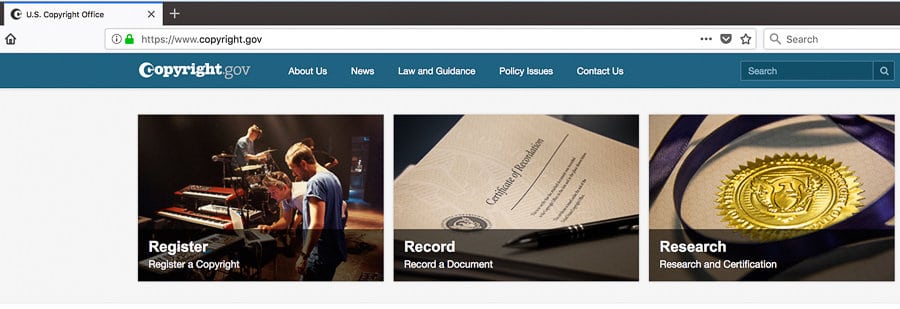
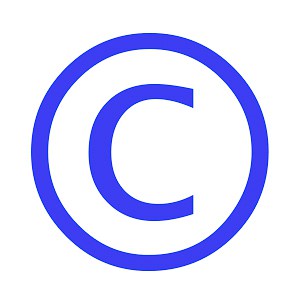
Any suggestions for Canadian Photographers?
How do I get Photoshop Elements to help me?
Hi John,
I’m not familiar with the copyright relationship between the US and Canada, but I would check out the info in this link: https://www.copyright.gov/circs/circ38a.pdf, which discusses this very topic. The way Photoshop can help protect your images is through using a digital watermark, like Digimarc referenced in the article. When you sign up for the service, Digimarc gives you a plugin to download that integrates with Photoshop so you can add the digital (invisible) watermark. I do my photo editing in Lightroom and then bring the photo into Photoshop for the Digimarc before uploading to the internet. I hope that helps!
Out of curiosity what’s your workflow like as far as how often you’re copyrighting your images? Do you just make it a point to do it once a month? Once every two months? Do you do it whenever you shoot a job and build the cost into the price of every job? I’ve been thinking about getting into copyrighting my images since I’ve recently had a few instances of companies infringing on them, which was never a problem before.
Hi Michael,
So sorry to hear that your images have been infringed upon – so frustrating! I am somewhat new to registering with the copyright office myself, so my workflow may change over time. I’ve decided to upload only the images I put on the internet to save time. Some photographers find it more useful to upload every image they have ever taken, but I think that would get cumbersome. When I first started registering for copyright, I uploaded images for an entire year. From there, I upload every 3 months. The main reason for this is that if images have been registered within 3 months of an infringement, it strengthens your case. I think ultimately, it’s up to personal preference and time.
Another question I forgot to ask. Do you have to copyright the final crop and edit of the image, or is it enough to just copyright the image SOOC without any edits?
Either is acceptable. I only upload edited images. Many photographers will upload an entire shoot of unedited images. If they then edit them significantly later (even years later), then they can register the edited photo as derivative work. Check out this circular for more info: https://www.copyright.gov/circs/circ14.pdf.
Can I sell prints/canvases without a copyright?
Thanks for the information,
Christine
Hi Christine – yes, so long as you took the image. The image is technically copyrighted as yours as soon as you take it, but without an official registration with the Copyright Office, this is less able to be defended in court.
Hello Brenda, regarding the new copyright process, do you happen to know if
– there is a specific size requirement of 600 px across, or is it simply enough that they are under 500MB?
– one is allowed to have a watermark on any photos submitted (or whether this is even advisable?)
– one must follow a specific protocol for naming files
I have a bunch of photos that are typically about 1000px across on the long side and have watermarks and are named oddly (place, some EXIF data, the date, other info), although they all have my first and last name on them, so this is in part why I am asking. Thank you very much for your time.
Could you update this article to indicate that the Standard Application is not valid for registering a group of photos? I lost nearly $1000 after following directions from sites like yours, because using the Standard Application for a group of photos will result in the application being rejected, and no refunds are given for rejected applications for registration.