You're running your own photography business and you're the “jack of all trades”…any chance you could use a little help? Do you feel like you need to get organized so you'll have more time for family, clients, or to work on other aspects of your business? I think most of us who are solopreneurs can feel your pain. The foundation of every good business is structure and consistency. When you add a great experience and exceptional service on top of an already solid foundation, you're bound to be more successful. Using a Client Management Solution (CMS) to build a solid foundation for your business, or to streamline and automate the one you already have, can be a lifesaver for you and your business. In this article, I'll compare features of five popular photography Client Management Solutions that can help you build a solid foundation for your business– 17hats, Dubsado, Honeybook, Sprout Studio, and Tave.
I run my photography business in addition to a full time career. I realized early on that I needed a tool to help manage my client activities and stay organized. Without such a tool, I would lose track of things, and end up over promising and under delivering to my clients, which was not an option if I wanted to build a business and keep clients happy. At that point, I just wanted a tool that would allow me to keep track of all of my clients' info in one place – contact info, session info, contracts, quotes, invoices, to dos. I wanted it to remind me when something needed to be done, and when possible, do it for me, with no or minimal interaction from me. Now, a couple of years later, I have a few more things I'd like to accomplish with my photography management software, so the list is a little more specific:
- A way to keep track of all of my client information in one place – emails, session info, invoices, contracts, calendar, and payments.
- A way to keep track of all of the tasks and processes associated with each client's session, from lead to order completion.
- The ability to automatically send reminders for tasks, meetings, and sessions.
- The ability to send recurring emails for client birthdays, anniversaries,etc.
- A way to send information to my entire model team, without individually sending to each one.
- The ability to populate questionnaire responses into the client's information record.
Whether you're just getting started in business or have been doing it for years, you've already developed some workflows and processes to help you stay organized and give your clients a good experience. It might be the steps you go through to book a client, shoot a session, place orders, or follow up after the job is done. Using a Client Management System (CMS) will help you automate your existing processes, keep you on track, and ensure clients gets a consistent experience with your business every time.
Your portrait session inquiry and booking workflow might look something like this:
- You receive an email from a potential client who is interested in booking a portrait session.
- You reply via email with information about your different session types, and include an attachment with your pricing or a link to your website.
- Potential client indicates that they are interested in booking a date, and you email or call with date and time options.
- Client chooses a date and time, and you send an email to confirm the date and time, as well as a contract, and an invoice for the booking fee.
- Client either emails or snail mails the contract back, and pays the invoice via check or online payment through your accounting software.
- You set reminders on your calendar to:
- email your clients one week and the day before your scheduled session.
- email information to the client about what to expect from their session, what to wear, etc.
HOW CAN A CLIENT MANAGEMENT SOLUTION HELP?
The list above is just a small sampling of the steps involved in a portrait session workflow. How much more efficient could you be if you could automate some of those steps? What if…
- you could automatically send the email about the different session types and pricing as soon as the potential client sends the inquiry?
- you could send an email that included a link to your date options for their session, and the client could choose the date that works best for them?
- you could electronically send the email confirmation, contract, and invoice?
- the customer could sign the contract electronically and pay their invoice online?
- you could send them the “what to expect” email and session reminders automatically?
Would it make your life a little easier, help you get organized, give your clients a better and more consistent experience, and free up some of your time? The answer is a resounding YES!
I have found so many benefits to having a client management system, but one of the biggest in addition to automation, is having all of the information in one place, accessible whenever I need it. I am a fairly organized person by nature, but even with a manual process, I didn't have all of my information in one place, so if I wanted to find something for a client, I had multiple places to look. With my CMS, I only have one place to go, and it's all there.
The main objective of most systems is to manage the client activities of your business through workflow and automation – contacts, emails, projects, calendar, contracts, and invoices. The five programs I will be comparing cover all of these bases, but as you would expect, the differences are in the details. If you're looking at getting a CMS or changing from the one you have, I would highly recommend doing a trial before you commit to ensure the program meets the specific needs of your business. All of these solutions have free trials that don’t require a credit card, so you can see how the program looks, feels, and actually works before you officially sign up. If you have specific needs that you’re trying to fill, signing up for a trial is invaluable.
CLIENT MANAGEMENT SOLUTION FEATURE COMPARISON
I've prepared a feature comparison below of each program to help you decide where to start, based on your specific business needs.
| Feature | 17hats | Dubsado | Tave | Honeybook | Sprout Studio Pro Version |
|---|---|---|---|---|---|
| Online Scheduling System | No | No | No | No | No |
| Integrate Calendars from other programs, Google, iCal, etc. | Yes | Yes | Yes | Yes | Yes |
| Create and Send Questionnaires | Yes | Yes | Yes | Yes | Yes |
| Questionnaires - populate custom data into CMS | No | No | Yes | No | No |
| Create Lead forms to embed on website, social media, etc. | Yes | Yes | Yes | Yes | Yes |
| Client Portal to view contracts, invoices, questionnaires | Yes | Yes | Yes | No | Yes |
| All Incoming emails from clients routed to their projects | Yes | Yes, with Google | Yes, with Google | No | No |
| Schedule and Send Emails outside of Automation | Yes | Yes | Yes | No | Yes |
| Create Custom Fields and Tokens | No | No | Yes | No | Yes |
| Resend emails from within software | No | No | Yes | No | Yes |
| Mobile app | Yes | No | No | Yes | No |
| Mobile Friendly Site | No | Yes | Yes | Yes | Yes |
| Multiple Clients included on contracts (e.g. bride & groom) | Yes | Yes | Yes | Yes | Yes |
| Send contracts for electronic signature | Yes | Yes | Yes | Yes | Yes |
| Send Quotes to Clients | Yes | Yes | Yes | Yes | Yes |
| Create and Send Invoices | Yes | Yes | Yes | Yes | Yes |
| Create Custom Payment Schedules | Yes | Yes | Yes | N/A | Yes |
| Online Galleries | No | No | No | No | Yes |
| Sales Galleries | No | No | No | No | Yes |
| Design Proofing | No | No | No | No | Yes |
| Send Emails as part of workflow | Yes | Yes | Yes | Yes | Yes |
| Track Multiple Events in One Project, including time…not just actual project date. | No | No | Yes | No | No |
| Approve before Sending from Automation feature | Yes | No | Yes | Yes | No |
| Add Multiple Date Related events to one project and create workflows around them | Yes | Yes | Yes | Yes | Yes |
| Create Task Lists | Yes | Yes | Yes | Yes | Yes |
| Build Custom Forms | Yes | Yes | Yes | Yes | Yes |
| Library of Free Templates | No | Yes | Yes | No | Yes |
| Stripe, Square, and PayPal integration | Yes | Yes | Yes | N/A | Yes |
| Authorize.net integration | Yes | No | Yes | N/A | Yes |
| Braintree, RedCart, PayJunction, and More integrations | N/A | N/A | Yes | N/A | N/A |
| Pricing - monthly with one year prepaid | $17 | $25 | $22 | $34 | $49 |
| Pricing package | N/A | N/A | SOLO, 2 Users 1 Brand | N/A | PRO |
INITIAL IMPRESSIONS
I recently spent time using each of the software trials, as I am considering a move based on the specific needs of my business. Here are my initial impressions of each:
- Most intuitive and straightforward user interface.
- Easy to use for a number of business types because it is not photographer specific software.
- Price is very affordable at $17/month.
- User interface is not intuitive, has a very basic look.
- Designed for creatives, so can be used for more than photography.
- Price relatively affordable at $25/month
- Very confusing user interface.
- Hard to find the basic information you’re looking for and want to set up.
- Expensive at $34/month
- Interface is fairly intuitive and easy to use.
- Designed specifically with photographers in mind.
- Includes photographer specific options that others don’t have – Design Proofs and Sales Galleries.
- Most expensive option at $49/month, but might save money by eliminating 3rd party proofing and sales gallery services.
- Basic Interface fairly intuitive.
- Setup fairly difficult, due to customization options.
- Designed for creative professionals, can be used for a variety of business types.
- Most custom options of systems reviewed.
- Good value for features at $22/month
SUMMARY
As photographers we rely on a number of tools to help us in our businesses – tripods, lighting, light modifiers, Lightroom and Photoshop, to name a few. We easily justify these purchases because they help us make money and we need them to do our job, right? While that is true, if you’re running a photography business, I would argue that having a Client Management Solution is even more important than new gear. You need clients to have the money to afford the gear, and the best way to keep your clients coming back is to provide them with a great experience built on a solid foundation of structure and consistency. Having a well designed Client Management Solution will help you do that.
I hope this information helps you find the solution that will work best for your photography business. The five solutions I've compared here are the ones I hear about most often, but there are a number of other options available, so do your research, sign up for a trial, and find the one that best best meets your needs. There will be a learning curve, and a fair amount of setup involved, but once you experience the freedom of automation and workflow management, you'll never go back to doing it manually. What are you using to manage your business today, and what needs do you have that your current or a new system could help with? I'd love to hear from you.


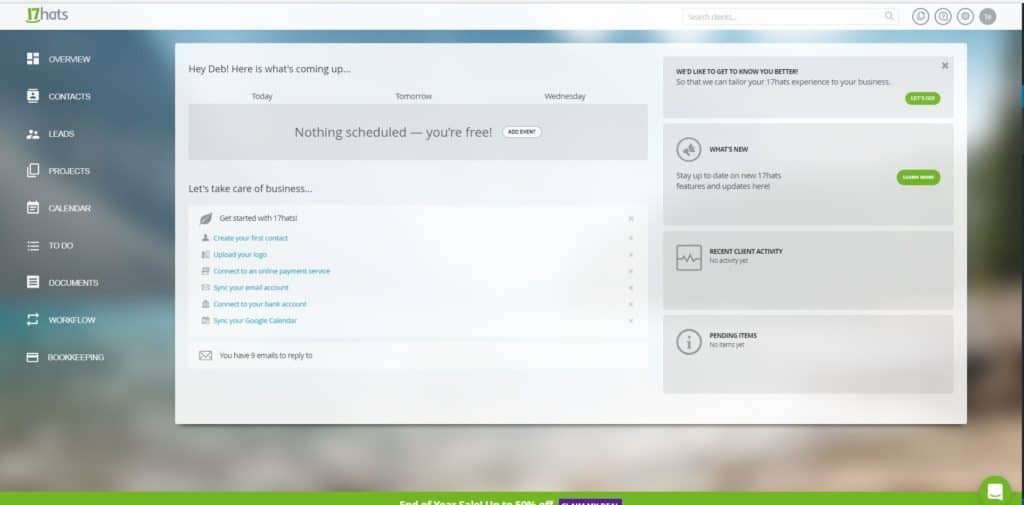
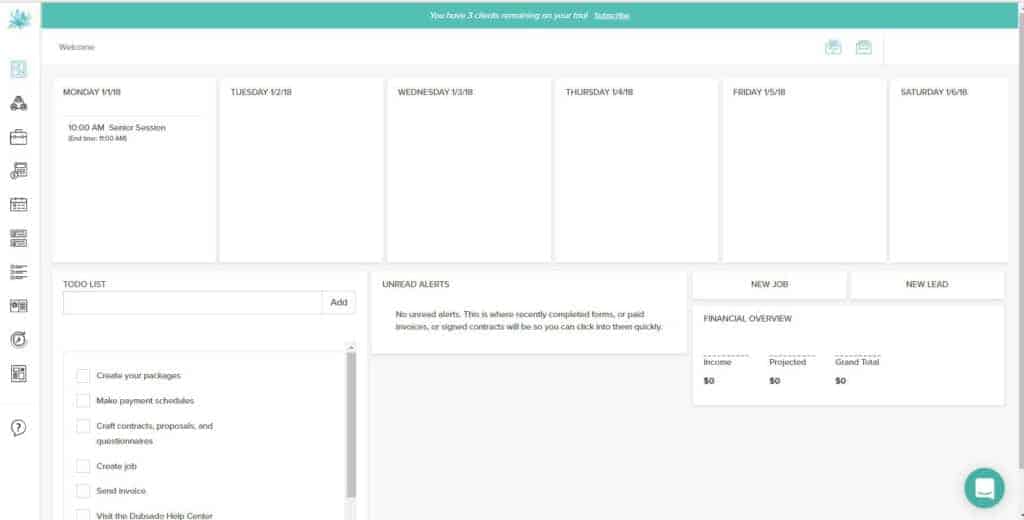
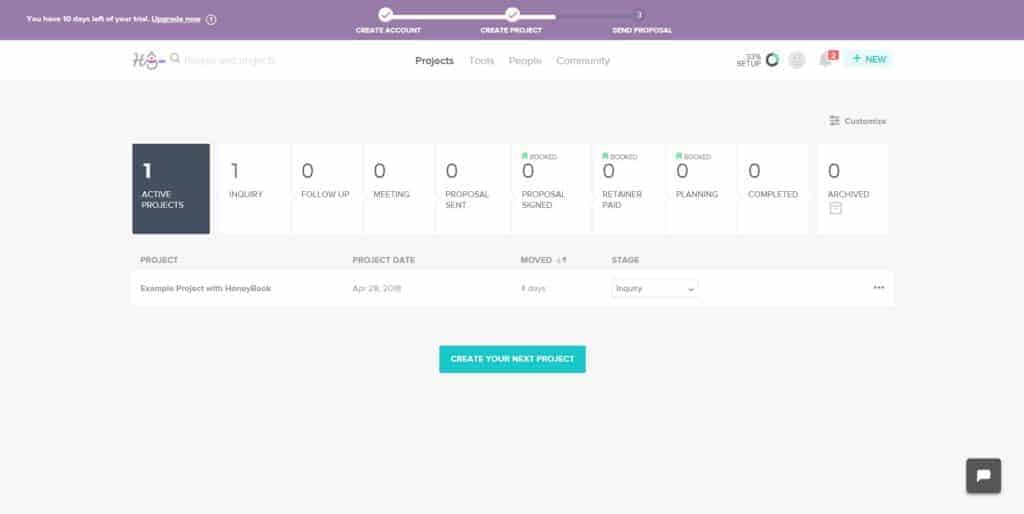
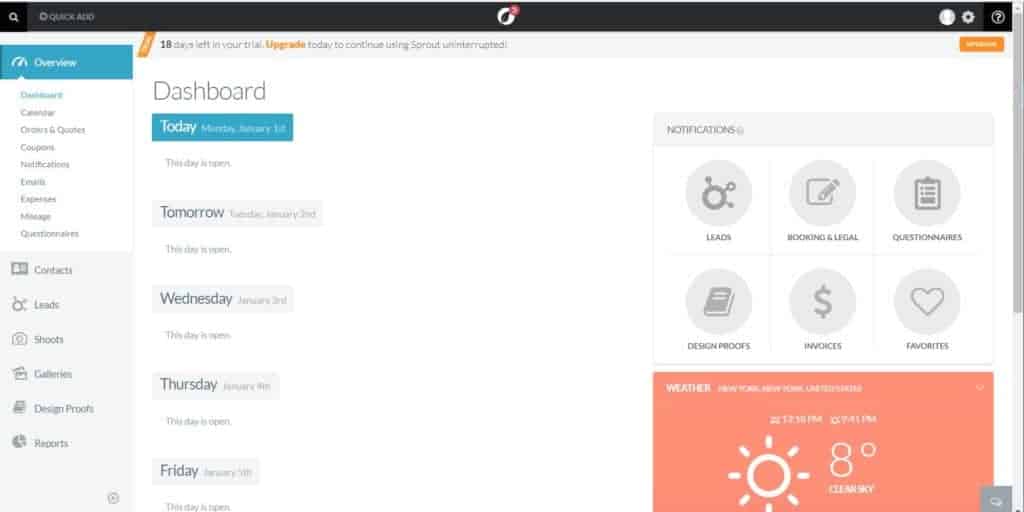
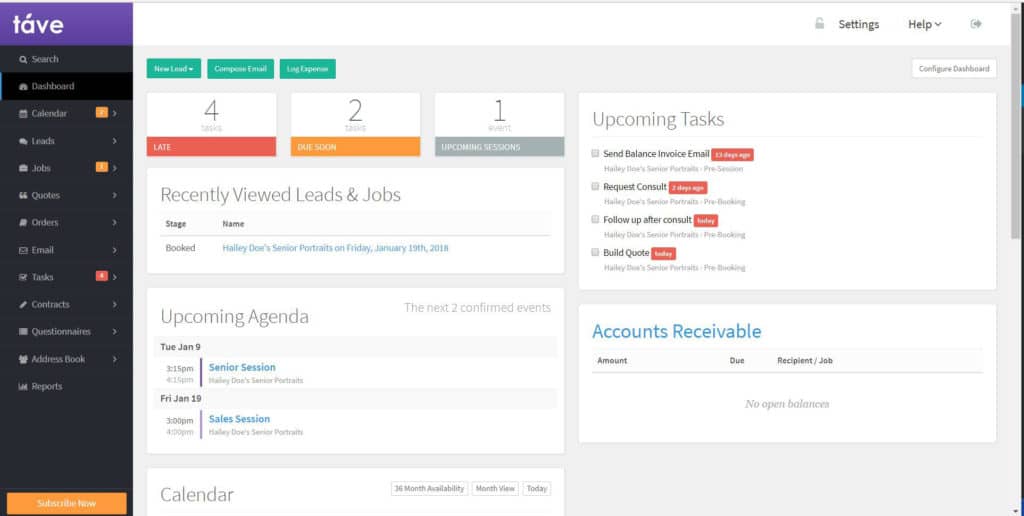
Thank you for this useful comparison.
You’re welcome! Thanks for reading. 🙂
Way isnt there a way to have mac software thatt integraties with calendar and addessbook and tasks? Toen you dan sync up with iCloud of Google and have a Munch vaster system!maybe I havent found that Solutions yet.
I do use 17hats and iT workshop but its not really fast
I’m sure the systems will continue to evolve as the number of users increase. Thanks for reading, Stefan!
According to friends of mine who use Honeybooks this was incorrect about what was included with it.
Not to mention as a rising tide member you get to collaborate with other creatives on Honeybooks for free.
I suggest people do the free trials to make their decisions. What feels intuitive to you may not to me.
Thanks for the review…unless I missed it, would you mind sharing which system you decided to use and why?
Fabrizio
So, Deb, which one do you use?
This is a great review. I personally use Tave. I find that its workflow features are above all the others.
Very helpful review. I’ve narrowed down to 17Hats and Tave. With my research on current options, I’m struggling with these features. You mention that Tave can do them, but I don’t see how that works from my testing. Could you elaborate please:
Send Emails as part of workflow – Tave’s workflow all appear to be task based. So I can create a task to tell me “Send quote to client.” But then I have to manually do that – I don’t even see how to create an easy link between the task and the email template I want to use. Can you help me understand why you said “Yes.” Thanks. Do I need to use automation? If so, that seems really complicated to setup. 17Hats allows me to actually create a “Send email task” and define the template, information, etc.
Approve before Sending from Automation feature – I don’t see this option in Tave’s automation feature. Can you help me understand why you said “Yes.” Thanks