
One of the most frequent questions I have received in the last month has been about back button focus and how to use it on Canon and Nikon DSLR cameras. In this article you'll learn what back button focusing is, and how to back button focus for Canon and Nikon cameras.
What is back button focusing?
The camera usually focuses when the shutter button is pressed half way down, and then the photographer takes the picture when the button is pressed in fully. Back button autfocus makes it so the shutter button doesn't control the focus activation at all, but instead assigns another button on the back of the camera (hence the name) to activate focusing on the camera.
What is the purpose of back button focus?
The best way to explain the benefits of back button focusing is through two examples.
Example number one
First, suppose you are shooting portraits. The person who you are shooting is standing still and you want to take several different shots of the person. You take your first shot, and then change your composition and need to move your focus point to be on the person's eye. If your camera has 40+ focus points like many DSLRs do, you have to use the four-way selector to tediously move the focus point to the correct spot, focus, and then take the photo. How annoying!
You can use back button focusing to solve this problem because the distance between the photographer and the subject stays the same between both shots, but the composition changes. With back button focusing, the photographer activates focus for the first shot, and then is able to recompose infinite times as long as the distance between the camera and the subject remains exactly the same.
You'll note that there are other ways to solve this problem, such as focus and recompose (equally tedious, but sometimes it's your best bet), or holding the AF-L, AE-L button, but that is just plain annoying. Back button focusing is superior in this instance as long as the photographer is careful not to change the distance between the camera and the subject (which would throw off the focus) when using shallow depth-of-field.
Example number two
While I was shooting wildlife in Yellowstone earlier this year (read about that trip here), I came amazingly close to a pack of wolves one morning (well, close as in it filled the frame with a giant 800mm lens… I wasn't THAT close…) and I shot as fast and furious as possible as the famous Alpha 06 wolf played in the snow in front of me.
Just as I was shooting madly, another photographer scooted too close in front of me and my 800mm lens began to focus on the photographer's shoulder! Focus on such a long lens can be somewhat slow, and by the time I readjusted my heavy tripod and lens, the wolf was running away and all I got was butt shots.
In the same situation, back button focus could have saved me. When the photographer's shoulder appeared in the frame, my focus would have been locked on the wolf still and I could have shot to the side of the photographer and still got sharp shots as soon as I shewed him out of the frame. Instead, I had to find focus again in low light with a plain white field of snow in front of me (meaning focus was tough to acquire).
Tutorial: Back Button Focus for Canon
Canon was the first camera manufacturer to implement back button focus in 1989 and has put the feature in all DSLR models made in the last 8 or 9 years (yes, even the Canon Rebel XT and XTi).
In the Canon camera menu, you'll look for an option called “Shutter/AE Lock Button” and then in that menu you'll see a whole host of options. The one you're looking for is called “Metering Start / Meter + AF Start.” Could they have possibly made that any more confusing for us photographers? No… I think not.
The following is a cheat sheet from the Canon Learning center where you'll find the menu option on your Canon camera to set up back button focus. If your camera isn't listed here, just poke around a bit and I'm sure you'll find it easy enough.
EOS Rebel T3: C.Fn 7 (option 1 or 3)
EOS Rebel T3i: C.Fn 9 (option 1 or 3)
EOS 50D: C.Fn IV-1 (option 2 or 3)
EOS 60D: C.Fn IV-1 (option 1, 2, 3, or 4)
EOS 7D: C.Fn IV-1 (Custom Controls — Shutter, AF-ON, AEL buttons)
EOS 5D Mark II: C.Fn IV-1 (option 2 or 3)
EOS-1Ds Mark III: C.Fn IV-1 (option 2 or 3)
EOS-1D Mark IV: C.Fn IV-1 (option 2 or 3)
More advanced Canon cameras have a dedicated button on the back of the camera that will be the button used to activate the focus on the camera, and other Canon cameras (such as Canon Rebels, Canon 60D, etc) will use the AF-L, AE-L button as the button that will activate focus after this option is selected.
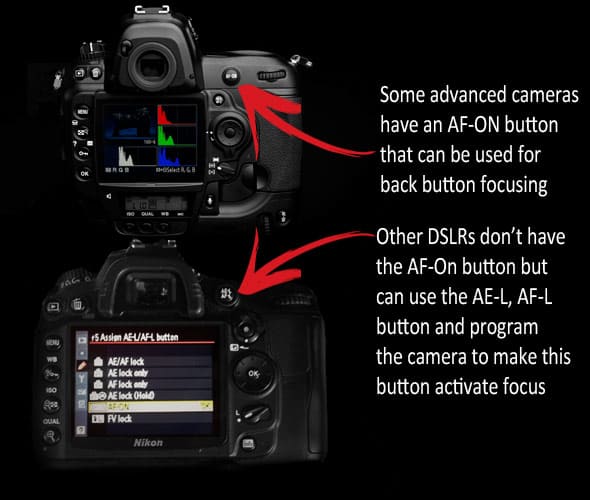
Tutorial: Back Button Focus for Nikon
On a Nikon camera, it is a bit easier to set up back button focusing than it is on a Canon, but you still have to know exactly what to look for.
There are dozens and dozens of Nikon model DSLR cameras, so I can't go through each of them, but if you follow one of the tutorials below for a similar camera to your model, I'm sure you'll get it set up easy enough.
Back Button Focus on a Nikon D7000
1) You need to assign the AE-L, AF-L button (yes, that button that you've never used before and always wondered what it does) on the back of the camera to be AF-On. To do this, go to your camera menu and look in the custom setting menu (the pencil). In the custom setting menu, go to Controls, and then choose F5 “Assign AE-L/AF-L button.” Within this menu, choose “AF-On.”
2) Now you need to set up the camera so it will take a picture even when focus has not been achieved. This is preferable in most situations because you may have focused and recomposed the shot. To do this, go to your Custom Setting Menu and choose Autofocus. Within this menu, select A1 “AF-C priority selection” and set it to “release.” Then set AF-S priority selection to “release” as well.
Back Button Focus on a Nikon D3100, D3200, or a D5100
Check out this video tutorial that explains step-by-step how to do it.
Should all photographers use back button focus?
Definitely not! If you're not yet 100% comfortable with operating your camera or if you don't quite understand how focus works, then head for the hills, hide yourself in the corner, and grab a teddy bear for protection. Back button focusing will only make using your camera more complicated–which is why camera manufacturers for decades have used the half-press shutter method of focusing.
If, however, you're a confident photographer and you're ready to try an advanced technique that can definitely improve your focus in some situations, then meet back button focus.
I thought back focus was a bad thing!
Back focus and back button focusing are two very different things. Back focus is when the lens focuses behind the intended target, and back button focusing is a technique used by advanced photographers to focus by separating the focus and shutter activation of the shutter button.
Before you run off, I want to share with you some of my very best Youtube videos. These are all on-location videos where you can see how I'm using the color in sunsets, choosing my compositions, etc. Enjoy, and don't forget to hit subscribe so you can see my future Youtube vids!
[tubepress mode=”playlist” playlistValue=”PLJqHPxWCR7dA7JMPi1UvWeHlO3YD8J3Y_” resultsPerPage=”6″ ajaxPagination=”true”]

I don’t know If I understood right the concept of Back Button Focusing, but couldn’t you do the same thing by just switching to manual focus after you’ve achieved sharp focus with autofocus of the same subject, so it wouldn’t move anymore? Or I misunderstood something?
You could, yes, but then you would have to remember to reactivate AF on the lens every time you want to refocus. This way there’s one less step to mess up. Plus on most lenses the focus switch isn’t the easiest to reach or operate (on most Nikon VR lenses, it’s right next to the VR switch which feels the same). The AE-L/AF-L button, however, sits in a very natural place to use with your thumb on most cameras.
Hi I have a canon rebel t3i and you said i need to find in the menu “Shutter/AE Lock Button, i have looked and looked and do not see that option, is it under some other name, please help as I would love to use this option. thank you.
Hi Shawna I have the t3 and under settings it is labeled “custom functions (C. fn). Click that and then scroll to function 9 and choose the proper option for you.
Hi,
Ive been trying to use BBF for about a week but my problem is that I sometimes (often) cant tell if the camera is focused already or not. Ive got Nikon D80 so I use the cameras AEL/AFL button to focus; the camera also needs to be in AF-C (continuous) mode to allow taking pictures when it decides the lens is not focused.
When using the half-shutter focusing and AF-S, I always know if the camera has finished focusing (or failed to focus). But with BBF (and AF-C) its not that certain. For example, when focusing something slightly moving (like a tree branch), I usually dont know if the lens is still focusing (asi in “focusing to the general distance to the branch”) or if its only adjusting to the little movements (which can be unimportant thanks to the aperture). Also, when I tried to focus my 70-300 the other day, I was too close to the subject (even on 70mm) and on AF-C I didnt know that – the lens kept focusing but I thought it was caused by not enough contrast on the subject – which wasnt the culprit.
Any hints, please? I know that adjusting to a new focusing technique would require month – and I really like the fact I dont need to refocus every time I want to take the shot – but this “i dont know if its focused” problem is like dragging me away.
Thanks for a great article, it was in fact the first one about BBF I bumped into! 🙂
I have a Nikon D7000 and recently set it so that I can use the AE-L/AF-L button as explained in this article. I also have the MB-D11 battery accessory attached to my camera. Is there a way to assign its AE-L/AF-L button? Thank you!
Does anyone know if the Canon Rebel eos xsi is capable of back button focusing? I can’t figure out how to set it up! Help!
will I need to change back to shutter release button to use remote function????? also How can I assign a preview button on Nikon d 7000 thanks Beverly
Mick, if you haven’t found it already, it is in custom settings, controls, f10. I had to look around for it, too.
My question is once you hit the AF-ON button on the back of my 7D Canon does it stay on and how can I tell if it’s activated? Does it show on the back display?
It is worth noting that with the D3200 (and, I would suspect, for other cameras as well), the exposure setting is still set via the shutter release button. Prior to setting the camera to back focusing, both focus and exposure are activated when pressing the shutter release button half way down. After moving the focus from the shutter release button to a back button, the exposure is still set by the shutter release button.
So you want to be aware that just because you’re focused, having pressed the back focus button, you still have to allow the camera to set the exposure by pressing the shutter release button half way down until you have it where you the exposure where you want it.
Just want to clarify something…I have a Nikon D3200 and followed the instructions for assigning the AE-L/AF-L button to “on.” Does the Shutter-release button need to be turned to “off?” Please advise. Thanks!
As soon as you press the back button to acquire focus, the camera set the exposure. You don’t need to half press the shutter.
Well, yes but the exposure computation will happen as you fully depress the shutter button.
.Sorry. My camera is d7000
Hello! Thank you for this demo. I have a Nikon D3100. Following your tutorial, I set up the back button focus. The initial few shots of my in-focus subject worked. However, when I changed composition – shift the camera up, down sideways etc to get a different view – the shutter does not release, even though I’m still the same distance away from my subject. Inconvenient and potentially disastrous! What is going wrong with the camera (or photographer)? 🙂
Hi Natalie,
This seems to be a problem with the entry level Nikon DSLRs. I myself have a D5100 which has the same limitation.
Seems like you’re most probably in the AF-S focusing mode where the camera will fire only when the scene is in focus. Basically in this mode, the camera only holds focus as long as you’re pressing the AF-on button. So when you’ve focused, I’m assuming you release the AS-on button and recompose, so now the scene “under” the active focus point is now out of focus and the shutter will not release when the scene is out of focus. If you want to recompose, you’ll have to hold down the AF-On button when recomposing…
If you’re in AF-C mode, the camera will fire even when you recompose…
Hope it makes sense.
Right,but when you are in bbf you have best of both worlds (s and c). Press once and release when you want single focus hold the back button down for continuous. Set it to continuous first of course 😉
Interesting, but where are your answers to the multiple problems posted here?
This function is really I needed.
Canon 5D Mark III has AF-On button back there, but I don’t know what this button for.
So I was set another function for that button… I corrected now 😛
Thank you so much!!
I have a Nikon D7000 and the AEL/ AFL button on the back of the camera is a bit close to the Viewfinder and I find it not very comfortable to use as a back focus alternative to the shutter button, so I just use the shutter button to focus..
I have a Nikon D750 and I use BBF. but does it work the same way in live view? My initial experience is that it does not
Thank you! I love the way you write. Most entertaining as well as informative.
Thank you so very much, very informative.! I have been try to find out for quite some time now how to use the back button as I like to try and get birds in flight. I have been lucky some times but most times very disappointed. I haven’t been out yet to see what I can do with the back button focus as yet but am looking foreword to trying it out.
Nikon preferes to put its back focus button way TOO close to the viewfinder,which is hard to use.I have D7000 and D7100 is the same.I wish we could have set another button for this.
By the way I have a question;I know what DOF preview button does,but does it really works?Cause I tried it but saw no difference.
Hi, I have the d750. If I want to focus and recompose, and I back button focus, how do I do that? I don’t see “release.” Thanks!