APPROVED!
The Improve Photography team has now had a few days to poke at the Lightroom CC 2015.3/6.3 update provided by Adobe in early November 2015 and all of us have had a good experience with the update. We recommend the update for all photographers. We also recommend setting the Camera Raw cache to 70GB (Preferences->File Handling->Camera Raw Cache Settings) and disabling Graphics Processing (Preferences->Performance->Use Graphics Process UNCHECKED) in order to make things work the best they can.
Why Approved
Just to give you a little bit of insight into why it is we feel we can “approve” this release and recommend all photographers update to it, here is how it came about.
First, we watch the user forums at adobe.com. This is a really good indicator of how things are going because the forums get filled up with problem reports really quickly after a release. The feedback of the changes in the CC 2015.2/6.2 where the import got changed was pretty well instantaneous and more broadly reported than any other issue that we have seen in at least 4 years of watching them. There hasn't been a peep in those forums regarding any serious issues (although there has been one report of a user who can't get the slideshow function to work in 6.3 works fine in 6.0 and 6.1.1).
Second, and something we think is more important, the IP team has been running the update since it was released. We have real-world, hands-on experience with the update. We have used it on Mac (El Capitan and Yosemite) and PC (Windows 7 and Windows 8). It has all gone well! Should say it has gone well for Lightroom.
Make no mistake, we think that Adobe needs to continue down the path of improving the performance and stability of Lightroom, but for the first time in two updates Lightroom isn't getting in the way. Not exactly praising things there are we? Still, the ability to use Dehaze in a brush or filter being one of the best new features from CC2015.2/6.2 that we couldn't recommend is nice to have now that Adobe has made the software useable again with this update.
How To Update
It is probably easiest to get the update using the Creative Cloud application or by going through the Lightroom Help menu. If you want the more direct approach, here are the direct links: Windows or Mac.
What about El Capitan / Windows 10?
While we are at updating our recommendations, we can also change the status of Mac OS X “El Capitan” and Microsoft Windows 10 both to CAUTION. The issues being reported running Adobe products on both operating systems has slowed significantly. In fact, some of the issues with El Capitan were addressed in this latest Lightroom release (tethering to a Nikon camera is still broken running Lightroom on El Capitan).
If you have some time to do the upgrade, we can say that it should be pretty safe to do so now. We have heard from a number of listeners and readers that their upgrade of both has gone really well. We expect to be able to give both the APPROVED status pretty shortly.

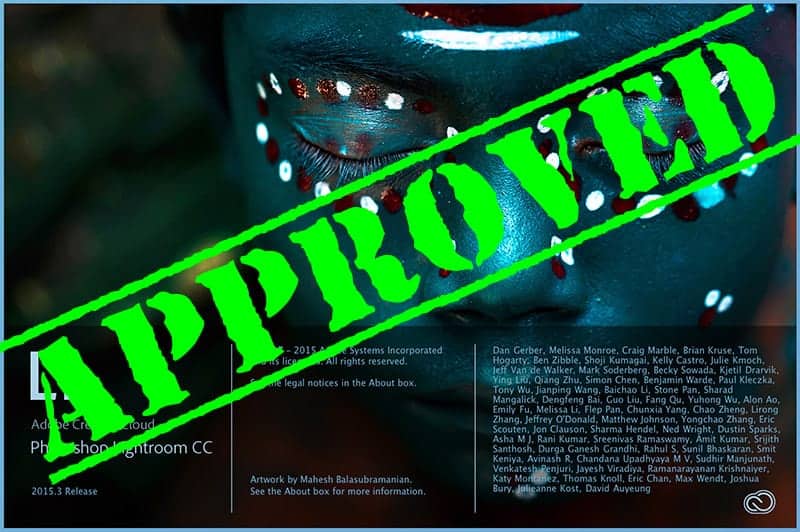
Can you expand more about “disabling Graphics Processing”? I have a Dell XPS 15″ (2014 version, with GT540M Nvidia card) and it is enabled. LR is slow, but very usable.
Adobe first added graphics processing to Lightroom in CC 2015/6.0 and the implementation our experience has been that the implementation is not ready for prime-time. Although it does actually improve performance for some, the performance seems to be more consistent with the option disabled. You do this by going to Preferences->Performance and UNCHECKING the Use Graphics Processor checkbox. You may want to try it both ways and see which has better performance for you in particular. With an NVIDIA card there is a better chance it may help you, but give it a try. You have to restart Lightroom after changing that checkbox to see how it goes.
Hi to the ImprovePhotography Team from Germany!
Is this only for the CC version or also for the standalone?
Thanks alot! Keep up your good work! Love your Podcasts!
John Oechtering
Stand alone too. The link in the post is for both.
Hey guys,
any ideas on who we need to beg to fix tethered support? Seems like it’s a Mac issue, not an Adobe or Nikon issue, but come on guys- Some of us actually use this feature! Can we all get together and flood a Mac message board at the same time and hope that they crack down on the issue? Anyone over at Improve have any connections that might be able to give us even a rough idea of when this might be fixed?
Keep up the good work with everything guys! I appreciate what you do!
Only one user can’t get the slideshow function to work, seriously?
I recommend ignoring the advice about the not “Use Graphics Process”. When I unchecked my graphics processing, performance slowed considerable.
Wondering if you all are still recommending this fix for performance improvements?
thanks,
Hank