Mac vs. PC. A debate that live on for years to come, but there is really only one that is best for photographers. Read on to find out which.
Oct 2015 Update: Be sure to check out the Windows Photo Editing SUPER Guide article for updated recommendations on the best low price options for PCs that will run Photoshop and Lightroom well – including what hardware is worth spending more money on and what is not!
Short Answer
It depends! I hate it when photographers do that to me.
OK, so bottom line is that either can work fine, but you have to spend the money to get the hardware you need.
Really this article is mostly for the PC user who are into photography.
If you are a Mac user, I doubt you are tempted to switch to a PC because you are a photographer.
In fact, you may be a Mac user because you are a photographer, and that is great.
You Mac users may be interested in the end of the article where I provide recommendations on which hardware upgrades are actually worth the money to make sure it can do a good job editing photos.
Now for you PC users. You are probably hearing constantly about doing photo editing on Mac.
You may be seriously tempted to get a Mac just because you hear so much about it from the photography community.
Maybe you are curious about if it really is better than the PC.
You may want to give it a try and determine for yourself, especially if it is time to invest in a new computer, but if things are going fine for you with editing your photos on a PC then my recommendation is to stick with what you know.
Why put a kink in your workflow and go away from what you know?
There, a photographer just gave you permission to use a PC for editing photos.
Instead of switching platforms from PC to Mac, your photography will improve much more by investing in lenses (check out my article recommending a “nifty fifty” lens as the second thing a beginner should buy), other equipment, and training (check out Jim and Darin’s awesome training courses at photoclasses.com).
Whether Mac or PC, I know how seriously frustrating it is to try and edit photos on a computer that doesn’t have enough power.
Maybe you are still using the computer you had before you started into photography, and it isn't up to the challenge.
If that's you, it is time to invest in a newer computer.
Read the long answer to go through reasons to pick one over the other, but really neither has a huge advantage and I think it makes the most sense to stick with what you know.
Check out the last two sections of this article for help in the specifications of what you need in a computer (PC or Mac) for a good photo editing experience.
Long Answer
I think it would be easier to discuss religion or politics than to take a side on the Mac vs. PC debate.
It is a debate that seems among photographers to be second only to the Canon vs. Nikon (or Sony, or Panasonic, or any of the other manufacturers).
The discussion is a little easier when you put a photography related slant on it, but it can still be fairly heated.
Still, as the hobbyist editor here at improvephotography.com my job is to take a view on these kinds of things and recommend something based on my own experience as well as what I have learned from other great photographers.
Remember this when you comment on the post, but please do comment.
At some point it is likely to become necessary to get a better computer than what you had when you started into photography.
Photoshop, Lightroom, and many other photo processing tools run much better when you have a good computer.
That machine you bought online for $200 last Christmas is simply not going to work well.
You can make due for some time, and you should for as long as you can.
But when processing a shoot takes twice as long as it should because you are CONSTANTLY waiting for your computer, or the display connected to your computer is not good enough (1080p HD is NOT enough), you will want to do something about it.
At the point when you have decided it is time and the next photography investment you are going to make is a new computer, think of it in the same you think about investing in a new lens and be prepared to spend as much in a lot of cases.
Check out the last part of the article here on recommendations of what the minimum hardware should be in both Mac and PC computers to make editing photos go well.
Why Should You Listen To Me?
Like the other articles I have authored for this website, I am writing this shortly after having gone through exactly this dilemma.
I realized very quickly that even a as a beginning photographer I needed to “post process” my photos on the computer (see my article here about why a beginner needs Adobe Lightroom) in order to make my shots look anything close to those I was seeing online.
Although I consider myself to be a fairly solid hobbyist photographer at this point, I am still relatively new to photography.
However, as an IT professional who has worked on and with computers for more than 20 years, I know computer hardware and software pretty well.
I have built computers, written software for computers, and as of writing this article my full time job is to architect solutions for very large computer systems for a large financial institution.
It is a subject area I have more qualifications to speak to than any other photography subject.
All that said, as I was trying to learn about photography any way I could (podcasts, YouTube, books, etc.) it felt like I was constantly being told that I needed a Mac in order to have photo editing go well.
It seemed like every YouTube video was done on a Mac, ever podcast was about how the new Mac was so awesome, and every photographer I talked to was using a Mac. It was a full on Mac attack, and I am a PC user.
I was editing my photos in Lightroom and had become frustrated that the PC laptop I was running it so … s l o w l y.
The laptop was dated and I knew that even if I wasn’t doing photo editing it was time to upgrade the hardware.
Given all of the hype from the photography community about Mac, I was wondering if I should dump all of my limited hobbyist photography budget on a Mac, or save some $$$ and stick with PC?
Hopefully my story sounds familiar to some of you, especially the beginners out there who are just getting started into photography.
If so, let me take you through a few questions you probably have.
Doesn’t Adobe Software Run Better on Mac?
Mac fanboys are probably going to disagree, but my experience has been that Adobe tools like Photoshop and Lightroom do not necessarily run better on a Mac vs. a PC.
I believe they used to several years ago, although I don’t have personal experience with it from before 2011 to say for sure.
In fact, before Apple switched the architecture of the Mac from PowerPC to Intel in 2006, Adobe had to write their software products very differently for Mac than for PC due to the architecture differences.
So I am pretty sure there really was something to this years ago, I just don’t think there is much to it today.
Like so many other things in life, you get what you pay for in a computer. There is a reason those cheap $200 PCs don’t really work that well for nearly anything.
If a PC has equivalent hardware to a Mac, it will run Adobe software products just as well as a Mac.
Really the biggest difference then is the cost (Mac is more expensive – initially) and personal preference of Windows vs. OSX – which can be extremely important.
If you are using a PC, I think you should stick with what you know best because I don’t think either has a big advantage over the other to run post processing software.
Don’t Macs Have Fewer Problems?
This is an area where I will give a very slight nod to the Mac, agreeing that in general they seem to have fewer issues than PCs.
Again, you get what you pay for, and there is a reason a Mac has more of a “premium” initial price than a PC.
Well, okay, it could be just because Apple can. No, Apple really does put a lot of work into making sure you have a good product in your hands when you fork over that much of your hard earned money.
I am truly convinced this is a real difference between Mac and PC. Unfortunately, it seems Apple is also becoming a victim of their own success and the quality control has gone down as the demand has gone up.
I often hear the argument come up very quickly that PCs are virus magnets whereas Macs are impervious to malware problems.
This is actually a topic very near and dear to my heart, but this isn’t an article on the topic of computer security, so let’s just say that there is more in it for the bad guys to write viruses for Windows.
So yes, you are more likely to have a problem with malware on a PC than on a Mac.
Can a PC work without major problems? Can a PC be kept clean from viruses? Do Macs ever have problems? Yes, yes, and yes.
Is this a reason to pick a Mac over a PC? Maybe. It may make sense if you are, or will be, doing photography professionally to save yourself from also having to be a PC technician by getting a Mac.
Just remember that Macs are still computers, and all computers have technical problems (after all the hardware in the Mac is the same as in some good PCs).
If you aren’t used to a Mac, a PC will be just fine, so long as it isn’t a bargain basement model. I think it makes a lot of sense to stick with what you know.
Aren’t PCs MUCH Less Expensive?
As I have alluded to earlier in the article here, in general PCs are less expensive than Macs – at least initially.
And that word “initially” is the key. The upfront cost of a PC that has almost exactly the same hardware can be as much as 50% less than a Mac.
This is why many PC fanboys will often refer to the “Apple Tax” when you talk about Macs.
But the truth is, unless you build a PC yourself, many of the PC models from the big box vendors like HP and Dell usually end up with some durability problems. They just don’t seem to last very long. Sigh.
The PC business is pretty much as cutthroat as it gets.
The margins have gone down to the point that the manufacturers have to sell a ton of them to make any money.
As they are building them they cut every corner they possibly can. It is worse for laptops than desktops. So you may be able to buy a PC for considerably less money than a Mac, but the Mac may last longer.
Will a Mac last long enough to make the higher initial cost worth it? Maybe. Depends a lot on your use. I think it is very similar to a car.
The same car will last much longer for the old lady driving to church on Sundays vs. a teenager.
To me the costs of a computer, the full costs from beginning to end, depends on how much you know about PCs and computer hardware.
Apple has chosen to make their computers much less upgradeable by anyone but them.
There are some good reasons to do so, but you can’t replace almost anything yourself very easily on many of the most recent models.
PCs on the other hand are much more open. Desktops a lot more so than laptops, but without too much trouble you can replace RAM, a hard drive, video card, and even a processor if you wanted to.
This can help you increase the hardware in your computer a bit more slowly like I did, where I added almost one thing at a time.
Takes some knowledge. Takes some time. But if budget is one of your key concerns you can minimize the up front investment.
If you are a beginner on a tight budget and are willing to be your own tech support then you can potentially save quite a bit of money on a PC and use the rest on photography gear!
But be aware, even though the number may be smaller than the up front cost of a Mac, it still takes a good sized amount of money to build a PC good enough for editing photos.
In the end I don't think the cost is all that different, at least not 50% less.
Desktop or Laptop?
Another trend I heard constantly from photographers was the use of laptops for photo editing.
Maybe this has to do a lot with the Mac line of computers having a sweet spot with the laptop form factor with their MacBook models.
Maybe there are just a lot more photographers who are constantly on the go and need a more mobile solution.
Whatever the reason, I think this is one you really need to consider carefully.
Desktops are quite simply better for editing photos. Yes, that is a blanket across the board statement.
Mac or PC, a desktop will run your editing software better than a laptop for less money.
MacBooks are very capable of running editing software if you make sure they have some essential upgrades (see the Mac Recommendations section below).
In fact, I think MacBooks are better suited than nearly anything from the PC world in the way of laptops.
That is changing a bit, the “ultrabook” line of PC laptops are finally competing fairly well with MacBooks and some of the stuff shown by PC makers at CES 2015 looks really interesting.
But going back to the cutthroat market of PCs I will bring up again how the vendors cut every corner they possibly can.
I have owned numerous PC laptops over the years and haven't been truly happy with any of them – especially for photo editing.
As good as a MacBook can be, I still recommend a desktop. Laptop screens are mostly terrible.
The MacBook retina screens are beautiful, but tiny. I have been shocked as I moved from a 24″ full HD (1920×1080) screen to a 30″ WQXGA (25650×1600) IPS screen at just how important this is for editing photos.
There is a reason creative professionals are willing to spend $2,400 on a super high quality Eizo monitor (check out monoprice.com for great monitors for far less money), it really matters.
In general you can get more CPU, more RAM, and more disk with less money in a desktop than a laptop.
Desktops also tend to last longer because heat is an enemy to computers and laptops are in such small packages their heat battle is going to be lost faster.
Think through this one very carefully. If you REALLY need mobility then you have no choice and should use a laptop, but I suspect that for many who claim this to be a requirement their laptop actually rarely leaves their desk and they would have been better off with a desktop.
PC Recommendations (early 2015)
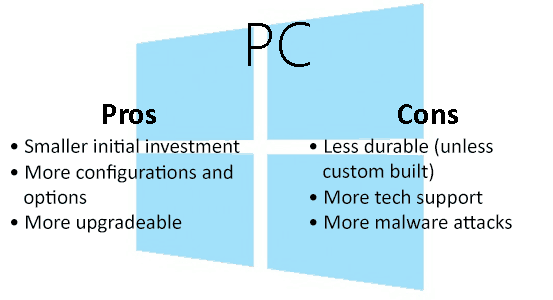
When I was faced this dilemma I knew both the Mac and the PC pretty well, so my own choice actually came down to cost.
I knew how to build and maintain a PC very well, and could get a lot more hardware for the dollars by doing that.
I decided that for me it was better to minimize my investment on computer hardware, end up with a PC better suited for photo editing, and save the rest of the budget for other photography gear.
Even though I had a lot of experience with computers, I didn’t have a lot of experience with photo editing software and understanding what hardware actually makes a difference.
So I did quite a lot of research and was able to do some testing to see specifically what makes a difference.
Unfortunately there are too many PC manufacturers for me to recommend a specific model.
I don't think in the PC world there is actually all that much difference between them.
Some PC makers do better at customer support than others, although even that seems to change depending on who you ask.
I will say that I doubt any of the PCs you find in a box at the store are going to meet your needs. Go online and customize your order based on the recommendations below.
Here is my advice on what things are worth “upgrading” in a PC to make sure it will run Photoshop and Lightroom well.
Remember, this is very photography focused and is not a recommendation for a gaming or video editing PC (that would start off with maxing out the CPU and have some other differences).
The recommendations are in order of priority to help you decide how to get it configured as you are ordering from a PC maker or if you are brave enough to try a custom build (Be sure to check out the Windows Photo Editing SUPER Guide article for updated recommendations):
- 32GB of RAM. These photo editing software programs are memory hogs. As a software developer I think Adobe and other software companies are being lazy with their development practices because so many computer systems have high quantities of RAM, but they need every bit you can give them.
You can have things work pretty will with 16GB of RAM, and can get by with 8GB, but this is the first place I would max out a system configuration for a computer and get as much memory as possible.
- SSD hard drive. Abbreviation for solid state drive, an SSD is a hard drive that uses flash memory technology, similar to the memory in your phone and the SD cards you put in your camera.
They are quite a bit faster at reading and writing than the magnetic spinning hard drives, but they are also more expensive.
Quite a bit more expensive. But boy does this make a difference for photo editing, I almost made it my first thing on the list.
Get something 256GB or higher for the OS and programs, and to use as a “working” drive.
Then have a 1-4TB magnetic hard drive used for your longer-term storage (internal or external).
If SSD is too expensive, then at least making sure you have a magnetic drive that spins at 7200RPM (instead of the very common 5400RPM) will make a big difference. - Intel “Core i” processor. Kind of strange to think that the processor is so far down on a list of hardware specs, but in my opinion this is where it belongs for a decent photo editing machine.
This doesn’t mean you can ignore the processor. Won’t do you any good to have loads of RAM and a SSD drive if you don’t have a decent CPU.
Get the best one you can afford, but upgrade the other things listed previous to the CPU first.
I have been an AMD processor fan for many years, just like I love to cheer on the underdog in sports.
AMD has often had a better price to performance ratio over Intel, but when it comes to running photo editing software there is no question the software is heavily optimized for Intel processors.
Photoshop and Lightroom will still run on AMD, you won’t have a problem launching the application, but I think it is worth the money to go with Intel.
I also recommend at least a Core i3 processor. The software will run on a Pentium or Celeron process from Intel, but not nearly as well.
The Core i5 is a pretty big step up from the i3, and the Core i7 won’t break a sweat on this kind of work. - Large, high resolution IPS monitor. This was the last piece of computer equipment I upgraded, didn’t want to spend the money on a monitor, but it has made a HUGE difference in my photo editing.
I recommend a 27” or 30” monitor capable of 2560×1600 resolution (more than 2x more resolution than HD). That resolution is commonly called WQXGA. You will want to connect the PC to the monitor through DVI or DisplayPort, not through HDMI or VGA.
If you missed it earlier in the article, check out the monitors over at monoprice.com for really good ones at very reasonable prices. - Nvidia graphics. This isn’t because AMD (used to be ATI) graphics are bad. It is because Adobe doesn’t support anything but Nvidia very well on a PC.
It is improving, and I expect it to get much better in the coming years with the AMD graphics in the Mac Pro being supported so well, but for now you should avoid AMD video cards in your PC – whether laptop or desktop.
The graphics chipset seems to be a much bigger deal in Adobe’s video editing programs than it is for Photoshop or Lightroom, but if possible you should get a computer with a discrete (meaning one that is not built into the motherboard often called “integrated”) Nvidia chipset graphics card with 1GB of RAM. - USB 3.0. Your Mac friends will scoff at USB speeds when they have Thunderbolt for external storage.
There are a few PC motherboards with Thunderbolt built into them for PCs, but it has remained mostly a feature of Apple products and isn’t very well supported.
Still, USB 3.0 is so much faster than USB 2.0 that it is good to make sure you have a few on your computer.
Even with USB 3.0 I wouldn’t recommend editing your photos from an external drive, it just isn’t fast enough.
But using a USB 3.0 compatible SD card reader when importing the photos will make a big difference, as well as backing up or having your long-term storage on a USB 3.0 compatible external drive.
Note: At CES 2015 USB 3.1 and a new type of “C” connector was presented with speeds 2x faster than USB 3.0, theoretically equal to the speed of Thunderbolt.
Although there is still an architectural advantage to Thunderbolt that will likely make it superior. - 64 bit Windows 8.1 or 64 bit Windows 7 Professional. The latest and greatest OS from Redmond has taken a beating in the media.
They changed things up a lot. Judging by the direction Microsoft is taken Windows 10 they know they went too far towards a tablet friendly UI that didn't go well with PC users.
Still, once you get used to things a little it isn't a big deal.
I have been running my photo editing on Windows 8.1 for quite a while now and have no complaints.
Whether Windows 7 (recommend Professional in order to take full advantage of all the hardware) or Windows 8.1, you have to make sure you install the 64 bit version or you won't be able to use all the RAM you have in the computer.
This shouldn't be too hard as everything within the last 2-3 years has come with a 64 bit version of Windows. - No Hackintosh. I hesitate to even raise the topic, but I am imagining the comments coming, so I thought I should.
With Apple moving to the x86 hardware architecture, it is technically possible to run OSX on hardware not directly sold from Apple.
You can get specific components of hardware and then use some hacks to get OSX loaded up and have it function fairly similarly to a Mac without paying for a Mac.
It is true you can save some money here, but besides it being legally questionable (violates OSX terms of service and possibly the DMCA) it is difficult to maintain the hacks over time.
As new OSX updates come out the hacks frequently stop working until those smart hackers out there figure out how to get around it.
It simply isn’t worth the trouble. If you want a Mac, buy one.
If you are interested in building your own PC there are plenty of DIY build recommendations and instructions out there to make this very possible.
It sounds really intimidating at first because hardware has such confusing names and not everything can fit together.
But I can recommend Paul’s Hardware Channel and the PCDIY channel on YouTube along with the digital video editing DIY build recommendations from videoguys.com.
Mac Recommendations (early 2015)
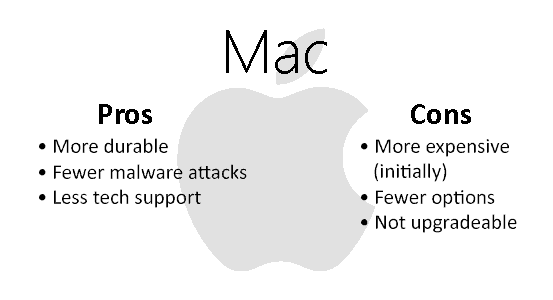
You don’t have nearly as many different ways to configure a Mac as you do a PC, really just a few choices.
I thought I would break out my recommendations for Mac differently that I did for PC based on the model choices from least expensive (not cheap) to outrageous
Mac Mini
The Mac mini is the entry level machine from Apple really designed for people switching from a PC.
It is a tiny little desktop computer that packs quite a lot of punch into a small space, and will run Photoshop and Lightroom very well.
If after reading this article you think you might like trying a switch from a PC, this would be a really good way to try it out and see how you like the world of Mac.
Here is how I would configure it minimally for photo editing (about $1,000):
- 2.6GHz dual-core Intel Core i5
- 16GB 1600MHz LPDDR3 SDRAM (max)
- 1TB fusion drive (will probably want a thunderbolt external drive)
- Apple Magic Mouse
MacBook Air
The entry level laptop from Apple is very nice as far as a laptop goes.
It gives you probably the ultimate in portability, but you will honestly get more power out of the Mac mini for less money.
Here is how I would configure it minimally for photo editing (about $1,300):
- 11 inch model
- 4GHz Dual-Core Intel Core i5, Turbo Boost up to 2.7GHz
- 8GB 1600MHz LPDDR3 SDRAM (max, can’t get 16)
- 256GB PCIe-based Flash Storage (going to need a thunderbolt external drive)
- Apple Magic Mouse
MacBook Pro
PC manufacturers are catching up (some of them shown at CES 2015 looked pretty nice) but the MacBook Pro is arguably the best laptop money can buy and is awesome for photo editing.
The Mac mini offers roughly the same power here, with 4x more storage, for less money, but here is the minimal configuration I recommend (about $1,800):
- 13 inch model
- 6GHz Dual-core Intel Core i5, Turbo Boost up to 3.1GHz
- 16GB 1600MHz DDR3L SDRAM
- 256GB PCIe-based Flash Storage (max, going to need a thunderbolt external drive)
- Apple Magic Mouse
You’ll notice that I recommend the Apple Magic Mouse with each one, that’s because the mouse is so good it is worth the money to get one.
I would also recommend that with either of the MacBook models you should also get a monitor to use with them when you are in your office.
Editing photos on those tiny screens, nice as they are (and they are incredible), is not great.
The Apple Thunderbolt Display would be a really good choice, but at $1,000 that pretty much doubles your cost. Yikes.
iMac
Apple just revamped the iMac in late 2014, making it one of the most desirable desktop computers for photo editing due to the 5k display.
As of the writing of this article there aren’t really 5k options available for the PC world, and I can confirm that even as a hobbyist a high resolution monitor is a VERY big deal.
Could you save some dollars and consider the previous model iMac? Absolutely.
You will still get a very good display with it, just not 5k. And the iMac has been a good machine very capable of doing photo editing for quite some time.
In fact, at this point I think it is a fair statement across all these Mac models to say that a previous generation model will work pretty well – just look for the RAM.
Here is my minimum recommendation for an iMac, which isn’t the 5k version (Jim reports that the difference seems TINY to him), but isn’t the smallest model either (about $2,200):
- 27 inch model (you could go down to 21 if it isn’t in the budget, but it really is worth it to go 27)
- 16GB 1600MHz DDR3 SDRAM – 2X8GB
- 1TB Fusion Drive (will probably want a thunderbolt external drive)
- Apple Magic Mouse (already included with an iMac)
Mac Pro
Now we enter the world of insanity for many. The Mac Pro is an incredibly powerful machine, but I don’t recommend it for a beginning photographer. It is something more for a power video editor.
Of course you could edit photos on it without the machine breaking a sweat, but it is overkill in my opinion and you are much better served to spend the cash on lenses.
I don’t need to provide a minimum configuration here because anything you order of a Mac Pro is going to rock Photoshop, Lightroom, and Premiere Pro.
The most inexpensive Mac Pro starts at about $3,000, which may seem not too bad when you compare it with the iMac because that is only $800 more.
Wait, did I just say ONLY $800?
But there is no monitor that comes with that, so you have to add that on top ($1,000 thunderbolt display).
So you could get an iMac and a MacBook Air for less than a Mac Pro and monitor, which would be better in my opinion.
Conclusion
A PC user doesn’t have to switch to a Mac in order to have a good experience editing photos.
I think it makes a lot of sense for a photographer to stick with what they know.
At some point it may make sense to go to Mac from PC, especially if you are a professional photographer, but it is really a matter of personal preference and neither has a big advantage over the other.
Just make sure you have enough hardware for the job in whichever you choose.
OK, so now let me have it in the comments below 🙂

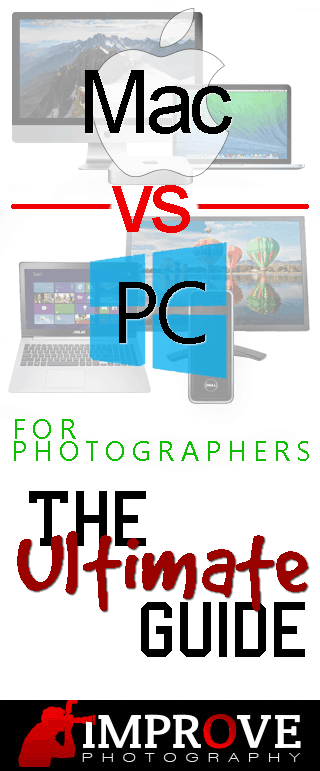





Fabulous article! Extremely helpful and informative . Thanks so much!
Most control (and user input): Linux; Medium control: PC; Least control (least amount of necessary user input): Apple. Is really what it boils down to.
I would say that if you are good with computers, like control, like more control with mouses and tablets, want to do more than just photography (e,g. CAD really works better on a PC) go with a PC. If you only want a good looking tool that will do the job, have to think far less, and money is no issue, go with Apple. Each system is better for different reasons for different people.
Lightroom and photoshop are awesome for fixing and adding design to photographs, however much real talent will not be developed if becomes the de rigueur of photography. Learn to take the photo first. After all, any graphic designer already knows and can do a far better job with editing images as that is their livelihood. That is, they have spent a life time of playing with photos in design software. Many designers prefer Apple, as they don’t want any fuss, they just want to use the software and create. I think that is the ONLY reason why now you see the question of Mac vs Pc come up in a photography. Just realise, that these designers, are also the ones that insist that they cannot be developers and designers at the same time, that firmly believe creativity and tech know how cannot co-exist. Where as those that have gone to the dark side ARE. As a photographer, you DO have technical know-how so which crew do you want to sign up with?
Hello,
Thank you for the nice article. I found it very helpful with more of the PC specs given. I am a Microsoft girl all the way, now while I respect Macs and appreciate the sleek design, they are most definitely not for me. I am wondering your thoughts on the new Surface Book. I have recently graduated university with an Art + Design degree and looking at going to photography school so I need a new laptop. I have been using my Surface Pro 2 for the last year or so and I love it with Lightroom, but when using multiple layers in Photoshop or intense Illustrator projects it can’t handle the work load. I am wondering if the upgrade to the Surface Book is a good idea or if i am stuck with a more unattractive PC just so i can get a laptop to handle the processing. (Or stuck with the more attractive but bulky as heck Alienware) Any thoughts?
Hi, Jeff!
I really appreciate your article. My 7-year-old Toshiba Satellite is living its last days and I MUST replace it before collapses completely. So in the last months I’ve learnt more about laptops than about photography, which is frustrating.
So I need your help!!
I do NOT want a Mac. I will stick to a laptop, for various reasons. After a certain research I decided I’d go with an Asus but in the country where I am, Lenovo is easier accessible and to be honest I’m slightly worried about buying a laptop from the Net.
So, there’s this Lenovo model I could compromise with, Y50-70, i7-4720. It has amazing specs, 256 GB SSD and such but…. The screen, oh the screen, it is plain horrid. Do you know this model? The screen is IPS and anti-glare but too dark!!! I played around and saw it was pushed to the maximum of its brightness. Display itself was great but would the darkness of the screen interfere? I mean, next to the gorgeous display of the Surface Pro this one is pathetic. Would it get any better after callibration and is it worth the money? It’s not cheap!
Great article. Have been considering trying an Apple product for years. Have always used a PC prior. Just getting into photography on a more serious basis and upgraded my camera/lens setup. Our office computer is a Lenovo which works great but that is tied up a lot of the time and the monitor is good, but not the quality you describe. I just ordered the iMac with Retina 5K display with 16GB of RAM and 3.2 i5 Intel. Got the 27 inch version with the 2TB Fusion Drive. This setup should do all I want and more and we may even migrate it to the office once we get used to using a MAC. The learning curve should be a little bit with that but we’ll figure it out. A couple of our sons are MAC users and will gladly come home for a visit and give mom and pop some lessons I’m sure. Thanks again for the information and Merry Christmas.
Also, I was wondering if you could recommend the best photo software for a novice with the equipment I just mentioned was ordered. Thank you.
If your a PC person DO NOT SWITCH!!!!!! They say switching from PC to Mac is like moving to a foreign country and not being able to speak the language. I can tell you from experience that that statement is 110% true. I tried macs a few years back and dumped the one I had. I just bought a Macbook pro as I need one to do the one thing macas are better at. Theres a driver for a Roland VG-99 that works better on mac and thats it. I have HP Z series workstations for video editing and sound production and they smoke and more inportantly the OS MAKES SENSE!!!! The mouse has more than one button…right click left click scroll all from the mouse without pulling out a Mac manual to see where Steve Jobs hid important functions. AHHHHHHHHHHHHHHH. I hate these things. If youre already on the PC PLEASE for your own good stay there and keep your sanity.
Hello Jeff,
I would like to ask you what would you recommend for the minimum features for a iMac 5K for running Photoshop nad Lightroom? Thank you
You CAN upgrade hard drives and RAM on iMacs. Here’s how to change the RAM on the latest (late 2015) model:
https://support.apple.com/en-nz/HT201191
From that post:
• Memory in iMac (21-inch, Late 2015) and iMac (Retina 4K, 21-inch, Late 2015) is not upgradeable.
I was formerly really into photography. Multiple cameras/lenses with a full b/w dark room etc. I have thousands of slides and b/w negatives I want to store and view digitally. At work and home we use pcs but I have heard Macs are best for photography. My home pc always seems to have issues. At work I am a regular user of our help desk. What hardware and software do you recommend?
Hi, thank you very much for this article, very helpful! I use acer laptop for photo editing CS6 and it’s now seven years old and very slow. It’s a hobby and I am concerned about the money and also if I will be able to actually transfer my programs from the laptop to the imac? I’m now decititing to go either for a second hand iMac10.1/E7600/4GB Ram/500GB HDD/9400M/21″/B £375 or new iMac 5K retina 27″8GB R9 M390 1T @£1050? There are also PC lenovo which seems very competitive at £700 which isn’t that far of the imac cost.. Or would the older model be just as good? Thank you for your opinion.
Hi All,
Hope you all had wonderful Holidays.
Product in Discussion:
iMac – 27″ Mid 2011 [Model Identifier: 12,2]
Processor: Intel i5 2.7Ghz
Ram: 8GB
Mac OSX 10.11.2
Upgrade Done:
Replaced the old 1TB HDD with new 2TB HDD
Added a 246GB SSD to be used as the boot drive and for apps installation.
Back up: I have a Time Machine Back up on an external HDD.
Current Status:
I am an amateur photographer and has about 700GB of Photos [imported through Photos and iPhotos app in the past 7 years ]. This now resides on the external Time machine back up. I believe this could be called the Photos library
I have gotten a fresh installation of Mac OS X on my SSD.
Advise I need:
How Do I set up my iMac in a way that the SSD is only used for my OSX and applications and use HDD to store all my file?For example I like to have photos [app] & iTunes on my SSD and the photo files and music files on my HDD. If this is possible how could I link the app on SSD with the respective files on HDD ?
As I am getting closer to My Photography Business, I am considering advanced photo editing applications like Adobe Photoshop & Lightroom. Therefore, what I am looking for is, to have my photo files to be in a common location [in my new 2TB HDD] from where it could be read by apps [photos, Photoshop, Lightroom] in my SSD, without duplicating the storage or importing the files to SSD.
Any advise will be much appreciated.
Regards.
THIS WAS AWESOME!!! I am starting to some photography on the side and wasn’t sure what devise to get. I am currently stuck between a Dell XPS 13.3″ (i7) and a Macpro 13.3″ (i7). I want to install photoshop, perhaps lightroom, but want to make sure I get what’s going to work best. Would you recommend upgrading the Macpro to 16G for better work experience?
Also, can i can the a great result purchasing the Macpro 13.3″ and plugging into a monitor?
Good day
My grandson ( of 14 yrs) is very computer savvy, extremely mature and intelligent . He has been in private school since 2 1/2 years of age. He recently started Painting and Photography on his own and doing really well. My daughter is looking for online courses for both Art & Photography. Do you have any suggestions for Courses as well as Computer choices now in 2016. We wanted a well suited Computer he could use for his Photos and Videos. I hope this provides enough info if not I would be glad to answer any questions.
Thank you in advance of your reply, Valerie
@Valeria Shuford,
How nice of you to be looking out for your grandson so well! I recommend you read through my post about recommendations for a PC that I did in late 2015 at https://improvephotography.com/2015pc. Even if your grandson wants a Mac I outline in the article the things that are most important if buying a computer of any kind for photo editing.
Dear Jeff,
A very interesting article read, and its add on comments. Thank you so much for all the guidance that you have provided. Coming to photography, I am more of a wild-life photographer, esp ornithology. And I use a laptop – samsung rv409.. As far as PCs go, I have been a Linux user for the last 8 years – am dead against windows now that I am so used to Linux. And the photo-editing options viz darktable and GIMP that I use suffice for my needs. Even with Intel Pentium 64-bit processor, 4 gb ram and 320 gb hard disk. I am looking for an upgrade to my laptop now, and going through your article, I will definitely go for a desktop – the question is whether a PC with Linux or iMac… Issue is the photo editing software with Mac.. I still intend to keep my laptop, which I will be upgrading first, before I get the desktop.
My view – Since I’m a Linux user, I will recommend it, but then, OS is a matter of personal choice
My problem(s): a) Should I have a desktop PC or iMac – because, Linux on my laptop is to stay, so I need to know about the interoperability of programs on Linux and Mac
b) Agreed Photoshop is the gold standard for photo-editing, but for my kind of photography, do I really need all the gimmicks of Photoshop?
Thanks
@Ankur, I really like Linux as well, just not for photo editing. Given your situation, I would go with Mac if I were you. iMac in particular. It will work well with Linux and much of it will be pretty familiar to you as it came from BSD
@Jeff
Thank you… But one of my doubts still remains – Would you still recommend photoshop (essentials or the full package) for wildlife photography. Or is there another good package in mac, which can fulfill my needs..
Basically, from all that I have been doing so far, is to just adjust the exposure, sharpen or soften, degrain or adjust the contrast and finally crop the picture.. post processing. I would appreciate if you could please guide me regarding post-processing for the wild-life, esp birds and birds in flight photos..
I also have a very old toshiba and am slowly moving back into photography, as I studied it as an A Level. As I am at the point where I would like to pursue the craft in a more professional manner I thought it was about time I upgraded my PC. I already have apple products, with my phone and an iPad therefore have come to the conclusion to look into getting the MacBook Pro based on your reccomendations. you covered all aspects of my train of thought in this article and it was exceedingly helpful! thank you very much for taking time out to give us all your professional insight into computer technology.
Last I checked all macs had crap specs compared to a pc that costs half the price. Also I checked some benchmarks and the integrated chips Macs come with can’t even run 4k res smoothly. Lol Apple.
Do I need to buy any photo software when buying a new imac?
We recommend Adobe Lightroom at the very least.
Photoshop, Lightroom? Yes.
if you arent professional you probably dont need it. Free apps or even apples iphoto is more than good enough.
Question for you! I am a PC user and I LOVED this article! Thank you!
I have a desktop at my studio but I want to be able to edit at home or on the go. I was thinking of getting a laptop and I would love to know what specific laptop you recommend. I also want to get a monitor to use with it when I am home. My budget is around 2000.00
Thanks!!
@Stephanie,
Thanks for the feedback. I am so glad you found it useful. Since you did like this article, be sure to check out my Windows Photo Editing SUPER Guide 2015 where I recommend what is worth spending money on and what is not along with some models of Windows computers to take a look at: https://improvephotography.com/2015pc
I’ve used both Macs and PC’s at work for the last 25 years and, like you, find no difference in their ability to work with photographs. I’m very comfortable with both, but Apple’s decision to make end user upgrades nearly impossible (plus you void your warranty if you open up a Mac laptop) places me firmly in the PC camp for personal use. I recently bought a Dell XPS 15 for roughly $2000.00 and it’s at least as good as a $2500.00 MacBook Pro. I find that Macs are no more reliable than PC’s if you pay for equivalent quality.
A couple of quibbles. First, I’ve used ATI graphics cards in my desktops for at least 15 years and haven’t had problems with them. Adobe used to optimize their video editing software to use nVidia’s Cuda architecture, but even when they did it made little difference in Lightroom and Photoshop. Second, you present your article as OS neutral, and it sort of is, but more than once you say things like “At some point it may make sense to go to Mac from PC, especially if you are a professional photographer,..” Why? You haven’t explicitly said that Macs are better for photographers than PC’s, but this implies that they are better for Pro photographers. A major point of your article is that Macs aren’t necessarily better than PC’s for a photographer then you undercut this message by slipping into the old stereotype.
@John,
Thanks for the feedback and engagement in helping to raise points I am sure many share. I really like the Dell XPS laptops from late 2015 and expect to see some truly incredible machines in 2016 complete with Thunderbolt 3 ports (USB-C connection type) that will make them ideal for photography. I haven’t used one myself to know if my opinion about Windows laptops generally not being as durable as the MacBook Pro, but I would love to try it out. I don’t think photographers who are more comfortable with Windows are missing out on much with the Dell XPS lineup.
As to ATI graphics cards, I am glad to hear you haven’t had a bad experience. I have had a truly awful experience trying to run anything (besides games) on the now branded AMD graphics cards. As I routinely go through the Adobe forums I am far from the only one. At one point for many photographers, the only way to prevent Lightroom from crashing was to install a beta version of the AMD drivers. Now, to be clear, I am not suggesting in any way that AMD graphics cards are fully at fault. On the contrary, I know that even though I am not a gamer that many gamers significantly prefer the AMD graphics over NVIDIA. No, the reason I am recommending that photographers avoid AMD graphics is that Adobe is not doing a good job of leveraging that technology in their software. Being perfectly honest, they aren’t doing a good job of having Lightroom leverage a graphics processor at all, but judging by the very vocal feedback in the Adobe forums for the past 18 months things have gone more smoothly for those with NVIDIA.
Finally, to the last point about my not truly being OS neutral, I must not have been as clear as I had hoped in some of the sentences if that is the idea you came away with. What I was trying to communicate is that many photographers do not have or want the necessary IT sills to make a PC work the best it can. As I believe I stated in the article, Mac is immune to neither hardware problems or viruses, but in general there is less that the photographer will have to do (or get to do as you have pointed out with being able to fix things yourself) to keep things going. In the specific case where the photographer wants to use a laptop and they aren’t remotely interested in troubleshooting/fixing their own problems where I believe there is an advantage to Mac.
For me, I remain fully convinced that I can get significantly more bang for my buck doing my photo editing on a custom-built Windows PC. But I recognize that my specific situation is very different from most photographers and ultimately everyone needs to decide what is best for them in their own situation.
Thanks for this post!! I am sold on the Macbook Pro now! Question though, is there a reason you recommend the 13″ with core i5 over the 15″ core i7?
Thanks!!
Amy
13″ is far more mobile than 15″ and the battery life of the 13″ with i5 is better than i7. You need to decide if you want more power and less battery life with the 15″ i7