Here is a photography article outlining two VERY simply steps to improving your portrait photography.
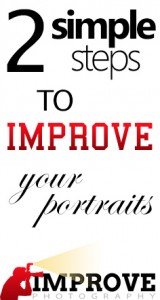
However, if you want to draw more attention to your subject and the background is not an added dimension, it can be helpful to blur the background some. If you’d like to accomplish this, you can do it with two simple steps: Have your subject take two steps away from the background. This will provide some distance between your subject and the background and make it easier to blur the background, regardless of the type of camera you are using.

A blurred background comes about by creating a shallow depth of field. If your subject is standing right in from of a background, such as a wall, the depth of field would have to be extremely shallow to start to blur it and, in fact, might start blurring your subject as well. Placing someone just two steps in front of a background is a simple way to create some blurring and keeping everything you want to be in focus in focus.
If you are using a DSRL, set your camera to Apeture priority mode and select a low f-stop, say f/2.8 or less. You should start to notice a softening of the background that is now two steps behind your subject (the lower the f-stop, the more blurring that is possible). Play with varying f-stops to see which provides the best effect for you. I personally prefer to use either f/1.8 or f/2.8 in these instances, as these f-stops provide the most blur without the depth of field becoming too shallow.

Don’t have a DSLR? You can still achieve such an effect. If you have an Apeture priority mode on your camera, use it in the same way as outlined above. If you don’t, say on a camera phone or tablet, you can also get some blurring of the background by making sure to focus on your subject—the two steps between your subject and background should be enough to start to create blur without any additional settings. You may want to try positioning yourself at different distances from your subject in this case to see which position gives you the most desired background blur.
In this modern, digital world of photography filled with megapixels and endless settings, it’s often easy to forget that sometimes it is as simple as having your subject take just two steps to achieve a better, more subject-oriented portrait. This one tip can help to elevate your portraits and draw more attention to your subjects and less to their backgrounds.
About
Jeremiah Gilbert is a college professor, photographer, and avid traveler. So far he has been to over fifty countries spread across five continents. Through his work with models, both in studio and on location, he has been internationally published in both digital and print publications. His blog, photo portfolio, and travel tales can be found at www.jeremiahgilbert.com.

I play it safe for weddings because everything is moving very fast but if I have time, then I move to Apeture setting. But, of course, I need to do more of that! Loved your simplistic info above. Thanks.
I am an amature photographer , so I want to learn step by step.