You read all that you could on the internet about why you should be shooting in RAW only to find out that you can't see your images on your computer when you import them to your hard drive. There is nothing more frustrating than to be following advice and have it not work!!
Because RAW images come in a special format of their own, you will need to download what is called a codec (software that tells the computer how to read the data it is given). The codec is only good for allowing you to see the images in preview thumbnails and open them in an image viewer. If you plan on editing your RAW files, you will need software to help you out with that. But first, make sure your computer is up to date with the latest software and codecs needed to work with RAW images.
Updates
Windows
Click the links to download the latest RAW codecs for your computer. These codecs include all major RAW formats and updates for newer cameras.
Apple
There is nothing you have to do. RAW updates and codecs are supplied in the standard Software Updates you should be performing for your Mac. If you haven't done software updates, just click on the Apple logo in the top left corner and select Software Updates…
Adobe Products
Adobe releases it's own codec version for RAW images and can be updated by going to: Help > Updates…
This update dialog window will allow you to update all Adobe software you have on the computer, but if you need to update RAW, you will see that there is a CameraRAW plugin update for you.
Software
There are a several programs that you can use to work with your RAW images if you are looking to edit them and take advantage of all the “life-saving” data that is stored in each RAW image. To list a few popular ones:
Photoshop Elements
Lightroom
Photoshop
Bridge
Each of these will vary in price and what you are able to do with it. If you are on budget and not really into extreme editing of your photos, then look into Adobe Lightroom. It's VERY affordable but still very powerful. Lightroom is also photo management software, so you can keep track of all the photos you import and edit all in the same program.
Free Software
You can find several free options online if you are looking to edit your photos. Some will most certainly offer better capabilities to work with images than others, so you may need to try a few before finding something that works for your needs. The good news is that it was free, and you can download other options until you find the one that has all the benefits and features you are looking for to be able to create the images you want.
Google Picasa
Step OK
RawTherapee
Just a friendly reminder… you get what you pay for. You might find that these free options are not great stand-alone products. You may require other software to finish your edits. But they are a place to get started seeing and editing your RAW photos.

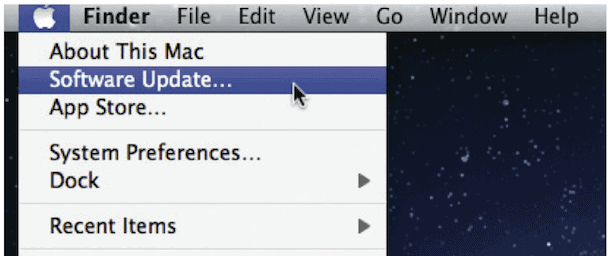
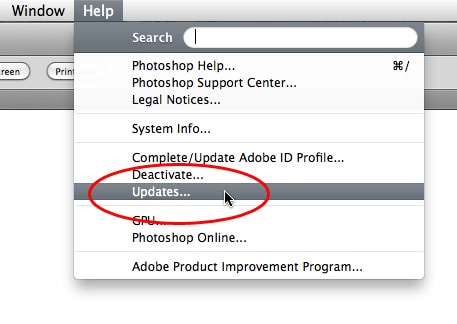
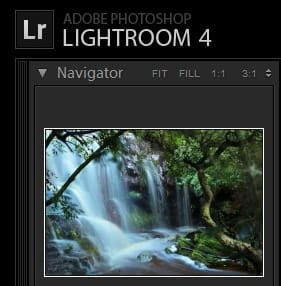
The post still very actual! Thank you for the great content. Helped me a lot with RAW files
Marc
Don’t want to edit anything – just want to see the picture instead of an orange flower with a heap of numbers underneath.
Thank you Thank you THANK YOU!!!!!
i took some pictures that i knew i’d never again capture and i was panicking like crazy when they didn’t open!!!! ( i cut and pasted them off my camera… )
thank youuu!
Thanks a lot!
thank you very much.
Step Ok seems to be the only one working for me. I have a computer running on vista 32 bit.
Now I can see some precious pictures of my little baby I took on raw format by mistake.
Thanks a ton! This helped heaps. Shot RAW for the first time and panicked!
Do you have a codec for Windows 10?
Also wondering which program to get for windows 10. It would be much appreciated!
How can I view my RAW photos on pc in windows 10?
To minimize my already hours of searching, what is compatible with Windows XP for processing Raw Photos?
RAW updates and codecs are supplied in the standard Software Updates in all the processor that we used. Your gathered information help me more to get my pictures back. There is any query of the browser not supporting or working you can contact us.
I need help, I cannot install the codec. It always says ” the update is not applicable” but my software is windows 8.