
In sports this is typically for team banners, individual banners or posters just to name a few of the common images that are created. In commercial it could be products or taking individual people and creating a group shot. We will focus on Sports Composite images in this article but many of the steps are the same as commercial it is just the end result that is different.
Digital Backgrounds
One of the first steps in creating a composite is knowing what background will be used in to create the final image. Things like realistic vs solid color and direction of the lighting for the background all play a factor in how the shot is setup.
There are a lot of ways to get backgrounds, make one from scratch or buy one. There are a lot of great resources online:
https://photosolutionsmarket.com/
There are many others as well simply do a search on “digital photo backgrounds” for more resources.


Green, Blue, White Screen
Once the background is chosen now it is time for the shoot. When photographing people, it is important that a clean background is used for easier extraction. There are a few options to choose from and each has a purpose. Green screen is common and is best used in volume photography. Basically when you are shooting an entire organization there are many applications that will extract images in batches. One of the more popular applications is Chroma Key Lab from www.pixnub.com. Blue background is just like Green but is typically used when the subject has a significant amount of green.
For small volume projects white screen is preferred as this avoids the color cast associated with green and blue backgrounds.
Lighting and camera settings
When shooting for extraction to get the best results you need a 3 light setup. This would include a key light, fill light and a separation light. Camera settings are also important and shooting for sharp edges will make extraction easier. Make sure the camera aperture is set around f8 to maximize the sharp edges around the person. ISO and Shutter speed is whatever will provide the proper exposure while taking into account the external lights. Be sure to know your lights and make sure the shutter speed is within the lights sync speed.

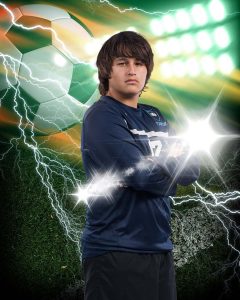
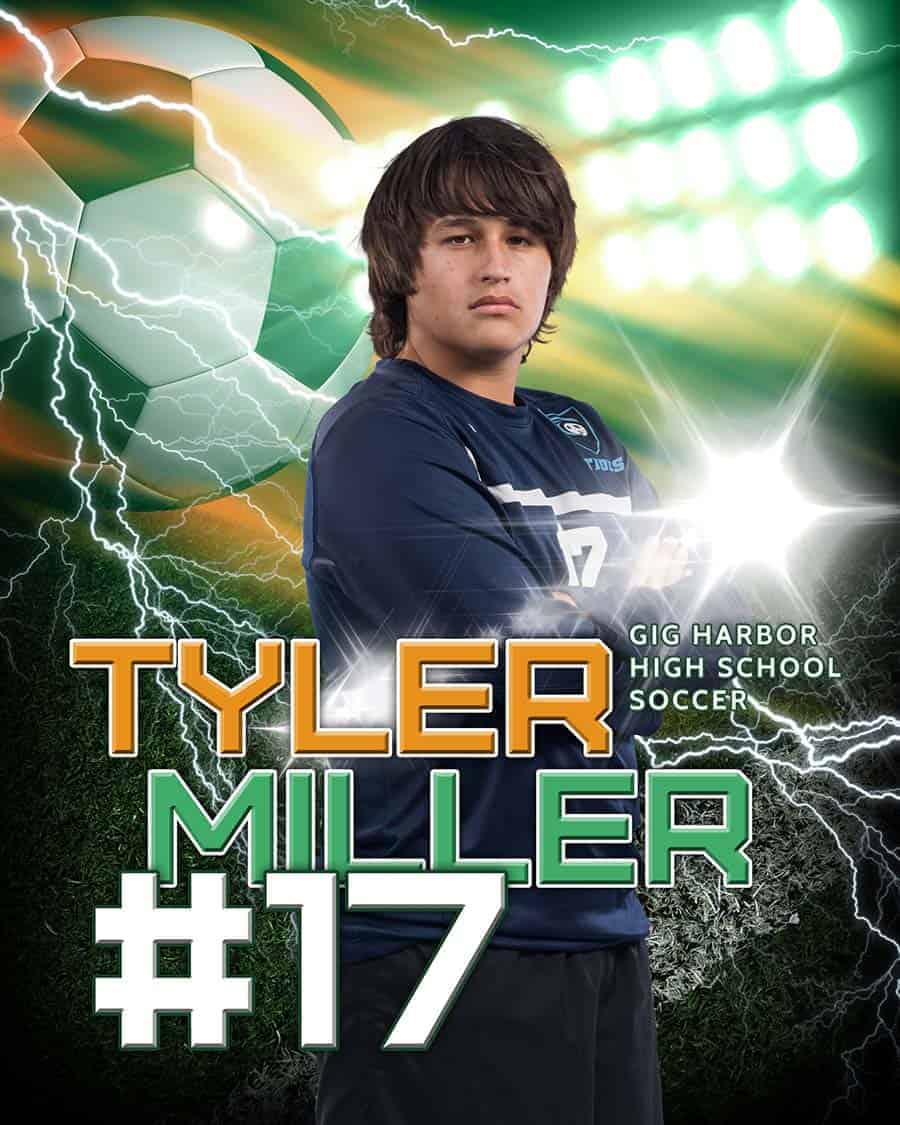
Creating the Final Image
The background is chosen and the shoot is over. Now to extract the image and create the final product. There are plenty of great resources on extracting images found all over YouTube. However if you are still struggling with extracting an image in a timely manner there are some great options. Companies such as www.rebooku.com or www.retouchup.com will provide extraction services for $2.50 per image. Remember you are trying to run a business where time is money so if it is taking 2 or more hours to extract an image then spending $2.50 can actually save money. While I was still learning how to master Photoshop (I still have so much to learn) I used the photo editing services like fixthephoto.com many times.
The final images in this article all show people from the waist up and do not show any feet. Adding feet to the image calls for additional Photoshop steps such as drop shadows and\or other effects. My next article will go into drop shadows and other effects needed to make the composite look real.

What’s up, just wanted new balance 996 mujer to say, I loved this article.
This article and blog is very helpful.Hopefully it’s help photo retouching service