Adobe is REALLY hearing it from photographers who are experiencing crashing issues and hating the new import process that is part of the update to Lightroom (version 6.2/CC2015.2) released in early October 2015.
Lightroom 6.2/CC2015.2 Rejected
If you are a listener of the podcasts on the Improve Photographer network you are probably tired of me telling you not to go and update the latest and greatest thing from Windows 10, to Mac OS X El Capitan. You may be taking me for someone who thinks you should never update anything.
On the contrary, I think that updating things is absolutely vital. There are significant security improvements in both the Windows 10 and El Capitan upgrades that we all need, along with functionality and performance improvements. But what good will it do you to install those things only to find out some tiny little thing impacts your productivity? Therefore my advice is to let others find out what problems there are out there with things and just wait a little bit on something as big as an operating system upgrade on your computer. At some point in the near future my recommendation will change to go ahead and in a planned out manner apply these updates.
Another good example of waiting before you apply updates is with Lightroom and Photoshop. You have even heard us on the podcast talk about how Lightroom 6/CC2015 has had its fair share of performance troubles to the point where we told you if you can live without dehaze you may as well stay at a previous version. It is clear to me that Adobe has a lot of work to do to make GPU acceleration function in Lightroom, and I think that is the case with a lot of the new functionality they are adding to Lightroom in particular.
So what about the very latest Lightroom 6.2/CC2015.2 update Adobe made available to the world in conjunction with their AdobeMax conference in early October 2015? Surprise! I am recommending that you DON'T upgrade. If you didn't listen to me on Windows 10 or El Capitan, you should really consider it this time. In fact, don't just take my word for it, you need to take a look at the absolute beating Adobe is taking in the user feedback forum here.
Part of what I do for the readers of this site and listeners of our podcasts is constantly monitor multiple user forums and power user websites to get their early opinion on upgrades. Many “mainstream” media photography outlets seem to absolutely praise EVERYTHING that comes out of Apple and Adobe, almost completely ignoring the issues that inevitably come from new releases and updates. That is NOT how we do things here at Improve Photography. We want to give you the best, practical advice possible for all types of things the modern day photographer may face.
Why do I tell you that? It's so that you can understand how rare it is to have the kind of response I am seeing on the “Photoshop Family” forum. You see, on average you may get 2-3 people who all say they are having the same issue. Sometimes I have seen as many 20-30 people all say they are having the same problem. In this case in a single day 149 people have taken the time to login to the forum and complain about the new import process that is part of the Lightroom 6.2/CC2015.2 update. I have never seen so many people all jump in and complain about something in Lightroom like they are right now.
There are also really good posts from other watchers of Adobe with regard to Lightroom and Photoshop here and here.
Crashing Problems
In order to check out the update myself I installed Lightroom CC 2015.2 on my MacBook Pro (my secondary photo editing machine so that I wouldn't be too impacted by the issues). It took less than 2 minutes to have the update version of Lightroom crash. Now I am running El Capitan as well (yes, my advice is NOT to run El Capitan yet, I am doing that again to test it out myself) so it could be something specific to the combination of the latest version of Lightroom and El Capitan.
Since I can't tell if the crashing was due to El Capitan or the update, I strongly recommend that if Lightroom is an essential tool in your photography workflow you hold off pushing that update button. It really seems like this update was rushed by the marketing team in order to have something new at their AdobeMax event rather than having something actually ready to go. If you already installed the update, I outline how to get back to a more stable previous version at the end of this post.
Rejected Changes to Import Process
Now on to the functionality photographers are rejecting in the latest Lightroom 6.2/CC2015.2 update – the import process. I am not a terribly big fan of the import process that has been around in Lightroom since I have been using it with version 4. Although my complaints haven't been with the screens used to do the import, it has been the speed of the import. But here are the things that are now gone, which is raising a lot of anger with photographers.
Eject on Import
Some time ago, as I was learning to use Lightroom 4, I watched all the free content Adobe produced on their website they call AdobeTV. One of the videos there by Adobe Evangelist, Julieanne Kost, I found surprising. She said in the video that for some reason she doesn't totally understand, the import process works MUCH faster if you copy the photos to the SD card to the hard drive yourself rather than using Lightroom to pull them from the SD card directly and copy them to the hard drive. That doesn't make a bit of sense to me, but I have tested it and found that to be the case. The more photos to import, the more difference there is between the combined time of copying the photos manually to the hard drive and then import vs the time it takes to just import from SD to hard drive through Lightroom. Weird, but true! You should give it a try.
Anyway, due to my own workflow copying the photos from the card to the hard drive and then import the images into Lightroom from the hard drive, the absence of the “Eject on import” feature doesn't matter to me, but I can see why that would be important to many. “Ejecting” your SD card before taking it out of the reader is important to keep it from getting corrupted or going bad. I just do this manually too.
No Move Option
In previous versions of Lightroom if you were importing the photos from and SD card you didn't have any option but to “Copy” the photos to your hard drive (Adobe is helping protect you here from accidentally deleting photos from the card and allowing you to format the card in the camera in order to extend the life of your card). However, if you import the photos from a location on your hard drive you had the option to “Add” the images just where they are or “Move” them to a new folder.
Again, in my workflow, I don't use the “Move” import option at import, but I can see how some who utilize a super speed RAW previewer like Photo Mechanic to cull their photos might. Moving them from one location where the pre-culled photos go to another location for culled photos might be desirable. I also saw in the forum posts some users who had incorporated moves of photos in their presets so that they could have them organized on their hard drive differently based on the preset used.
Can You Roll Back?
Too late? Already installed the not-ready-for-production update? You can get back to Lightroom 6.0/CC2015 or Lightroom 6.1/2015.1, but not through the Creative Cloud installer. Victoria Bampton, known as the Lightroom Queen, has a simple page of instructions here to rollback. You can see a video demonstration of how to go through the rollback process from David Marx of the Lightroom Lab here.
Be Heard, Provide Feedback
If you are really frustrated with the lack of quality in recent release from Adobe, make sure your voice is heard and let them know. Go over to the Photoshop Family Customer Community and either find a post similar to what you want to say and add to it, or create a new one.
About the Author
Jeff Harmon is a hobbyist photographer living in Utah. He is an Information Security profession by day and a photography junkie by night. You can check out his portfolio of mostly landscape work at https://jhpics.zenfolio.com. You can follow him on Instragram and Twitter as well.

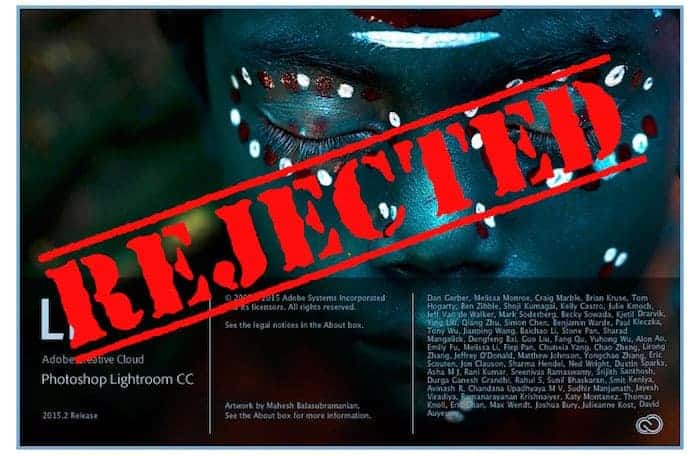
As some of the commenters on the Adobe feedback page noted, one of the problems with the Creative Cloud model is that Adobe will continue to be rewarded financially even thought hey have made so-called “improvements” that the core users hate.
My point of view, have updated yesterday on my MacBookPro and on iMac with Ei Captain and both working superfine without any crashes. Regarding the import process – I was having some minor trouble to import (ADD) RAWs stored on my TEMP DRIVE but now with this new process solved my previous problem. I am very happy with this new import style.
This is completely my point of view with my working style.
Being a Lightroom user for the past 8 years, this update comes out of the sky like a bad surprise and leaves me VERY frustrated due to an unusable LR. I am used to upgrades on LR that makes it faster and better, but this time the upgrade really makes me believe that Adobe has lost its contact with the professional consumers, like me. The new upgrade with its new import dialogue looks like something that is made to attract new beginners to use Lightroom. Adobe is this way stabbing their core users in their backs by first of all removing really good functions, secondly for making LR unstable and thirdly for making no option to roll back using CC cloud. I wish I had the email-address to the Head of Office in Adobe, I would’ve written him an angry email.
You can do the next best thing by expressing your opinion here: http://feedback.photoshop.com/
Lightroom 6.2 for Dummies? Some people think Adobe have dumbed down the interface for file import of Lightroom 6.2 to the point that ONLY dummies can use it. But that’s not true. Dummies much prefer that little app on the phone that adds the nice photo frame, so even they don’t use Lightroom 6.2. So, Adobe, NOBODY likes 6.2. Please do more than apologise for this poorly thought out release, withdraw it and reissue a 6.3 quickly with the restored file interface. By all means add a “input for dummies” button, but honestly I don’t know anybody who would use it! Meanwhile, my advice to everyone – DON’T UPDATE TO LIGHTROOM 6.2
Thank you for this POST …it saved my butt today…I am back up and running and will NEVER download software until you guys do a podcast giving the AOK !!! Love you all !!
Please bring back old import menu
Destination folder panel back too
Spat the dummy like a petulant child
Sick of crashing slowness and bad behaviour, I’ve cancelled my cc subscription and moved to a competitor(s). I may regret it, there are a couple of lr features I am missing but happy enough. More importantly I’m getting work out the door
I bought lightroom on it’s own from Adobe, rather than the Creative Cloud subscription. We looked into it a lot and I think if you only really use one or two programs, the subscriptions works out a lot more expensive in the long run. I have a really old version of photoshop, but aside from user friendliness, it still has the same features that the brand new version has. I think it costs $149 for Lightroom, then you have it forever. For me it’s one of the best investments I ever made, I love it!