In this article I will explain what RAW and JPEG formats are, what the differences are and when you should use each format. And why I only ever use RAW to take photos, and always convert photos to Jpeg before issuing out to a client.
If you are in a hurry
Basically images captured in RAW are higher quality, unprocessed images. Images captured using JPEG have an amount of processing baked in at the point of image capture that cannot be removed.
There – I have answered the question right at the beginning – please read on though as I go into a bit more detail. But if that is enough for you then consider this a quick tip!
Before I go on
This is not a technical definition of the RAW and Jpeg formats, but me explaining how I have learnt to use the two formats.
Introduction – a bit about me
I am a photographer and writer based in England. I am an architectural, commercial, industrial, landscape and travel photographer. Bascially, I photograph anything that does not move – no people, no animals, no weddings or portraits – just buildings and the bits surrounding them.
I use Canon DSLRs. I do most of my image processing in Lightroom.
What is important to me in my photography work?
Natural, realistic and technically correct
- White balance
- Colours
- Tones
- Details
- Horizontals
- Verticals
- Details
All with the maximum information from the image capture to enable me to reproduce as much of the scene as I can.
How I take pictures with my Canon 6D
My Canon 6D has the following settings under image quality
Below is RAW and JPEG selected.
- RAW
- M RAW
- S RAW
- JPEG
- Large with Fine
- Large with Normal
- Medium with Fine
- Medium with Normal
- S1 with Fine
- S1 with Normal
- S2 with Fine
- S2 with Normal
- S3 with Fine
Confused? Don’t worry – I ignore all but one of these options.
I leave my camera set to RAW only like this
What is RAW?
To understand RAW you need to understand JPEG. Basically a raw image is one that has had virtually no processing applied to the file. I say virtually as there is inevitably some processing to allow the sensor to convey the information that it has captured.
In terms of the adjustments that we carry out in Photoshop and Lightroom we can consider that there is no processing carried out on image capture.
What is JPEG?
JPEG actually stands for Joint Photographic Experts Group. I bet their Christmas do is a riot!!
This group is a collection of technical people who came up with this standard format – I have copied this directly from Wikipedia as I think this sums up the subject nicely.
“JPEG ( /ˈdʒeɪpɛɡ/ JAY-peg) [1] is a commonly used method of lossy compression for digital images, particularly for those images produced by digital photography. The degree of compression can be adjusted, allowing a selectable tradeoff between storage size and image quality. JPEG typically achieves 10:1 compression with little perceptible loss in image quality.”
To recap
RAW images are unprocessed by the camera, JPEG images are processed in camera resulting in some loss of data.
This is the key point really.
There is lots more technical stuff about JPEG and RAW, but I do not want to go in to any more detail than this – I am more interested in the practical implications for us as photographers.
One final point here – the JPEG processing will vary from camera to camera.
A visual comparison of RAW and JPEG files
Here are two images take with my Canon 6D – the same image capture in both RAW and JPEG.

Now I have to say I was expecting to see a mrked difference, but the RAW file actually looks better!
What do I see on the back of my camera?
When I check an image on the LCD screen on the back of my Canon 6D I am actually looking at a JPEG rendering of the RAW file.
Aren’t RAW Files larger?
Yes. Much larger. Taking the two images above
The RAW file size is 30MB
The JPEG file size is 13.4MB
So yes. Considerably larger.
The JPEG file size is 13.4MB
So yes. Considerably larger.
But I expoert JPEGs out of Lightroom significantly compressed.
RAW/ JPEG/ White balance/ Lightroom
The first thing I check when I am adjusting the tones and colours of images in Lightroom.
With a RAW image, I can select one of the white balance presets. If I don’t like it I can choose another. If I don’t like any of the presets I can go back to As Shot, and do a manual white balance.
With a JPEG image, these are my options.
Not as many.
With a RAW image I can change the white balance after taking the image in Lightroom. With a JPEG image I cannot.
This is why I take all my photos using Auto White Balance – I can do what I want with the white balance after. And this means I don’t have to worry about white balance most of the time.
If I am working in mixed lighting I might have to spend a bit more time on getting the white balance correct, but this is to a small number of internal images, quite a small percentage of the images that I take.
And not worrying about white balance means I can concentrate on the thing that is most important to me – the composition and content of an image. I can’t fix that later!
I know, there are some people who will say that I shouldn’t shoot in Auto White Balance, and whilst they are technically correct I have to get in and out on commercial jobs – I just don’t have time to fiddle with my camera.
HDR
I shoot in HDR. I take three images
- The correctly exposed images
- One image image two stops under exposed
- One image image two stops over exposed
I merge these together in Lightroom, creating a new .dng file. This is a brand new RAW file.
If I were to merge three JEPG images, I would not benefit from getting the extended information and dynamic range from the RAW image capture.
OK – can I actually tell the difference?
I would say that many times you cannot tell the difference no. But there are instances where that additional data is invaluable to extract out the maximum information from an image capture.
RAW files have more data in the highlights and shadows, information that you can pull out of a RAW file in Lightroom. It is quite remarkable what Lightroom can do with a RAW files these days.
With a JPEG there is less latitude and less data to work with.
So RAW and JPEG are formats used for taking photos. What about all these other file formats?
There are lots of other file formats – these are some of them.
- Tif – when I edit an image in Photoshop the image saved back into Lightroom is Tif file.
- PSD – PSD is Photoshop Document. Save an image in PSD from Photoshop and (apparently) you can get back into the layers and redo things. I don’t do this, hence the apparently.
- DNG – This is the format that Adobe have created in an attempt to standardise file formats. I am not sure how successful this has been.
- PNG – Portable network graphic. When I do a screen grab this is the file format
- PDF – Portable Document Format – what we all use to send stuff produced in Word, Excel etc so other people cannot change it.
- CR2 – this is Canons RAW format. I take all my images in the Canon default RAW format, which Lightroom can read.
There are others, all I concern myself with are RAW, JPEG and Tif.
15 – What do I do?
I shoot in RAW, edit in RAW in Lightroom and Photoshop and export images from Lightroom in JPEG format for clients, and also for any other external use of my images.
I only convert images from RAW when I need to send them somewhere, which is one of the following normally
I only convert images from RAW when I need to send them somewhere, which is one of the following normally
- To issue to a client
- To publish on my website
- To publish in a blog post
- To post to social media/ online
- To email to someone
When I export an image as a JPEG file out of Lightroom it goes to a folder in Windows Explorer. The edited RAW files stays where it is in Lightroom. The JPEG file is a new file. When I export from Lightroom I can decide the image size and quality, which determines the file size.
After all that what is the point of JPEG?
Simple.
Most people, non-photographers, cannot open or view RAW files. To view RAW files you need software such as Lightroom or Photoshop (or one of the many other image processing software products.
JPEG however is universal format that anyone can view with standard software on any device.
And this for me is where JPEG comes into its’ own.
A quick word on files sizes and the internet
I export images from RAW to JPEG using Lightroom. I compress a 20MB files to less than 1MB, much smaller normally.
Why is this important?
Website speed.
Large files take longer to load. And slow websites are punished by Google.
What does an edited RAW file look like?
I have deliberately not included images captured in RAW and JPEG and fully processed in Lightroom. If I did this I could prove anything I wanted really.
What I want is for you good folk to go out, take some photos in JEPG and RAW and see what you come up with.
Summary
Thanks for reading this article – I hope that you are now convinced to take photos in RAW and convert into JEPG for sharing/ issuing.
Please add any comments or question in the comments box – I always reply to comments.

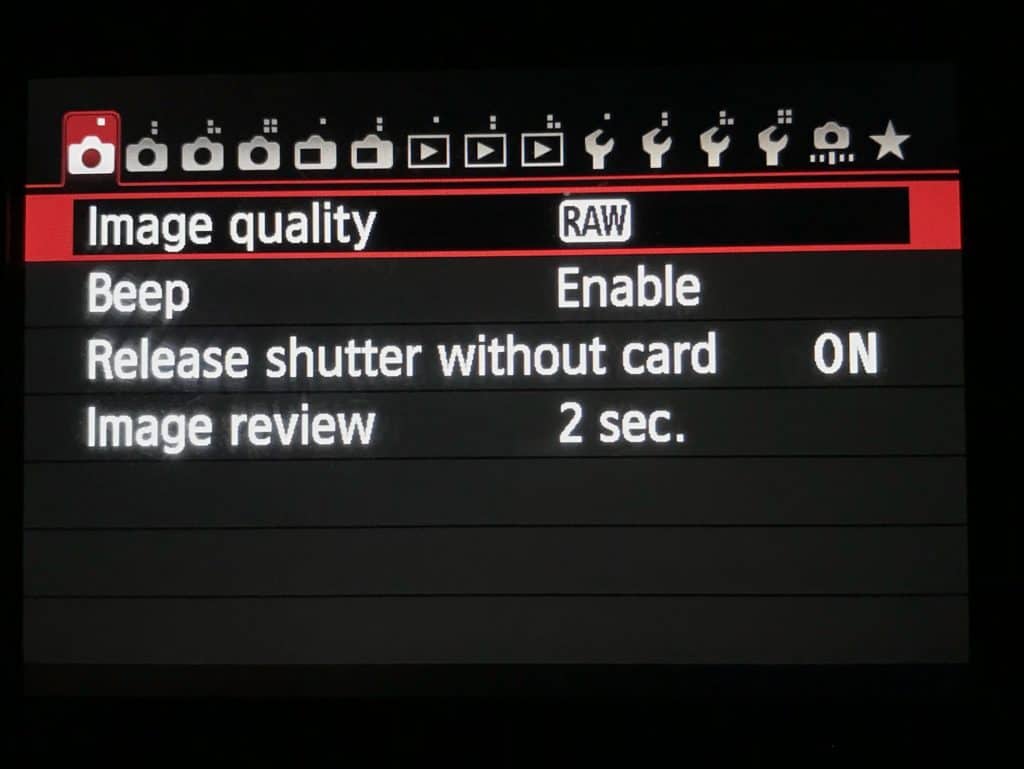
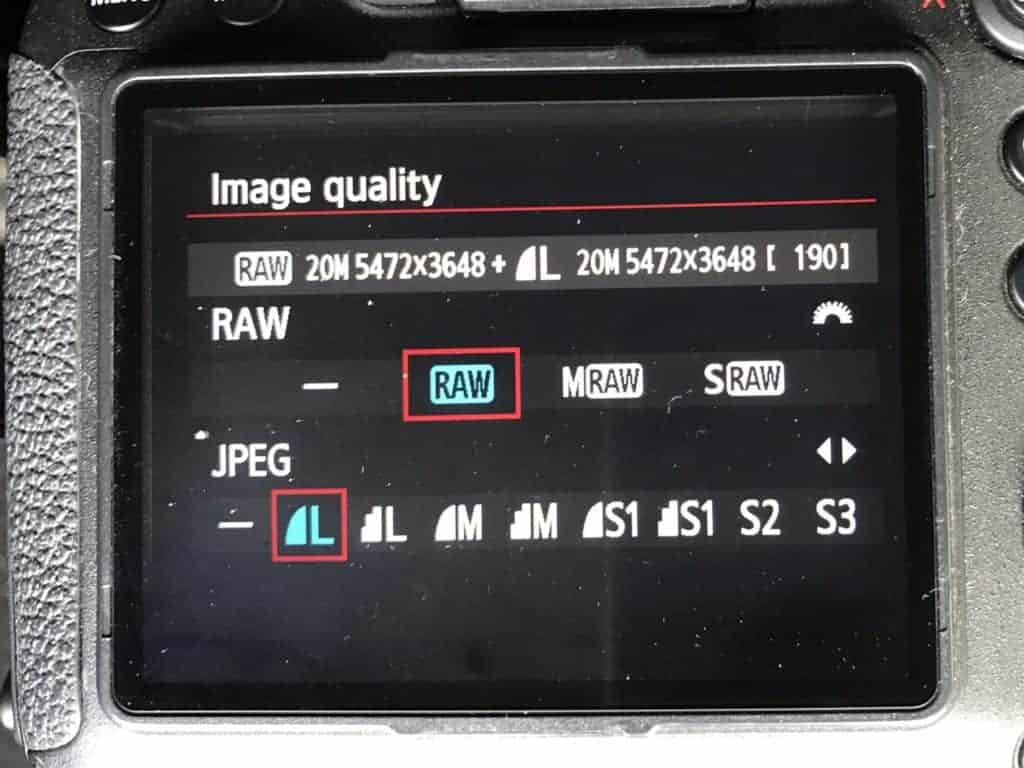


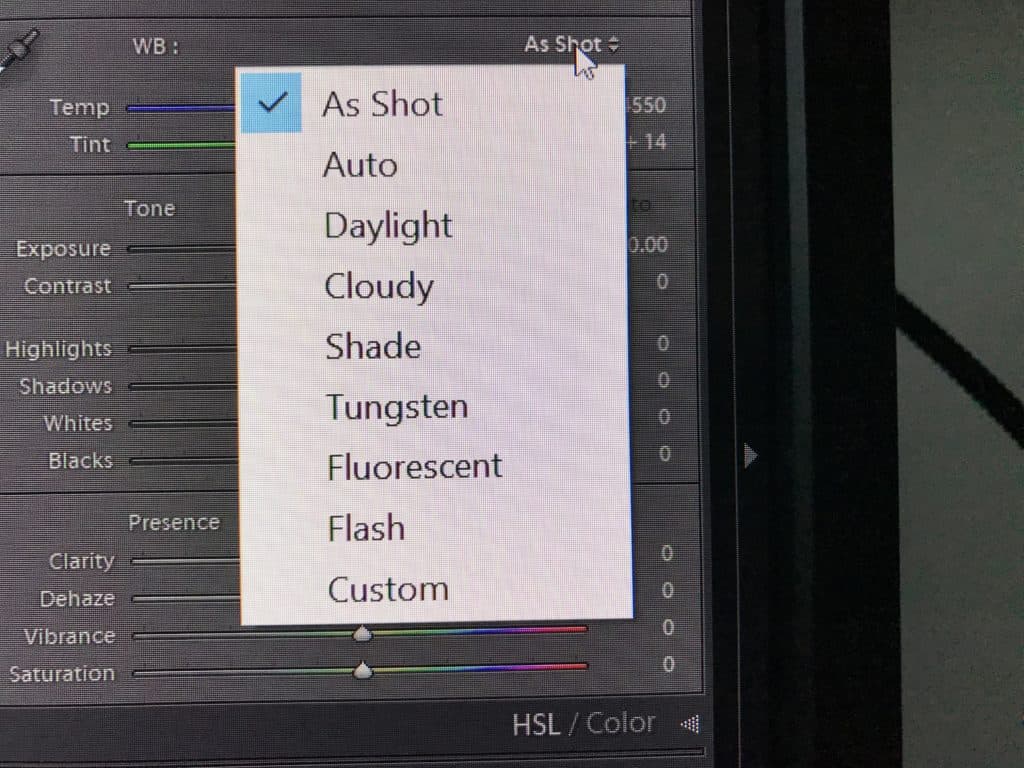
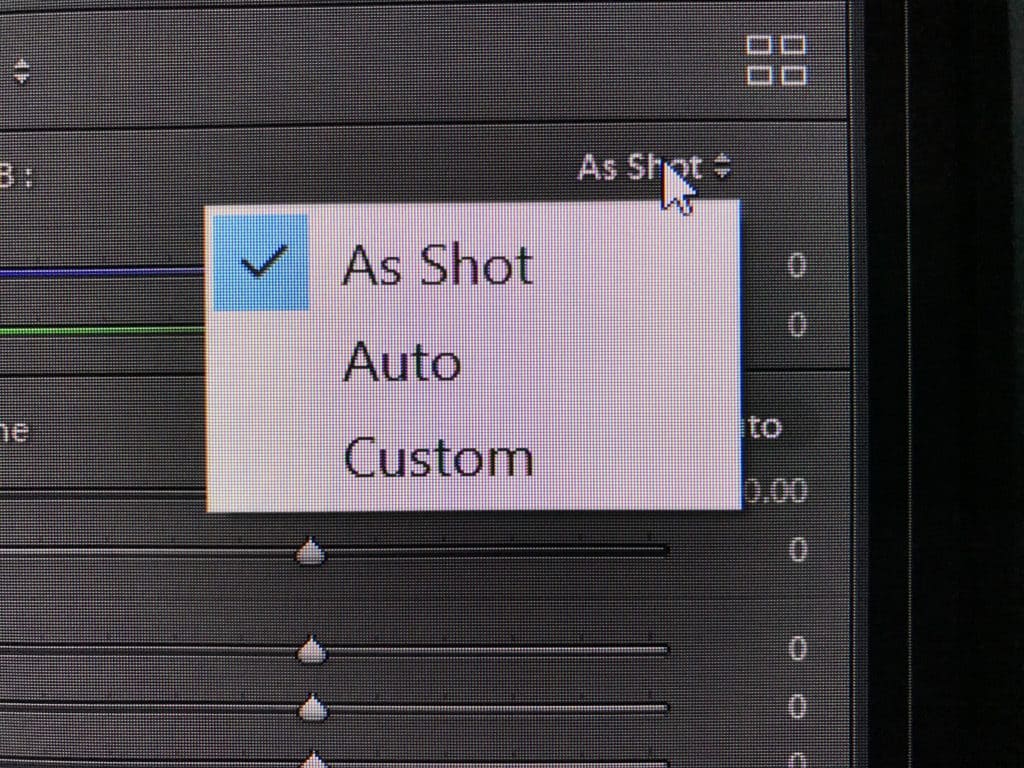
Hi Rick,
I just wanted to ask what lens are you using with your Canon 6D for landscapes and field/studio portraits. Do you have any portable lighting gear as well? If yes, then could you please tell me. Thank you in advance.
Hi Zavier
I only have three lenses, all Canon – 17-40, 24-105 and 70-200. I use the 17-40 most of the time. I don’t do portraits at all.
I do have some basic speedlights but I very rarely use them.
Thanks for getting in touch
With kind regards from England
Rick
Excellent definitions of raw vs JPEG.
Hi Michael – thank you very much for your comment.
WIth warm regards from England
Rick
Great comments , no nonsense explanations.All newbies should read this after opening their new cameras.
All newbies should get Lightroom or photoshop elements, best advice i have had.
Thanks
Hi Christopher
Thank you very much for your kind words – I am glad that I have made sense of this subject.
WIth kind regards from England
Rick
Growing up with wet photography,digital is pure alchemy.Raw is the most important bit of info. to learn.
Regards
Northampton
Completely agree – regards Rick
I was searching for the good topic to research and read, I got it this article on your blog, Thank you so much.
Hi and thank you very much for your comments.
WIth kind regards from England
Rick
As a beginner photographer I appreciate your clear and concise description. Also, I am reading about stock photography and they want jpeg. I thought I would just shoot in jpeg but now understand why I should not. Unfortunately, I took my Nikon 900 coolpix on safari and while I got shots no one else could get they are jpeg. I shoot RAW with my Nikon 610. Can you explain why Nikon would not make the 900 RAW? The 400 mm is so heavy to lug around it would be great to have a lense like the 900 camera in RAW. I am sure it is the lense quality. I know this is confusing but you explain so well.
Hi Anne
Thank you for your comments. I am sorry but I am not able to advise why the Nikon 900 does not have RAW capability. There is always a trade off between cost, size and features. The Nikon 900 has a fantastic zoom range but only Jpeg image capture. It is better to get good quality Jpeg images than nothing at all if that is any help?
With regards from England
Rick
Thank you for your nice explanation about JPEG and RAW formats.
Hi and thanks very much for your comment.
With regards from England
Rick
Very good article Rick. I’m currently in an on-line photo class learning digital photography. I have on question, as a beginner would you suggest lightroom or photoshop as a editing software.
Hi Daryl
Thank you for your question. Lightroom first without a doubt.
With kind regards from England
Rick
Several Comments:
1a) I am an armature and am no “expert” but I believe the below is accurate. Still take with a grain of salt.
1) It really is impossible to compare what a RAW image “looks like” with a JPEG. Any rendition of a RAW file is, somehow or other, processed to look more like a JPEG. Thinking only of image latitude, a rendition of a RAW photo, “unprocessed” would include viable shadings from the very darkest recorded to the very lightest recorded and somehow would represent those on your monitor. The picture would look awful!
The advantage of RAW is that it allows YOU to choose the data you want to keep and what you want to hide. In a RAW editor, you are also allowed to keep all that hidden data (that is not viewable on screen) should you change your mind.
2) Since the whole point of HDR is to extend the latitude of your photos beyond that of your camera sensor, you defeat your purpose, to some degree, by using JPEG. You can still do it in JPEG to pretty good effect though but why?
3) TIF is common to most scanners. It is uncompressed and essentially a RAW format. If you shoot, or have access to, silver-based negatives that you are scanning, scan them as TIFs and then edit them as RAW.
4) I convert all my Nikon RAW files to DNG to save them. No, the format is not as universal (yet) as one would like but it sure beats the Canon, Nikon and all the other proprietary RAW formats which change constantly and from camera to camera even in the same brand.
5) PSDs (or TIFs) are great for saving “flattened” copies of your work. They keep all the visual data but do not keep the editing steps. Still, if you re-edit a PSD or TIF, you should still have most, if not all, of your original latitude. They may not be viewalbe on all equipment and the take up a lot of storage.
It is recommended to all the users that they should shoot their photographs in raw and convert them into the JPG format as well. Users should follow up this guide. It will be fruitful for them.
Hi and thanks for your comments.
With regards from England
Rick
Hi Rick,
I am new to photography and would like to get into photography do nature shoots. I have used canon (powershot )and lucky played around with a Nikon DSLR at work.
Thank you for your explanation this helped me a lot.
Regards,
Yash