What Happened?
Adobe announced that Lightroom, as we know it, will now be known as “Lightroom Classic CC.” There is a new version called “Lightroom CC” and it's completely new and cloud-based.
If you decide to continue using the regular old Lightroom Classic, then not much will change for you. The new version has a couple new features and decent speed improvements.
If you decide to ride the wave of the future, then you'll be migrating over to a new program–Lightroom CC. The new version has a Nerfed feature set with a significant number of features missing from what you're used to, but it provides the ability to access your photos from anywhere and any device–all from a really slick interface.
Improve Photography's recommendation today is to update to Lightroom Classic CC to get the new features. I have not run into any significant bugs and think it's a worthy upgrade. However, I would not recommend moving to the all-new Lightroom CC just yet. Give it 6 months until we can learn more about what Adobe is planning.
What's New in Lightroom Classic CC?
Adobe didn't want photographers to freak out about this change, so it developed Lightroom Classic CC a little further.
Speed is the number one thing that photographers want from Lightroom. I don't need to tell you how unbearably slow it has run for the last several years.
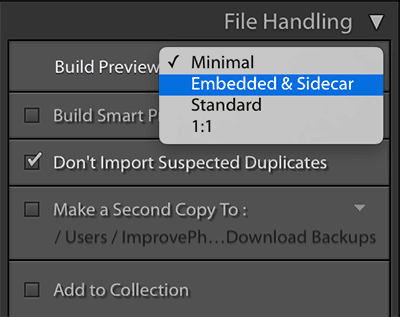
You may not notice a massive change in speed as soon as you update, but when you do your next import, you can use the jpg previews embedded in your raw files for culling. Select the new option for “Embedded and Sidecar” in the import dialogue. Curiously, this is NOT the default. You'll really feel this when you start to cull through your first imported shoot. THANK YOU ADOBE!
Scrolling between photos is also significantly faster. It's still not as fast as Photo Mechanic, but it's much better.
I did not do any side-by-side testing of import speed, but anecdotally, it does not seem significantly faster, and I still sometimes get hang-ups where the import goes half way through and never finishes.
Color masking is a new feature that allows you to apply edits to a range of colors in a certain areas of the photo. I can't think of any major situations where I'd use this, but I'm sure it'll be helpful from time to time.
Luminance masking is an AMAZING new feature. If you've tried and failed to navigate the complicated luminosity masking plugins available, you'll love how this is implemented in Lightroom Classic CC. It's not as powerful by any means, but for 75% of the situations where I use luminosity masks in Photoshop, I can now use this–much faster–Lightroom inteface to make the same changes.
What's New in Photoshop CC 2018?
Not much has changed, but there are a few things that are nice to see.
- HEIF support (iPhone users rejoice!)
- 360 pano workflow
- Curvature pen tool
- Brush stroke smoothing for using a mouse (cool)
- Copy and paste layers (I've wanted this for a long time!)
- Paste text as plain text
- Search Lightroom cloud photos from within Photoshop and access them (handy)
- Properties panel improvements
- Path improvements
- Over 1,000 new digital brushes (Very nice. I usually have to go search and download good ones)
Benefits of Moving to the All-New Lightroom CC
Lightroom CC is the future. Imagine what powerful edits could be done to photos in a cloud-based, machine-learning, AI driven, super robot future! We may need to make sure the machine has a short cord so can't travel far enough away from the outlet to attack us.
Some of the future is already here. The all-new Lightroom CC uses Adobe Sensei technology to keyword photos for you. You can search “water” and it will magically find all the photos that have water in them and bring them up. Sweet!
What if, when you edit a landscape, the software already knows you're editing a tree against a bright sunset background, and changes the way the tools work to prevent haloing? Or applies skin smoothing automatically when it detects too much texture on the skin, and you just control the amount? What if the liquify brush knew what part of the face you were editing so it could intelligently apply the edit without changing the eye shape? There is no limit to what could be done.
Today, however, Lightroom CC really only provides two benefits to Lightroom Classic CC: (1) You get a really pretty and intuitive interface that solves nearly everything that most people struggle to understand in Lightroom (catalogs, backup, import process, etc). (2) You get the ability to offload your entire portfolio onto the cloud and edit them on your desktop, laptop, iPad, or even your phone. Everything in one spot.
Drawbacks to Moving to the All-New Lightroom CC
There are a number of significant missing features in the all-new Lightroom CC:
- No tone curve, although Adobe told me they plan to add this back in with a future version of Lightroom CC. They are aware that this is a big miss and I would be surprised if it takes more than 3-4 months to see this added in.
- No split toning (Adobe planning to fix this)
- No print module (Adobe planning to fix this)
- No color labels (Significant for some people, but not part of my workflow)
- No nested keywords (Significant for some people, but I never used it anyway)
- No web module (The current web version is so antiquated as to make it useless anyway.)
- No book module (Don't care. Never used it anyway.)
- The only sharing options are file to hard drive, and Facebook.
- No tethered capture
- Only one catalog
- Keywords from Adobe CC won't pass to Lightroom Classic CC. However, moving from Lightroom Classic CC to Lightroom CC will bring all your keywords and edits.
Pricing
If you're going to stick with Lightroom Classic CC, then there is no change for you. Business as usual.
If you plan to move to the all-new Lightroom CC, then you'll pay more (if you have a portfolio of any real size). Here are your options.
- All-new Lightroom CC, NO Photoshop, and 1TB of cloud storage – $9.99/month
- All-new Lightroom CC, Lightroom Classic CC, WITH Photoshop, and 20gb of storage – $9.99/month
- Jump up to $19.99/month to get this plan with 1TB storage. There's a limited-time promo of $14.99 available to existing customers right now.
- All Creative Cloud apps (Photoshop, both Lightrooms, Premeire Pro, Audition, InDesign, Illustrator, etc) and 100gb of photo storage – $49.99/month
Not enough storage in those plans? Here are your options for additional storage. It's essentially $10/terabyte/month.
- 2tb – $20/month
- 5tb – $50/month
- 10tb – $100/month
EXAMPLE: You're a hobbyist photographer with 20,000 images (about 1tb) and you want both Lightrooms and Photoshop. You'll pay $19.99/month if you want to move to the new Lightroom CC workflow.
EXAMPLE: You're a serious pro photographer and you want both classic and the new Lightroom as well as Photoshop, and you have 100,000 images in your Lightroom catalog today, that's probably about 3tb of data. You'll pay $59.99/month.
EXAMPLE: You are a hobbyist and don't want to pay a dime more. You hate these changes and just want Lightroom as it has always been. Simple. Don't do anything. Stick with your current plan and don't move to the all-new Lightroom CC. Eventually, you'll probably have to move over, but you can probably stay for 3 years or so before Adobe starts pushing us to migrate (just my guess).
EXAMPLE: You're a media creator professionally. You need Lightroom and Photoshop, plus all the other Adobe apps, and you have a normal sized portfolio of 6 terabytes which is typical for a professional. You'll be paying $149.99/month. Ouch!
What's Coming in the Future?
I don't see any way around the fact that the future is Lightroom CC. I would be shocked if Lightroom Classic CC is still around in 7 years, but at the same time, I'd be surprised if it were gone in 3 years. They will find ways to bring balance to the force and eventually get us on one platform. I'm okay with that transition.
If I were buying Lightroom for the first time today, I'd buy the all-new Lightroom CC. For most of us who already use Lightroom, I'd hold off for 6 months and wait to see how the dust settles. Stick with Classic until the guinea pig (me) tests everything out more fully.
Adobe deserves our respect for usually doing the right thing in terms of preserving our ability to keep our photos and edits no matter what program we use. Tom Hogarty of Adobe has stated that there will be (I haven't checked to see if it's yet available) a “punch out” tool to download all images from Lightroom CC cloud along with all the edits and metadata if you choose to end your subscription. The tool will be available for a year after your subscription ends.
What Improve Photography Recommends
I'm optimistic about the all-new Lightroom CC. It won't work well for people with a slow internet connection. It costs more. It doesn't have nearly as many features as Lightroom Classic CC. But I do see myself making the transition in the near future.
Lightroom Classic CC is mostly business as usual. There's a relatively modest speed bump in the new version, but don't expect it to work as fast as Photo Mechanic or Capture One. It takes the software from nearly unusable (how it has been over the last year), to the point where it's bearable but still not fun.


Jim I am surprised you don’t see a dramatic increase in the speed of lightroom classic. Mine has been zipping along since first uploading the beta a while back.
Maybe try resetting lightroom on startup by holding the shift and option key when opening the app. Maybe there are some preference files that are slowing things down.
I really wish tethering would have been better in the final release, in the release just before the gold master I shot a tethered session and it was great, It never dropped my camera, I shot for 2 hours and never had to shit down tethering and restart, even if my camera went to sleep. When the GM version was released last week tethering was right back to the way it has always been. I asked about it and they said there were never any changes made in tethering, I don’t know if I believe that statement.
Anyway So far so good
@Joe – I guess it’s just more of a perspective thing. I don’t think I’m experiencing any bugs. But in comparison to Photo Mechanic or Capture One, I still think Lightroom is significantly slower. Improved for sure, but I still don’t feel like I’m zipping along.
I am pleased that Adobe had so many people on the beta to test it out. They did a good job in bug testing.
I just hope they don’t go to sleep again and leave us with these versions for another 2 years like they did with Lightroom CC 2015.
LR CC is new? I’ve been using it with the cloud PS platform since mid-summer with the 500px promo deal. Overall, I like the streamlined package, but I would have rather had an offline option for mobile editing.
@Brent – What we’ve known as Lightroom CC is now called Lightroom Classic CC. Lightroom CC is now this new program.
Thanks for the quick summary. It will take a while to figure it out and see how it works. I don’t mind paying the monthly fees but this might be the last thing that pushes me over to Capture One or one of the other editors. I don’t use photoshop that much and have Luminar so I can probably use that for anything I do.
The main thing I would miss is the connectivity to LR mobile and the exporting directly to my Smugmug page.
I guess they are doing something and it might be good but I am doubtful it will work for me at this time with the size of the catalog I have.
@Vlast – I’m due for another look at Capture One. I looked two years ago and did a full review, but they’ve changed some things. When I tested it, Capture One was very quick, but the interface wasn’t clean and snappy. The interface felt like a slightly more complicated LIghtroom clone.
I’m going to hold off on abandoning ship. This update looks promising to me.
This looks like its finally time to move 100% to Capture One for me. Rural broadband isn’t cut out for web based image catalogs as large as mine. I love Capture One but LR was always “easier” but i just needed this one last push to make the move. I’m sure my Fuji files look better in Capture One anyway.
I like the idea of AI web based keywording etc but they have taking a subscription for several years and added next to nothing in value fr those subscribers. I think Adobe as a company in general has become big and lazy and dont work for their customers anymore. Maybe i’m wrong but with so many competitors springing up this past year surely the market is responding to a need.
I find myself more frustrated than excited about all of this. It seems they’re still not aligned with photographers on the go. When I first saw Lightroom CC I thought ‘great now I can have CC on my laptop while traveling, making edits, keywords ect.. Then get home dump the catalog to my LR Classic on my home PC and continue working off my hard drives, clearing space on the cloud for my next adventure.’
Well that’s not the case, the best as I understand it. So when I saw that the cloud images would be original raw images I thought ‘great I can still seriously edit online by just making collections and syncing them.’ But LR Classic synced collections are still low rez previews.
I’m feeling a bit like photographer cattle being led down a workflow road that’s only going to cost me more money and save me very little time.
ON1 Photo RAW is looking more and more tempting or rather Adobe did nothing to shut the door to the competition.
I just want to make sure I understand something about the change in the subscription plans. If I stick with Lightroom Classic CC, my current payment of $9.99 a month will continue but I’ll lose access to Photoshop? Is that happening right away?
Bummer.
i dont think you lose PS just limits the amount of storage you get
@CKinIL – No, you’ll still be able to stick with your price plan at $9.99, but you won’t get enough storage for the new Lightroom. Notice the two plans above at the $9.99 price point. The “No Photoshop” version has 1tb of storage. You could choose the other one.
I stopped reading and had a panic at “only one catalog.” a lot of my work is in separate catalogs, which was done to capitalize on the shorter loading time. Now I’m a bit worried.
So I like both platforms , I’m an old school user but have and do also use the mobile app etc , my big thing is my presets, I would be lost without them , do you think we’ll see the ability to use them on all the versions at some point
@Paul – The new version already supports Lightroom presets. What I haven’t done is checked to see if the old preset files are compatible with the new one. I’m hoping it’s the same format and file type.
@Jim — Great balanced look at things. It seems when you look at opinions, you only see Adobe cheerleaders or doom-and-gloom. It’s nice to have someone take a relatively neutral look at this change.
I agree with one of the comments above talking about having your current project in the cloud and then moving it down to your PC to join the massive collection locally (and backed up etc) once you’re done. Is this work flow possible somehow?
To me it seems like they are offering the results of my previous monthly payments behind a price increase. I am very interested in alternatives products. Not particularly happy, I think its expensive already especially in Australia where they just pushed through a price increase (due to exchange rates).
Also, so sick of all these different cloud storage solutions, I want my stuff in one place. Can I hook up my own cloud storage? I don’t want 5 different drives for 5 different applications… its stupid.
My question is I downloaded Lightroom cc not knowing the different plan structure. Is that going to automatically change my billing?