I believe that all photographers struggle with similar issues throughout their career. One of the biggest problems and most common is finding enough clients or leads. There might be lots of you out there that are just overflowing with clients and have to turn them away by the dozen, but the majority of us would love to have inquiries. I know for me personally, I get a little giddy every time I get an email from a bride. In the wedding world you might only have 20-40 customers a year, so each lead is like a birthday present. Now, imagine if you could triple the amount of leads you received. How would that make you feel? How would that change your business? Your life? With a few tips that I’m going to share today, that dream might become and reality and you could triple your leads with Facebook ads.
Triple Your Leads with Facebook Ads
Before we get into any of this, I want to throw out a little bit of a disclaimer. Using Facebook ads does take time and effort and trial and error. Your first ad might totally bomb. Please don’t give up and get angry. I’ve had plenty of ads completely fail. Finding the right ad takes time and finesse, and when you perfect it, all the failure is totally worth it.
Facebook is a beast of a website/company. Thousands of people in your area are on it every day, and using it for hours. They post photos, like pages, leave comments, and Facebook is collecting, storing, and analyzing all of this. It’s crazy how much information they have on all of us. All of this make Facebook an extremely powerful marketing tool, so let’s jump into how we can use it to grow our photography businesses.
Installing the Facebook Pixel
Step one, before you really start doing anything, you need to install the Facebook Pixel. This is a piece of code that allows Facebook to gather information about your website, like who visited and what they did while they were there. We will go more into how to use this throughout the whole process.
To get your Pixel, first go to the Ad Manager and click the little menu button and Pixels should be an option. Then, on the top bar, click Set Up Pixel. From there, you can get the code by going to Copy and Paste. To make the code work, it needs to be pasted into the Head of your website. This is different for each person, but they do have a link that explains how to do it for several ones.
One it’s activated, you should be able to see it back in the Pixel page. If everything is good to go, it should say Active and have a green dot. Sometimes it might take a few minutes to start working and you might have to visit your own website to start it. Once you know it’s active, you’re good to go.
Setting Your Objective
Before you really start creating your ad, you need to think about your goal. What are you wanting to accomplish? Do you want them to call you? Book you? Visit your website? This is an important step and where a lot of people fail. Most likely a Facebook ad is not going to get someone to take a giant leap and book you for a wedding. They will want to talk to you first, ask you questions, and possibly meet with you. Wanting someone to book with you through the ad is not a good goal, but getting them to contact you is a good first step. I've heard it compared to relationships. It would be crazy to ask someone to marry you on the first date. You have to take slow steps to get there.
Once you have a general idea, you can start creating your ad and Facebook will have several options for objectives. For photographers, I would stick to Lead Generation and Conversions. The rest don’t really fit what we do or won’t help that much. Now the big difference between Lead Generation and Conversions is that with Lead Generations, Facebook puts in a form for you and they fill it out while on Facebook. Conversions is more open ended and you can send them to different things. Both work, but I tend to focus on Conversions. With this, I send them to a separate web page, also called Landing Page, with more info and more pictures focused on my goal. This gives me more space and time to convince them to do whatever it is I want them to do. A lot of the time people need that extra convincing before they are willing to take action. It's on that page where I will have them fill out a form with their email and other information.

On the next page, you will set up your conversion. This will only work if you have the Facebook Pixel set up. Basically you are telling Facebook how you want to define success. For me, that’s when a person reaches my Thank You page after signing up for whatever. It’s a special, invisible page on the site, so I know only the right people will reach that page. To set up the conversion, click, Define a New Custom Conversion. Then you will put the URL that you want them to reach. If it’s possible for them to get to more than one URL, then you can set more than one. Next we get into our audience.
Creating a Custom Audience
Have you ever gotten a sales call or a piece of mail that had nothing to do with you at all? My favorite it is when a company calls me wanting to extend my warranty on a vehicle I sold several years ago. This is a complete waste of money and time on their side and just annoys me. We don’t want to do that! One of the most important (and awesome) things you can do with Facebook ads is control who sees your ad. It would make no sense for a wedding photographer’s ad to pop up on a teenager’s feed or for a newborn photographer’s ad to be shown to someone that doesn’t have a baby. Creating a custom audience allows us to pinpoint the perfect people for our ad, which increases our chances of success and decreases our chance of wasting money.
There are so many different ways you can do this. My suggestion is to experiment with it and see what you come up with, but I will give you a few different ways to do it.
One, fill out the sections under Custom Audience. This is the most straightforward way of doing it. You set a location, age, and gender. Then on the right you’ll see how many people this targets. This is a good start but not good enough. Detailed targeting is where it’s at. You can start typing characteristics of your perfect customer and most likely there is a way to target. For me, I use different forms of engaged. That narrows it down quite a bit. Remember we don’t want the wrong people to see this. You can also exclude certain people from seeing it. Again, there a lot of options, so you have to try some different things out.
Another option is to create a look alike audience. With this, Facebook will create an audience similar to someone. You could use people that have visited your website, liked your Facebook page, or maybe people that completed a previous Facebook ad. It’s located under Create New in the audience section. I haven’t used this one because I find it more difficult to do than the previous method.
There is also an option for focusing on an email list. Let’s say you just did a bridal show or you worked an event and got a ton of emails. You can use this list and target them for your ad. Imagine how helpful that would be. These people just interacted with you, so most likely they will be willing to click on your ad. To do this, go the the menu and click on Audiences. Create a custom audience and then select Customer File. From there, you can upload a CVS file or directly from Mail chimp.
Creating the Ad Content
Alright, so we have our goal set up and we are focused in on the right people, but none of that matters if your ad stinks. If no one clicks on it, it’s a waste. There are a few quick tips to get people interested.
Give something away! People like to get stuff, and they are willing to give you information in exchange for it. Of course, it has to be something of value or they won’t care. There are tons of options out there. You can give away ebooks, checklists, guides, or possibly even shoots. My most successful ad was an Engagement Giveaway. It’s something that brides want, and it will save them money.
Choose your words carefully. You want to get people’s attention but you don’t want to sound like a salesperson. Think about your target person. What is going to motivate them or get their attention. You can use fear or excitement. Imagine being a bride and you saw an ad that said “10 Biggest Wedding Day Mistakes.” Wouldn’t you click on it?
Make your images stick out. People just scroll and scroll through Facebook. If you don’t get their attention in a second, you’re gone. For your image, I’d suggest using bright colors, real people, or something really strange and interesting. One interesting ad that keeps getting my attention is just an image of this guy, and he’s looking straight at me. I don’t know why, but that always gets my attention.
Retargeting
I know this has been a ton of information, but I have one last trick that I think is going to blow your mind. Have you ever visited a website and the next thing you know, it’s showing up on everything? B&H does this to me all the time. If I search for any gear, it shows up in my Facebook feed the next day. This is called retargeting. When I don’t buy that gear, they want to get my attention again and get me to go back and buy it. We can use this as well. If someone visits our website or clicks on our ad but doesn’t complete the form, we can retarget them. This is a great way to convert those people that were interested but just need a bit more convincing.
To retarget, you’ll need to create a whole new ad just for retargeting. Let’s say I want to retarget people that visited my website but didn’t contact me. My ad could be about a discount or whatever I think will get them to follow through. When you’re making your ad, go to the menu a create a new custom audience. Then click Create Audience and use Website Traffic. From here, you can set things up a few different ways. You can choose Anyone that Visited your Website or set other parameters. I used the option where I can pick people that visited certain pages, but they never completed my contact page. You could set it up similarly for people that didn’t finish the Facebook ad process. Now, when you set up your new ad, you use this custom audience, and you’ll only be showing that ad to a very small group of people.
Conclusion
Facebook ads are a powerful way of targeting and finding new leads for a relatively low cost. When I ran my Engagement Giveaway for two weeks, I got 15 new leads for $70. Out of those 15 leads I might book two. That doesn’t seem like a very impressive number but for those two weddings I could turn that $70 into $6000 or more. That’s impressive. You can do the same thing with your photography business. Just remember, it takes time and patience, but when you figure it all out, the leads will come flying in.


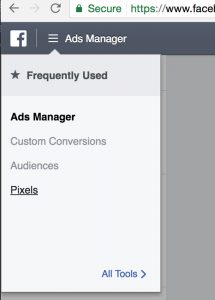

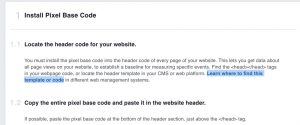
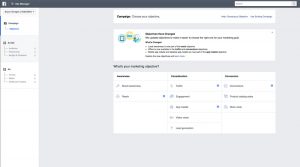
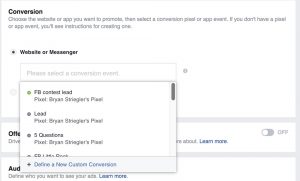
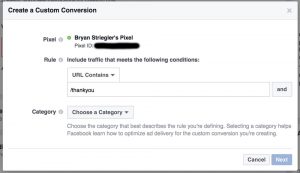
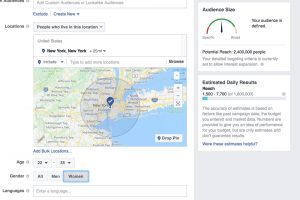
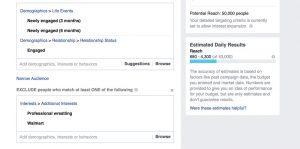
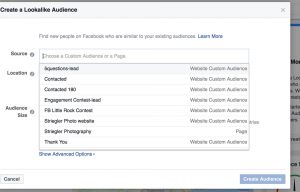
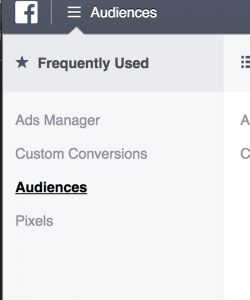
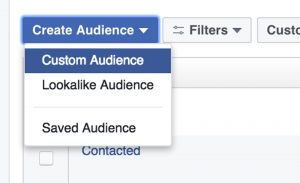
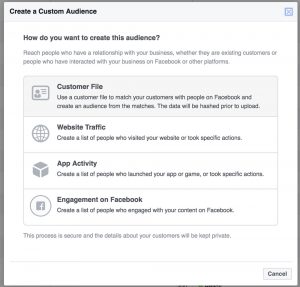
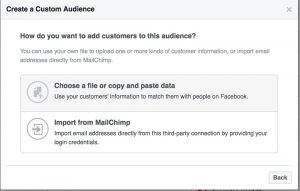
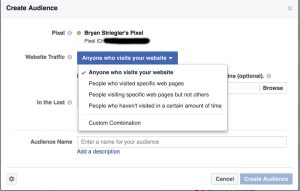
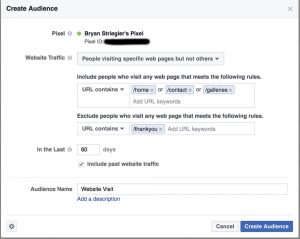
Thanks for sharing the article. Facebook is really a strong tool in order to find enough clients or leads because its popularity
What I found when doing a/b testing was that Instagram ads work even better than fb only ads.
@Sebastian Weindel – Interesting. Is that based on interaction with the post, or actual sales from the leads?
That is interesting. I honestly think it depends on what you are trying to sell. Certain clients are going to be on Facebook and others on Instagram. Then there are others that don’t do either. Will be interesting to see how things evolve in the next 5 years.
Really helpful Bryan, time to get working on this 🙂 thanks!