Podcast: Embed
Subscribe: RSS
Lightroom vs Photoshop for the Nature photog, And The Ultimate Island adventure workshop!
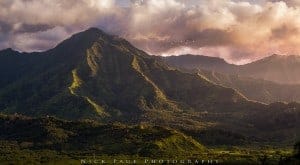



Kristopher Wyman Asks
Hey guys, love the family of podcasts you have. I'm a little bit lost with post processing techniques. I use Lightroom for everything except cloning/healing out undesired elements of the image & for that I use Photoshop.
I'm wondering if it is possible to make specific adjustments to specific areas of an image (say colors or highlights or whites, etc.) in layers in Photoshop? Let's say I have an image with blue sky & want to deepen that blue in the sky specifically & not have the adjustment effect other areas of blue in the image. Could I select out the sky of the image & make the adjustment in a layer & have it applied to the original? I'm pretty sure this can be done but I don't have the correct vocabulary or knowledge of post processing to find the answer from a search engine. Any help would be appreciated!!
The answer is yes. Using masking layers in photoshop can be a great way to add targeted adjustments to an image in photoshop
Majeed and Nick both use Lightroom to manage and sort our files, while we use Photoshop to do pixel level, in depth editing.

Thanks for the podcast. Really enjoyed it. You had mentioned that there were good tutorials for learning Photoshop on YouTube. Are there any in particular that you would suggest for learning layers/masks/exposure blending kinda stuff? Thanks.
Hi. You podcasts are great. I have two questions for you. 1) I have a canon 5 Mark 3. I want to take more wildlife photos and wondered if I switched to a larger megapixel camera such as a canon 5ds whether the additional megapixels would make a difference in my ability to get larger, sharper images of far away animals. 2) If the answer is yes, then would you recommend the canon 5ds as opposed to the Sony alpha a7RII and a megabones adapter (so I could use my canon lenses).
Hey Jeremy, I’m sure everyone has their favorites but Phlearn is by far my favorite for Photoshop tips. Aaron is a really enjoyable host and has incredible talent. Check it out.
This was an okay episode, but I do feel like it was an episode of Photo Taco and not an episode of Tripod. It was all about the very basics of whether Photoshop or Lightroom is better and didn’t even talk about nature photography at all. Hope this isn’t signaling a change in direction for the show. Maybe we need Jim back to get this show moving again. Thanks for the show though.
Do you have experience using Adobe Bridge?
The Adobe Suites that I have used at work over the past 6 years have bridge + photoshop rather than lightroom + photoshop.
Does the advice you give about Lightroom apply to bridge, e.g. cataloging images, presets, and CameraRaw settings?
Thanks for the podcast and the article! Everything looks perfect! I have to say Adobe really has done a good job in providing the best post processing tools for photographers. But I would like to ask, do you often use Presets or Actions on your images? Is it really helpful?