Mac vs. PC. A debate that live on for years to come, but there is really only one that is best for photographers. Read on to find out which.
Oct 2015 Update: Be sure to check out the Windows Photo Editing SUPER Guide article for updated recommendations on the best low price options for PCs that will run Photoshop and Lightroom well – including what hardware is worth spending more money on and what is not!
Short Answer
It depends! I hate it when photographers do that to me.
OK, so bottom line is that either can work fine, but you have to spend the money to get the hardware you need.
Really this article is mostly for the PC user who are into photography.
If you are a Mac user, I doubt you are tempted to switch to a PC because you are a photographer.
In fact, you may be a Mac user because you are a photographer, and that is great.
You Mac users may be interested in the end of the article where I provide recommendations on which hardware upgrades are actually worth the money to make sure it can do a good job editing photos.
Now for you PC users. You are probably hearing constantly about doing photo editing on Mac.
You may be seriously tempted to get a Mac just because you hear so much about it from the photography community.
Maybe you are curious about if it really is better than the PC.
You may want to give it a try and determine for yourself, especially if it is time to invest in a new computer, but if things are going fine for you with editing your photos on a PC then my recommendation is to stick with what you know.
Why put a kink in your workflow and go away from what you know?
There, a photographer just gave you permission to use a PC for editing photos.
Instead of switching platforms from PC to Mac, your photography will improve much more by investing in lenses (check out my article recommending a “nifty fifty” lens as the second thing a beginner should buy), other equipment, and training (check out Jim and Darin’s awesome training courses at photoclasses.com).
Whether Mac or PC, I know how seriously frustrating it is to try and edit photos on a computer that doesn’t have enough power.
Maybe you are still using the computer you had before you started into photography, and it isn't up to the challenge.
If that's you, it is time to invest in a newer computer.
Read the long answer to go through reasons to pick one over the other, but really neither has a huge advantage and I think it makes the most sense to stick with what you know.
Check out the last two sections of this article for help in the specifications of what you need in a computer (PC or Mac) for a good photo editing experience.
Long Answer
I think it would be easier to discuss religion or politics than to take a side on the Mac vs. PC debate.
It is a debate that seems among photographers to be second only to the Canon vs. Nikon (or Sony, or Panasonic, or any of the other manufacturers).
The discussion is a little easier when you put a photography related slant on it, but it can still be fairly heated.
Still, as the hobbyist editor here at improvephotography.com my job is to take a view on these kinds of things and recommend something based on my own experience as well as what I have learned from other great photographers.
Remember this when you comment on the post, but please do comment.
At some point it is likely to become necessary to get a better computer than what you had when you started into photography.
Photoshop, Lightroom, and many other photo processing tools run much better when you have a good computer.
That machine you bought online for $200 last Christmas is simply not going to work well.
You can make due for some time, and you should for as long as you can.
But when processing a shoot takes twice as long as it should because you are CONSTANTLY waiting for your computer, or the display connected to your computer is not good enough (1080p HD is NOT enough), you will want to do something about it.
At the point when you have decided it is time and the next photography investment you are going to make is a new computer, think of it in the same you think about investing in a new lens and be prepared to spend as much in a lot of cases.
Check out the last part of the article here on recommendations of what the minimum hardware should be in both Mac and PC computers to make editing photos go well.
Why Should You Listen To Me?
Like the other articles I have authored for this website, I am writing this shortly after having gone through exactly this dilemma.
I realized very quickly that even a as a beginning photographer I needed to “post process” my photos on the computer (see my article here about why a beginner needs Adobe Lightroom) in order to make my shots look anything close to those I was seeing online.
Although I consider myself to be a fairly solid hobbyist photographer at this point, I am still relatively new to photography.
However, as an IT professional who has worked on and with computers for more than 20 years, I know computer hardware and software pretty well.
I have built computers, written software for computers, and as of writing this article my full time job is to architect solutions for very large computer systems for a large financial institution.
It is a subject area I have more qualifications to speak to than any other photography subject.
All that said, as I was trying to learn about photography any way I could (podcasts, YouTube, books, etc.) it felt like I was constantly being told that I needed a Mac in order to have photo editing go well.
It seemed like every YouTube video was done on a Mac, ever podcast was about how the new Mac was so awesome, and every photographer I talked to was using a Mac. It was a full on Mac attack, and I am a PC user.
I was editing my photos in Lightroom and had become frustrated that the PC laptop I was running it so … s l o w l y.
The laptop was dated and I knew that even if I wasn’t doing photo editing it was time to upgrade the hardware.
Given all of the hype from the photography community about Mac, I was wondering if I should dump all of my limited hobbyist photography budget on a Mac, or save some $$$ and stick with PC?
Hopefully my story sounds familiar to some of you, especially the beginners out there who are just getting started into photography.
If so, let me take you through a few questions you probably have.
Doesn’t Adobe Software Run Better on Mac?
Mac fanboys are probably going to disagree, but my experience has been that Adobe tools like Photoshop and Lightroom do not necessarily run better on a Mac vs. a PC.
I believe they used to several years ago, although I don’t have personal experience with it from before 2011 to say for sure.
In fact, before Apple switched the architecture of the Mac from PowerPC to Intel in 2006, Adobe had to write their software products very differently for Mac than for PC due to the architecture differences.
So I am pretty sure there really was something to this years ago, I just don’t think there is much to it today.
Like so many other things in life, you get what you pay for in a computer. There is a reason those cheap $200 PCs don’t really work that well for nearly anything.
If a PC has equivalent hardware to a Mac, it will run Adobe software products just as well as a Mac.
Really the biggest difference then is the cost (Mac is more expensive – initially) and personal preference of Windows vs. OSX – which can be extremely important.
If you are using a PC, I think you should stick with what you know best because I don’t think either has a big advantage over the other to run post processing software.
Don’t Macs Have Fewer Problems?
This is an area where I will give a very slight nod to the Mac, agreeing that in general they seem to have fewer issues than PCs.
Again, you get what you pay for, and there is a reason a Mac has more of a “premium” initial price than a PC.
Well, okay, it could be just because Apple can. No, Apple really does put a lot of work into making sure you have a good product in your hands when you fork over that much of your hard earned money.
I am truly convinced this is a real difference between Mac and PC. Unfortunately, it seems Apple is also becoming a victim of their own success and the quality control has gone down as the demand has gone up.
I often hear the argument come up very quickly that PCs are virus magnets whereas Macs are impervious to malware problems.
This is actually a topic very near and dear to my heart, but this isn’t an article on the topic of computer security, so let’s just say that there is more in it for the bad guys to write viruses for Windows.
So yes, you are more likely to have a problem with malware on a PC than on a Mac.
Can a PC work without major problems? Can a PC be kept clean from viruses? Do Macs ever have problems? Yes, yes, and yes.
Is this a reason to pick a Mac over a PC? Maybe. It may make sense if you are, or will be, doing photography professionally to save yourself from also having to be a PC technician by getting a Mac.
Just remember that Macs are still computers, and all computers have technical problems (after all the hardware in the Mac is the same as in some good PCs).
If you aren’t used to a Mac, a PC will be just fine, so long as it isn’t a bargain basement model. I think it makes a lot of sense to stick with what you know.
Aren’t PCs MUCH Less Expensive?
As I have alluded to earlier in the article here, in general PCs are less expensive than Macs – at least initially.
And that word “initially” is the key. The upfront cost of a PC that has almost exactly the same hardware can be as much as 50% less than a Mac.
This is why many PC fanboys will often refer to the “Apple Tax” when you talk about Macs.
But the truth is, unless you build a PC yourself, many of the PC models from the big box vendors like HP and Dell usually end up with some durability problems. They just don’t seem to last very long. Sigh.
The PC business is pretty much as cutthroat as it gets.
The margins have gone down to the point that the manufacturers have to sell a ton of them to make any money.
As they are building them they cut every corner they possibly can. It is worse for laptops than desktops. So you may be able to buy a PC for considerably less money than a Mac, but the Mac may last longer.
Will a Mac last long enough to make the higher initial cost worth it? Maybe. Depends a lot on your use. I think it is very similar to a car.
The same car will last much longer for the old lady driving to church on Sundays vs. a teenager.
To me the costs of a computer, the full costs from beginning to end, depends on how much you know about PCs and computer hardware.
Apple has chosen to make their computers much less upgradeable by anyone but them.
There are some good reasons to do so, but you can’t replace almost anything yourself very easily on many of the most recent models.
PCs on the other hand are much more open. Desktops a lot more so than laptops, but without too much trouble you can replace RAM, a hard drive, video card, and even a processor if you wanted to.
This can help you increase the hardware in your computer a bit more slowly like I did, where I added almost one thing at a time.
Takes some knowledge. Takes some time. But if budget is one of your key concerns you can minimize the up front investment.
If you are a beginner on a tight budget and are willing to be your own tech support then you can potentially save quite a bit of money on a PC and use the rest on photography gear!
But be aware, even though the number may be smaller than the up front cost of a Mac, it still takes a good sized amount of money to build a PC good enough for editing photos.
In the end I don't think the cost is all that different, at least not 50% less.
Desktop or Laptop?
Another trend I heard constantly from photographers was the use of laptops for photo editing.
Maybe this has to do a lot with the Mac line of computers having a sweet spot with the laptop form factor with their MacBook models.
Maybe there are just a lot more photographers who are constantly on the go and need a more mobile solution.
Whatever the reason, I think this is one you really need to consider carefully.
Desktops are quite simply better for editing photos. Yes, that is a blanket across the board statement.
Mac or PC, a desktop will run your editing software better than a laptop for less money.
MacBooks are very capable of running editing software if you make sure they have some essential upgrades (see the Mac Recommendations section below).
In fact, I think MacBooks are better suited than nearly anything from the PC world in the way of laptops.
That is changing a bit, the “ultrabook” line of PC laptops are finally competing fairly well with MacBooks and some of the stuff shown by PC makers at CES 2015 looks really interesting.
But going back to the cutthroat market of PCs I will bring up again how the vendors cut every corner they possibly can.
I have owned numerous PC laptops over the years and haven't been truly happy with any of them – especially for photo editing.
As good as a MacBook can be, I still recommend a desktop. Laptop screens are mostly terrible.
The MacBook retina screens are beautiful, but tiny. I have been shocked as I moved from a 24″ full HD (1920×1080) screen to a 30″ WQXGA (25650×1600) IPS screen at just how important this is for editing photos.
There is a reason creative professionals are willing to spend $2,400 on a super high quality Eizo monitor (check out monoprice.com for great monitors for far less money), it really matters.
In general you can get more CPU, more RAM, and more disk with less money in a desktop than a laptop.
Desktops also tend to last longer because heat is an enemy to computers and laptops are in such small packages their heat battle is going to be lost faster.
Think through this one very carefully. If you REALLY need mobility then you have no choice and should use a laptop, but I suspect that for many who claim this to be a requirement their laptop actually rarely leaves their desk and they would have been better off with a desktop.
PC Recommendations (early 2015)
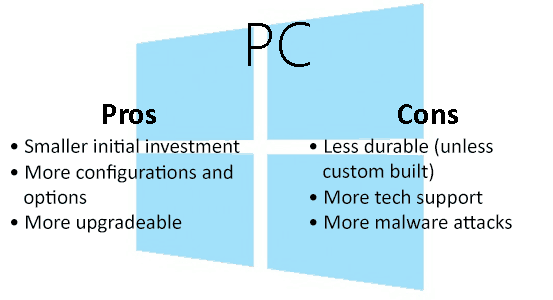
When I was faced this dilemma I knew both the Mac and the PC pretty well, so my own choice actually came down to cost.
I knew how to build and maintain a PC very well, and could get a lot more hardware for the dollars by doing that.
I decided that for me it was better to minimize my investment on computer hardware, end up with a PC better suited for photo editing, and save the rest of the budget for other photography gear.
Even though I had a lot of experience with computers, I didn’t have a lot of experience with photo editing software and understanding what hardware actually makes a difference.
So I did quite a lot of research and was able to do some testing to see specifically what makes a difference.
Unfortunately there are too many PC manufacturers for me to recommend a specific model.
I don't think in the PC world there is actually all that much difference between them.
Some PC makers do better at customer support than others, although even that seems to change depending on who you ask.
I will say that I doubt any of the PCs you find in a box at the store are going to meet your needs. Go online and customize your order based on the recommendations below.
Here is my advice on what things are worth “upgrading” in a PC to make sure it will run Photoshop and Lightroom well.
Remember, this is very photography focused and is not a recommendation for a gaming or video editing PC (that would start off with maxing out the CPU and have some other differences).
The recommendations are in order of priority to help you decide how to get it configured as you are ordering from a PC maker or if you are brave enough to try a custom build (Be sure to check out the Windows Photo Editing SUPER Guide article for updated recommendations):
- 32GB of RAM. These photo editing software programs are memory hogs. As a software developer I think Adobe and other software companies are being lazy with their development practices because so many computer systems have high quantities of RAM, but they need every bit you can give them.
You can have things work pretty will with 16GB of RAM, and can get by with 8GB, but this is the first place I would max out a system configuration for a computer and get as much memory as possible.
- SSD hard drive. Abbreviation for solid state drive, an SSD is a hard drive that uses flash memory technology, similar to the memory in your phone and the SD cards you put in your camera.
They are quite a bit faster at reading and writing than the magnetic spinning hard drives, but they are also more expensive.
Quite a bit more expensive. But boy does this make a difference for photo editing, I almost made it my first thing on the list.
Get something 256GB or higher for the OS and programs, and to use as a “working” drive.
Then have a 1-4TB magnetic hard drive used for your longer-term storage (internal or external).
If SSD is too expensive, then at least making sure you have a magnetic drive that spins at 7200RPM (instead of the very common 5400RPM) will make a big difference. - Intel “Core i” processor. Kind of strange to think that the processor is so far down on a list of hardware specs, but in my opinion this is where it belongs for a decent photo editing machine.
This doesn’t mean you can ignore the processor. Won’t do you any good to have loads of RAM and a SSD drive if you don’t have a decent CPU.
Get the best one you can afford, but upgrade the other things listed previous to the CPU first.
I have been an AMD processor fan for many years, just like I love to cheer on the underdog in sports.
AMD has often had a better price to performance ratio over Intel, but when it comes to running photo editing software there is no question the software is heavily optimized for Intel processors.
Photoshop and Lightroom will still run on AMD, you won’t have a problem launching the application, but I think it is worth the money to go with Intel.
I also recommend at least a Core i3 processor. The software will run on a Pentium or Celeron process from Intel, but not nearly as well.
The Core i5 is a pretty big step up from the i3, and the Core i7 won’t break a sweat on this kind of work. - Large, high resolution IPS monitor. This was the last piece of computer equipment I upgraded, didn’t want to spend the money on a monitor, but it has made a HUGE difference in my photo editing.
I recommend a 27” or 30” monitor capable of 2560×1600 resolution (more than 2x more resolution than HD). That resolution is commonly called WQXGA. You will want to connect the PC to the monitor through DVI or DisplayPort, not through HDMI or VGA.
If you missed it earlier in the article, check out the monitors over at monoprice.com for really good ones at very reasonable prices. - Nvidia graphics. This isn’t because AMD (used to be ATI) graphics are bad. It is because Adobe doesn’t support anything but Nvidia very well on a PC.
It is improving, and I expect it to get much better in the coming years with the AMD graphics in the Mac Pro being supported so well, but for now you should avoid AMD video cards in your PC – whether laptop or desktop.
The graphics chipset seems to be a much bigger deal in Adobe’s video editing programs than it is for Photoshop or Lightroom, but if possible you should get a computer with a discrete (meaning one that is not built into the motherboard often called “integrated”) Nvidia chipset graphics card with 1GB of RAM. - USB 3.0. Your Mac friends will scoff at USB speeds when they have Thunderbolt for external storage.
There are a few PC motherboards with Thunderbolt built into them for PCs, but it has remained mostly a feature of Apple products and isn’t very well supported.
Still, USB 3.0 is so much faster than USB 2.0 that it is good to make sure you have a few on your computer.
Even with USB 3.0 I wouldn’t recommend editing your photos from an external drive, it just isn’t fast enough.
But using a USB 3.0 compatible SD card reader when importing the photos will make a big difference, as well as backing up or having your long-term storage on a USB 3.0 compatible external drive.
Note: At CES 2015 USB 3.1 and a new type of “C” connector was presented with speeds 2x faster than USB 3.0, theoretically equal to the speed of Thunderbolt.
Although there is still an architectural advantage to Thunderbolt that will likely make it superior. - 64 bit Windows 8.1 or 64 bit Windows 7 Professional. The latest and greatest OS from Redmond has taken a beating in the media.
They changed things up a lot. Judging by the direction Microsoft is taken Windows 10 they know they went too far towards a tablet friendly UI that didn't go well with PC users.
Still, once you get used to things a little it isn't a big deal.
I have been running my photo editing on Windows 8.1 for quite a while now and have no complaints.
Whether Windows 7 (recommend Professional in order to take full advantage of all the hardware) or Windows 8.1, you have to make sure you install the 64 bit version or you won't be able to use all the RAM you have in the computer.
This shouldn't be too hard as everything within the last 2-3 years has come with a 64 bit version of Windows. - No Hackintosh. I hesitate to even raise the topic, but I am imagining the comments coming, so I thought I should.
With Apple moving to the x86 hardware architecture, it is technically possible to run OSX on hardware not directly sold from Apple.
You can get specific components of hardware and then use some hacks to get OSX loaded up and have it function fairly similarly to a Mac without paying for a Mac.
It is true you can save some money here, but besides it being legally questionable (violates OSX terms of service and possibly the DMCA) it is difficult to maintain the hacks over time.
As new OSX updates come out the hacks frequently stop working until those smart hackers out there figure out how to get around it.
It simply isn’t worth the trouble. If you want a Mac, buy one.
If you are interested in building your own PC there are plenty of DIY build recommendations and instructions out there to make this very possible.
It sounds really intimidating at first because hardware has such confusing names and not everything can fit together.
But I can recommend Paul’s Hardware Channel and the PCDIY channel on YouTube along with the digital video editing DIY build recommendations from videoguys.com.
Mac Recommendations (early 2015)
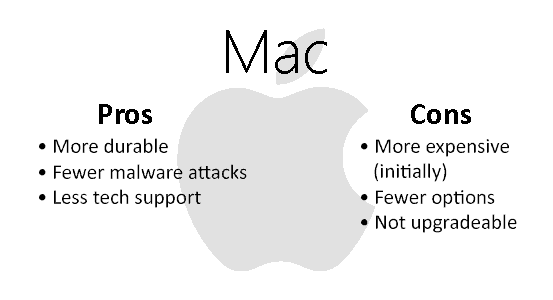
You don’t have nearly as many different ways to configure a Mac as you do a PC, really just a few choices.
I thought I would break out my recommendations for Mac differently that I did for PC based on the model choices from least expensive (not cheap) to outrageous
Mac Mini
The Mac mini is the entry level machine from Apple really designed for people switching from a PC.
It is a tiny little desktop computer that packs quite a lot of punch into a small space, and will run Photoshop and Lightroom very well.
If after reading this article you think you might like trying a switch from a PC, this would be a really good way to try it out and see how you like the world of Mac.
Here is how I would configure it minimally for photo editing (about $1,000):
- 2.6GHz dual-core Intel Core i5
- 16GB 1600MHz LPDDR3 SDRAM (max)
- 1TB fusion drive (will probably want a thunderbolt external drive)
- Apple Magic Mouse
MacBook Air
The entry level laptop from Apple is very nice as far as a laptop goes.
It gives you probably the ultimate in portability, but you will honestly get more power out of the Mac mini for less money.
Here is how I would configure it minimally for photo editing (about $1,300):
- 11 inch model
- 4GHz Dual-Core Intel Core i5, Turbo Boost up to 2.7GHz
- 8GB 1600MHz LPDDR3 SDRAM (max, can’t get 16)
- 256GB PCIe-based Flash Storage (going to need a thunderbolt external drive)
- Apple Magic Mouse
MacBook Pro
PC manufacturers are catching up (some of them shown at CES 2015 looked pretty nice) but the MacBook Pro is arguably the best laptop money can buy and is awesome for photo editing.
The Mac mini offers roughly the same power here, with 4x more storage, for less money, but here is the minimal configuration I recommend (about $1,800):
- 13 inch model
- 6GHz Dual-core Intel Core i5, Turbo Boost up to 3.1GHz
- 16GB 1600MHz DDR3L SDRAM
- 256GB PCIe-based Flash Storage (max, going to need a thunderbolt external drive)
- Apple Magic Mouse
You’ll notice that I recommend the Apple Magic Mouse with each one, that’s because the mouse is so good it is worth the money to get one.
I would also recommend that with either of the MacBook models you should also get a monitor to use with them when you are in your office.
Editing photos on those tiny screens, nice as they are (and they are incredible), is not great.
The Apple Thunderbolt Display would be a really good choice, but at $1,000 that pretty much doubles your cost. Yikes.
iMac
Apple just revamped the iMac in late 2014, making it one of the most desirable desktop computers for photo editing due to the 5k display.
As of the writing of this article there aren’t really 5k options available for the PC world, and I can confirm that even as a hobbyist a high resolution monitor is a VERY big deal.
Could you save some dollars and consider the previous model iMac? Absolutely.
You will still get a very good display with it, just not 5k. And the iMac has been a good machine very capable of doing photo editing for quite some time.
In fact, at this point I think it is a fair statement across all these Mac models to say that a previous generation model will work pretty well – just look for the RAM.
Here is my minimum recommendation for an iMac, which isn’t the 5k version (Jim reports that the difference seems TINY to him), but isn’t the smallest model either (about $2,200):
- 27 inch model (you could go down to 21 if it isn’t in the budget, but it really is worth it to go 27)
- 16GB 1600MHz DDR3 SDRAM – 2X8GB
- 1TB Fusion Drive (will probably want a thunderbolt external drive)
- Apple Magic Mouse (already included with an iMac)
Mac Pro
Now we enter the world of insanity for many. The Mac Pro is an incredibly powerful machine, but I don’t recommend it for a beginning photographer. It is something more for a power video editor.
Of course you could edit photos on it without the machine breaking a sweat, but it is overkill in my opinion and you are much better served to spend the cash on lenses.
I don’t need to provide a minimum configuration here because anything you order of a Mac Pro is going to rock Photoshop, Lightroom, and Premiere Pro.
The most inexpensive Mac Pro starts at about $3,000, which may seem not too bad when you compare it with the iMac because that is only $800 more.
Wait, did I just say ONLY $800?
But there is no monitor that comes with that, so you have to add that on top ($1,000 thunderbolt display).
So you could get an iMac and a MacBook Air for less than a Mac Pro and monitor, which would be better in my opinion.
Conclusion
A PC user doesn’t have to switch to a Mac in order to have a good experience editing photos.
I think it makes a lot of sense for a photographer to stick with what they know.
At some point it may make sense to go to Mac from PC, especially if you are a professional photographer, but it is really a matter of personal preference and neither has a big advantage over the other.
Just make sure you have enough hardware for the job in whichever you choose.
OK, so now let me have it in the comments below 🙂

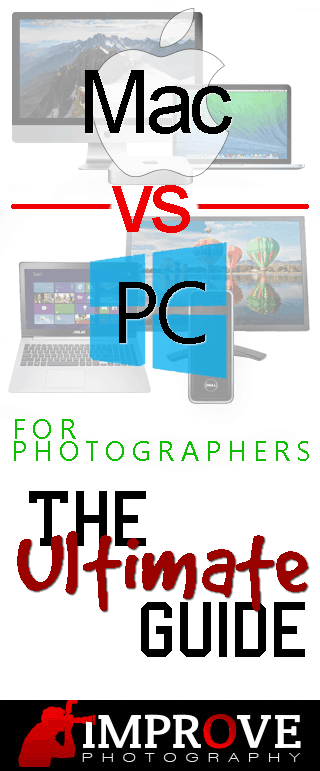





Great article…been a PC user for donkey’s years, recently went thru this very same dilemma and ended up with a DELL XPS One with the 27″ screen…run PS, PSPX6, Lightroom etc., all with Topaz plugins, and not one hiccup or wait time experienced yet. And I typically work on files in the 50MB size.
@Greg,
Thanks for taking a moment to comment! So glad you liked the article. I think there are lots of fairly happy PC using photographers out there, nice to hear from you.
i just love my macs. I made the switch 3 years ago and am SO happy i did. I have a macbook pro and a pimped out Imac. I Am truly happy. No issues at all in that time. They are going strong. I have my Lr catalog and image files on a lacie rugged thunderbolt external. They will take usb 3 as well and you can configure them to be 100% mac and pc usuable. I truly notice no difference with speed with processing images on them vs images on the internal hard drives. Thunderbolt is amazing! I wonder why though that you didn’t recommend the 32gb of ram that’s available for mac, which would seem forward planning to me.
I am a PC user. I think your article is super awesome for someone who wants to stay with a PC. For some of us, moving to a Mac would be impossible because of the other uses our computer has.
I have been slowly upgrading my PC over the last couple of years, and have finally gotten to an awesome machine. I don’t really have anything to compare it to, but my AMD graphics card runs Adobe software great. I can multitask in LR, PS, and Premiere. I routinely import into LR, process in Premiere, and edit in PS at the same time.
I think that if someone is expanding a mass built PC (an Dell or HP for example), which is where so many are, they can do three things pretty easily – Expand RAM, get a discrete graphics card (check photoshop or premiere benchmarks and get the best you can afford), and switch to an SSD (Mine has Windows, my Adobe programs, and a couple games – everything else goes on the 7200rpm magnetic drive).
Thank you for this article. I really thought it was great.
At first I thought: Oh great another Apple fan boy photographer article or at best Jim, the lawyer turned Pro Photographer, wrote it. I scrolled down to see who the author was when I got to the part about you being an IT professional. No offence meant Jim but I don’t know that you have a IT background. 🙂
I agree for the most part with your argument. If someone wanted a second opinion I would point them to this post, and feel comfortable about it.
A Macbook Pro is probably the most correct answer for someone that insists they need a laptop for photography. Though I think you are correct, most people think they need a laptop for mobility when they really do not. When I hear people say that I usually think it is like saying I will leave the house with one shoe on because I will be ready faster. It will work but you are limiting yourself. I feel this is like shooting in Auto or at best P mode. “Just give me the easy answer and let the defaults make all the decisions.”
I would think the starting point for a Windows desktop is an i5. Really anything worth considering on the Mac side would be at least an i5 equivalent and the price of the Mac would cover the i5. An i7 is probably overkill, unless this is doubling as a video editor or GAMING MACHINE. The i7 is kind of like a beginning photographer buying a 1D or a D3x because it is the “best”.
I find it hard that you would consider a Macbook Air up to par for photo editing. Really it does not make the bar. If it was the same exact hardware without the apple logo it would not be in the running. There are several Windows equivalents that are comparable to the Air. None of them, including the Air, are really up to the job.
I agree that the IMac and Mac Pro are excessive. For photography, there maybe some more consideration if you are doing “serious” video, these are over kill. The 5K IMac is the equivalent of driving a Porsche to work and the grocery store. The Mac Pro is like taking a Tank or a helicopter. If you have a business and can write it off, maybe, but for us paying for this out of pocket as a hobby….Really?
As for Malware and Viruses; If you are using this for photo editing and posting your photos on line, I don’t see how a PC is that much more risky then a Mac. For what you could build, have built, or purchase of the web in a good PC over a Mac, you could buy a laptop to surf the web and take mobile with you and use for tethering or remote work till you get back to your desktop. Then your desktop (real) photography computer is “mostly” safe and virus free and you still have a laptop for taking around and downloading the questionable (malware) content.
As you can probably tell, come down a little more on the Windows side then you did. But I have to admit, if you are just looking for a laptop, out of the box, solution I would thing a Macbook is your best (easiest) bet. If you can use a desktop, at least for the majority of the time, a Windows PC is probably the best. That is if you are “brave enough” to open the case and can unscrew things and slide a card or cable into a slot.
Now if you are overclocking and water cooling…You already know what you want and have a mindset past what a article on a photo website is going to persuade you into.
Again, Great article.I have no real complaints or objections. I was surprised by how fair and balanced your article was.
Once you go Mac you will never want to go back. I was a PC user for over 15 years, never had an interest in Mac. My ex boyfriend kept trying to turn me into a mac person, and I fought against it. But I am so HAPPY he did, because I love it so much for photo and graphics. I use a mac book pro 17 inch screen for 4 years now, my prized possesion in life besides my camera. I want the largest desktop they make (on my wish list) Now I get annoyed when I have to use a PC at a friends house or work. Mac life <3
Hi, very nice info. I ve been a photographer for the past 3 years but I used editing software like photoshop and lightroom both on pc and mac. When using a pc to load a raw picture used to take ages and every photo I used to edit I had to close the photoshop and open a fresh restart to load the next one.
Its true that Mac are expensive machines but they are worth the money you invest! Since than, I ve migrated to an Imac 27″ i7 3.9ghz 8gig ram and with a Gt780 graphic card. I am able to use premiere, photoshop, lightroom and an hdr program running on parallel desktop simultanously, editing raw pictures one after the other….not bad eh! Slowing down is a thing of the past. I can work freely with no hassle at all. I’ve been divorced from pc 11 months and have no intentions of turning back.
Best advice about choosing Mac or PC I ever heard was this: Step 1-figure out which of your techy friends wouldn’t mind too much being called by you late at night when your computer isn’t working and you are in a panic because you have a deadline. Step 2-buy the brand of computer about which your friend knows the most.
Strictly a practical solution.
@Phillip,
Pretty good advice! Same advice I gave to beginning photographers on how to choose their first camera – find a mentor and get what they have. Once you get more comfortable with things, you can decide on your own what you want based on what you like to shoot. I think the same applies very well for computers. Thanks for the comment!
Just one more item worth considering are repairs. I am a pc user and would happily go the Mac route when ready to replace current equipment, but, two days ago my pc power supply went pop ( good spec branded ) . With the pc architecture I nipped out , bought a new one and was back making money in less than two hours. The Mac is not so forgiving, its pack it up take a trip to nearest Apple centre and leave it with them. My nearest Apple centre is two and is half hours away, so my workflow would be deverly disrupted. Time is money as they say.
@Eddie,
Thanks for participating in the improvephotography.com community! You are right, the PC is far more repairable / upgradeable without having to go back to the manufacturer for things. It is one of the things I personally like about them, it means I could custom build my PC mostly one piece at a time. It is also something Apple seems to be actively working towards making more difficult for their customers, you can’t even upgrade the RAM in the iMac after the 2013 revision. However, it takes some knowledge to do that, and if you don’t have that knowledge then my experience has been it can be even worse and more time consuming to get a PC fixed than a Mac – usually having to mail it off somewhere for a few weeks.
Good thing both the Mac and the PC exist right now! For more budget minded people willing to learn some about their computer and provide their own tech support, the PC makes a ton of sense and could really be their only option. For those who just want to be a photographer and to worry less about with their computer, paying the initially higher cost of the Mac makes a lot of sense. The good news is the photo editing software can run great on both, so we have both options fully available.
I agree apple is making things next to impossible to repair and replace. It is a particularly sore subject to me since I prefer the apple OS and appearance but also like to make small upgrades (e.g. hard drive, memory). The newest macs are the worst of the bunch with the glued in screen but you can upgrade the memory. At least on the 27″ models to include the the 5k display versions. If you have a 21″ version it is more difficult to do but still possible. Sadly their most upgrade friendly version, the mini, has been recently rebooted to prevent most user changes. Just some food for thought.
In general, I agree with your conclusions, although I’m extremely happy with my MacBook Pro for editing, and use it as my only computer.
Yes, the initial cost is higher than a cheap Windows-based laptop, but the performance runs circles around those. There are some very nice, similar equipped laptops that compares well to the MacBook Pro, but the price is also similar.
One thing that used to annoy me terribly (I don’t know if this has been fixed) was the mixture of color managed and non-color managed environment on Windows. Photoshop would use the color profile embedded in a file (e.g. AdobeRGB 1998) while Windows preview would not, making the visual representation of the same file differ quite a lot. The Mac OS X is color managed though and through, and always use the color profile embedded in your file.
Another thing to consider is the fact, that for some reason, Windows do tend to get slower over time and require a re-installation every couple of years. My previous MacBook Pro from 2006 ran for 7 years without a single re-install, and was upgraded to a new version of Mac OS X whenever it came out. I never experienced performance degradation in the OS – and if anything, some versions (e.g. Snow Leopard) actually made it feel snappier.
However, with careful usage and by using your head before clicking on everything presented to you, a Windows PC is very capable and does give you some more freedom with respect to upgrades and customization than a Mac, that is for sure.
if you have i series processor in pc i think that is workable for any photographer any drawback in pc i found that is colors it can be solved by setting calibration.obviously that is time consuming but its only one time process.
and at the end sorry for bad English..
Jeff, I just wanted to say THANK YOU!!!! I am a newish photographer and have been struggling with the performance on my dell laptop for Lightroom & Photoshop. I know my current setup is severely lacking, but I’ve had such a difficult time finding any valid information on what is REALLY needed for optimal performance for PC’s. All anyone ever says is, “get a Mac”. I’m totally sick of it and am so relieved to have found your article. How immensely helpful. I’ve gone back and forth on the laptop vs desktop debate, and you’ve probably swayed me towards the desktop now. I travel a lot and can use my laptop then, but for the most part, my editing is done at home.
I do have a question, can you elaborate on your recommendation for monitor resolution? I currently have two 23″ 1920x 1080 monitors. What are the major benefits of going to a 2560 resolution? Also, regarding the connection, I’m using an HDMI cable for one, and an external graphic card linked from usb at the laptop to the VGA on the monitor. What’s best? I’m assuming the HDMI? The issue then is finding a desktop/laptop that has multiple HDMI connections (if I insist on continuing to use two monitors).
Thanks in advance for replying, if you can, and thank you again for this great article! I can hopefully move forward soon with a custom built desktop and save myself some time and frustration!
@Celeste,
So glad you like the article. This is exactly what I was hoping would happen. I think I am going to create another article just about the monitor question because I was very surprised at how important that actually is to editing photos and have a lot to say on the topic. But my brief answer is even full HD (1920×1080) is simply not enough resolution for modern day digital photo editing. It is crazy to say that, but think about the resolution of the images you are working on. Take the pixel size of the shots coming out of my Canon 60D 18MP camera. They are 5184×3456. That is roughly the resolution of 5K, about 2.5x more than full HD. So, you can’t see every pixel in the image with an HD display. In fact, you can’t see even 25% of all the pixels in the image when using an HD display.
So, for me, it was absolutely shocking to see what a difference a 2560×1600 display did for my photo editing. The details are significantly more visible. You can sharpen more accurately. Everything about it is just better. I was really surprised at how much a difference this made.
I have used dual monitor a lot in the past. I continue to use it for my day job as an IT pro, but I think there is no substitute for a higher resolution display. I can highly recommend the 30″ IPS display from monoprice.com. I have been using one since mid 2014 now, and I absolutely love it.
Finally, I do not recommend connecting the monitor to the computer through HDMI for high resolutions. Although that is changing and the bandwidth is increasing with new HDMI specifications (HDMI 1.4 supports 3820×2160), right now it is hard to get it working higher than 1920×1080. To get to the higher resolutions you either need DVI (DVI-I only supports 1920×1200, so you have to make sure everything is DVI-D) or DisplayPort. DisplayPort is actually the same architecture and pin layout as Thunderbolt. In fact, they should be interchangeable, but I have heard that for some reason the Mac doesn’t work well with the DisplayPort connection to the monoprice monitor (need to test this out). Anyway, DisplayPort is my recommendation, and the great thing is that kind of port has been on many PC models for quite some time!
Hope that helps. Watch for an article on the display stuff that has more in depth information along with other tips for beginners and hobbyist photographers.
Jeff
Exactly what I was looking for. Thanks a lot for a great article. I’ve used a Mac last several years and I have finally come to a point where I need to upgrade. I’m going for a 27″ iMac but didn’t know if a 2GB Graphics card (over 1 GB) would make a significant difference. Any thoughts on this would be much appreciated.
Thanks in advance!
The graphics card is a lot more involved with gaming and video editing than it is in photo editing. If it is in the budget, get it. If you are tight on budget, make sure to upgrade the other components first. I don’t think you would even notice the difference between 1GB and 2GB video card memory when using Photoshop or Lightroom for editing still photos. In fact, the only one where I think that comes into significant play right now would be Adobe After Effects.
This article is great, really, but I just wanted to comment because of my personal experience. I agree with almost everything, but:
Viruses and malware: I’m an IT professional too, and I’ve seen many PCs and Macs in my experience. I’m surely not at your level of knowledge when it comes to big companies with big requirement, as I’m only doing this as a job since 2011 and mostly as a private tech, but what I’ve seen is that “even” a Mac can be in real trouble when the user is not aware of the risks of some actions. Also, I can say that, when properly used, a PC can get NO viruses in its entire life – I don’t see anything like viruses or malware or adware in my own PCs since nearly ten years ago.
PC requirements for Lightroom and Photoshop: I’m running them really fine on a mid-range Acer laptop, with a Core i5-4200U (2×1,6GHz, 4 threads, turboboost up to 2,6GHZ), NO dedicated video card (it’s the i5’s HD4000), 6GB of RAM (yeah, it’s a strange quantity of RAM, and it even came from the manufacturer…) and it originally had a 750GB HD that I moved from its slot to the optical drive’s one with an adapter and placed an SSD at its original place. The screen obviously isn’t as great as other options but I can do most of my editings even with 1366×768 pixels (thanks Adobe for the Tab shortcut in LR!), although I confess that is not very comfortable. I normally plug my 24” FullHD screen when I’m home. In the past I used to run them on a tower PC built by myself with a Core i7-3770, 8GB of RAM, a 1GB nVidia video card and a 1TB HD, and I can say that I don’t see many differences in performance between that and my current rig. Sure, your specs will provide an awesome experience, specially if the user is going to do video editing, but I’m pretty satisfied with this ~400€ laptop (I don’t do video of course) and with the remaining money I bought a Tamron 70-200mm f/2.8!
To Macs’ defense, I can say that the troubles that I ran into were really something rare. Also, they provide great user experience and ease of use: you open the box and they are ready to use with minimal knowledge and skills. That said, I personally won’t buy any kind of Mac because, since 2006, they are PCs in every aspect and I don’t see a reason to spend a lot more money on them for the same hardware as a “normal” PC because I know the Windows environment (and its problems and solutions too, obviously) and I don’t feel that the OSX user experience is a big deal.
@Riccardo,
Love your response here, thank you for spending the time to contribute to this community.
I agree that Mac’s are not impervious to viruses, that was the point I was trying to make in the article. They run software, and no software, no matter how engineered, has problems (until the robot overlords finally write their own software). However, PCs make up such a huge portion of the overall personal computing market that they are quite simply more targeted than Mac, making Mac more safe. PCs can absolutely be secured just fine. I have been running PCs at home for 25+ years and have never actually had a virus myself (but have cleaned them off for friend and family over and over and over and…).
I think you have pointed out something I intended to include in the article and did not. My definition of having photo editing work “well.” That obviously can be different things to different people. Some shoot JPEG and only have a few shots they are working with at any one time. Some don’t utilize all of the editing features in Lightroom and Photoshop. For some, it may be very acceptable to have to wait for a second or two before their edit is reflected on the screen. Lightroom and Photoshop will both run with much less hardware than I have recommended. After all, Adobe has the minimum system requirements as 2GB RAM and a 1024×768 screen size.
When I edit photos from a shoot the first task is to go through between 1,000 and 1,500 shots in RAW format. I do that at full screen resolution so that I can get as good a feel for the shot as possible. Frequently there are as many as 10 or so shots that are all very similar, and I want to flip between them pretty quickly to compare and choose which one I think is the keeper from the group. I also had struggles with the sliders where I would move one a little and have to wait for a second or two before it would be reflected on the screen, leading to me overdoing the change in the slider – back and forth. Ugh. Configuration tweaks helped. Closing down all of the other software too. But, for me, until I brought the hardware up to the levels recommended in the article, I wasn’t happy with my experience editing photos.
Thanks again for contributing to the discussion. I hope you will continue to read and contribute with future articles!
Excellent article! I’ve worked in IT for almost 18-years, primarily as a software developer, but have also built my fair share of PCs. I’ve also been photographing seriously for the past 6-years, including the post-processing end of it. I couldn’t agree more with the content of this article. Very well written and extremely accurate.
Mac
As a passion and a hobby I process all my photos on a 13″ MacBook Air with 1.3 GHz Intel Core i5 and 8GB ram using a USB 3.0 external hard drive for storage and working with the photos. I have virtually no lag time in my workflow – the only time I “wait” for processing is when processing the Nikon D800 36mp files (and then the “wait” is a few blinks of the eye). Thank you for a very good article.
This must be one of the dumbest articles I have read in a really long time. The author had no clue about computing or graphic work beyond anecdotal experience.
I wanted to write a response to address specific stuff, but I don’t really know where to begin.
@Peter – So your comment is, “This article is dumb but I’m too dumb to explain why?” Nice one.
Why is it that people feel the need to be SO rude online? Get a hobby.
Oh, Im not being rude. That was not my intention anyway. Its just a really bad article.
@Peter – Find yourself a new website to troll on.
@Peter,
I’m sorry to hear you didn’t appreciate the article. I do hope that you would would consider the context some. I am writing to photographers, most of whom do not have the foundation knowledge required to have a more in-depth hardware level knowledge of computer systems. I was trying to give practical advice on the hardware that matters because it can come to a lot of money – especially on the Mac side – and it is hard to know if it is really worth the extra $200 to go up 0.1 Ghz on a CPU clock (which I don’t think for photo editing is worthwhile).
I certainly could have gone through the actual demands being placed on a system being asked to deal with files in the 20-50MB range for RAW photos. I could have illustrated exactly why it is that an SSD, large amounts of RAM, and the ever improving CPU architectures with parallel pipelines and larger L1, L2, and L3 caches can make such a difference in performance as you flip between shots in Lightroom or apply affects Photoshop. But I didn’t think that was pertinent information to share to a broad audience who is far more interested in ISO, aperture, and shutter speeds.
You see, I hold a degree in Computer Science and have better than 20 years of industry experience. I did share some anecdotal stories, so that I could connect with the audience, but my recommendation isn’t coming solely based on those. I would be interested in why it is you think I have done such a poor job in recommending hardware that will make photo editing something that works well rather than being frustrating.
The whole idea of the article is dumb. MACs vs PCs?
There is literaly no difference. People should just use whatever they are used to. And there is no extreme demands for system resources in photography. A random 400$ computer will probably be more than enough.
–Doesn’t Adobe Software Run Better on Mac?
No. A long long time ago, they did, but later on PCs gained an advantage because one could choose a much better graphic card. Right now Macs also have good graphic cards available .
–Don’t Macs Have Fewer Problems?
No.
Macs are in fact 3rd in reliability behind toshiba(PC) and HP (PC).
PCs dont really get viruses anymore (unless you really try).
–Aren’t PCs MUCH Less Expensive?
Obviously. Same hardware mac will be much more expensive to same hardware pc. Not sure why this needs a 1000 word explanation.
Errors from the recomendations:
You dont need 32gb of ram, even 4 will do fine.
You dont need a SSD hard drive a normal disk will be fine even 5400 RPM
Ati has great graphic cards, just as good and better than those from Nvidea.
PCs are not less durable, it depends on the manufacturer
PCs are not more upgradable, it depends on teh manufacturer
Dont get a dual core, but a quad core cpu.
…
Probably the most important part of the computer is missing in the article. The monitor.
You recommend stuff like 32gb ram and ssd but there is no mention of monitors?
Not sure how you intend to do photography on macbook air.
Its just a really really long article, that say so little.
This will be my last response to Peter here because I am not sure there is any value in arguing, this is really for the benefit of others who may be reading through the comments. This has been one of the most read posts on the site through all of January and I think it is because it is something that many photographers think about. Many who do not have enough background in computer systems to understand the options and what they mean.
The entire point of the article I was trying my best to get across was that there really is very little difference between Mac and PC and my recommendation was that people should stick with what they know. Just because you may have picked up photography does not mean you also have to pick up a Mac, although the photography community talks as though you do constantly. Almost as if you are less of a photographer if you don’t use a Mac.
As to the performance recommendations, I do think I should have defined better what it is I mean be a computer that does photo editing well. Adobe’s minimum system requirements say 2G RAM a Pentium processor, and a 1024×768 monitor. Will it run on that? Sure. Will some people find that acceptable? Hard for me to imagine, but I guess so. As I cull a photo shoot going over 1,500 RAW photos, with each photo being about 20MB in size, the computer has to process through at least 30GB worth of data (more when you consider I go through each many times). 2GB of RAM (far less available to Lr with the OS taking some) caching files from a disk spinning at 5,400 RPM does not do that nearly fast enough for me. For my workflow I need to switch between photos as fast as possible without having the dreaded spinning “Loading…” message at the bottom for multiple seconds each time I switch. I need the sliders to instantly apply the effect to the photo. All of this gets significantly worse after you apply effects and brushes to the photos since Lr has to re-apply those effects every time you switch. Anything less than what I recommended simply wouldn’t work for me.
I do agree with Peter that the monitor is a VERY significant factor in editing photos, but from really an entirely different angle. It has little to do with performance. It was actually point number 4 in the PC recommendations section:
A tiny screen limits your ability to really see the details of the photo, which is exactly what I wrote in both recommendation sections. I included links to monoprice.com twice in the article because I love the 30″ IPS monitor from Monoprice that I am using for my photo editing today. I wouldn’t want to use any kind of laptop for photo editing unless it was maxed out on hardware and I could connect it to a high resolution monitor. In fact, the monitor is important enough I do think I will be writing a separate article just on this topic in the near future.
Peter is, of course, fully entitled to his opinion, but it disappoints me that he feels the article is so poorly written and that he didn’t take away from it the very points I was actually trying to make.
Good article! A tip if you’re buying Mac – replacing memory to the max with third party memory tends to be less expensive than having Apple fully load the machine. Have never had an issue with third party memory, and it’s easy to swap out the OEM for the third party. Do a little shopping and you can save. For desktop Mac, I find the external touch pad to be more efficient than the mouse when blasting through bunches of images in Lightroom. Maybe kinda less precision when doing some things, but when you have a pile of images to go through and touch up quickly it’s quick and easier on the old carpal tunnel…
@John Kahler,
Thanks for the feedback! I was hoping I would get the chance to interact with readers. I am glad you liked the article. I loved that it wasn’t too terrible to upgrade either the RAM or the hard drive in the Mac mini, unfortunately that changed in the 2014 model as you can see from the statement on the Mac support site:
Same for the iMac, prior to the 2012/2013 models it wasn’t hard to upgrade the RAM yourself:
Really stinks for cheaper hardware upgrades for those willing to use a screwdriver and anti-static wrist strap (OK, I never actually used one even though I know you should – especially with RAM).
I’ve been using Win laptops for hobby photo editing & got into video. Now looking at Mac. Anyhow, just to chip in, I’m the tech support at home with 2 Win machine. Haven’t have any malware for several years running (gasp) Vista & Win 7.
btw, older version of Lightroom on an i5 with 8GB of ram is quite good, but switched over to open source Lightzone lately.
Jeff, Maybe you or one of your readers could help. My laptop is the original 2012- 15″ Retina Macbook. It has the original 250GB SSD hard but it is almost full. I keep most of my photos on 2 separate 1TB Wester Digital Passports. Anyway as anybody got experience with OWC replacement SSD hard drives? Or do you think I should wait because maybe the prices will come down or some company has another better option. I would not mind at least doubling the capacity to 550GB but I’m an amateur so time is on my side at least until I read line what I got.
@Kirk,
The answer depends a lot on how comfortable you are with tearing into the laptop and installing an OS (or cloning a hard drive). I personally am willing to tear into just about anything. I have replaced the hard drive in a 10″ PC netbook, which was not the easiest thing in the world. Anyway, it really isn’t terrible to do. There are even instructions here at ifixit.com on how to do it for the model you said you have:
https://www.ifixit.com/Guide/MacBook+Pro+15-Inch+Unibody+Mid+2012+Hard+Drive+Replacement/10761
Looks like you don’t even need special tools or hard drive to me. But you can certainly ruin things completely if you don’t know what you are doing here.
The physical switch of changing out a newer, bigger hard drive for the one in the laptop won’t even be the hardest part, it is dealing with a blank hard drive after the switch. The hard drive doesn’t come with an operating system installed or any of your data. There are software tools to help with this, but getting that brand new hard drive to the point where it boots up your computer can be pretty tricky.
Does that help?
Sorry for my spelling errors earlier. Very sloppy!
Your reply and the link was helpful. Do you or any readers have thoughts on Other World Computing replacement SSD’s. From what I understand the Retina MacPro laptop from mid 2012 requires a special hard drive. I was under the impression that OWC had the only optional replacement for that model laptop. I’m comfortable tearing into my laptop but uncertain about my options for replacement. Yes, I have searched Google and read articles (that was for the people who will want to hate on me for asking). Any ideas would be helpful. Of course the budget matters and if I only have one option then I might wait for the prices to drop on the OWC drives. This is my first serious computer and I bought it new. I’m very happy with it despite my predicament. I bought the 250 GB in 2012 because I figured I would upgrade later when big SSD’s came down in price. Now that I’m close to ready I’m searching options.
Ahh, you are right Kirk. Apple made a non-standard interface there. Not many choices then on replacement drives, but check out this link from BGR:
http://bgr.com/2014/04/28/how-to-upgrade-retina-macbook-pro-and-macbook-air/
Thanks for that link. I’m guessing this might be an either or situation which is better? Gut says OWC because they seem more approachable if there is any issues. Don’t have any IT experience to support my instinct though.
@Kirk,
Unfortunately I don’t have any experience with either solution. My gut agrees with your gut in that OWC is a company more specialized for Apple and it is likely worth a bit more money ordering their stuff. Good luck to you. Let me know how it goes if you take the leap.
Jeff,
Decided to just migrate some of my files onto external hard drives. I want the new hard drive but I’m going to hold out until it becomes more painful. The next computer I buy will have a massive hard drive to start. I got rid of 50GB by making a new iMovie library in two separate external drives and deleting the iMovie library contents on my Mac. I also deleted a ton of podcasts out of iTunes. About 23GB worth!
Hi Jeff, I enjoyed reading your advice, but unsurprisingly, I probably need further guidance……
I’m just getting back into photography, and have bought an A7S to replace my film OM2.
It seems that was the easy decision, now I need to know to replace my B&W darkroom, and understand what the digital replacement for colour slides is?
Having previously built various PCs, (primarily for gaming) I’m not sure I want the whole experience of being a “carer” again.
When I started getting back into photography, I therefore promised myself that I would get an Apple, and the iMac 5K looks great.
However, I have found myself going in circles with reference to colour profiles, and quite frankly, I have read so much, with such strongly presented, opposing views, that I just want some sane, mature, and knowledgeable advice from a professional.
I primarily want to save and view my photos digitally, although will probably print family shots for
albums – I presume SRGB will be fine for all that.
However, I also want to print up to A3 for special photos, and although this would not be a daily routine, I would like to be able to judge colours and shades accurately on my monitor.
These prints would be a mix of colour and B&W – do I need an AdobeRGB 99% accurate monitor, or is the difference to SRGB minimal in the real world? (iMac approx 80% accurate Adobe RGB)
(Finally, I want to edit and save “home”video – nothing pro – and only in 24p at present – I realise this is a bit outside the scope, but wondered if FCPX facilitates import from XAVCS and allows export to BluRay?)
Thanks, Andy
@Andy,
Thanks for reading the article and contributing to the community with a great question. I am afraid the answer here will not help you decide between PC and Mac. With either platform the need to do monitor calibration is the same. It is the same process for either, and both handle it just fine (although the PC mouse cursor even in Windows 8.1 annoyingly does not care about the color profile and is too bright). You may hear some “experts” tell you that Macs don’t need to be calibrated, that they come calibrated out of the box. I seriously doubt that being true as it would add quite a bit of time to the process of getting a Mac ready for shipment and just like PC manufacturers they want their computers to look super stunning so they are set to be overly bright and color saturated out of the box.
Anyway, even if a Mac did come fully color calibrated perfectly to sRGB, the way the pixels look sort drifts over time and EVERY display needs to be calibrated on a regular basis. I highly recommend the ColorMunki Display hardware calibration device from XRite to do monitor calibration of either a Mac or a PC (or a projector!).
As a PC user I don’t use FCPX. I do my video in either Sony Vegas Movie Studio (slideshows are so easy) or Adobe Premiere Pro (multi-cam is awesome). A tool called DVD Architect came with the Sony software (PC only) and over the years it has been updated to support writing to BluRay. Adobe Encore comes with Adobe Premiere Pro and allows for BluRay authoring as well, although I think it has a much steeper learning curve. It looks like the Toast product from Roxio could burn movie exports from iMovie or FCPX to a BluRay disc.
So, just as I was trying to point out in the article, I think it comes down to 2 factors. 1) How much are you prepared to fiddle with the computer? None – Mac, at least a little could consider a PC. 2) How much do you want to spend? Get a lot more bang for your buck with PC (at least initially), but a good chance at better quality and less fuss at a more premium price with Mac.