The next time you’re out and about, look and see how many people are on their phones. You’ll see people driving and using their phones, people walking and on their phone, and whole groups of friends on their phones, not talking to each other. Besides being a little scary, it’s also important to understand that social media is a large part of people’s lives and you as a photographer need to have a social media strategy.
8 Tips to Boost Your Social Media Accounts for Photographers
Some people are amazing at social media, and it is their main way of marketing and getting leads. Others struggle with it and use other routes to get photography leads. I tend to fall into the second category. Half of my leads come from Google (Search Engine Optimization) and the other half are word of mouth referrals. I’ve learned recently that I need to be focusing on social media more because it can expand my reach even further. I’m still working on it, but here are 8 Tips to Boost Your Social Media Accounts for Photographers.
1. Don’t use every platform
I’m so glad I grew up before cell phones became readily available and the social media world exploded. These kids today are always using social media, and every time a new platform comes out, they switch over to that one and start using it. I’m sure that’s got to be stressful keeping up with it all.
Keeping up with all the social media platforms is stressful for photographers too. There are so many different options out there. Sometimes I’ll see a bunch of logos, and I don’t even know the name of the platform or what it does. There are just too many of them to focus on all of them. You need to focus on only 3-4.
Think about it this way. If you had 10 children, how much quality time could you spend with each one? My guess is not enough. You simply don’t have enough time and energy to really do a great job with all 10. Eventually you’ll forget one at school or the movies or just feel worn down dealing with it all. This same thing goes for most things in life and especially social media. Pick 3-4 platforms and just go at it and go hard. You’ll have much better results on those few than trying to do it all.
2. Where are your clients?
So, now that you know how many to focus on, you’re probably wondering which ones to choose. Well, that’s a tough question, and honestly I can’t tell you because it will depend on your type of photography and your clients.
Anyone remember Myspace? As far as I can remember, it was the first type of social media. I never really used it, but I know a lot of people did. Now it’s more of a joke, and I don’t even know if it exists anymore. Social media is always changing and people tend to hang out in different areas. Right now Facebook is still pretty popular. If you’re 24 to 60, you’re probably still using it, but younger people avoid it completely. Now kids are using Instagram and mainly SnapChat. Pinterest is mainly a female platform and LinkedIn is for business.
The point I’m trying to make is that each social media platform tends to attract a certain type of user. The question is, where are your clients? Figure out which platforms they are using, and that’s where you need to spend your time. For me, this is mainly Facebook and Instagram. In about 10 years, though, I imagine I’ll have to shift to something new because engaged females won’t be on Facebook anymore.
If you have no idea where your clients hang out, you’ll have to do some research. The easiest way is to ask them. Talk to some of your former clients and see what they use. Are they on Pinterest, Facebook, Instagram? If you’re thinking about Pinterest, check out this recent Improve Photography post. If you’re wedding photographer, these might be the best social media platforms for you. Another idea is to take a look for yourself. Go to each platform and see what type of people are there. If you’re not seeing your ideal client, don’t waste your time there.
3. Save time by using Apps
Now that you’ve limited your social media world to 3-4, you will be saving a ton of time and energy. Still, dealing with just those can be really overwhelming. There are so many other things going on from talking to clients, photographing sessions, and editing. Social media tends to be another thing that we get to when we can. If that sounds like your life, you can use certain apps to save time and stay on task with your social media strategy.
About a year ago I started using Tailwind for planning and posting, and it has saved me so much time! Tailwind only works for Instagram and Pinterest, but it makes it really easy. Unlike a lot of the other apps I looked into, Tailwind has an easy bulk uploader for images. I simply select the images and it gets uploaded into their system. From there, I can write titles and do all the work I need to do.
Usually I will schedule out a week of Pinterest and Instagram posts at a time. It takes me maybe 25-30 minutes to do all of it from uploading, organizing, and writing the captions. If I did it straight through the program, just uploading the images to Pinterest would take me around 10-15 minutes.
One of the things I really love is how easy it has made posting to Instagram. Before, I would have to download my photos to my phone and then post from there. With Tailwind, once they are uploading into their program, the image and caption gets sent directly to my phone and I just hit post. Now, they’ve even made it where they can post automatically. I love this because sometimes I’d miss the reminder and forget to post. Now it’s all done for me.
Recently I found another program that can also help called Buffer. It works with several different platforms including Facebook, Google +, Instagram, Twitter, Linkedin, and Pinterest. It doesn’t have the easy bulk uploader but you can write a post for multiple platforms at once.
Another nice little trick is built directly into Instagram. When you are about to post, you can choose to post to Facebook and Twitter at the same time. It’s usually better to write different captions for each platform, but at least this way, you are posting to multiple ones at once.
As soon as my Tailwind subscription runs out, I plan on switching things up. I plan on mainly using Buffer. With the free plan, I can schedule for 3 different platforms and still schedule a week at a time. I might keep Tailwind for Pinterest because it’s the only way to quickly upload several images to Pinterest. I’m just not sure if Pinterest is really worth it for me. Right now I’m getting maybe 6 people to my website from Pinterest a month, and as far as I know, none of them have become clients. I’ll probably take the money from Tailwind and use it elsewhere.
4. Optimal Posting times
Have you ever posted something and then been really surprised that no one liked it or saw it? You’d think that you’d post something and all of your followers or friends would see it. Unfortunately, we all know that’s not how it works. Your post might show up in some feeds and not in others. That all depends on a lot of things, but one thing that might help is posting at the optimum time.
Think about your own social media habits. When are you on and actively looking? For my wife, it’s after 8, when the kids are in bed. Yes, she looks at Facebook throughout the day, but her main free time is at night. If I posted something in the morning, she might not see it.
Like we mentioned earlier, things will vary depending on your target audience. If you’re a senior photographer, it’s going to be much different than targeting a parent. Teenagers will be on at lunch, right after school, and late into the night. Parents will might be on probably from 7-10 at night. College students, who knows? If you can find these times and post around those times, you’re more likely to get seen by the right people.
Now there are a few different ways to find the optimal posting times. If you decide to use an app, some of them will be able to determine it for you. Tailwind is able to look at your history of posts and it calculates the exact times you need to post.
Another option is to do some research. You can probably use Google and find some articles on when certain people are on. You might type “Best time to post to reach college students.” You can try that route and see how it goes. Then there’s also all the stats. You can look at stats in Facebook, Instagram, and probably most of the social media platforms. How well did your post do when you posted in the morning? At night?
You can get a general idea from all of these methods, but remember that things change. Keep looking at your posts and times and make changes and experiment as you go.
5. Amount of Posts
Have you ever gotten annoyed with that person that is posting all the time? You scroll through your feed and all you see is his or her posts. This can be forgiven once, maybe twice, but if that person is constantly doing this, you are going to stop following them. Don’t be that person! You want to be in front of your audience but you don’t want to drive them away with your constant posts!
The opposite can also be true. If you only post once a month, people will forget about you or maybe even think you went out of business. I know when I look at a photographer’s page and they haven’t posted anything in over a month, I instantly think they must not be very popular or busy.
The sweet spot lies somewhere in the middle, posting enough to get attention but not enough to be annoying. Unfortunately there’s no set rule for this, but in general, posting once a day is a good average for most platforms and most people. At minimum, I’d say post 2-3 times a week and at maximum, twice a day.
6. Hashtag
I can’t remember when I first heard about hashtags, but I’m pretty sure I had no idea what they were or how they were used for quite awhile. Eventually I figured out that they are basically tags for your content that makes them searchable. For example, if you search #weddings you’ll find a bunch of wedding related content. If you search #southernwedding you’ll find more specific content.
I’ve used hashtags for several years, but in the past it was maybe 3 for each post and with no real purpose. I’d just think of something random and use that. Recently I started adding many more and I was more strategic about it. Since then, I’ve noticed my photo likes and comments and follows have increased. It’s clear to me that hashtags are a great way reach more people and reach certain people.
The first thing to understand is that hashtags are different from one social media platform to the next. According to Sproutsocial, the number of hashtags you use could affect your reach. Instagram is made for more hashtags while Twitter and Facebook should only have 1-3. It’s also good to make sure your hashtags are relevant to your content. Don’t just throw a bunch of popular hashtags in there if they aren’t connected.
There are a few ways to find the right hashtags. One way is to do a Google search for the top hashtags related to your content. You can find quite a few lists that way. Here’s a recent article with 75 hashtags for portrait photography. Another strategy is to look at the industry leaders in your area. What are they using? If they have a large following, most likely they know what they’re doing and are probably even affecting what is trending. There are also programs out there that can suggest hashtags for you. One neat thing about Tailwind is that once I put in a hashtag or two, it will suggest other hashtags for me to use. It also has a cool feature that allows me to save sets of hashtags, so I can add them with one click, saving me a ton of time and effort.
Once you start using hashtags, you might notice that you are getting a bunch of random likes, followers, and comments. That’s because there are programs out there that people use to automatically run their social media. They tell the program what they are looking for and the program goes out and will randomly interact.
This might make it sound like using hashtags is a waste of time because a lot of the interactions are fake. That might be true, but I still think there’s something to be said about getting all of those interactions.
I know this sounds really shallow, but people will judge you based on your social media account. Imagine you’re a company looking for a photographer for a project. You find two photographers. One has 3,000 followers and gets 200-300 likes on every post. The other photographer has 400 followers and gets around 20-40 likes on every post. I know that really has nothing to do with the talent of the photographers, but this does affect the way people think.
In the end, hashtags are like most things: experiment and see what works best for you. As long as you are not being spammy and using relevant hashtags, you should see an increase in your engagement and following.
7. Interact/comment/follow
For most people, social media seems to be a way to boost their ego. They base everything off of how many likes or comments they get and how many followers they have. This does sound a bit sad, but you can use this to your advantage.
One way to get people’s attention and get them on their side is to interact with their posts. There’s this idea called reciprocity. Basically it says that when someone does something for us, we feel obligated to do something in return. When someone gives us a gift, we feel like we need to give them something back. Often when you follow someone or like and comment enough, they will notice that and have positive feelings toward you and want to pay you back.
Remember how we were talking about those robots and programs that do all the liking and commenting for you? Don’t be like them. You need to be real and authentic. People can tell when you’re being fake. If you simply comment, “Good job” or “Love it,” people will usually ignore it. Your comments should be specific to the content. If it’s a photo of a dog, say something about the dog.
This does take time, so you need to be strategic about where you comment and like. First off, reply to all real comments on your own posts. This shows them you saw it, you care, and can open a door for a real conversation. If they took the time to comment on your post (if they’re a real person), it shows they are interested in your work. This makes them a lead. Second, find people that can help your business. For me, I’m trying to build relationships with wedding venues and wedding planners. These two groups have the potential to send me a lot of business. Also, while I’m interacting with their work, I might be able to connect to brides that follow them or comment on their posts as well. Besides that, I search for certain hashtags to find people that have recently gotten engaged. Then, I’ll like their post and comment and ask questions. “What an amazing location! Where is that?” Doing this has started conversations with brides, which can lead to bookings.
8. Personal Posts
Yes, I know you are a business, but no one wants to follow someone that is being super salesy. I know there are plenty of people on Facebook that are always pushing a product, and I just ignore it 99% of the time. People go on social media to be entertained, to share, and to see what’s going on.
I’d suggest posting your work about 75% of the time, sales pitches 5%, and then personal things the remaining 20%. This will give you a good amount of variety, so you can reach different people and stay interesting.
Most of us are already doing the first two, but we avoid posting anything personal. Here’s the thing, most of us are running our photography business alone; that means you are the face of the business. With something personal like photos, people want to get to know the person behind the camera. They want to know who you are and what type of person they will be interacting with.
When you post something personal, it doesn’t have to be an amazing, creative shot. It can be something you simply took with your cell phone. You could be hanging out with your family, your kids doing something, or maybe you doing something you enjoy. For awhile, I was taking a goofy selfie at every wedding with the bride, unaware in the background. These and some of my other personal posts have gotten twice the interaction than my most amazing shots. Try it out and see what reactions you get, but be aware, what you post could scare away some people. I wouldn’t post anything controversial.
Conclusion:
Social media isn’t going away, it might be changing, but it is here to stay, so you can keep avoiding it or use it to grow your photography business. I’ve been bad about ignoring or doing little with it the last 7 years, but I’m changing that. It will be interesting to see how these 8 Tips to Boost Your Social Media Accounts for Photographers will affect my own business. If it helps yours, I’d love to hear about it as well.


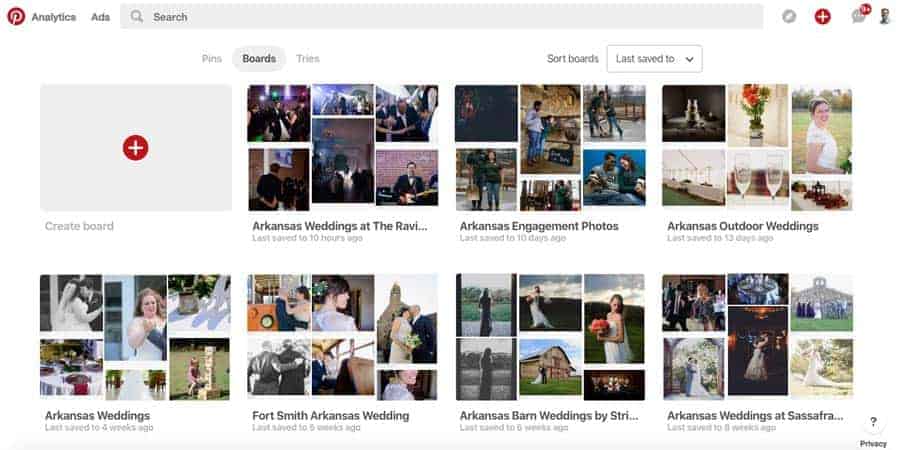
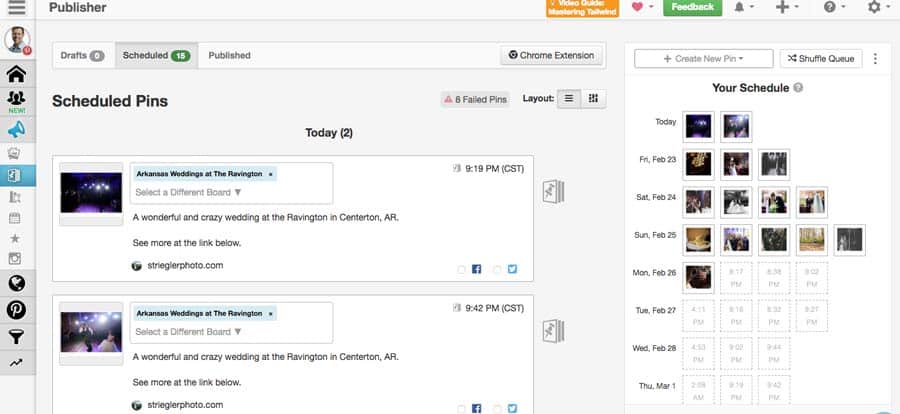
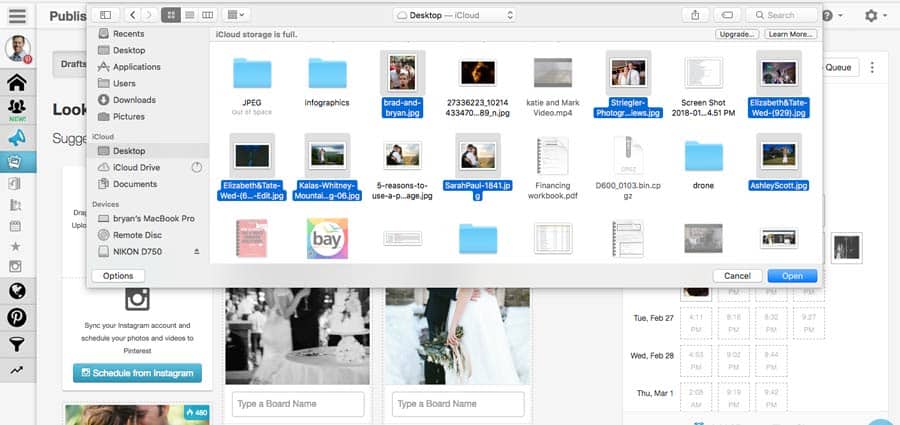
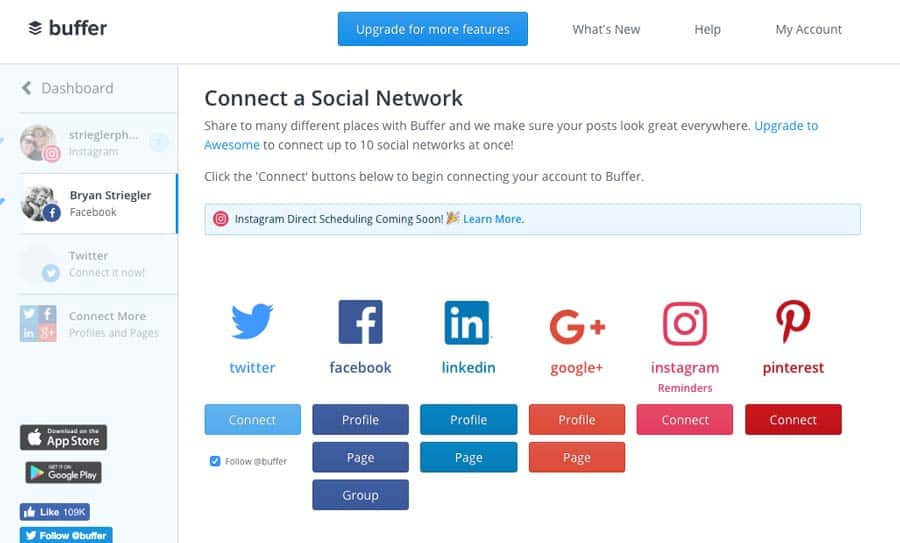
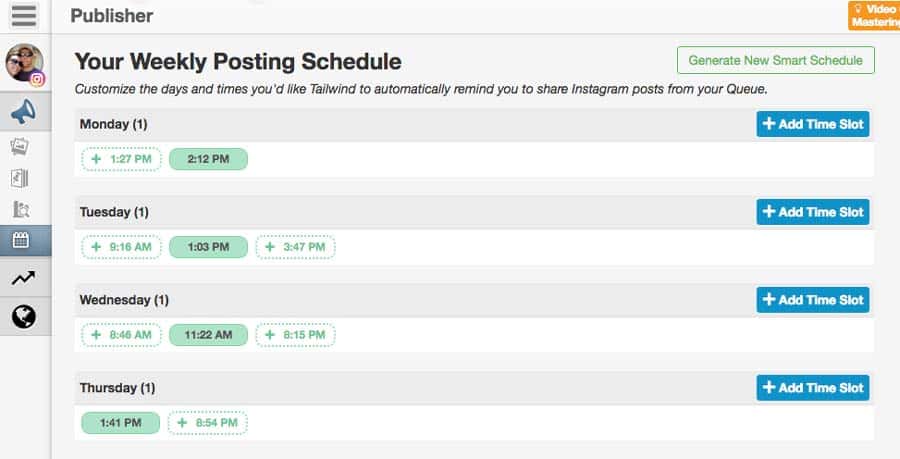
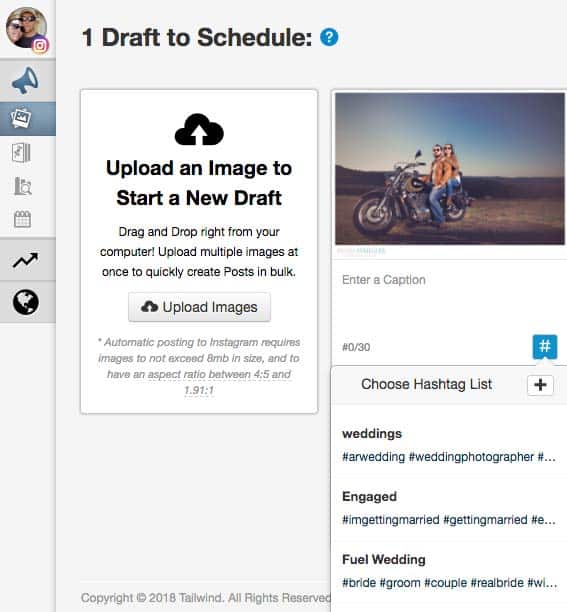


Nice article Bryan! Social Media is also very strange in that you’ll get contacted about a specific image from the most unlikely place! I was actually contacted TWICE by a designer and a local Chamber of Commerce head because of images I had on 500px, of all platforms!
Because of it, I can make the proper proclamation that I have been “Internationally Published” and that was so very cool!!
We just never know where it comes from so being out there increases your odds! But yes – it is TIRING trying to keep up with them all.
I enjoy reading this article and understanding the whole hashtag that going on, I am from old school, but hey I always like learning new things and putting myself out their. I am a hobbyist just love taking pictures and what to get into dog photography.
Please stop sending 8 TIPS TO BOOST YOUR SOCIAL MEDIA ACCOUNT as I have received it about 20 times now.
If you dont have any more interesting articles then please remove me.
Through this connection it will be easy to know that how you can connect easily the Bluetooth device in the windows system and also know that what type of device will be supported in your driver.