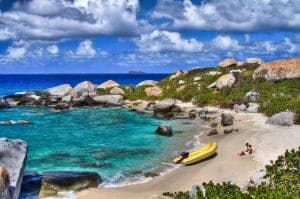
In this video tutorial, Jim Harmer explains some advanced tips for post-processing HDR photos.
Tips from this video:
HDR tip #1: Don't finish your image in Photomatix. Every single HDR needs some work in Photoshop to mask in multiple HDRs as well as blending in the original image by using the opacity slider. This makes HDRs look much more realistic.
HDR tip #2: Don't allow yourself to feel stuck with the placement of objects in the photo. Feel free to move things around, like the boat was moved in this video tutorial to simplify the composition and to follow the rule-of-thirds more closely.
HDR tip #3: Use photomatix! I have tried ALL of the HDR software choices and I can say that Photomatix is the clear winner in my opinion. If you have tried to process HDRs without success, then switch to Photomatix and see if your luck changes. Photomatix just works.
HDR tip #4: To get the best result out of your HDR and still make the ending result look realistic, process the HDR slightly more surreal or painterly than you typically like, then blend the surreal HDR with the original single image taken for the HDR sequence. This produces realistic and striking results. It's realistic, but you still take advantage of all that HDR can do.
HDR tip #5: In HDR landscapes, watch out for the clouds. Generally, HDRs are saturated with a lot of color, but this makes the clouds look blue. To avoid this, simply process one HDR for the landscape, and one HDR for the clouds. Then mix the two HDRs in Photoshop.
If these HDR tips were useful to you, consider buying my $5.99 eBook on HDR photography. You can get the book for your Kindle through the Kindle store, the iPad iPod iTouch iPhone through the iBooks application, the Nook through the Nook store, the Kobo, the Sony eReader, or you can read a PDF of the book on your computer.
[yframe url='https://www.youtube.com/watch?v=vA4rwnsg9Lg']

I can’t find the video for this tutorial?
Woops! The video is posted now. Sorry about that.
Love your tutorial here. One question, though. When you say “original image” when blending in Photoshop, I’m confused as to what you are referring to as “original”. Is it the original correct exposure? Meaning the middle image of the 3 exposures.
Thanks for putting together such a great video.
That’s correct, Devin. When I say “original image,” I mean the correct exposure.