Podcast: Embed
Subscribe: RSS
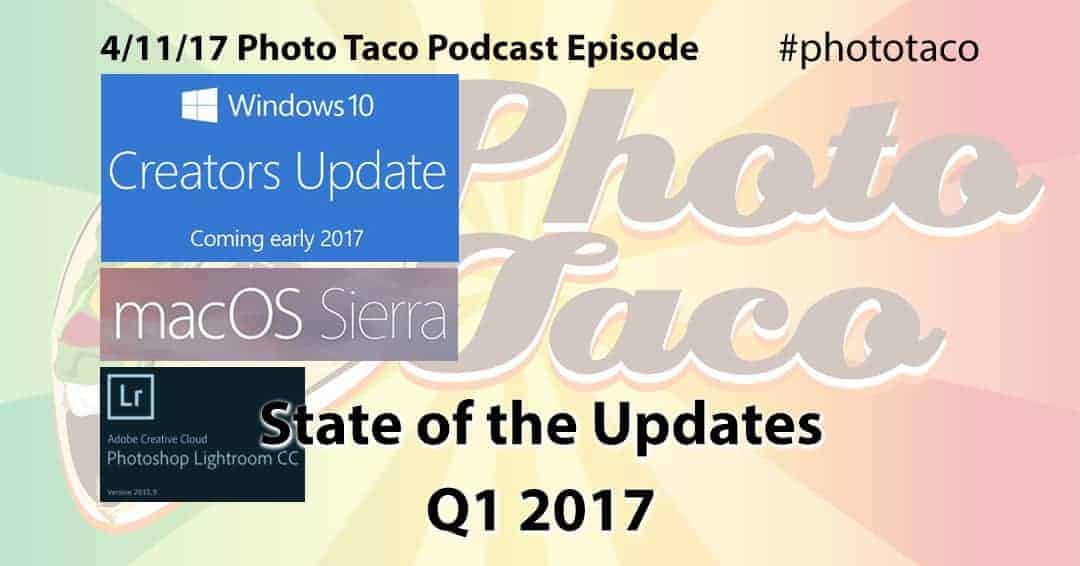
Advertisers for this episode:
- improvephotographyplus.com, free two week trial and only $19.99 to subscribe
- Luminar post-processing software $69 but get $10 off using coupon code PHOTOTACO at checkout
Before going through all of those applications and his recommendation to apply those updates, he briefly follows up on a couple of things that were missed in the previous Memory Cards Explained episode. Jeff recommends a good and fast card reader to decrease your changes of corrupting your memory card and recovery software that can help photographers get out of a jam if they do have a memory card get corrupted or accidentally format.
Here is the status of the updates as of Q1 2017:
- Windows 10 Creator's Update – Hold off for a few weeks if you can (Windows 10 Home users are going to be updated no matter what). Jeff has applied the update and other than an issue that seems related to an Nvidia Graphics Card update has had not issues so far but the update is far too knew to recommend applying it.
- Apple macOS Sierra – All clear status, macOS Sierra has for several months had the Photo Taco seal of approval. As with all updates there are some that have issues but for the most part things have gone well and you are very likely to have things go great.
- Lightroom CC 2015.9/6.9 – All clear status, gets the Photo Taco seal of approval. Some listeners and Adobe forum posts have reported minor (and very strange) issues, but it the relatively straight forward workaround of resetting preferences has fixed the trouble. Most everyone who has updated has had it go well and there are some good bug fixes that should make Lightroom more stable.
- Luminar 1.1.4. Hold off for now, too new to know how it is going to go. Very nice update process and very encouraged by what MacPhun is doing with Luminar.
- On1 Photo 2017.0.2 – Jeff doesn't have enough personal experience to know if the update is causing challenges, he is going to be getting much more experience with the software over the summer of 2017 and will be providing a full review similar to the review of Luminar in a previous Photo Taco episode.
Links mentioned in the episode:
Kingston Digital USB 3.0 Hi-Speed Media Reader (FCR-HS4) ($18): https://www.amazon.com/gp/product/B00VAGX6MW/ref=as_li_ss_tl?ie=UTF8&psc=1&linkCode=ll1&tag=improvphotog-20&linkId=38fc907f2973ad623e4bfd82cf14518f
Lexar Image Rescue ($34): https://www.lexar.com/imagerescue
SanDisk RescuePro ($40): https://www.lc-tech.com/pc/sandisk-rescuepro-and-rescuepro-deluxe/
Zero Assumption Recovery (free): https://www.z-a-recovery.com
Lightroom 2015.9 / 6.9 updates: https://blogs.adobe.com/lightroomjournal/2017/03/lightroom-cc-2015-9-now-available.html
Photoshop 2017.1 updates: https://helpx.adobe.com/photoshop/using/whats-new.html#fixed_issues
Other Photo Taco Resources:
Vote for Jeff’s “Cull” module idea to be added to Lightroom: https://feedback.photoshop.com/photoshop_family/topics/less_redundancy_actions_during_import_into_lr_instant_rating_during_import
Photo Taco Archive: https://improvephotography.com/category/taco/
iTunes review link: https://itunes.apple.com/us/podcast/photo-taco-quick-photography/id980781096?mt=2#
Facebook Photo Taco Group: https://www.facebook.com/groups/phototaco/
Photo Taco Instagram: https://www.instagram.com/phototacopodcast/
Photo Taco email: [email protected]
Jeff’s Twitter: https://twitter.com/harmon_jeff
Jeff’s Facebook Page: https://www.facebook.com/jsharmonphotos/
Jeff’s Portfolio: https://jsharmonphotos.com
Jeff’s Instagram: https://www.instagram.com/harmonjeff/
MacPhun Luminar: https://macphun.evyy.net/c/362006/185399/3255
