Published: 9/28/2016
The incredible Photo Taco Facebook community turned me on to a problem where if you select more than one photo in Ligthroom CC 2015.7 / 6.7, don't have Ps open already (works fine if Ps is already open), and choose Edit in->Open as Layers in Photoshop it will seem to do nothing for a bit and then you will get the error message above (took several minutes on my Mac). Photo Taco podcast listeners have validated that the problem happens on both Windows and Mac.
This made me go and look through the Adobe forums, and sure enough there is already a problem logged out there with exactly this description. Even better, an Adobe employee has officially responded and said that he has replicated the problem and logged a bug.
Just thought I would make quick note of it here so that readers and listeners of the Improve Photography network would know that they are not crazy and there is a bug here. The workaround, already mentioned, is to just launch Photoshop yourself before attempting to do your Edit in->Open as Layers in Photoshop command.
We will keep an eye on this and let you know when there is a patch available. Happy shooting!

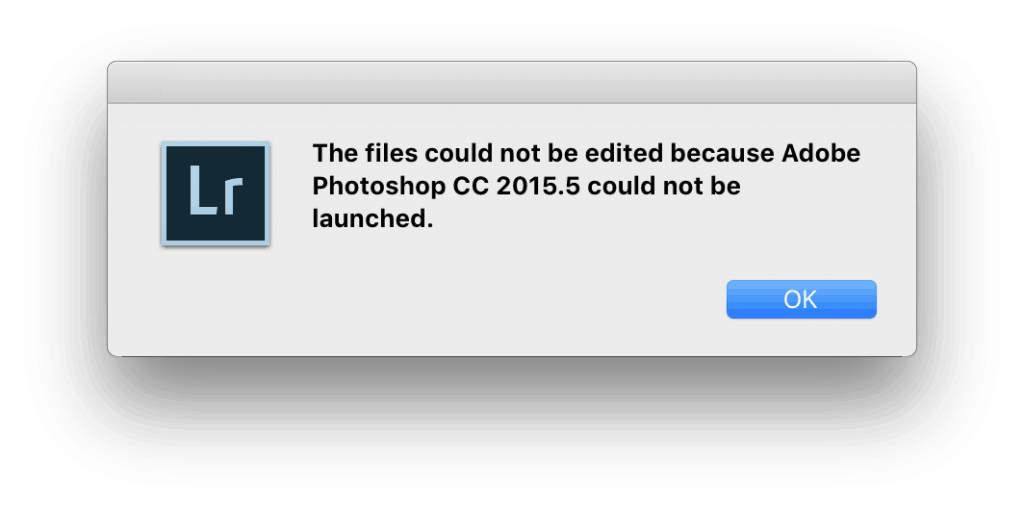
Oh interesting. I’ve been having this exact problem for months when trying to just open one photo in PS. I assumed it was a dying computer issue. I upgraded my RAM and that seemed to help, still slow but I can open one photo in PS from LR now.
Good work, its helpful to sole my Lr 2015 issue.