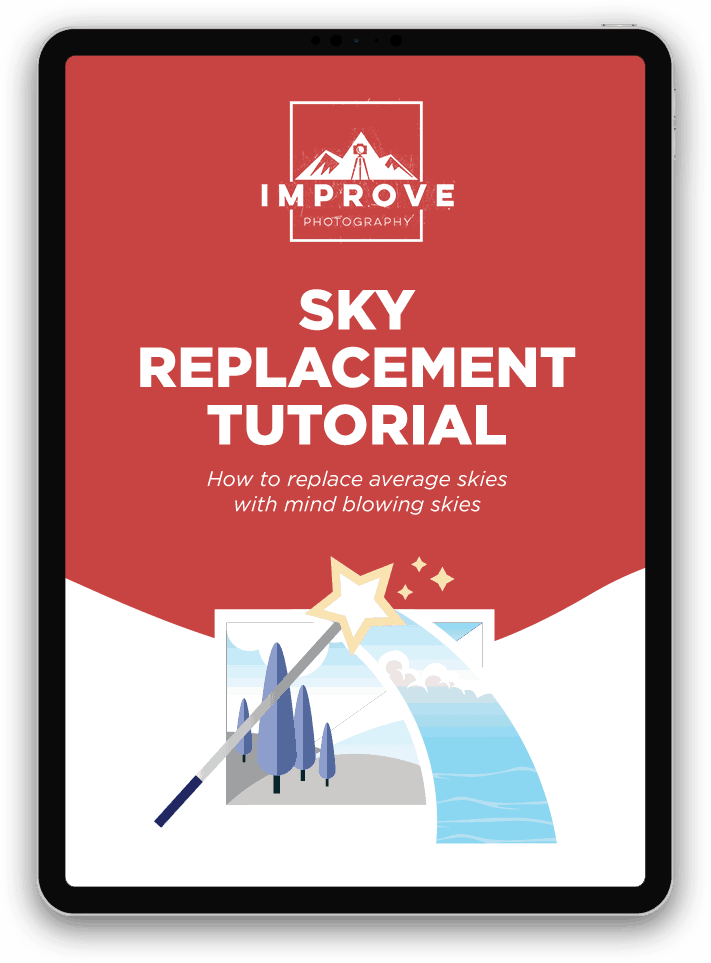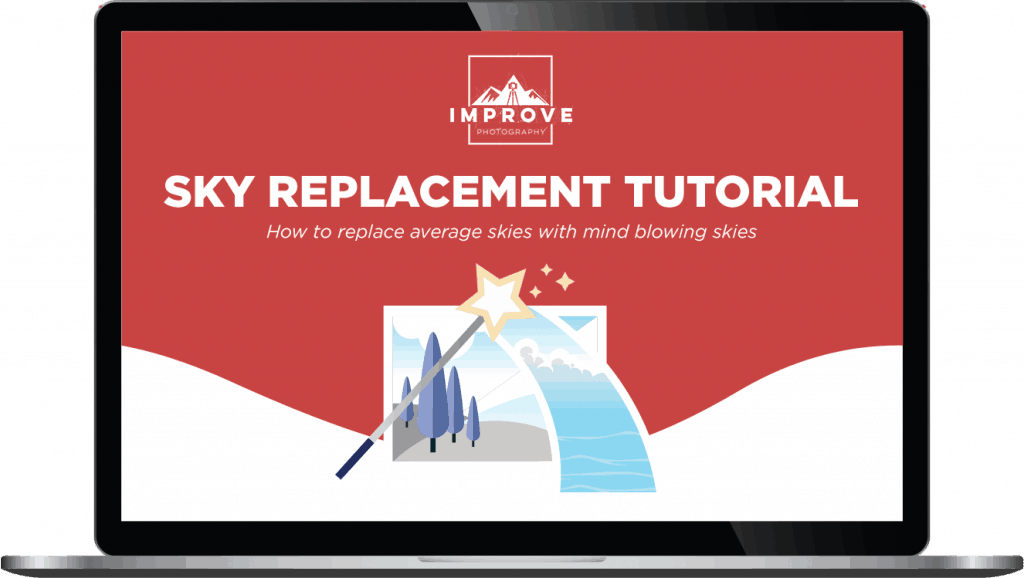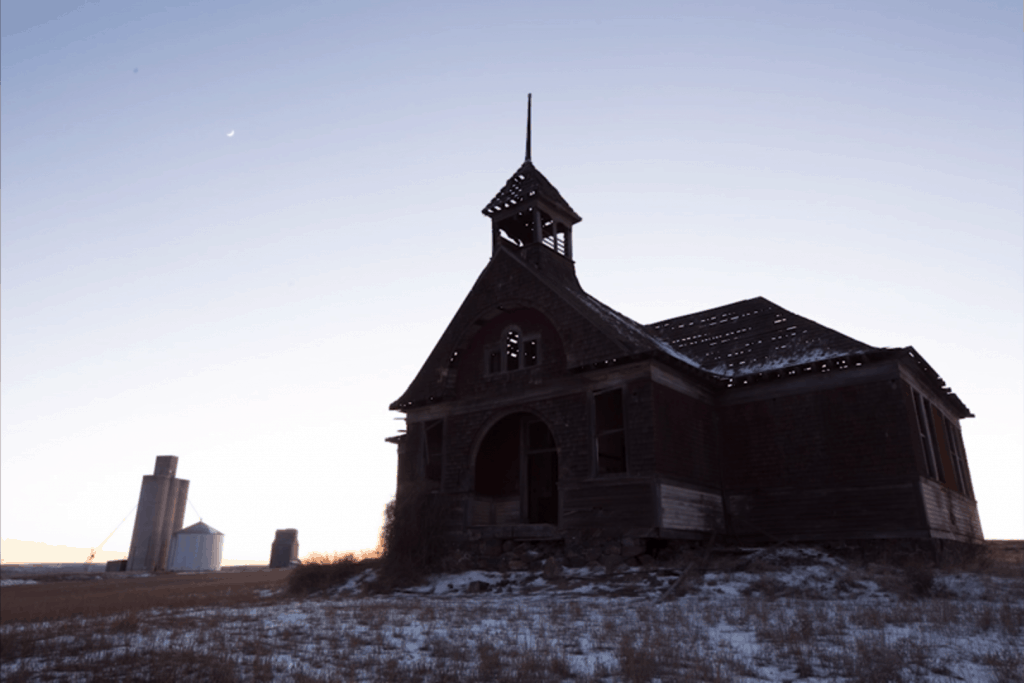
Sky Replacement Tutorial
How to replace average skies with mind blowing skies
- Unit 1: Why Replace Skies?
- Unit 2: Prepping Your Files
- Unit 3: Selecting The Sky
- Unit 4: Finishing Touches
- Unit 5: Complex Selections
- Unit 6: High Dynamic Range Replacements
- Unit 7: Epic Night Portraits