I wrote recently about 10 things I wish I had known 10 years ago. I want to expand on one of the points from that article having reflected on this further.
If you are an expert in Photoshop, or love playing around with Photoshop this is definitely not for you.
If, however, you are where I was in 2007, new to Lightroom and Photoshop, and not sure what to do, this is for you.
I am going to write about how my knowledge and use of Lightroom and Photoshop has evolved over the last 7 years.
I am going to list the five things that I do in Photoshop.
The point is this – I wish I had known in 2007 what I now use in Photoshop. This would have saved me endless amounts of time, money and frustration.
I appreciate that we all have to learn and evolve – I am just sharing my personal experiences which I hope will help people who look at Photoshop and have no idea what to do next. I have been there, and it took me 11 years to work this all out for myself.
A bit about me
- I am a photographer based in Dorset in England. I am an Associate of the British Institute of Professional Photography.
- I work in architectural, landscape and travel photography.
- I use Canon full frame DSLRs.
- I am an Adobe Creative Cloud subscriber – I pay for Lightroom and Photoshop, and am happy to do so.
I am not a Photoshop hater – I have just learned that I can do 95% – 100% of my editing in Lightroom.
No layers required?
Now for the controversial bit – I am bracing myself here for the backlash…..
I do not use layers. I have not used layers on any commercial image that I have produced for a client.
There – I have said it now so that is out of the way.
A bit of background to Photoshop and Lightroom
I was going to write about the background to Photoshop, but decided against this. All I need to say is that Photoshop appeared to the world circa 1987. The Knoll brothers created Photoshop.
And anyone who creates something new like Photoshop is in my mind a genius.
Photoshop has evolved over the years to what it is today.
And when did Lightroom appear on the scene?
Lightroom 1.0 was released in early 2007. And this is when I was just starting out working on becoming a photographer, and also when I started taking digital photography seriously.
I started using Lightroom with version 1.0 and have been with it ever since.
This is a big part of why I use Lightroom for 95% of my work – I have been there from the very beginning.
Lightroom has also evolved, into what it is today.
Now I know there are lots of grumbles about this and that in Lightroom, but I think Lightroom is an excellent program, and a bargain at less than a tenner a month.
Lightroom and/ or Photoshop?
- If I can edit an image in Lightroom without using Photoshop, then that is what I do.
- If I need to finish off editing an image in Photoshop then fine, but I always start and finish in Lightroom
If you love spending hours in Photoshop doing this that and the other, then that is great – it’s just that I don’t. I want to edit my images as quickly as possible, issue them to my client and move on.
I have spent a lot of time trying to learn things that I do not actually need in Photoshop. Apart from the five things I will come onto I really did not need to bother with the rest of Photoshop. And the rest of Photoshop is a lot.
How I work in Lightroom
All my photos are stored in a single Lightroom Catalogue.
When I get back from a shoot or a trip the first thing I do is import the images into my Lightroom Catalogue.
When I import images into my Lightroom Catalogue I add the following develop adjustments to each and every image on import.
I also add the basic metadata
Once done I sort the images in Lightroom, and work through the panels.
Lightroom was quoted (by Adobe at the time of release) as being developed by photographers for photographers. Which I completely agree with.
As I said before, if I can complete an image edit in Lightroom then I will do.
Cant you do this in Photoshop as well?
You can do all of this, sort of, using Bridge and Camera RAW – but in my opinion Lightroom is much better and more efficient than that combo.
So, what are the 5 things I use Photoshop for?
1 – Spot removal tool
One of my go to tools.
One of the things I have to contend with is gravel in car parks. It is a pain. Gravel removal is a big part of my Photoshop work. That and chewing gum in school playgrounds.
Take this image of an extension to a school that I photographed.
Look at all that gravel and chewing gum. It detracts from what we should all be looking at – the lovely new building at dusk with all the lights on.
Here is the “Photoshopped” version.
All that stuff is gone. And the image looks much cleaner.
Here is another example from the same shoot.
I can actually do this in Lightroom using the Spot Removal Tool, but find it much better to do this in Photoshop.
The keyboard shortcut for the Spot Healing Brush Tool is J.
2 – Clone stamp tool
The clone stamp tool is an incredibly powerful tool. Basically, I use the clone stamp tool to remove stuff I don’t want in an image.
Take this photo.
These are very common things I have to deal with.
- Bins
- Rubbish bags
- Loose ducting
- Hose pipes
I will have to digress here to the dilemma of when to photograph a completed building. Basically, there comes a time when I just have to get on and do the job – this was an example.
The building was completed, apart from a few things….
This is the scene I have to photograph. I don’t have time to move the bins and all that other stuff, I just have to get on with it.
Here is the client issue image.

All that stuff is gone.
And that was all done using the clone stamp tool.
The trick with the clone stamp tool is to take your time, working bit by bit. And once you are done take a step back, and if you can’t see what has been removed then job done.
One thing to watch out for – repeating patterns. Make sure there aren’t any, as they are obvious to the eye.
The keyboard short cut for the Clone Stamp Tool is S
3 – Patch tool
The patch tool is a sub-tool of the spot healing brush tool, which works on larger areas. I used the patch tool to remove my shadow from this image.


Often, I use the patch tool for large areas, and finish off with some more localised editing.
Now for those of you think I am anti-Photoshop – this cannot be done in Lightroom, and Photoshop is fantastic at doing this.
4 – Content aware fill crop
This is a relatively new tool, and an amazing one at that. I have only used it a couple of times, but it allows you amazingly to crop outwards, and content aware fill tries to till in the gaps!



This is not the best example, but you should get the idea.
Basically, my composition was not great. I wanted more sea at the bottom. So, I sorted this in Photoshop.
Digression point here – I am not a fan of doing this but do not have a problem with it if it makes sense and looks natural.
Content Aware Fill is vey powerful, but you might need to use the other tools I have mentioned above to finish things off.
You can get to the crop tool using the keyboard shortcut C
Those are the editing tools that I use in Photoshop. And there is one other thing that I use Photoshop for.
5 – Image resizing for printing/ specific exporting
I size photos for printing in Photoshop. This is a relatively simple task, and one that my printer has trained me to get right.
I also use this tool if a client asks for an image in a specific size for display on their wall. I size to their dimensions, send to my printer and that is that sorted.
That is it.
I genuinely do not use Photoshop for anything else. I do everything else in Lightroom. I have actually been racking my brains as surely there must be other things that I use Photoshop for?
But there aren’t.
What about layers?
None of the edits I talked about above used layers.
Roundtripping Lightroom/ Photoshop/ Lightroom
To edit an image in Photoshop right click on the image and select Edit/ Edit in Photoshop 2018 (or whatever version you have of course).
Once you are done in Photoshop save the image and it appears back in Lightroom (and in your Lightroom Catalogue) right next to the file you sent there. Photoshop creates a new Tif file. The original image that you sent to Photoshopped is untouched.
That to me is non-destructive editing.
I don’t get layers. I don’t understand layers. I don’t use layers.
And I don’t understand why anyone who uses Lightroom needs layers.
There are of course exceptions.
Overlaying text onto an image
I have never done this, and nor have I ever wanted to do this. If I want to add text to a photo I will change the title of this article to “6 things I use Photoshop for” and re-publish!
Sky replacement
I did this once. I might need to do this again in the future, so might have to eat my words completely, but for now I have managed to do all my commercial architectural work without resorting to sky replacement.
Compositing
I don’t do compositing. This is just me.
So that is layers done – not for me thank you very much.
Not at the moment that is!
And if I can do any of these in Lightroom please let me know.
And a question for Adobe
If Adobe were kind enough to add these tools to Lightroom I would not need Photoshop at all.
Why don’t I use anything else in Photoshop?
I don’t need to. And here is where the comments will no doubt kick in!
I cannot deny that Photoshop is an incredibly powerful tool for editing photos – it is just that I do not like it that much.
I don’t like the way it is structured, I find it difficult to navigate, and even more difficult to work out what I actually need Photoshop for, with the exception of the 5 tools I have already written about.
What’s the point of Photoshop?
I was going to call this article What’s the point of Photoshop? But decided against this as I feared for the reaction I might get.
For me the point of Photoshop is this – it has fantastic tools that do amazing things – and happily I have found the tools I need within the endless array of stuff.
I have nothing against Photoshop. I pay for it in my Photographers’ subscription on the Adobe Creative Cloud anyway, so it’s not about the money!
And I don't use an alternative program to Photoshop.
But in all seriousness for me Lightroom is a logical place to work, and I love using it. Sure, there have been problems with the performance of Lightroom, but these have been fixed and Lightroom is working as quick as it ever did.
Summary
It has taken me a long time to learn that the five things I use Photoshop for are all I need Photoshop for at the moment, and that is fine.
I am happy with my workflow and the standard of the images that I produce. I am also content with the time it takes me to produce fully edited images.
I have never had a commercial client make any adverse comment about my image processing.
My image processing is to a standard that I achieved by ABIPP designation – that Is Associateship in the British Institute of Professional Photography.
Associateship is described as
A high standard of craftsmanship and creative ability
Thanks for reading my article, I hope you enjoyed it. Now I will brace myself for the comments, which I expect will fall into two camps…

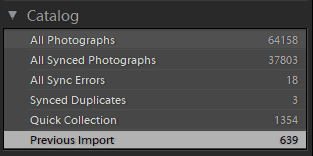
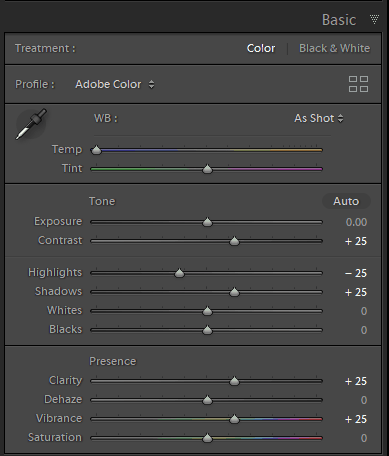
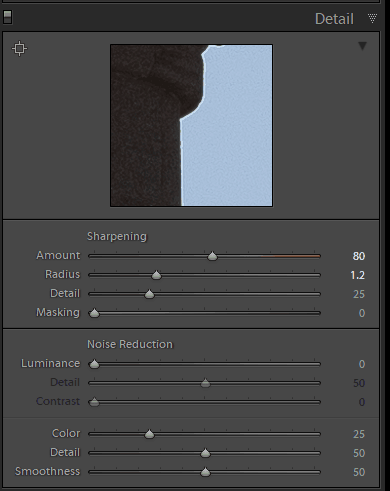
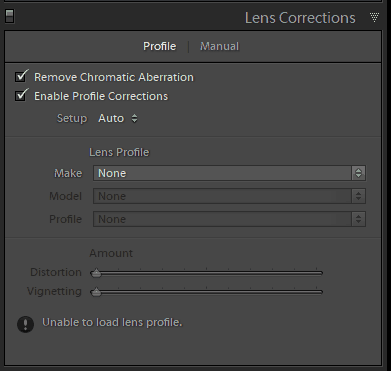
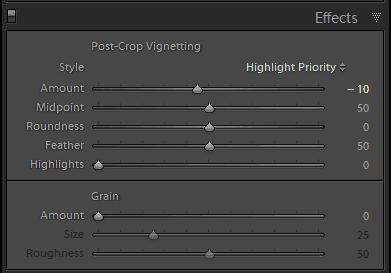
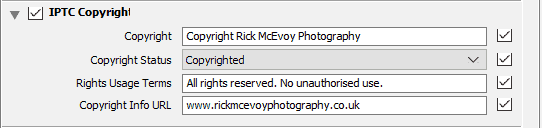





it’s obvious you don’t understand layers based on your workflow. Layers enable non-destructive editing to an image. All you have talked about is using the tools in photoshop AGAINST the background (master) layer. But this article just promotes poor workflow concepts that will only create headaches later on.
let’s say you are using the clone stamp against the background layer and you noticed you made a couple mistakes from a few minutes ago. Because you aren’t using layers, you have to CTRL + Z a bunch of times, or go into your edit history and find a point from before you made the mistake. But now you’ve lost all your subsequent edits after that.
If you understand how layers worked, you would make duplicate layers of the background image and then restrain each layer to a certain part of the image. So this is how your layers would look in your Photoshop layers panel:
[image copy] Windows
[image copy] Wall
[image copy] Ashphalt
[image copy] Sky
[image] Background (master layer)
Now you can make edits to each of these areas separately, so if you make a mistake in, let’s say they sky (and notice it a few minutes later), you don’t have to erase all the edits you made to the windows, the wall, and the asphalt just to fix the sky.
For the extremely simple edits you are making for photos that you aren’t spending 3+ hours on, what you are doing is fine. But, an article like this just screams that you’re a beginner and you shouldn’t be bragging about your lack of understanding of such a powerful and helpful method.
Hi Billy – thank you for your comments.
Whilst I understand your points I am far from a beginner thank you – I am a professionally qualified photographer.
I am not bragging about my lack of understanding – I am trying to explain that you do not have to use layers.
With regards from England
Rick
This is a timely article, thanks. I wish Lr has the text tool though. Lr is my choice tool as I don’t fancy doing photo manipulations myself much
Hi McB
Thank you for your comments- I think a lot of people don’t fancy diving into Photoshop!
With regards from England
Rick
I have no quibble with your decision not to use Photoshop. I too use Lightroom for most of what I need to do, only occasionally using Photoshop for the same kinds of things you do. But the reason I don’t use Photoshop as much isn’t because I don’t think it’s the ultimate photo editing tool, it’s because in my early days of photo editing I simply couldn’t afford Photoshop. Instead I learned what was once called JASC Paintshop and later was bought by Corel to become Corel Paintshop Pro. Having spent many years using it, I think I can do most of what I could do if I used Photoshop. I still often start with an image in Lightroom and then finish it with Paintshop Pro. It’s what I know and am fast and efficient with it.
That all said, now that Photoshop is part of my Adobe CC subscription, I’m working to translate my PSP knowledge to Photoshop. It is the de facto standard in the professional photo editing world. Were seeking a job where photo editing was required, I would expect to see “Photoshop Proficiency” as a requirement on the job description. Not Lightroom, and surely not Paintshop Pro.
You may be satisfied with what you can do in Lightroom and that’s OK. But sometime go watch a highly skilled Photoshop editor who knows how to use adjustment layers, masking, luminosity masks, blending modes, ect. and you will come away amazed at the potential. You still might be fine doing what it is you do with Lightroom alone, but it’s the difference between driving your Ford to the grocery store and riding with a professional race driver in the Indy 500. Both are riding in cars, but yeah… there’s a difference. A big one. Ditto for Photoshop. The pros use it for a reason.
Hi Rick
Thank you for your interesting thoughts. The point I was trying to make was that you do not need all this stuff in Photoshop to produce professional commercial images. I don’t.
Surely the key to a great image is to take a great image – not create it in Photoshop?
Thanks again and regards from England
Rick
I differ in the way I use PS and Lightroom. PS offers me the ability to be creative after the basic adjustments have been made in LR.
I liken the tools to the times. Before there were photographs, humanity had to rely on portrait painters. Some were good and some NOT so good. Then photography came about in the mid 1800s or so. The portrait painters found themselves without a job because a photograph was much better than someone’s individual interpretation of the image.
So in the middle of the last half of the 19th Century…impressionism developed. Surely these artists were not trying to create exact images but rather their “impression” of the image. It was incredible and marvelously approved. Now…impressionist art sells for millions while a portrait by a superb artist might sell for pennies. What was the difference? Accuracy seemed to be more important to me…but the impressionists moved people and they still do.
Photography continued to grow in popularity until EVERYONE had a camera at all times…in their cell phone. So everyone can be a wedding photographer or a landscape photographer. Lightroom helps those people do their job very well. Lightroom is superb at making images stunning…but not elegant/impressionistic. Bring on Photoshop and you can create any image your mind can create. So the ART (similar to the impressionist art) is starting to take over again. I can tell you that I prefer any of my PS manipulated images to the mundane, but perfect LR edited photograph. Photoshop is NOT just about text. It’s the ability to make an impression on people while including the subjects we love.
I believe each of you is correct for your use of a product for a purpose. I use PS for much more than just 5 items. I can take the background…make water dark and look like it’s in a storm. I can add rain and lightning and fire to the water below a swimmer’s chin. It is dynamic and stunning and attracts viewers whether they know the swimmer or not. They love the picture and it is art that I created.
In summary, I think this discussion is talking about two different things. First…satisfying a client for the architecture picture (LR) and satisfying the artist (PS).
Hi Marion
Thank you very much for your very extensive comments. I am writing on Improve Photography, and was trying to help those new to photography to focus on Lightroom first – I wish I had done that myself back in the day!
With warm regards from England
Rick
The article is great and very detailed, easy to understand, I also read many other articles and I found your article has helped me a lot of information, thank you for sharing.
Hi and thank you for your commment which is greatly appreciated.
With regards from England
Rick
Hi, I agree with Mr. Rick McKvoy – we should follow a simple work flow to improve the photograph and not create in PS -my teacher of photography school used to say ‘improve 10-15% should be part of the work flow, it is better to spend more time and be careful at the time of taking a photograph’ – many of my professional friends follow exactly what Mr. Rick McKvoy has mentioned in the article – I can add one additional step ‘ Exposure’ adjustment in case the image is slightly underexposed which happens during outdoor photography.
Cheers,
Aniruddha
Hey,
very informative article , thank you for sharing.
Hi Joseph
Thank you very much for taking the time to comment on my article – I am delighted that you found it of use.
With warm regards from ENgland
Rick
Great article and in very detailed,and also your article is different from others
or easy to understand. Keep it up
thank you for sharing.
Hu Abhay
THank you very much for your comments – glad you enjoyed my article.
With regards from England
Rick
thank you for sharing information
Hi and thanks for your comment.
With kind regards from England.
Rick