Smartphones are taking over in photography. They have very capable cameras and you have them every time with you. There are also some professional photographers who switched to the smartphone like Ako Salemi, a photographer form the Iran. He does not want to be recognised as a professional photographer, so he takes all pictures with the smartphone and produces really great images.
The most important think if you want to take better photos you have to bring some time. Slow a bit down and do not hurry too much. Most time you will see more if you hold on a bit. For everything else read the following tips.
Technical
First some technical improvements you can do easily without knowing too much about the technical things in your smartphone. Most time you can improve photos just with some simple tricks. You do not have to use them all in once, sometimes just one little thing can make the difference.
1 – Go closer, do not zoom
If you can, go closer instead of zooming. In the newer phones with higher megapixel this does not matter that much, but often you make the images worse by zooming with your smartphone. If you can't get closer because there is a cliff or a dangerous animal, use the zoom.
2 – Use portrait modes
Some of the newer smartphones have portrait modes. They blur the background and give the look of a professional camera. Use these modes and you can get great results. They do not have the same quality like a pro camera but you can improve your smartphone pictures a lot by using them.
3 – Use light metering
When you tip on your screen in photo mode you can change where the brightness is measured. This can be helpful if you have a lot of contrasts in your picture. The automatic light metering does fail in these situations sometimes and you get better results just by controlling it manually.
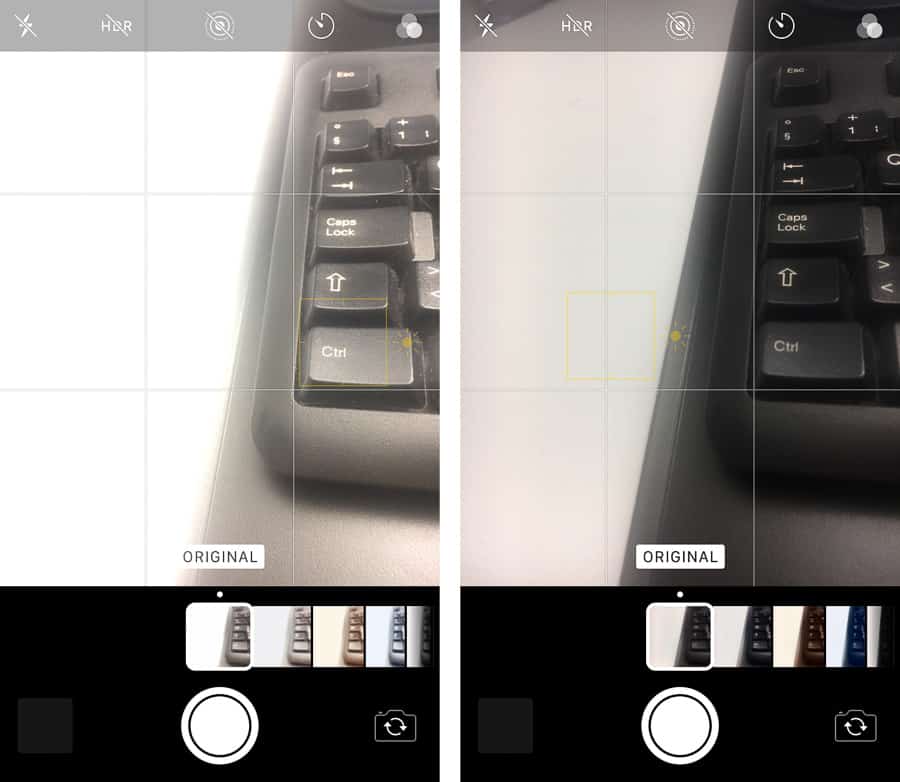
4 – Set your focus
If you have objects close to your lens sometimes it is better to set your focus manually by taping on the screen. You can better control where what you want in focus, and what you want out of focus.
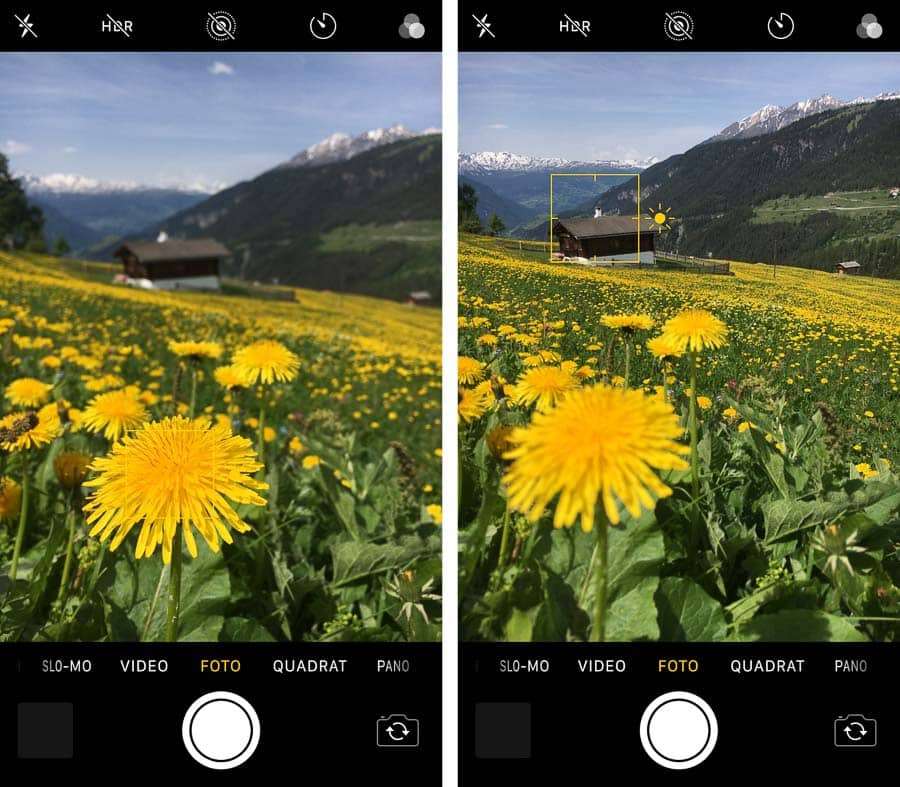
5 – Move your model to a lighter spot
If you photographing a person it is most time better to move them in a better lit place especially in dark places. Keep attention that the whole part of the person that you want to photograph is in the light.
6 – Do not take photos with high contrast
If you have high contrast in your picture the smartphone lens has trouble to process it. Most sensors in smartphones cannot process high contrasts. You can get images where the clouds in the sky are not visible or the dark parts in the images are too dark. It is sometimes better to cut out extreme dark or light parts out of your composition. If you want make a high contrast picture the next tip is for you.
7 – Use HDR Mode
HDR means Hight Dynamic Range. The smartphone will take three pictures and overlays them. You get more details in high contrast pictures. The disadvantage is that the images can look flat.
8 – Take control over the flash
The flash makes every image better – not really. Especially with objects far away, the flash disturbs more than it helps. So do not be that guy who takes a picture in a concert with a flash. An easy rule is, if the object is close the flash will help, if the object is far away, the flash disturbs.


9 – Use the burst mode
If you want to photograph a fast moving object use the burst mode. On most smartphones you can just hold the release button. The Smartphone will take as long as you hold the button photos and you can select the best one afterwards.
10 – Use long time exposure
Some smartphones, like the iPhone, have a hidden long time exposure feature. Just scroll down if you have opened a live photo in the photo app and you will see them. With this function you can make blurred water or light trails.
11 – Control your camera settings
There are a lot of apps that let you control your camera settings on the smartphone. A popular one on ios is procam. You can control everything like in a DSLR. This is great if you have reached some limitations with your smartphone and do not want invest in an expansive camera. There are also advanced modes like long time exposure.
12 – Keep the lens distortion in mind
Smartphone lenses have a huge lens distortion at the edges in the pictures. You will recognise this the most if you make pictures of people in portrait orientation where the person fills out most of the picture. The face or the legs looks sometimes really weird. You can avoid this just by stepping back a little bit so that the person does not fill out the whole frame or by holding your smartphone in landscape orientation. If you want that the picture is filled out crop it afterwards.
Composition
Beside the technical things another point is the composition. You do not need to know special things for smartphones, you can use all the tips also for photography in general.
13 – Rule of thirds
I love and hate the tip at the same time. This is the very basic tip you hear every time, but for a long time I could not do anything with this tip. It is based on a layer where your picture is part in nine parts. Over the time I found out for myself, that most of my pictures that I like best have the rule of thirds somewhere. This does not mean you have to apply the rule in every part of the picture and there are definitely pictures that are not composed with the rule of thirds but it is most time a good help.
You can show the lines of the rule of thirds on the screen as a little help (go to the camera settings). If you have just one thing in your picture that is composed by the rule of thirds, the picture will most times look better. This can be one third ground, two thirds sky or one third beach, one third sea and one third sky. Do not worry too about this rule it is most time fine if there are some other elements in the picture that does not fit in the pattern.

14 – Straight horizon
This is important especially if you have a straight horizon like at the sea. Also here can the grid on your screen help a bit. I am personally failing a lot at this point, but you can straighten the horizon afterwards. A tilted horizon can look very weird and distract the eye when watching the picture.
15 – Use landscape orientation
When you pull your phone out of your pocket you have automatically the portrait orientation. It is the way we look at our phone screens. But before you take a picture think first if the portrait orientation is the best for the photo. Sometimes you can get much better results with a landscape orientation. Just try from time to time the landscape orientation.
16 – Smplify
Too many things in the picture can make a photo bad. So a great tip to make a better composition is to simplify your picture. Simplifying can mean different thing, for example not too many colours or not to many things in your picture. Focus on what is important. If you want to make a portrait focus on the person you photograph (use a portrait mode). If you photograph a landscape look for a prominent landmark and focus on that.
17 – Shoot Black and White
This is also something that can help to simplify your images. If you take photos with a lot of different colours it can help if you switch your camera to black and white.
18 – Change the perspective
The great thing about the smartphone is that it is very light. It makes it easier for you to change your perspective by holding it up about your head or holding it down to the ground. With the perspective change you can simply make interesting pictures.
19 – Slight change of the perspective
This is more like an exercise you can do. When I take pictures I usually take several from a slightly different perspective. In most cases I like the last picture the best. Take the photo three times form a slightly different angle and choose the best afterwards.
20 – Panorama
Most smartphones have a panorama function. Sometimes when you have great scenery this can also be an option. It depends a bit on the motive but most times wide open spaces like lakes, beaches or look out points from mountains works best for this.

Postproduction
The last thing most photographers do is postproduction. You can do this also on your smartphone. There are a lot of apps for this and on IOs it is already build in. This is not an exact science where you can tell what works the best. Just try it and see what you like.
21 – Use Filters
This tip is a bit like tip 16, but you can change the colour of your picture also afterwards. You can do this on some smartphones directly in the build in photo app. But you will find definitely a lot of filter apps in the App Store. You can also use Instagram to apply filters or make some basic edits.

22 – Use a postproduction app
Some smartphones have a build in post processing app. In IOs you have a lot of possibilities to make edits in your photo. But there are also a lot of apps available like Snapseed or Lightroom. Just try out everything (every setting and slider) and see if you like the picture. There is no right or wrong.
23 – Shoot RAW
This is technical and a postproduction tip. A RAW photo is an unprocessed photo. If you take normal photos your device makes some things automatically like adding contrast or pushing some colours. Shooting RAW means you have to do it by yourself but you have the full control over it. You need on most smartphones a app for this (like procam, tip 10 or Lightroom, tip 21) but you can get better results out of it.
Did you like this article? Let me know if you missed something or if you have another question. Leave a comment!

It was great to learn these new to me tips.
Thanks to the author for the article! Very pleased!
Thank you for this interesting article.
Thank you for such interesting article! I already used few tips but know now much more useful things to make my photos better.
Woww.. these tips are so nice. It’s easy to follow
Thanks for informative article
This is crucial information.
very good. Thank you for sharing!
………………………………………………………..
Thank you so much for the making this article because here now we can get this free of caste in any browser.