When I first started out in the wedding photography world, I got really frustrated. My work was pretty good and my prices were very reasonable, but no one was contacting me or booking me. I saw all these other photographers getting booked left and right, and they really weren’t much better than I was. I know a lot of newer photographers feel that same frustration, and my goal today is to help you get found and start getting booked. There are a lot of ways to attract customers, but we’re going to focus on Search Engine Optimization (SEO). I know that sounds confusing, but all it really means is getting your website to be found on search engines with the help of SEO experts, preferably the ones who resell SEO.
5 SEO Tips to Help Photographers Rank on Search Engines
SEO is a great way to grow your photography business. One, it can be completely free. SEO involves some work and knowledge, but you don’t have to pay to be found on Google if you know what you are doing. Two, SEO can help you reach clients that you would have no connection to in real life. I know I’ve booked $3000 weddings from people that lived 20 hours away. Without my website and SEO, I would have had no chance of booking them. Three, it’s always working for you. Your website is up 24/7 and people can find you at all times. There’s been times I’ve gotten an inquiry at 2 in the morning.
With all of that said, I can’t cover every aspect of SEO in this one blog post, but I am going to share 5 SEO Tips to help photographers rank on Search Engines. If there’s enough interest and questions, I might write another post in the future, but this should give you a good start on your SEO journey.
1. Check for Website Errors
I’m not a website expert by any means, so I really don’t know all the technical aspects of a website. I’ve always bought a template for my websites and just kind of gone from there. Well, there can be lots of errors and issues with a website that can keep it from showing up on Google. You wouldn’t know there was anything wrong by just visiting the site, so you have to do a little work. Luckily, there’s a free way to do this.
SEO Power Suite is a set of programs for improving your SEO. You can download and use them for free, which is awesome, but the free versions won’t save your work. One program in the suite is Website Auditor. It scans your website and finds problems that you need to fix. This could be things like bad links, missing alt tags, duplicate content, or plenty of other things. Each one of these could be hurting your ranking.
Once you’ve identified the issues, you need to go in and fix them. There’s no way I can go into all the details of how to do that in this blog, but I can tell you how I go about it. First, certain sites are easier to fix than others. I use Wordpress, and I’ve found that most of the time it’s easy to deal with. I can use a plugin or mess with some code to fix most problems. If you are using something else, contact the website creator for support. Two, Website Audit will give you a general description of the problem and how to fix it. I usually take this info and Google it to find a tutorial. If none of this works for you, feel free to comment, and I’ll try to help.
2. Create Interesting, Useful Content
Google and other search engines are there to provide information to people. That’s what they do. They find the most useful and relevant information and deliver it. To be found and hired, you must be providing useful and relevant information as well.
One of the best ways to boost your SEO is to create interesting and useful content. When you start doing this, people will start looking at that content and Google will start to take notice. They will see that people are visiting your content and they are liking it. Google will then start to connect you to similar searches. For example, if you’ve been sharing a lot of information about weddings and photography, Google will probably start to show you when people search for a wedding photographer.
As far as the content goes, write blog posts, make videos, and post pictures everywhere. Do it on a regular basis. I try to write a blog post at least every other day. This means I have fresh content for Google, and people will have another reason to visit my site on a regular basis. Videos are a little harder to produce, but you might aim for one a month. Also, don’t forget to update the photos on your website regularly. Google sees that as new content as well.

I know that’s a very oversimplified explanation about content, but that really is the truth. If you are putting good stuff out there and people are interacting with it, Google will boost you. Let’s go into a little more detail about how to make that content show up even more.
When you are creating content, there are things you can do to increase the likelihood of it helping your SEO. You need to write meaningful titles, descriptions, headlines, and alt tags on images. Think about what someone might search for in Google that is related to your content. Those keywords are what you need to be using. Be careful, though, to not use the same thing every time. You need to use different keywords, and they should be relevant to your content. When you do this, Google will be able to connect that content to the right search. If you’re using Wordpress, you can simply use the plugin Yoast, and it will guide you through the whole process.
3. Be Social
This is where I fail the most and probably what most people don’t even consider when thinking about SEO. Being social, whether in real life or through social media will help out your SEO. The general idea is that search engines reward content and websites that are popular. The more traffic a site gets, the more likely it will show up on a search. If you are extremely social, you should be attracting more people to your content and your site.
There are several quick and easy ways to be social and get more website traffic. One, share your content on social media platforms. I have a plugin on my blog that automatically posts to Facebook. This way, I don’t have to do anything extra, and people are reading my blog. I also will post pictures on Facebook, Instagram, Pinterest, and Twitter and put a link back to my website or blog. People will often see the pictures and then click the link to see more. Two, comment more. Be involved with photography groups and comment and help out or just in general posts. Either way, people will see you commented, and many will check out your profile and probably your website. There’s also a good chance people will share some of your posts or put a link to your site, which is really great for SEO. Three, get out there in real life. Talk to people and go to events. Make sure you always have business cards on you and tell people you’re a photographer. Don’t be pushy of course, but make sure to bring it up. This could land you a ton of business by itself, but if not, they will at least check out your website.
4. Check Your Ranking Frequently
I had a scary moment about a month ago, and really, it’s the reason I wrote this blog. Normally, I rank in the top 3 to 5 for a certain search phrase. I decided to check it out, and I was down to the 8th spot on one and off of the 1st page for another search. I started freaking out. Obviously something drastic happened to change my ranking. I then started searching for answers. After using the Website Auditor, it was clear that a large portion of my pages weren’t being indexed. I then found what was blocking them and fixed it.
The point of the story is that things can change quickly with your SEO. It can either be in a good way or a bad way. I’d suggest you keep a list of what you are doing and if you make any changes. Then if your rank changes, you can figure out why. If you notice that you are slowly dropping or someone just magically popped to the top of the results, you can start doing something about it. If you only check a few times a year, though, you’ll never fully be aware of what is going on.
A few weeks after fixing my site, I was back towards the top. Unfortunately, though, I hadn’t checked my rankings in a few months. That means I was probably down for quite some time, and I might have missed out on several brides and thousands of dollars.
5. Continue Your SEO Education
As I mentioned at the beginning of the blog, this is just some basic, basic tips. There is so much more information out there. There are people that devote their entire career to SEO. The more you learn, the better off you will be. The bigger concern, though, is that SEO is always changing. What worked 5 years ago will not work today, and what works today, might not work in a month. You have to be always changing and always learning.
There are several different ways to gain a basic understanding of SEO and to continue to learn as things change. There are plenty of ebooks out there and free tutorials on the internet, but make sure they are relatively recent. For my blog, I always use the Yoast plugin because it tells me what I need to do, and they are good about updating the plugin as changes happen. For more advanced strategies and the most updated info, I’d check out www.moz.com/blog, www.yoast.com/seo-blog, and also https://www.link-assistant.com/blog/ if you’re using the SEO Powersuite.
Conclusion
With everything in life and photography, being good takes work. You aren’t going to just pop up to the #1 spot in Google overnight, but if you get there, it is well worth it. You can easily go from one inquiry a month to 10 or more. To get there though, you should start off with these 5 SEO tips for photographers: check your website for errors, create interesting and useful content, be social, check your ranking frequently, and continue your SEO education. Try this out for a month and see how things change. I’d love to hear some success stories!

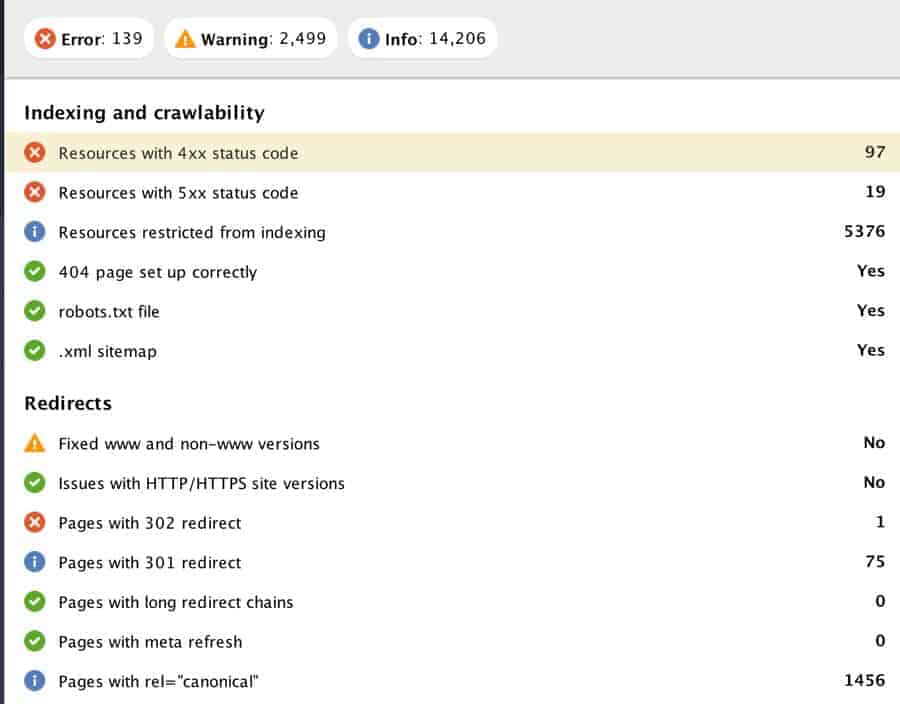
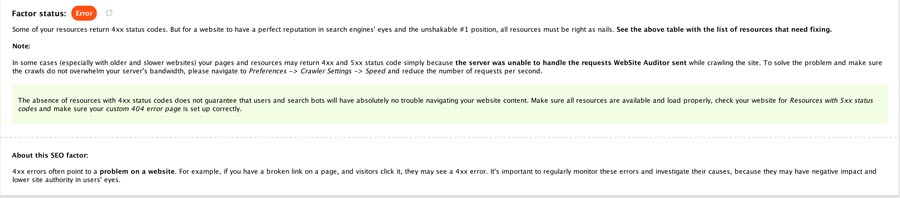


Thanks John! Hope it was helpful
Hi Bryan! Great read you have here! Is it true that you started photography when you’re only in 10th grade? I envy you. I started photography when I’m in 2nd year college. I’m also planning to start my photography business because my family and friends said that it would be a great opportunity for me. I also have a little background in SEO that’s why this article is so helpful for me. Thanks for sharing! Cheers and more power to your business!
Hey Mark! Yes, I first started learning photography in 10th grade. I randomly signed up for the class and it changed my life! SEO has been a big help for me over the years, so I really work on it. It’s still a struggle, so it doesn’t matter how long you’ve been doing it. Good luck with your business and let me know if there’s anything I can do to help!