Podcast: Embed
Subscribe: Apple Podcasts | RSS
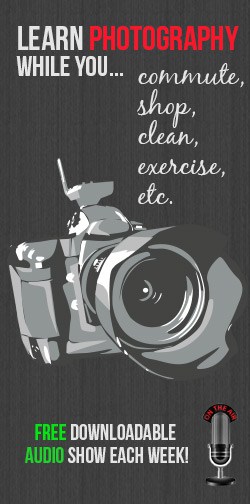
In Episode 9 of the Improve Photography Podcast, Jim and Dustin answer listener questions about using multiple camera bodies, and the big photography gift guide.
If you are reading this post via email or RSS, be sure to click the blue title of this post so that you can come to the website where the free audio download of this show is available.
If you're new to the podcast, you can see all the previous episodes of the Improve Photography Podcast here.
How to Subscribe to the Podcast on Your Phone or MP3 Player (free!)
For iPhone/iPad/iPod listeners – Grab your phone or device and go to the iTunes store and search “Improve Photography Podcast.” This will help you to download the free Podcasts App (produced by Apple) and then subscribe to the show from within that app. Every time I produce a new episode, you'll get it downloaded right on your iDevice.
For Android listeners – Download the Stitcher Radio app (free) and search for “Improve Photography Podcast.” Or, if you have already downloaded a podcasting client, follow the directions in the next sentence.
For podcast enthusiasts – If you already listen to podcasts and have a podcatcher that you prefer, the feed you'll need to add is https://improvephotography.com/feed/podcast
For those who don't have a mobile device – You can always listen to the show by clicking the audio file at the top of this episode.
Guide to Episode 9
Dustin and Jim wish all of the listeners of the podcast a very merry Christmas and thank you all for supporting Improve Photography.
[1:10] Plug of the Week: Dustin recommends using a branded USB for delivering photos to a client
Instead of giving your photography clients a CD for delivery of photos, Dustin recommends buying flash drives with your logo printed on them to deliver to your client. You can do something like this by purchasing premium flash drives from PremiumUSB.com (and we're not getting paid to recommend that site).
[4:40] Plug of the Week: Jim recommends the Lensrentals blog
Jim recommends the Lensrentals blog as a great place to find technical information and testing about lenses and cameras. The reason he likes this blog is that they are able to provide information about lenses that no one else can provide. Since each copy of a lens or camera is different, the best tests on this type of equipment involve multiple copies of the gear. Lensrentals is a fantastic source of info for this information.
[7:35] A listener who is going to travel the world next year asks Dustin and Jim what their favorite desert island lenses are
For Canon users with an unlimited budget who don't mind a heavy lens for a walk around lens, they recommend the Canon 28-300mm lens. As a less expensive and less heavy option for Canon shooters, the Canon 24-105 is an excellent option for everyday shooting. If the $1,000 24-105mm lens is too expensive for you, then your next best option would be the 24-135mm lens.
In the Nikon world, the best option for a walk around lens is the Nikon 28-300mm lens. It is very well built and surprisingly sharp given the large focal range of the camera. If the 28-300 is too expensive, you might consider something like the new Nikon 24-85mm lens (which is the kit lens for the full-frame Nikon D600).
[10:00] What are the best options for gear to protect your camera in the rain?
The best rain sleeve for your DSLR is probably the ThinkTank Photo rain sleeve, which costs about $130.
If you're looking for a less expensive option that is still quite well built, Jim recommends the Opteka rain sleeve for about $20.
If you're looking for something even cheaper, then OP/TECH makes a one time use rain sleeve for your DSLR that only costs $6.
[13:40] A listener from Australia asks (rather hilariously) whether Jim and Dustin recommend using one camera for action situations, or to go with two bodies
Jim says that there are definitely times when two bodies can be essential, like when shooting sports; however, he and Dustin agree that carrying a second body with a different lens at a wedding can be a pain in the neck.
Dustin points out that if you want to have a second body, be sure to get a camera that is as easy to change settings as your primary camera. If you are used to shooting an expensive camera with dedicated buttons to do certain functions, you won't want an entry level DSLR that requires you to get into the menu to make those same changes.
[18:05] Will depth of field change by physically moving back from the subject?
Jim gives a lengthy explanation to this question, but it basically boils down to the fact that physically scooting back won't impact the depth of field as long as the size of the subject does not change in the sensor. So, if you scoot back but then zoom in to the same cropping, there will be no scientific difference; however, zooming in can make an impact in the perceived depth of field because the zoom will enlarge the background and make any blur on that background more pronounced.
[24:00] Should I use a JPEG or TIFF for printing?
Jim says he can't tell the difference between a print that comes from a JPEG and a print that comes from a TIFF, so don't worry so much about the file type. He said that he is currently doing a head-to-head test of the online print labs and will publish results in the next few weeks.
Jim recommends the Spyder 4 Express for calibrating your screen for printing.
[29:00] The Improve Photography Holiday Gift Guide
Dustin and Jim spent well over $20,000 on gear this year to equip their studio. While they are happy with many of the purchases they made and have enjoyed working with the gear, they say that no specific gear has made them better photographers or has enabled them to capture a picture that they otherwise could not have created. So, instead of talking about specific gear items for their holiday gift guide, they recommend “gifts” of knowledge you can gain this next year by learning photography.
Jim recommends making a bucket list of 20 places in your city where you want to shoot.
Dustin recommends creating a photo portfolio so you can show your work to other people.
Jim recommends Pixoto.com where you can get feedback on how your work stacks up against other photographers.
Jim recommends joining a camera club so you can get feedback on your photography.
Dustin and Jim also mention that if you like learning about photography online, that one way to improve your photography this year is to take an online photography class.
Dustin also recommends participating in our upcoming Photoshop competition (to be announced in January) to learn more about post-processing this year.
[32:00] Prizes for reviews!
Whoops! Jim was a total spaceball and forgot to announce the winner. He will announce the winner on the next podcast.
Merry Christmas! And a sincere thank you to all of you who have been so kind to support us this year.

How much did you pay the guy from outback? Great podcast, I learned a lot, from a big-fan!
Hi Guys, I really enjoy your podcasts. Just a comment about changing the ISO in the D3200 (I have the D3100, but I assume it is the same for the D3X00). You do not need to go to the menu, you can press the FN button on the front-left side (under the flash button) and move the (only) wheel to change the ISO.
Regards!
Excellent podcast as usual I really do look forward to these weekly question and answer’s. I haven’t posted a question myself as yet because every time I think of one I search Improve Photography and find the answer. I must say you guys have a ton of information on your website! A little part of me wishes more people would take the time to search your site before asking questions on the podcast. I realize for some people time may be the issue and it is just easier to ask; however, your search engine does a pretty good job of getting you to the information you need fast.
The only disappointing thing about this week is the winner not being mentioned. An oversight yes, but could you not just put the winners name in the podcast notes? What a great Christmas present it would be for the winner.
Also, I totally agree with Alejandro, there are several functions you can choose to apply to the function button on the D3200: image quality, ISO, white balance, and active-D lighting. I just thought I’d clarify that a little further for other D3200 owners or for people considering to purchase it. It is easily changed in the menu and once set will always function as Alejandro mentioned above, unless you go in and change it again.
Merry Christmas to All,
Alex
Hi,
thank you for podcast.
Just found a small typo: “best option would be the 24-135mm lens.” which should be 28-135.
hi Jim and Justin, Thanks for your informative podcast, I learn a lot from you guys!..more power!
Prescy
Montreal,Canada