If you have ever tried your hand at night photography, it is possible you have encountered digital noise in your photos caused by the process of capturing long exposures. Despite the advances in technology associated with the sensors that go into today’s digital cameras, capturing long exposures pushes the limits of the electronic components of our cameras and can result in our photos being plagued by unsightly patterns of noise that can be difficult to correct.
Why You Should (Or Shouldn’t) Care About Long Exposure Noise
As with any piece of technology, each camera model has different strengths and weaknesses compared to its competitors, and the way each modern day camera handles the noise that comes with long exposures is no exception. Depending on your preferred style of photography, long exposure noise may not be something that needs to be considered. It is likely that most portrait photographers, studio photographers, or event photographers use artificial light and, therefore, rarely need to have an exposure longer than a second or two. However, for anyone who regularly shoots at night or with filters such as a 10 stop Neutral Density filter, the effects of long exposure noise may be something you want to take into consideration.
Given that I specialized in night sky photography, one of my highest priorities when choosing my newest camera was finding one that not only handled luminance noise well at high ISO settings, but that also did well handling the noise that comes from the camera's sensor heating up over the course of an exposure of five minutes or more. My foreground exposures often have to be five to ten minutes long in order to capture dark landscapes under a moonless sky. However, since the way a camera handles hot pixels is not as popular as its dynamic range or low light capabilities, I found few resources that compared camera models on how they handled exposures in such extreme conditions. So, with the intention of gathering up some test shots from a handful of different camera brands, I asked several friends, fellow Improve Photography contributors, and Improve Photography readers to grab their cameras and start doing some science to them.
What Is Long Exposure Noise?
In order to know how to deal with long exposure noise, it helps to know both what it is and what causes it. For those who just want to know which cameras fared the best in the test, feel free to skip ahead—we’ll see you in a few paragraphs.
Long exposure noise most commonly manifests itself as bright, abnormally colored flecks of light in an image. These flecks of color are usually referred to as “hot pixels” or “fixed-pattern noise” since they tend to show up in the same spot in each image. The reason for this consistent location across a series of images is because hot pixels correspond to specific pixels on the camera’s sensor. As a result of long exposures, these pixels contain a high amount of dark current (the type of current that flows through a photodetector such as a camera sensor), which increases as the temperature of the camera sensor increases. In simple terms: long exposures lead to heat; heat increases dark current; increased dark current results in hot pixels; and hot pixels show up in your long exposures.
Since hot pixels directly relate to temperature of the camera sensor, they can be affected by several different factors. Heat created by a camera capturing a long exposure does have an effect. However, capturing a photo in a warm ambient environment such as a summer night can also contribute to the issue. The culprit of hot pixels can always be traced back to heat, but keep in mind that heat can come from many different sources.
The Experiment
In order to test how each camera in the experiment handled long exposure noise, dark frames were captured with each camera model at 3200 ISO for varying lengths of time. Since long exposure noise is a result of dark current and sensor heating, test shots were taken in a specific order and in quick succession to minimize the chances that the camera sensor would cool in between exposures and, theoretically, result in less noise. In addition, High ISO and Long Exposure Noise Reduction were either turned off or put at their lowest possible setting during the test shots to ensure that the resulting RAW files represented what the cameras produced without any noise reduction applied. While the test procedure is not perfect from a scientific perspective, and the list of cameras is far from comprehensive, the experiment did include cameras from most of the major camera manufacturers. A variety of full-frame sensors and crop sensors was also represented, as well as a mixture of DSLR cameras and mirrorless. The test procedure was as follows:
-Four (4) long exposures taken in quick succession with the lens cap on the camera:
– 1/10 second exposure at 3200 ISO (as a baseline with, theoretically, no long exposure noise)
– 3 minute exposure at 3200 ISO
– 5 minute exposure at 3200 ISO
– 8 minute exposure at 3200 ISO
The Cameras
Full-frame Sensor
- Nikon D750
- Nikon D600
- Canon 5D Mark III
- Canon 6D
- Sony a7R II
Crop Sensor
- Nikon D5500
- Fuji XT-1
- Fuji XPro-2
- Sony a6000
- Pentax K-5 II
The Results
I no particular order, the following shows the results of the long exposure noise test by showing the four test shots from each camera side by side. Each shot is a 100% crop of the bottom of each unedited RAW file, which was converted to JPEG and sRGB for website viewing. I used a 100% crop so that the hot pixels were more visible. The crops were taken from the bottom edge of the RAW files because some of the test shots had more noticeable color fringing at the edges of the frame, making the test shots a sort of worst-case scenario.
Full-Frame Sensors




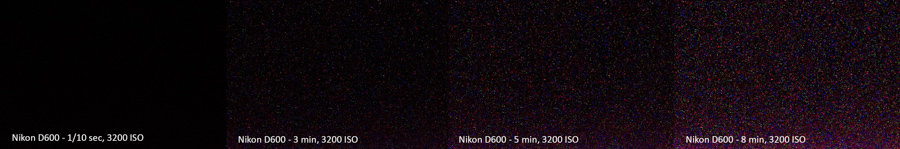
Crop Sensors



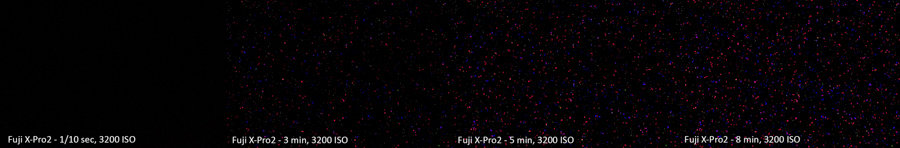

Observations
Canon Cameras
Based on the results of the Long Exposure Noise Test, my only definitive observation is that if you use your camera to capture long exposures, you are probably keeping your fingers crossed that your camera is not made by Canon. Both the Canon 5D Mark III and the Canon 6D not only showed enough hot pixels that the 8-minute dark frame looked like it was covered with a colorful confetti of hot pixels, but they also exhibited a purple thermal noise that noticeably shifted the overall coloring of the test shot from black to purple. This issue is exactly what made me look for an alternative to my Canon 6D, which proved to be ruining many of my long exposures shots due to noise that can be tough to correct.
Full-Frame vs. Crop Sensor
One thing that surprised me about the results is that there was not a noticeable trend associated with full-frame and crop sensor cameras. I had expected that, since full-frame cameras tend to perform better when it comes to luminance noise caused by high ISO settings, they would also perform better when it came to long exposure noise. If anything, the crop sensor cameras tested showed fewer issues with long exposure noise on average than the full-frame sensors. While the Nikon D750 and Sony a7R II handled long exposure noise very well, the Canon 5D Mark III, Canon 6D, and Nikon D600 showed pretty extreme noise in the 8-minute exposures, while even the 3-minute exposures had noticeable discoloration.
As for the crop sensors, the only camera tested that seemed to have an issue with overall discoloration like with the Canon full-frame cameras was the Pentax K-5 II, which showed some slight shades of magenta coloring, albeit not anywhere near as extreme as with the 5D Mark III or 6D. The Sony a6000 and Nikon D5500 handled hot pixels very well, while also showing no noticeable purple or magenta discoloration. For me, the most surprising result among the crop sensor cameras was that Fuji X-T1 handled hot pixels noticeably better than its successor, the Fuji XPro-2. This goes to show that new technology does not always mean better performance in every aspect of the camera.
ISO Invariance
As Jim Harmer described in this article, many modern day digital cameras contain sensors that are ISO invariant. This means that when using an ISO invariant camera, you can underexpose an image and brighten it later in post-processing without losing much, if any, image quality. This means that instead of committing to a shot at ISO 3200 and having a certain amount of noise in the image, you could take a shot at 100 ISO, increase the exposure in post-processing, and realize that the equivalent of 1600 ISO was bright enough of an exposure for your image, giving you one stop less of noise in your photo.
In the long exposure noise test, cameras that Jim previously found to be ISO invariant—the Nikon D750, Sony a7R II, Sony a6000, Fuji X-T1, Nikon D5500—performed very well with respect to long exposure noise. Cameras found to be non-ISO invariant—the Canon 5D Mark III and Canon 6D—had noticeable issues with long exposure noise. As with Jim’s ISO Invariance experiment, the Fuji X-T1, which Jim considered to be the most ISO-less camera of all that he tested, appeared to also be the overall winner when it came to long exposure noise.
Sensor Heating
As mentioned in Episode 175 of the Improve Photography Podcast, Jim noticed during the course of testing the Fuji X-Pro2 for this article that cumulative sensor heating had a big effect on the amount of noise in his test shots. Specifically, after taking his 1/10 second, 3-minute, 5-minute, and 8-minute exposures, Jim took another 3-minute exposure and noted that it had about 40% more long exposure noise than the original 3-minute exposure, which shows that the cumulative heating of the camera’s sensor likely had as much, if not more, of an effect on noise than simply taking a longer exposure such as 5 minutes or 8 minutes. This means that waiting for the camera to cool in between long exposures can be beneficial in reducing long exposure noise. Unfortunately, we don’t have any quantitative determination of how long is the right amount of time to wait, since it likely varies by camera, amount of camera usage, ambient temperatures, and other environmental factors.
How to Avoid Long Exposure Noise
As stated above, the ultimate cause of long exposure noise is heat. So, the ultimate way to avoid long exposure noise is to reduce heat. For most of us, the best way to do this is to allow time for the camera’s sensor to cool in between exposures. An even simpler option could be to limit long exposures to cold environments such as during winter, but this also means that instead of getting a noisy exposure in a warm environment, you just get no exposure at all. For those who may be more committed to taking long exposures, a better option could be to invest in a custom modified camera with a cooling mechanism. Otherwise, based on the results of the Long Exposure Noise Test, investing in an ISO invariant camera can be a big help.
A Trick to Get Rid of Long Exposure Noise
There are many different methods to try to get rid of long exposure noise. The in-camera option consists of turning on Long Exposure Noise Reduction (LENR), which makes the camera take an automated dark frame after each long exposure. However, due to extra time needed to complete an exposure, that LENR can actually increase luminance noise at high ISOs, and that the LENR data is often stripped from RAW files upon import into third-party programs such as Adobe Lightroom, I don’t recommend using it. Another option to correct long exposure noise in post-processing is to take manual dark frames and subtract hot pixels from your main image. However, I have had varying results with this method, and with very limited effectiveness for the amount of extra time it actually takes. For one of my favorite images I have ever taken, which I captured in 2015 on a warm August night with a Canon 6D, I actually went in and spot-removed all of the hot pixels I could find so that I would be able to print the photo. And while this photo has ended up being one of my most popular and best-selling, the spot removal process was an excruciating use of time.
While researching long exposure noise a few months ago, I stumbled across a post-processing trick that has ended up being by far the simplest and most effective way I’ve found to get rid of hot pixels, and it has completely saved images I had previously deemed to be ruined by long exposure noise. And as an added benefit, it in no way involves using the Spot Removal Tool!
For a quick and effective way to remove hot pixels from an image, load your photo into Photoshop and conduct the following three steps:
1.) Duplicate your background layer in Photoshop
2.) With the new layer selected, click Filter>Noise>Median and, when prompted by the dialogue box, select a radius somewhere in the 3 to 5 range.
3.) Set the blending mode of the duplicated layer to Pin Light.
I used this process on another image I took on that same warm summer night last August and found that it totally saved my foreground exposure. See a 100% crop of the before and after images below.


Final Thoughts
For photographers who spend most of the time capturing photos with artificial lighting, the idea of long exposure noise may not be a big concern. In addition, for those who may be dabbling in long exposure photography, but may only be sharing photos online on Facebook, Instagram, or their own online portfolios, long exposure noise such as hot pixels may not be a noticeable artifact. For photographers who work with natural light and are interested in printing long exposures, however, long exposure noise is a lesser known issue that you may want to consider when buying a camera and capturing your photos. If possible, look into cameras with ISO invariant sensors. And if you have photos sitting in the discard pile due to what looks like confetti in your image, take a few seconds in Photoshop to get rid of hot pixels using a filter and Pin Light blending mode. Just please, for your own sanity, stay away from the Spot Removal Tool…
Special thanks to those who helped out by taking long exposure test shots: Jim Harmer, Katie McCartney, Nicholas Skog, Chris Morgan, Benjamin Wolf, Stanley Harper, and Rusty Parkhurst.

This is an interesting test, Kevin. Thanks for taking the time to do it. I’ve always noticed a lot of hot pixels when using the Canon 5D3 for long exposure night photography. The Fuji XT-1 has faired much better, but battery life is an issue for doing this type of shooting. I guess the perfect camera just hasn’t been invented yet… 😉
Great article and thanks for the blend mode tip for removing hot pixels!
Good Article, coming from Canon Fullframe (5D II and III) I noticed also this hot pixels.. I never thought, that the X-T1 performs so well.. But like Rusty mentioned, it is (always) the Battery in Mirrorless, what makes also the difference..
Very shortly this web page will be famous among all blogging people, due to it’s pleasant articles
The trick is AWESEOME! Thank you!
One question about the test – it was performed by multiple people, but what about ambient temperature? Was it always the same? Recently I shot 4min exposure with a 5dsr @ 73F, and later the same camera @ 102F, the difference is night and day… I’m asking because the d600 should not perform worse than the 5dm3, which is an old Canon design.
Awesome article, I’ve referred to this more than once. Any chance of updating it with a test of the 5DIV? I wonder if the ISO invariance also results in better long-exposure results.
Great article and testing! I shoot with a Nikon D500 (landscapes mostly, including long-exposure nighttime ones). Happy to know that Nikon crop-sensors fare better than some of the competitors. And good trick for hot pixel removal in PS, I shall definitely try that out!