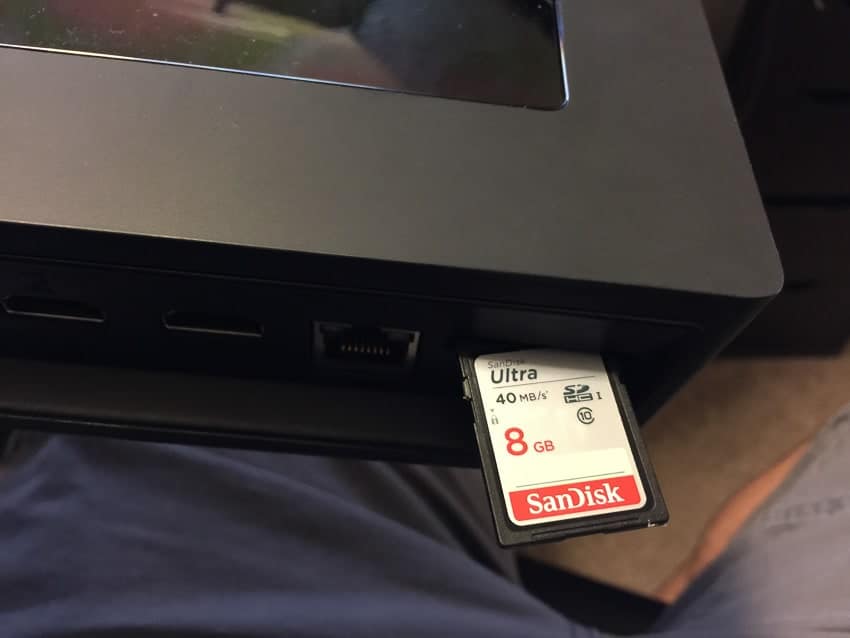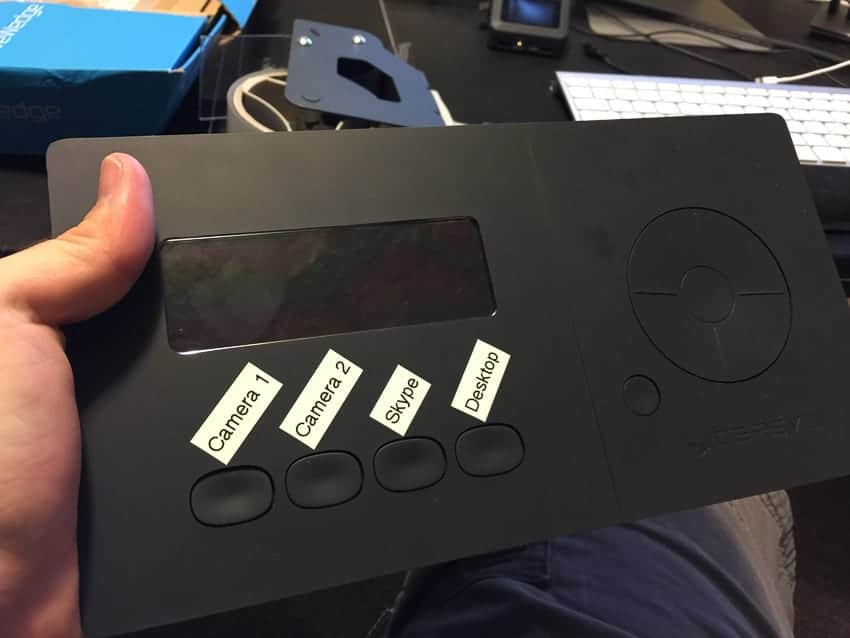
Almost everything we do on ImprovePhotography.com is about still photography, but today's post is more relevant to media creators, which applies to only a subset of our audience.
For years I've been interested in setting up a live switching studio in my office so that I can accomplish multiple camera angles when I'm doing tutorials for the Improve Photography Youtube channel. I've tried many different devices for this, but recently I tried the Cerevo Livewedge. This is an extremely inexpensive (for a video switcher) device made by a Chinese company that has many of the same capabilities as the higher-end devices in a much smaller and simpler form factor.
This is likely to be a long review, but I'll leave you with my conclusion right from the start: In my testing, the Cerevo Livewedge was much better than I expected given the inexpensive price tag. It's features are quite limited, especially because it does not currently have the ability to do lower thirds, but it does work reliably. The build quality of the device itself is subpar–the buttons stick which makes switching difficult. Connection to the iPad was sometimes glitchy to get started, but once it was up it was dependable. In all, if you need a simple video switching device and can skip on some of the bells and whistles of the much more expensive devices, the Cerevo Livewedge is a product I can recommend.
Features and Video Quality
The Cerevo Livewedge is a small video switcher that can stream live to the internet and record HD video. It switches four HD HDMI inputs flawlessly, and comes in a small form factor. The real power of the Livewedge is that it requires an iPad to control the software's features. This means that you can expect to see features rolling out consistently over time. During my testing of the Livewedge, I saw several updates to the platform that improved stability and added new features. It's nice to use a product that is actively being developed and improved.
I was curious about the video quality that I'd get from the Livewedge, but was pleasantly surprised to see that the video looked really good. I used the HD60 (mentioned below in pricing section) to do the actual recording, and the quality was excellent.
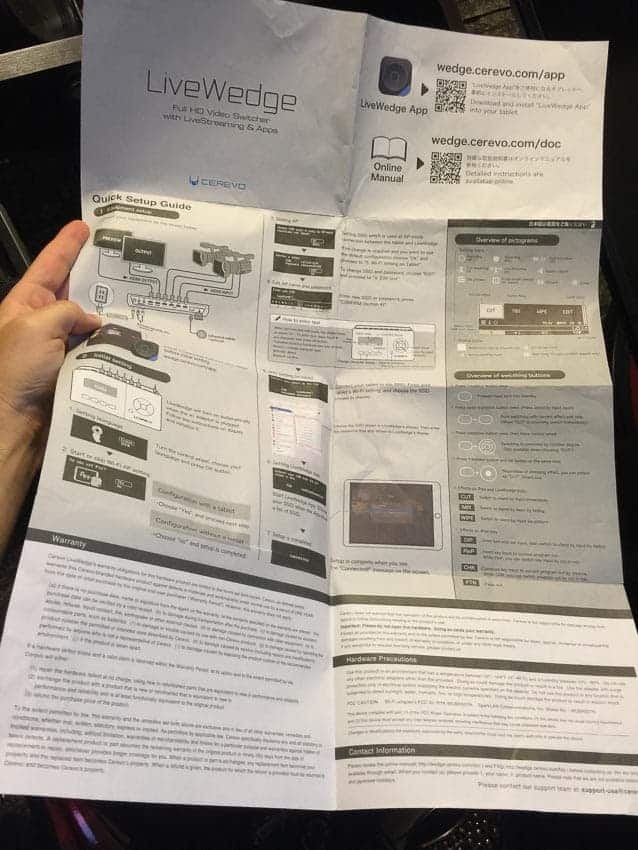
Build Quality
The build quality of the actual device is not great. I like the wedge-shaped design to give it some personality and also to tip the buttons toward the user for ease of use. However, the buttons on the device that you press to switch inputs are unbelievably bad. It's hard to imagine why a company would spend so much money to build the technology of this device, and then cheap out on ridiculously bad buttons. A few times when I pressed a button on the Livewedge, it would stick and not pop up–keeping that channel on and not switching to the other input. I eventually learned a way to push right in the middle and straight up and down that alleviated the problem, but it boggles the mind why they didn't fix this.
The other problem with the build quality is that the click wheel (just like the navigation on an old iPod) is really stiff and doesn't glide as you'd expect. It's a really cheaply made product.
Other than those two sticking points (get it?), the Livewedge seems to be well made. It looks good, does not overheat during usage, and seems to be dependable. It's just weird that they didn't fix those two OBVIOUS problems in a device that is otherwise extremely promising and capable.
Maybe I'm making the build quality to sound worse than it actually is. The device is very usable and I actually WOULD recommend the Livewedge for many users' needs. I'm just surprised that these glitches weren't fixed pre-production. All the technical stuff works fine. It's the simple button that they had trouble with.
iPad Connection
Connecting the Livewedge to the iPad wasn't perfect. Sometimes it would take 30 seconds or so for it to make the connection. This really made me nervous because I was worried that the connection between the iPad and the Livewedge would go out while I was recording my show. That never happened. It seems to have a little bit of an issue connecting, but once it's connected I never had troubles.
The iPad interface is really cool. Switching video inputs by simply tapping on the video you want to use is really intuitive and is nice for a part-time video producer who wants things to work easily and simply. The iPad connection is probably the biggest benefit to the Livewedge. I really liked the app.
Compared to the Competition
There are basically two categories of competition to the Cerevo Livewedge. First, software video switchers, and second, more expensive hardware based video switchers.
- Boinx/Mimolive – I have NO idea why Boinx switched their name to Mimolive. Boinx had a good reputation and Mimolive is a weird name. Anyway, Boinx is pretty highly regarded in the software video switching world, but right now they are overhauling the software and releasing Mimolive soon. It's something to keep your eye on.
- Roland V40 HD – I have not tried this device, but it looks to be a pretty promising device. It costs about $4,000 and does audio and video switching in HD. If I didn't get the Livestream Studio, this would have been my second choice.
- Black Magic ATEM – I hate the Blackmagic ATEM line. With a passion. It's a $1,000 device that cost me two months of work and about $15,000, and it still never worked reliably. Do not buy one. The device itself is inexpensive, but you'll spend so much money on accessories to try and cobble together a system that you'll hate it by the time you're done. You've been warned.
- Livestream Studio – Livestream is the video switcher that I've landed on and so far I'm really really happy with it. It's AMAZINGLY powerful, rock solid and dependable, and has features out the wazoo. I also like that video plugs and plays and it's easy enough for someone like me who is not a full time video professional to use it. Livestream is a website that streams live video, but Livestream Studio is their software for video switching and streaming. I purchased the Livestream Studio HD550 and it works well, but if I were to start over, I would have just gone to my local computer shop and had them build me a custom PC for use with Livestream. The Livestream Studio boxes are basically just incredibly overpriced Windows PCs. Just buy the software for $900 and then get a SWEEEET custom PC built for $2,000 and you'll have a better machine.
- Tricaster – I have not tried a Tricaster, but they sound pretty cool. It's hard to even call this a competitor to the Cerevo Livewedge, though. Expect to pay $10,0000. Not even in the same league, but it's at least the same sport 🙂
- Vidblaster – Vidblaster is powerful switching software. I haven't tested it in a few years, but it was better than Vmix at the time. It's worth taking a look at.
- Vmix – Vmix provides powerful software switching, but I didn't find it to be reliable enough for my needs. I will say, however, that it has been a couple years since my testing of this software. It may have vastly improved in the meantime.
The Price and the TRUE Price
The Cerevo Livewedge costs $999 on Amazon (That's an affiliate link. If you click that link and buy it later on, I'll get 4% of the purchase price to fund my reviews. It doesn't cost you anything extra.)
As I've learned from owning a few of these video switchers, the real price of the switcher is not the switcher itself, but in how much extra stuff you have to buy to make the switcher work for you. Here's what you'll need to buy to make the Livewedge work:
- Cerevo Livewedge – $999 but price fluctuates some. Click the affiliate link to check the current price on Amazon.
- An iPad – $500
- Video cameras (This is the one I like for video switching) – Cost varies
- Lots of HDMI cords – $40
- Elgato HD60 HDMI Recorder – $160 – Cerevo says they'll be adding support for recording to the SD card while streaming, but nothing yet. And even when it is added, it will only be 720p. I think 1080p is a minimum for today's standards, so I bought this HDMI recorder which plugs into the HDMI out and records high quality 1080p video. It's a really well made device and I found it to be quite reliable.
Who Should Buy the Cerevo Livewedge?
The Livewedge is really for those who want to do video switching in one room with basic equipment on a budget. It wouldn't be a good option for critical video switching where it NEEDS to work every time, but if you're recording youtube videos and need to switch the cameras live for streaming or producing videos quickly, then this is the device for you.
Conclusion
The Cerevo Livewedge is a breakthrough device for small video switching needs. It's significantly better than any software switching option I've found, but it's imperfect at the same time. The most notable imperfections are the buttons on the device itself sticking, the glitchiness of connecting to the iPad, and the inability to do lower thirds. But I can say that the Livewedge will fit the needs of many a Youtuber. As long as you buy the product recognizing that it is imperfect and maybe not up to the standard that you'd imagine when you're paying $1,000, it's a workable solution that I can recommend.
If you fit the description of who should buy this device, then I say go for it. It's an imperfect but very promising and capable device. Check the current price of the Cerevo Livewedge on Amazon.