Jeff recommends holding off for a bit in installing the El Capitan update to Mac OS X if you depend on your Mac to run your photography business.
I am seeing a number forum posts where people are seeing issues running Adobe's Lightroom and Photoshop on Apple's latest update to their Mac OS X operating system named “El Capitan.” Overall it seems the new update has improved the experience and performance for most things, but there are a couple of things to be concerned with.
Lightroom/Photoshop Performance
Let's get the thing as a photographer you are most interested in first. You want to know how Lightroom and/or Photoshop are impacted by El Capitan? Is it faster (please, please, please)? Is it slower (ahhhhh, no!). Given that we are only two days into the official release it seems many are finding Photoshop and Lightroom to be running just fine in El Capitan. In fact, I have heard from many listeners of our podcasts reporting that they are very happy with the upgrade and are seeing no problems at all.
However, a few power users have posted in the Photoshop Family Customer Community that they are seeing significant performance issues with complex (not necessarily large) Photoshop files with lots of layers. Some are guessing the explanation for some poor Ps performance has to do with the native graphics API Apple has been working on for iOS and OS X called “Metal.” Since there isn't anything official from Adobe or Apple on the subject yet this is all guessing right now, but I think there is a good chance they are onto something here.
Metal is not a new thing with El Capitan. While Metal is good for many Apple applications and should EVENTUALLY be good for Lr and Ps, it isn't there yet. Even though Metal isn't a new development for Apple since it was built into iOS 8 for iPhone/iPad devices, it is new to Mac OS X with the El Capitan upgrade. But the far more utilized OpenCL and OpenGL graphics APIs have been around for many years and Metal probably needs a little more time to bake. Even if Metal is awesome, Adobe has yet to take advantage of it in Lightroom or Photoshop.
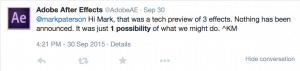
We'll likely find out more the reason for whatever challenges there might be with complex Photoshop files, but for now if you do more serious editing in Photoshop you probably will be happier staying where you are.
There are some other more minor issues that have been posted in the forums with Srubby Zoom (space-cmd-zoom) and clicking and holding on a tool to bring up a menu being choppy. Also some issues with panels behaving slowly, even just doing a resize, where it feels to the user like the computer is doing some heavy work for some reason.
Monitor Profiling Issues
As a photographer you understand how important it is to profile your monitor. Without doing so are very likely to end up with dark or color shifted photos. We have a great post on the topic here. Anyway, numerous users are reporting issues in El Capitan with LUT monitor profiles like the table-based (large) profiles produced by XRite's i1 profiler that have worked great since Snow Leapord. It seems a possible workaround is to use the profiler to produce a matrix-based (tiny) profile. Apple is getting profiles from these users to take a look, but for now if you use an LUT profiler you either need to see if you can produce a matrix-based monitor profile or stay where you are and don't upgrade to El Capitan until they figure this out.
Nikon Tethering in Lightroom
If you tether your Nikon (or Leica) camera in Lightroom CC / Lightroom 6, you don't want El Capitan. Adobe has confirmed that something is causing Lightroom to no longer be capable of doing tethering of Nikon and Leica cameras in this support post. The solution they have right now is simply not updating to El Capitan, so stay right where you are if that is something you do in your photography.
Working/Not-Working
The folks over at MacRumors have a really good thread going on apps that people have validated as either working or not-working on El Capitan here. Be sure to check that list out to see how your favorite applications are testing out.
Stay Tuned
Keep an eye out on the website and listen to our podcasts in order to hear how things continue to develop with El Capitan and Windows 10 for photographers. As of October 2nd, 2015, my recommendation is for photographers to wait on upgrading to either one if your business simply can't afford any kind of a bump with your computer. I am testing things out and will be sure to let you know when I think it is time to go for it.
About the Author
Jeff Harmon is a hobbyist photographer in Utah who is a self-acclaimed geek who lives and breathes computers with a day job doing Information Security. You can check out his work at https://jhpics.zenfolio.com. You can follow him on Twitter and Instagram as well.



Try turning off graphics acceleration. That was recommended in some cases when CC 2105 launched. It didn’t make any improvement for me with the previous MacOS, but it seems help some with El Capitan. I’m on a Late 2009 27″ iMac. Your mileage may vary…
@Garen,
Thanks for the input, would love to get as much feedback on the upgrade as possible. Hearing from a lot of people that everything is fine, but these kinds of things need some time for people to use more of the features in Lightroom and Photoshop before they run into issues. I am surprised Adobe hasn’t provided an update along with El Capitan myself, seems like that should have been warranted. Hopefully there will be an update to Lr/Ps with better graphics support across the board since nearly everyone turned that off with CC 2015 so far.
There are serious issues with OpenGL and OpenCL in OS X 10.11. It started with 10.10, but seems to get progressively worse, at least on Macs with Nvidia GPUs. OpenGL/CL benchmark applications crash on startup on my 2012 Macbook pro 15″. GL-rendering is so slow it can not possibly use any form of GPU graphics-acceleration.
Since installing El Capitan my Lightroom Application has given me nothing but crashes and problems. Apple appear to be doing nothing about the endless complaints about El Capitan. So for what it is worth, say away from this OS upgrade and stick with what you have.