Photographers definitely should care about Apple’s 2015 MacBook laptop computer, but not buy this one. Here is why!
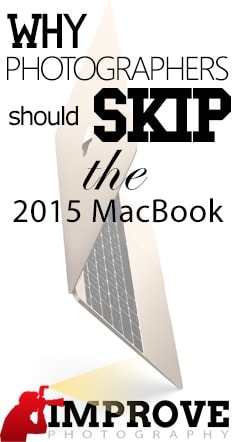
[gap size=”2em”]As usual, the 2015 MacBook is an impressively engineered device, but I don’t think it will be a good laptop computer for photographers. The screen is far too small. There isn’t enough CPU (a new “mobile” processor that is NOT the same as the past). Not only does the laptop offer only a single (that’s right ONE) USB type C connector, it is limited to USB 3.1 Gen 1 speeds – which are SIGNIFICANTLY slower than the Thunderbolt connection (until USB 3.1 Gen 2) that has long been available on all types of Mac computers. I could see living with all of these “cons” if the battery life was MUCH longer, but it isn’t.
Any long-time readers of this site will know that I have established myself as an advocate for PC usage by photographers in some situations (see my Mac vs. PC article). However, my opinion on the MacBook has nothing to do with comparing it to a PC. I am comparing it to the other Apple options available to photographers, and I really think they should skip this one.
[gap size=”3.5em”]
The Good
The new laptop isn’t so full of problems there aren’t reasons to buy one; I just don’t think it will be a good fit for photographers. In fact, as usual, there are some exciting engineering developments here that we can only hope others will copy and Apple will follow up with improvements as they continue to learn more from the advancements they have made.
Physical Size
For some this may turn out to be a bad thing. I think I might be afraid I would break the thing in my hands (kidding, kidding, don’t write the comment). At 13.1mm thin and weighing in at only 2 pounds light, the 2015 MacBook is very portable. Its smallest sibling, the MacBook Air, is about 30% thicker at 17mm and about 20% heavier at 2.38 pounds. To some it may seem like splitting hairs, and we almost literally are, but who doesn’t like getting a little more space in their carry-on bag?
Keyboard Size

Screen Resolution
Sporting a native resolution of 2304×1440, there are plenty of pixels in there to make the screen look gorgeous, another staple in Apple products that has really pushed other companies to improve. The tech specs say that the screen supports “scaled” resolutions of 1440×900, 1280×800, and 1024×640. Not sure exactly what that means, but I am guessing this is likely to be similar to the 5k iMac, where it is really tough to see a difference yet because the applications and OS don’t use the full capabilities (see Jim’s YouTube video on this topic) of such a high resolution display. Most laptops of this size (like the 11” MacBook Air) have a resolution of only 1366×768, so there should be potential for this high resolution to be pretty good. I have seen how important screen resolution is for photo editing, so it seems like this could be another win in this model.
Trackpad
When is the last time you have seen a laptop’s trackpad listed as a “good” new feature? Been a while I am sure. Again, haven’t tried it out myself, but Apple has added “Force Touch” and haptic feedback to the trackpad on this new MacBook. Force Touch is supposed to make the trackpad pressure sensitive, a little bit like Wacom tablets that many photographers love to use while editing photos. Force Touch has been available in the MacBook Pro already, but so I expect it will be a feature of Mac laptops for a while. The haptic feedback is similar to technology that has been in video game controllers for a while now, that vibration or shake they do occasionally that goes along with the game play to make it a little more immersive. It will be interesting to see if the new trackpad is as great as Apple claims it to be.
Quiet
Having PCIe flash drives cuts down on the noise of a laptop, but this is far from the first laptop from Apple to use SSD drives. The MacBook Air also has the same, ultra-fast, PCIe-based flash storage. But the new MacBook is also fanless. Fanless, but I am sure there will still be fanboys, because there always will be with Apple products. See what I did there. Fanless, fanboys. Ha. Ha. Anyway, Apple claims they have engineered this laptop to not need an internal fan of any kind to remain cool. Like many of the features I will need to see it to believe it. Others have tried to do this before and most laptops with fans still get warm to the touch on the bottom – some so much that you can’t actually put them on your lap – so again this would be pretty impressive to me if this works.
The Bad (For Photographers)
At this point you have to be thinking this new laptop sounds pretty good, and I agree. There is a lot to like about the 2015 MacBook – if it all ends up working. All I have to go on so far is the marketing videos and tech specs, and Apple could sell ice to an Eskimo. Here are some of the things that lead me to recommend photographers skip this laptop model.
Screen Size
I think that a 12” screen is FAR too small to do any serious photo editing. I think a 15” screen is a little small for photo editing. So while the screen resolution has the potential to be great (although may not be so different initially), 12” is just plain tiny no matter how good the resolution is. It would be fine when you have it at home or in the office and can connect the laptop to a monitor, where you will get support for resolution as high as 3840×2160 thanks to the Intel HD 5300 built into the new CPU – although that is NOT 4k, so don't expect to have that work with this model. The 13” MacBook Air is a little bigger for less cash. On the other hand, 12” certainly beats the 2.5” screen on the back of the camera.
Single USB Port

CPU
The software photographers use to manage and edit their photos are CPU intensive. Lightroom and Photoshop seem to be more intensive than other options, which is one reason other applications are getting a lot of attention these days. Next to gamers and video editors, photographers have some pretty large CPU needs, and the 2015 MacBook doesn’t have it. A very new dual-core Intel Core M processor is inside, running at a relatively slow 1.1 to 1.3 GHz, with turbo boosts up to 2.6. Now I’ll be the first to tell you GHz isn’t everything. There are lots of other factors that affect computer performance, but the focus of the Intel M chip is low energy use (requiring something close to the power needed for a night light at 4.3 watts) and not performance. I don’t think photographers are going to be happy with the performance they get running their photo editing software on this CPU.
Battery Life
With all of the things on the “bad” list so far, I could understand compromising on all of them if it meant HUGE improvements in battery life. In fact, as the laptop was being unveiled in the press event I was expecting them to say it got something crazy like 18 hours of battery life. But they are only claiming 9 hours. Kind of funny I am writing “only” and “9 hours” in a sentence talking about battery life, but the MacBook Air models both get more battery life than that. The MacBook Pro can get pretty close to that too. So while 9 hours is really good for a laptop, it ends up on the bad list for me because all of this engineering and compromise made in the design should have produced MUCH more battery life in my opinion.
Price
This laptop seems little more than an iPad with a keyboard really. OK, it is more than that, but it shouldn't be priced so much more than that. The 2015 MacBook is starting at $1,299 for 256GB of disk.
The Ugly (For Photographers)
With all of the things mentioned so far, I could see a photographer still wanting to check out the latest from Apple and even making a decision to invest in one, but I think there is one thing left that is not just bad, it is downright ugly for photographers. You should make sure you understand this point before investing.
USB Speed
I said I wasn’t going to compare this new laptop to a PC, but I think in this case it will be useful. As a PC user, one of the things I hear from the Mac wielding majority in the photography community is the speed of Thunderbolt. I can’t argue the point. Some PCs have Thunderbolt ports (mine does), but it is far more common for them to have USB 3.0. USB 3.0 has a maximum throughput of 5Gbps. Thunderbolt version 1 has a maximum throughput of 10Gbps. Thunderbolt version 2 has a maximum throughput of 20Gbps. So the Thunderbolt 2 ports in multiple Mac products have 4x more data throughput than USB 3.0. That is a HUGE difference and explains why it is the Drobo with Thunderbolt is so fast.
Hold on, isn’t the USB-C port in the 2015 MacBook USB 3.1, and isn’t USB 3.1 supposed to be much faster than USB 3.0? Yes. The 2015 MacBook does have USB 3.1, but is currently the “Gen 1” version, which is no different in data speeds than USB 3.0 – that comes with Gen 2. Apple does plan to update the firmware to Gen 2 at some point, but for now the data transfer speeds of that one connection will be 4x slower than Thunderbolt.
Why Photographers Should Care
With the bad and ugly portions of this article, maybe I have convinced you the 2015 MacBook is not for photographers. Still, I think this product from Apple is really important for photographers. Why? That standard USB-C port is a really big deal. It isn’t fast enough right now, and there aren’t enough of them, but in a rare move Apple is adopting something that is emerging as an industry standard.
OK, so what if it is a “standard?” Very different from other connection types from Apple, being standard, it is wide open to third parties. So we can expect all kinds of peripherals to come out with USB-C connections at cheaper prices than we are used to paying for Apple branded adapters – including power adapters. Google has already put USB-C ports (2 of them) in their newest Pixel laptop (also not a laptop I recommend for photographers). PCs are going to be moving on the USB-C connector too.
All of that is great, but to me the biggest thing photographers should be excited about is the potential for storage. There just aren’t enough options for Thunderbolt connected storage, which makes it all more expensive. I think that new USB-C connected storage options are going to be coming to the market very soon and with USB 3.1 Gen 2 the speeds will be REALLY good at much better prices.
Conclusion
While there are some great things about the 2015 MacBook, there are a number of things that I think make it one photographers should skip. The low performing CPU, the single USB port, the tiny screen, and battery life that is no better than the MacBook Air are some reasons I don’t think it makes a great laptop for photographers. But the biggest reason to skip this one is the really slow speed of the USB port. Still, I think USB-C is the right direction for the future, and will prove to be something that will be important to all photographers in the future. Let’s just hope Apple doesn’t think they know best and adds at least one more of them in the next revision.

Is it me, or should perhaps you actually see/use/touch this device before you tell us what it will or won’t do?
@Torpid,
So glad to have you reading the site and participating. Yes, for a number of the things I do want to gets hands on to actually have an opinion. The trackpad and keyboard being two of the biggest I want to try.
However, my biggest issue with the 2015 MacBook is the speed of the USB port, which is absolutely known. The 3.1 Gen 1 spec supports a max speed of 5gbps and Thunderbolt 2 is 20Gbps. That is a big step back for Mac users who use Thunderbolt connected storage, and is the reason I think photographers should skip it.
Seriously? Your whole article is based on conjecture since you haven’t experienced using the Macbook and then you make a conclusion based on it and advise what not to do?
I’m a photographer and I’m buying the Macbook tomorrow because it meets my needs perfectly. High res screen, light and portable and enough storage space ( for me ).
KEYBOARD SIZE never had a problem with any keyboard. You’re too fussy! ADAPT!
FANLESS yes it might get warm..a nice plus if you live in Canada or any other cold environment.
PRICE pretty good actually. Check to see how much other Macs cost with the same storage and without latest tech which isn’t free to devrlop by the way.
SCREEN SIZE lots of photographers edit on 12 inch screens when they are on location. Sure bigger is better, that’s why most Pros throw a 27 inch monitor in their backpack when heading off to shoot polar bears, right?
SINGLE PORT just like an iPad. No photographers ever use iPad’s right?
Battery life that is no better than the Macbook air..only one of the best performing laptops out there for battery life!
You clearly didn’t think about photographers who travel on a regular basis and need to get the weight and size of their computer gear down to the minimum to make room for cameras! The big screen multi port scenario is for when you get back home, and that’s where you edit.
Well Steve, nobody has the Macbook or had it at the time of writing the article. Obviously we’d love to try it out in person but it isn’t available. When products are announced, all we have to go on is the specs. That’s why you’re reading reviews about it right now, because you want to see what other think about the specs.
If you like the computer, go get it! Nobody is stopping you, but Jeff was only giving opinion based on years of experience as a professional in the IT world.
@Steve,
100% correct, it is entirely conjecture on my part. I am applying 20+ years of experience in the IT industry to a list of specs and real-world feedback on some of the same hardware in models from other computer manufacturers. I am fine with and very well could be proven wrong when we get some real-world use of the new device. Everyone has their own standards and preferences on what they like to use to cull and edit their photos. Thankfully, you get to make the choice. I agree that the 2015 MacBook should be pretty good for mobility. However, based on specs alone, I don’t think the difference between it and the MacBook Air is a lot with regard to mobility. Yet, I do expect the performance differences to be pretty large.
Be sure to let us know how it works for you if you do invest in one!
I agree with your your article. At the moment my main computer is a mid 2012 -15″ Retina Macpro. Great laptop but after having my DSLR for 15 months now I’m already dreaming of a 27″ iMac. The reason being screen real estate and the amount of USB ports mean everything in photography. I constantly wish my laptop had more USB ports because I use a Wacom tablet and have two back up drives velcroed to the back of my screen. Also like you mentioned that processor will most likely bog down big time with Lightroom and Photoshop. Lightroom is suppose to be upgraded soon and this might not matter as much but if someone new was thinking this 12″ laptop will cut the mustard they should think twice. Plus a 12″ screen doesn’t give a lot room for the images once you factor in how much room the tool panels take up when using decent software. Honestly what is Apple thinking? A Watch and a computer with only one port! Next…….